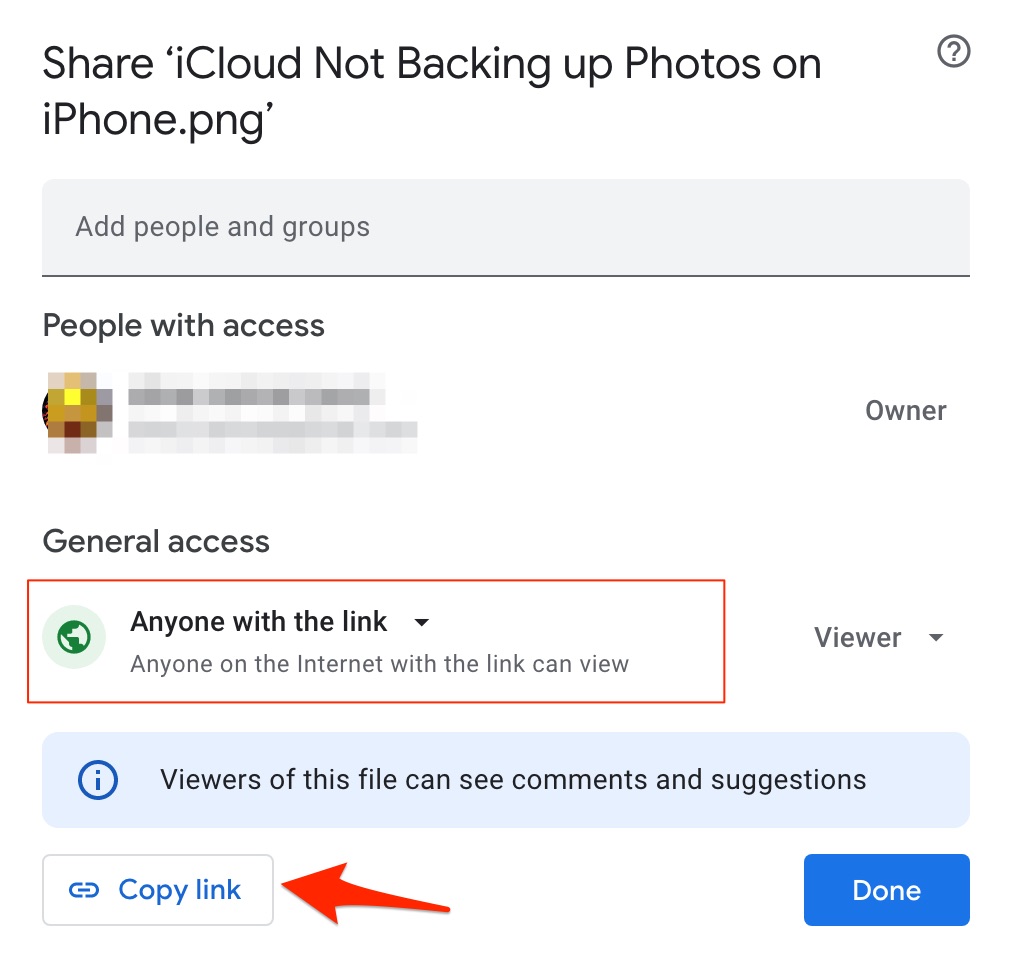Steps to Create Google Drive Sharing URL
- Look for the file you want to download.
- Right-click on the file and click on the GET LINK.
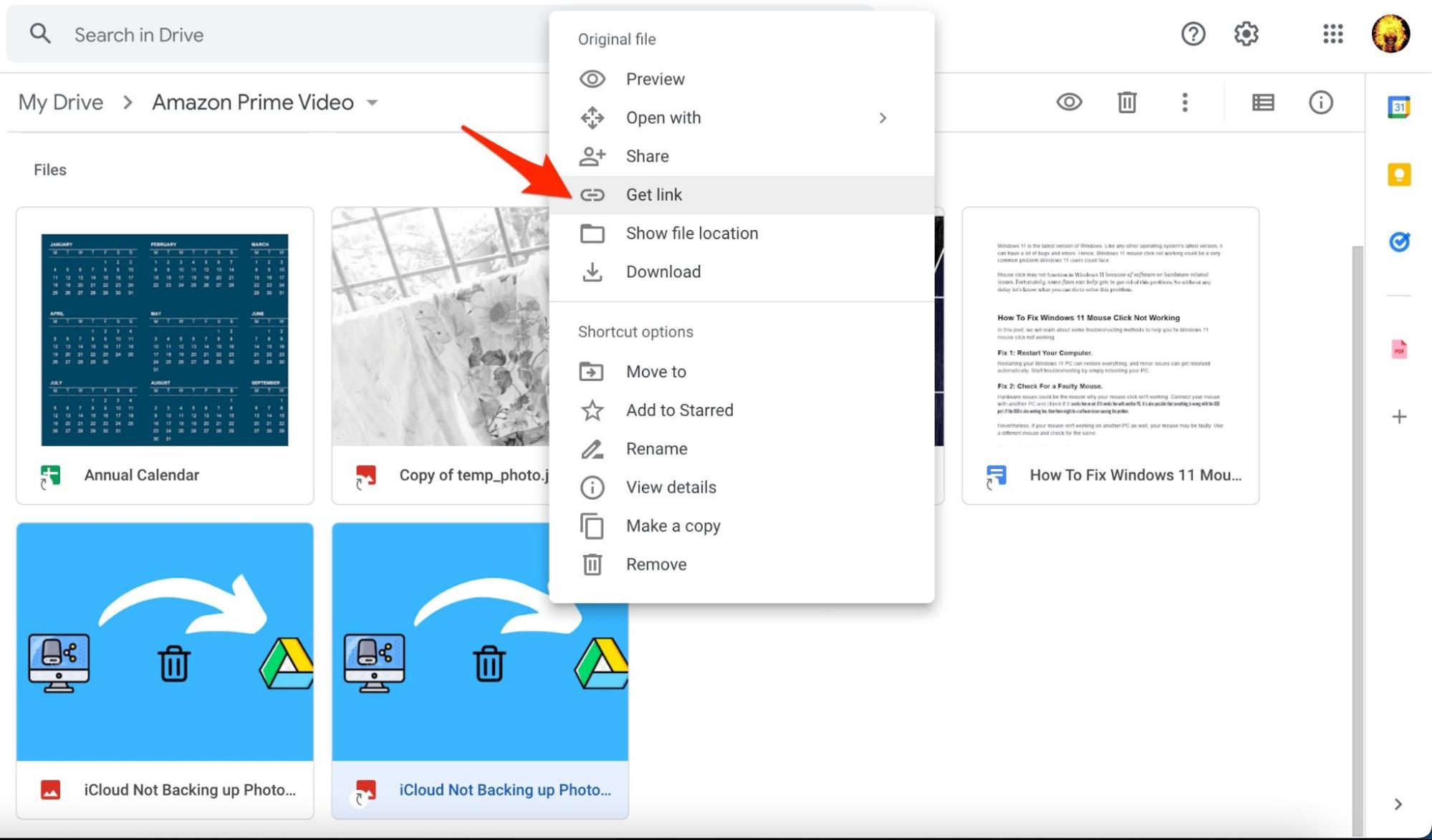
- If the file is restricted, change it to Anyone with the Link.
- Copy the URL. Ta-da! You get your Drive Sharing URL.