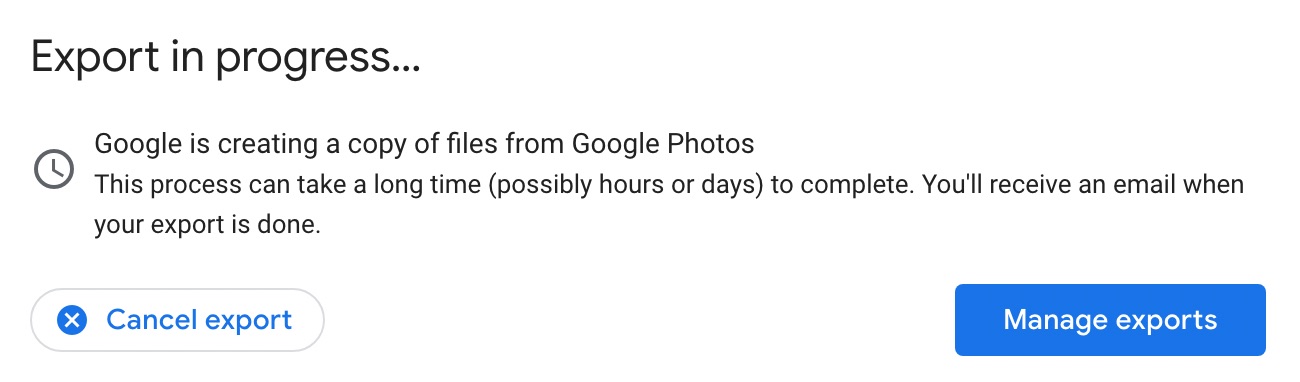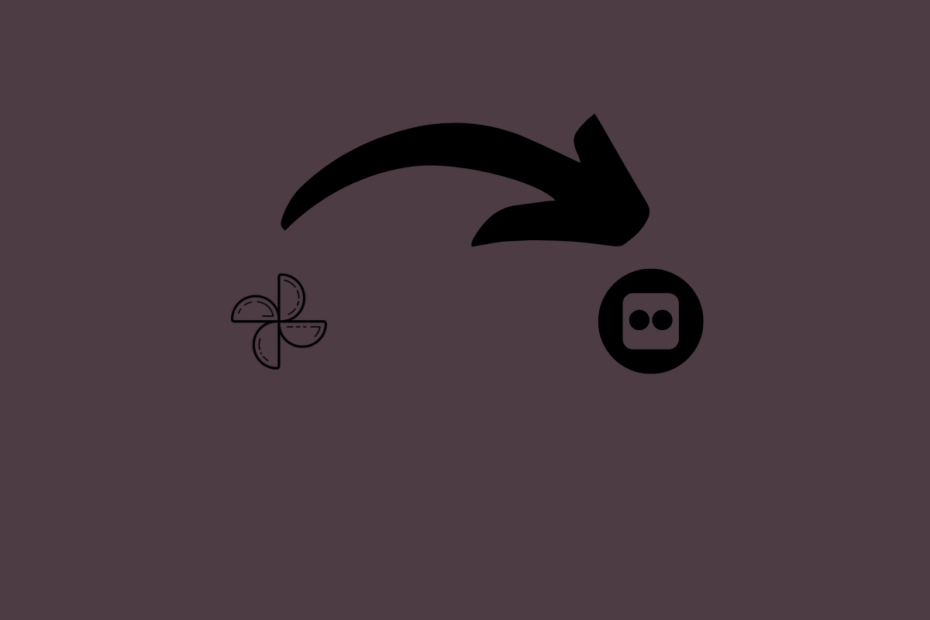Sikar is of photo hosting and Management Service that allows you to store your photos and videos and share them. If you are looking for a way to transfer all your photos and videos from your Google photos account to your Flickr account then the below simple guide can come in very handy.
You can use the Google Takeout service to automatically transfer all your photos and videos from your Google account to your Flickr account. All the photos transferred to your Flickr account will be set as private for which you can manually change the permissions.
There is also another method wherein you need to manually download the photos from Google photos and then manually upload them to your Flickr account, this is a time-consuming process, therefore, Takeout is the best choice to bulk transfer the media to your Flickr account.
Steps to Transfer Photos from Google Photos to Flickr Account
Here are the Simple Steps to Move Google Photos to Flickr Account Using Google Takeout Service.
- Open Google Takeout.
- Here click on More info.
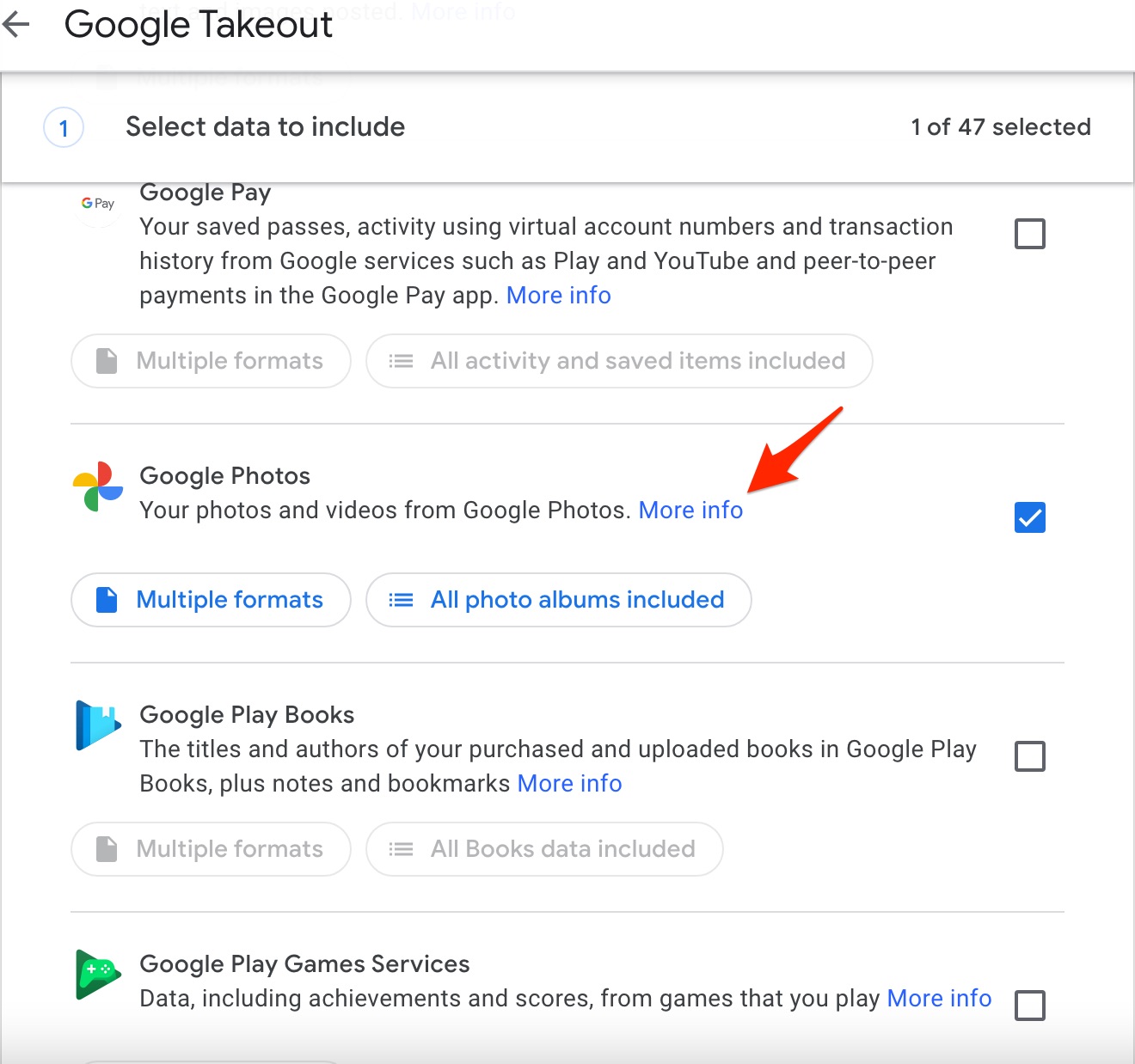
- A pop-up box will appear, here click on Transferring photos.
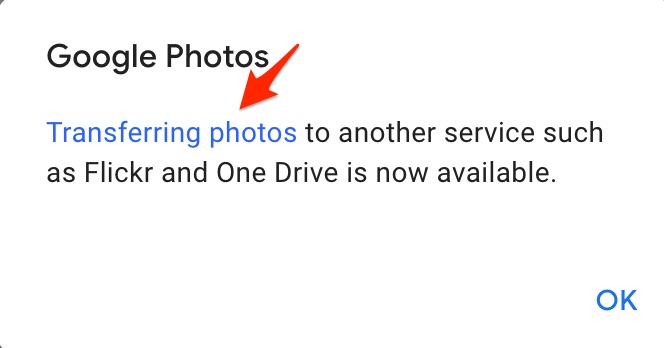
- Now click on the Next step.
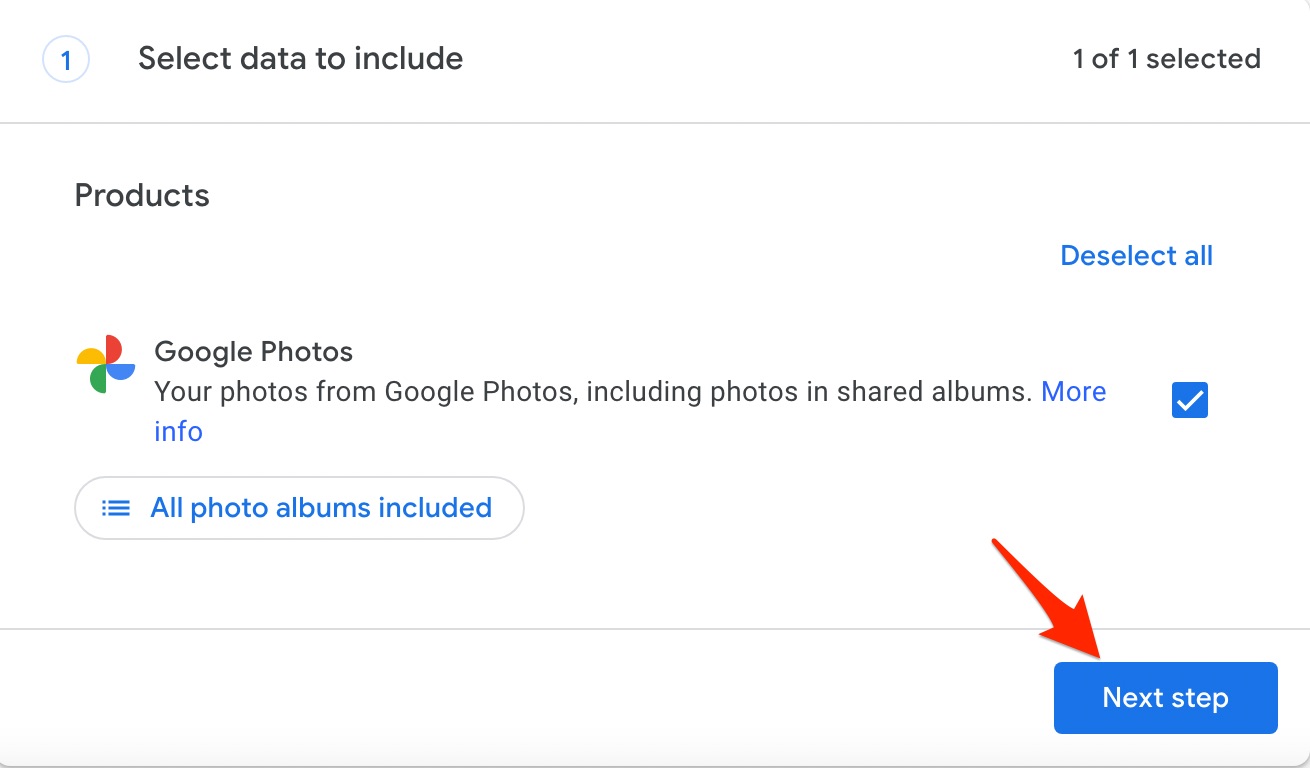
- Now click on Link accounts and create export.
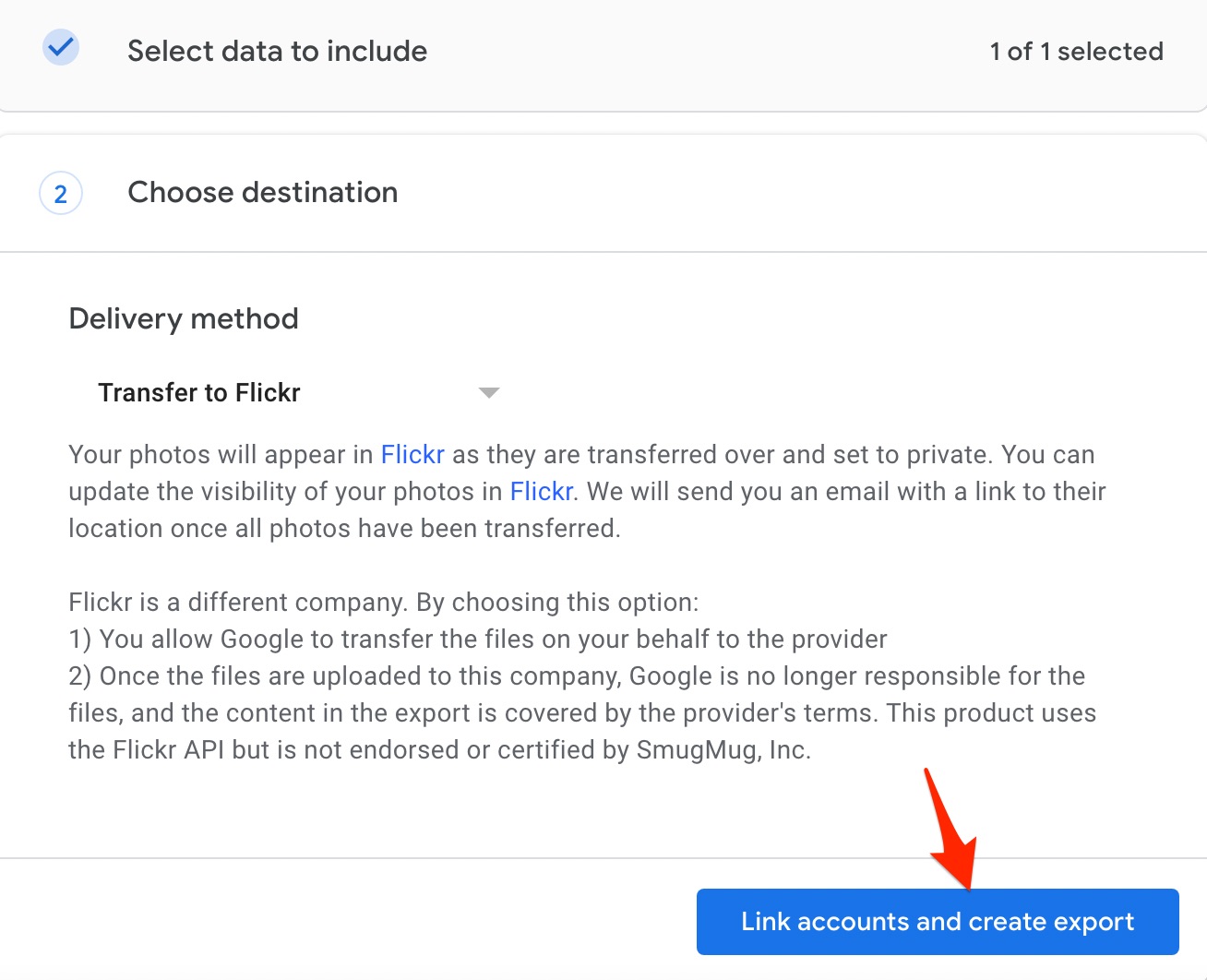
- Confirm the account by again logging in. If asked, grant permissions and click Continue.
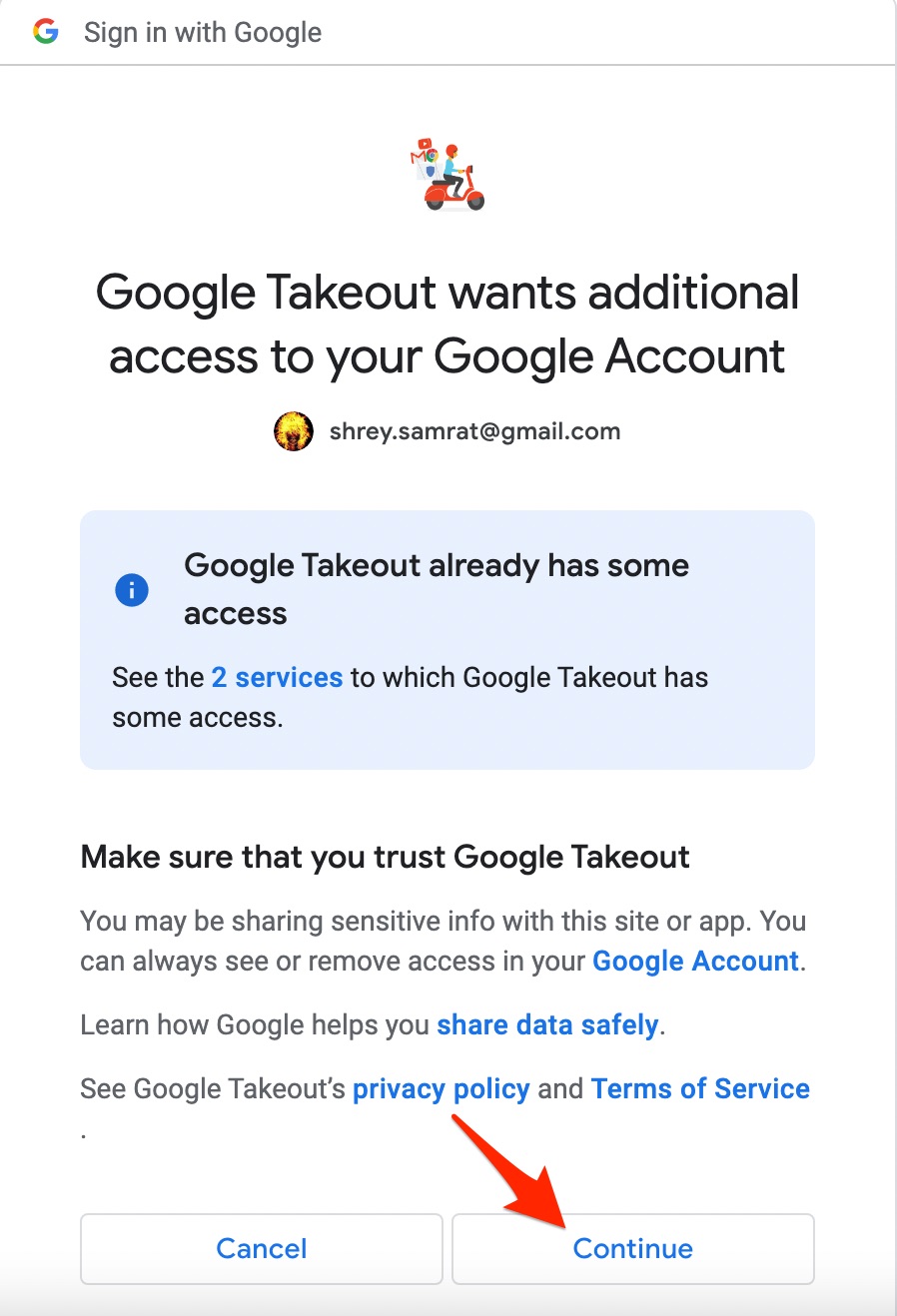
- Once done, you will be redirected to the Flickr account, log in to Flickr, and Authorize the Takeout access.
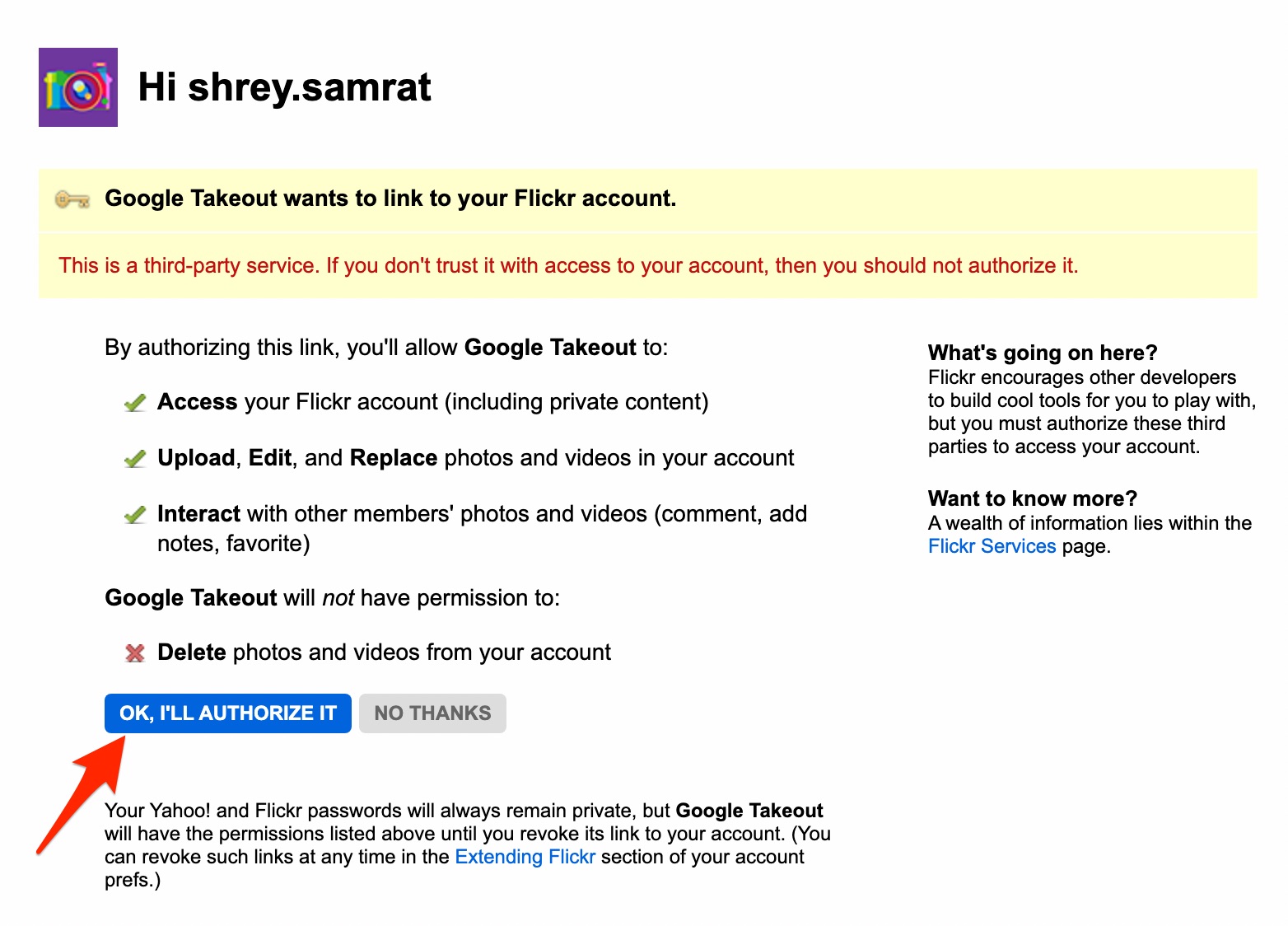
- All the Photos and Videos from Google Photos will be exported and migrated to Flickr. Here is the photos migrated are set to private.