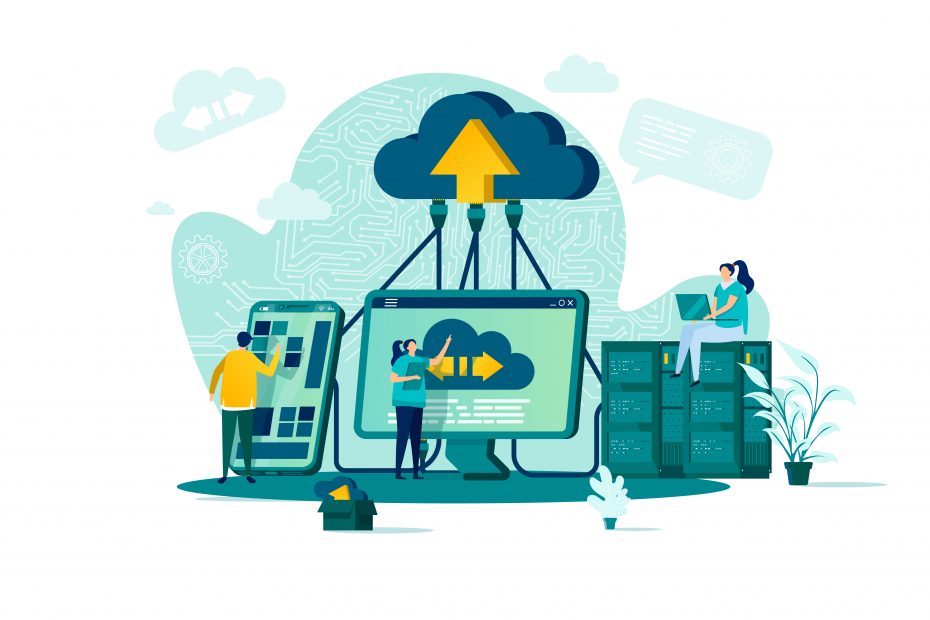File hosting services house user data and files for easy access and sharing. These services can be used for personal use or commercial use. Finding a file hosting platform that suits your needs perfectly is difficult. Every file hosting platform has different features. All of these platforms have different hosting limits, bandwidths, etc. File hosting platforms increase productivity and ensure the safety of the files.
We have compiled a list of the ten best file-hosting sites and apps to help you decide which one suits you the best.
Best Services to Host Files for Download
Here are the Best File Hosting and Storage Platforms to Upload the Files and Create a Download Link
MEGA
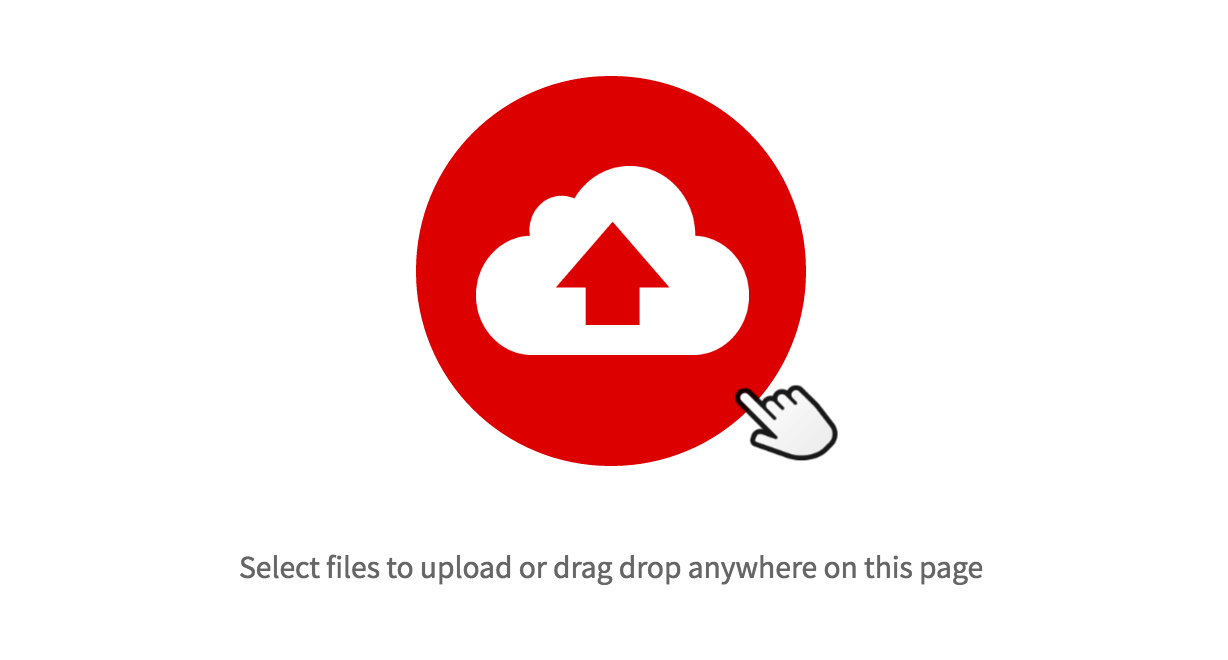
MEGA launched almost eight years ago, back in 2013. It is a popular file hosting and cloud storage service. According to Wikipedia, it hit 195 million users in 2020. It is at the top of this list for its huge 50GB storage space feature. MEGA is end-to-end encrypted, and it also has automated synchronization with the MEGA cloud.
The best part about MEGA is that it gives control of the encryption keys to the users. This means that nobody but the user can access their files. Accessing the files is made quick and easy with the command-line tool. The platform has both a free version and a paid version.
| Hosting Limit | 50 GB Free |
| Bandwidth | Starts from 5GB Upto 1TB |
| Availability | Desktop, Web & Mobile app |
| Features | Technical support, messaging, voice & video calls, QR sharing, browser extension |
4Sync

4sync is next on the list. This file hosting platform allows users to store and sync their files. It is a great tool that can be used for collaborating with others. 4sync is an encrypted platform that makes working on the move easier and safer. Upon signing up, users get 10GB of free storage space. They can get an additional 5GB upon verification. The premium subscription starts at $8.25 a month or $99 for a year.
The service offers 1TB (1000 GB) of Direct Download Bandwidth as a Free trial (No Credit Card Needed). The best file hosting platform if you want to let users download the file directly without any intermediate download page.
| Hosting Limit | 15GB (free version) |
| Bandwidth | Users get 1000GB of monthly traffic (Flexible) |
| Availability | Web, Android, iOS, Symbian, and Blackberry |
| Features | Technical support, Instant sync across all devices |
Mediafire

Next up is Mediafire! These file hosting, synchronization, and cloud storage service are quite popular. Uploading user files such as pictures, videos, documents is straightforward. Accessing the files from different devices has been made hassle-free. File sharing is also possible; it can be done through a link or social media. Mediafire allows collaborating with others too.
It has three plans for the users to choose from, the basic plan, pro plan, and business plan. The Pro Plan starts at $3.75 per month.
| Hosting Limit | 10GB (Free version) |
| Bandwidth | Unlimited Bandwidth and downloads |
| Availability | For Android, iOS, and other platforms. |
| Features | Easy sharing through links, social media, support for multiple uploads, one-time link feature |
4shared

With a fundamental and simple design, 4shared is next on the list. We have to mention that 4shared is more of a database. But this is a huge database. Users can upload files such as audio, video, apps, and books on the platform. Search for user files is quick and simple with the help of various tags and search filters.
The free version provides 15GB of storage space, but it is only available for three months/180 days. The premium version starts at $9.95 a month.
| Hosting Limit | 15GB (Free version) |
| Bandwidth | 100GB per month (premium version) |
| Availability | For desktop, Android, iOS, Symbian, Blackberry. |
| Features | 24/7 technical support, ads-free sharing, password protection of folders, QR Codes, allows sharing files of size up to 100GB |
SabercatHost
Uploading, sharing, and managing files are super easy with SabercatHost. Uploading multiple files is supported on the platform, and the files can be uploaded with a quick drag-and-drop for Chrome and Firefox users. Sharing files through a link or social media is possible too.
Free users can only upload a file of up to 50MB, but premium users can upload up to 10GB. Premium plans start from $5.99 for a week and go up to $59.99 for a year.
| Hosting Limit | 5GB |
| Bandwidth | Unlimited, no limit on downloads (premium users) |
| Availability | Web |
| Features | Support for multiple uploads at once, support for creating and sharing a folder, no file expiration |
Sugarsync

Sugarsync lets users save, share and access files across multiple devices. It has an efficient backup feature that maintains all user files without any trouble. Syncing unlimited devices are allowed on Sugarsync, which is pretty impressive. File sharing through links or folders with permission is also possible.
Deleted files can be retrieved with just a click. Unfortunately, Sugarsync has a 30-day free trial, after which a subscription has to be purchased. There are different plans for personal and business use. The plans for personal use start at $7.49 for 100GB for a month.
| Hosting Limit | Depends on the plan |
| Bandwidth | It varies from plan to plan |
| Availability | For Android and iOS |
| Features | Remote Wipe Data feature, automatic file syncing, etc. |
Google Drive

Google Drive is one of the best and most famous platforms for storing user data. Since practically everyone has a Gmail account, Google Drive is most preferred for storing files. Well, this file storage platform also synchronizes and hosts files. It is great for collaborating on multiple projects. It is safe, secure, and easy to use. Each user gets 15GB of storage space in the beginning. To get more storage space, users need to purchase it.
| Hosting Limit | 15GB (Free) |
| Bandwidth | 750GB per day |
| Availability | Google Drive app available |
| Features | Features of GDrive |
Tiiny.host

Tiiny.host is an unconventional file hosting and web hosting platform. The process for uploading files is straightforward, all users have to upload a zip file along with the static file, and it’s done! It is built using reliable AWS technology. The websites, once uploaded, are live for 7 days for free users.
For premium users, they can extend this by signing up for the Pro plan. The Pro plan is priced at $10 a month, and the Pro Plus plan is priced at $13 a month. There’s also a special plan for students called the Pro Student, priced at $18 for a year.