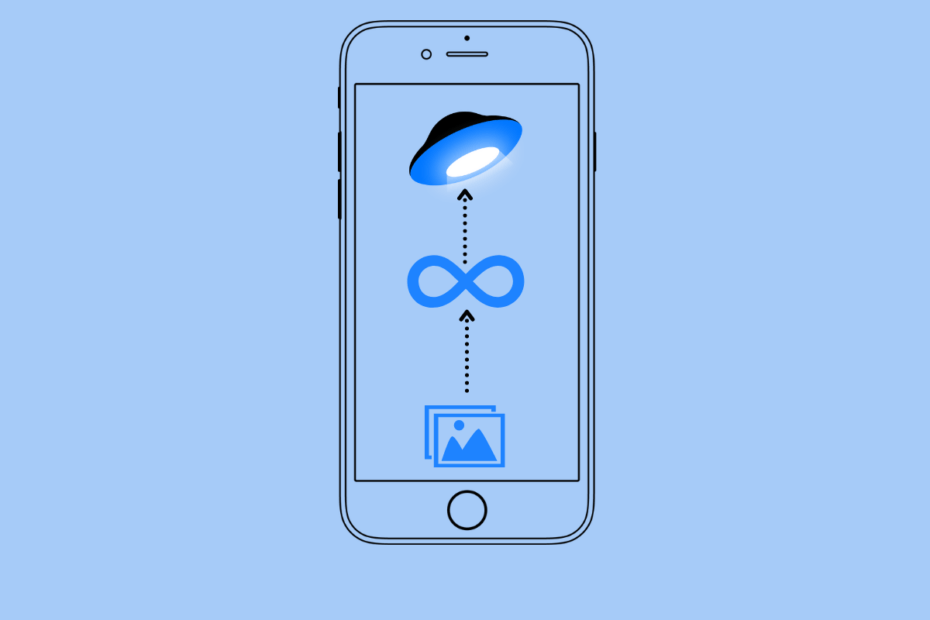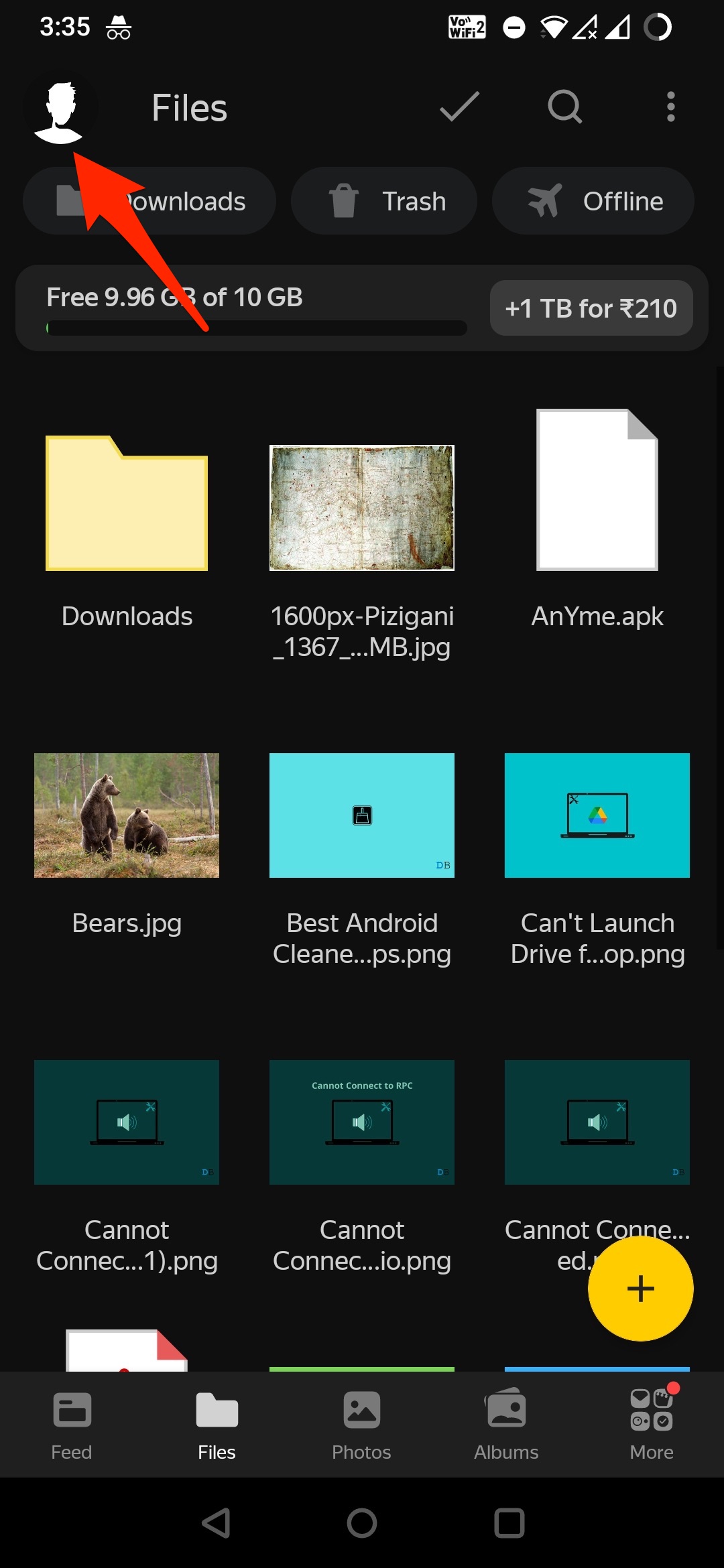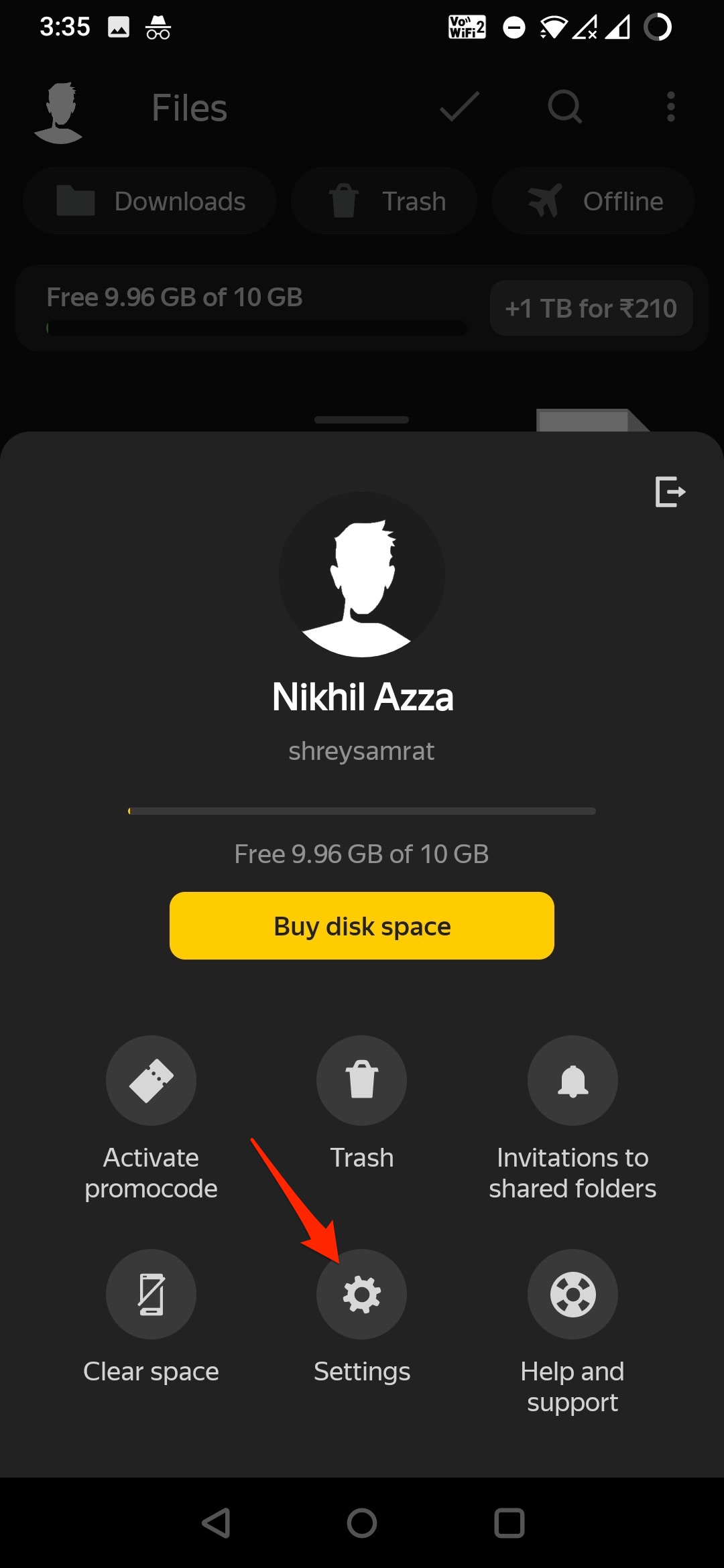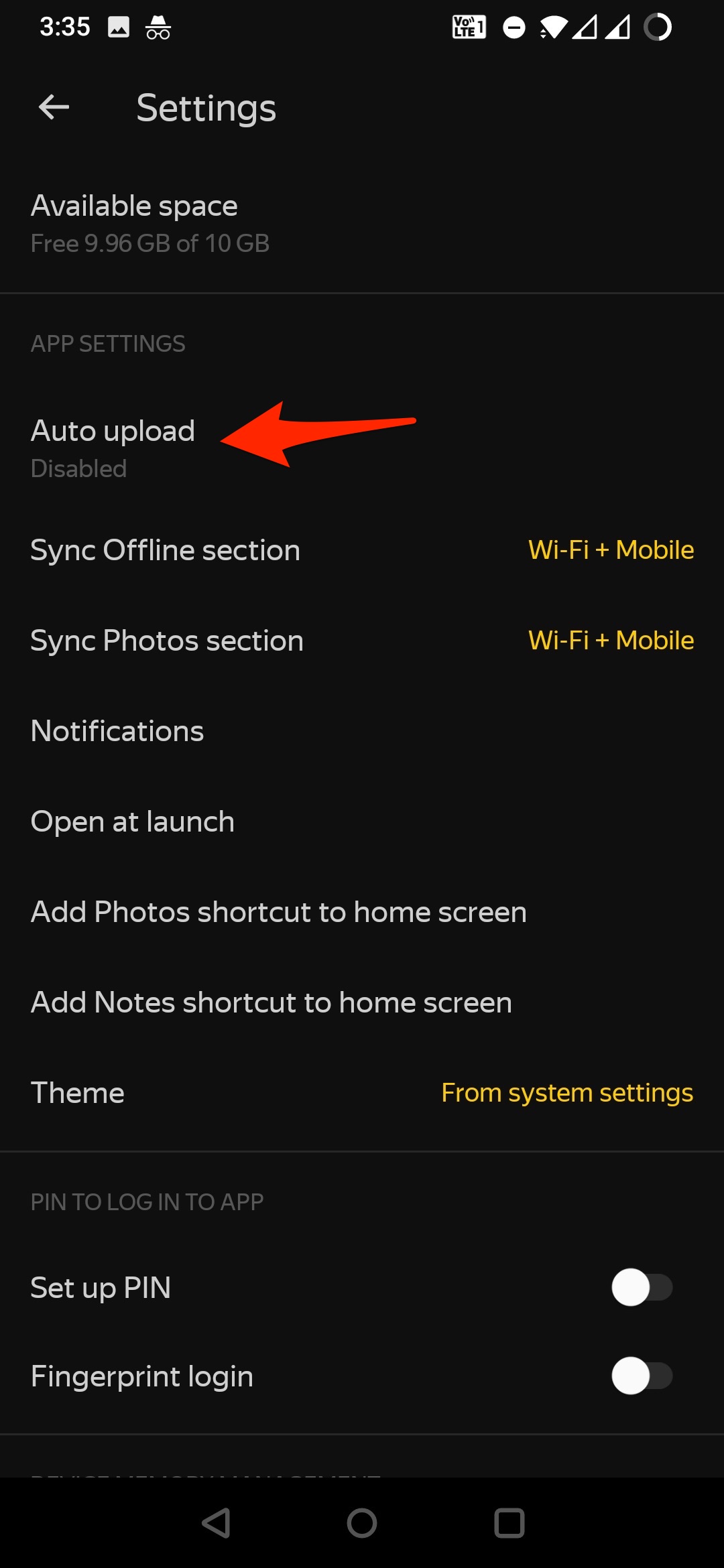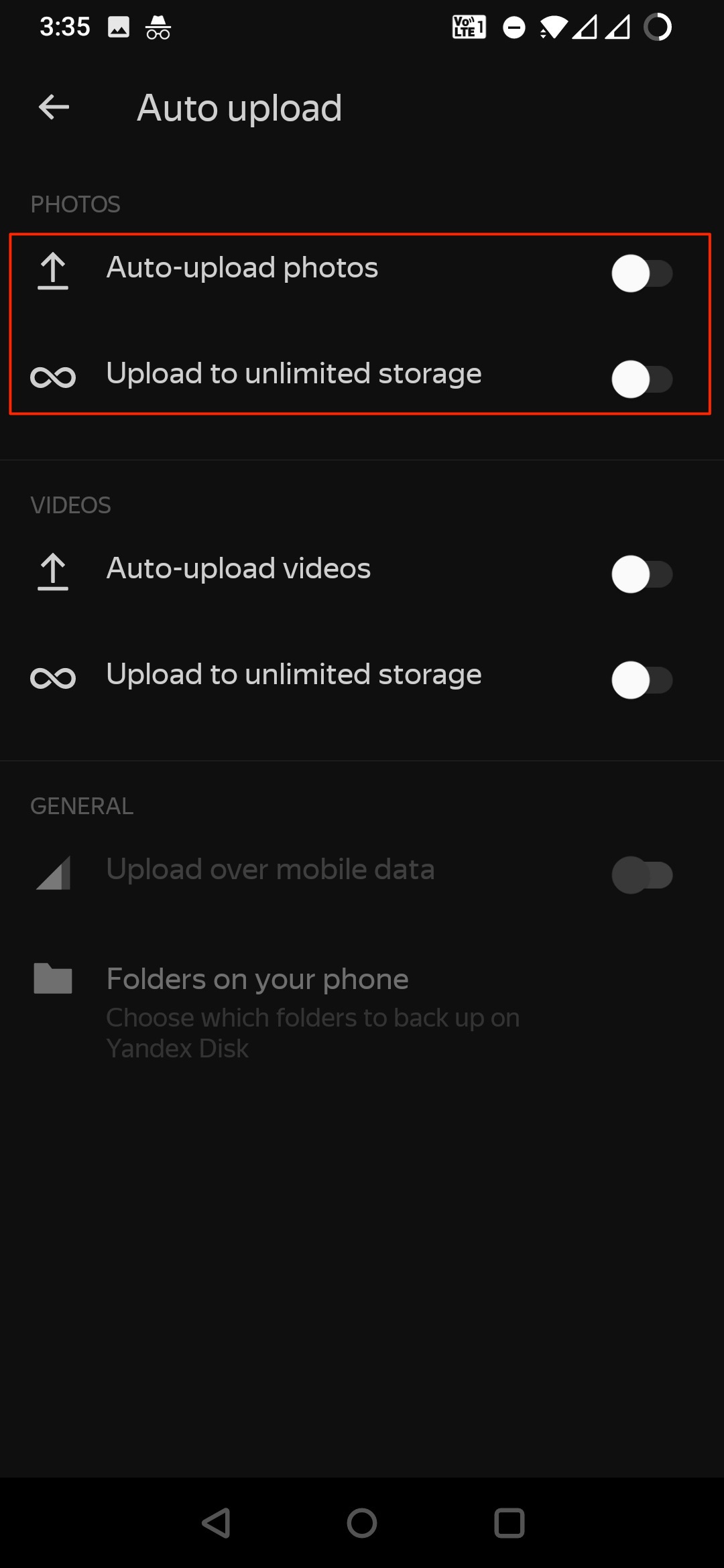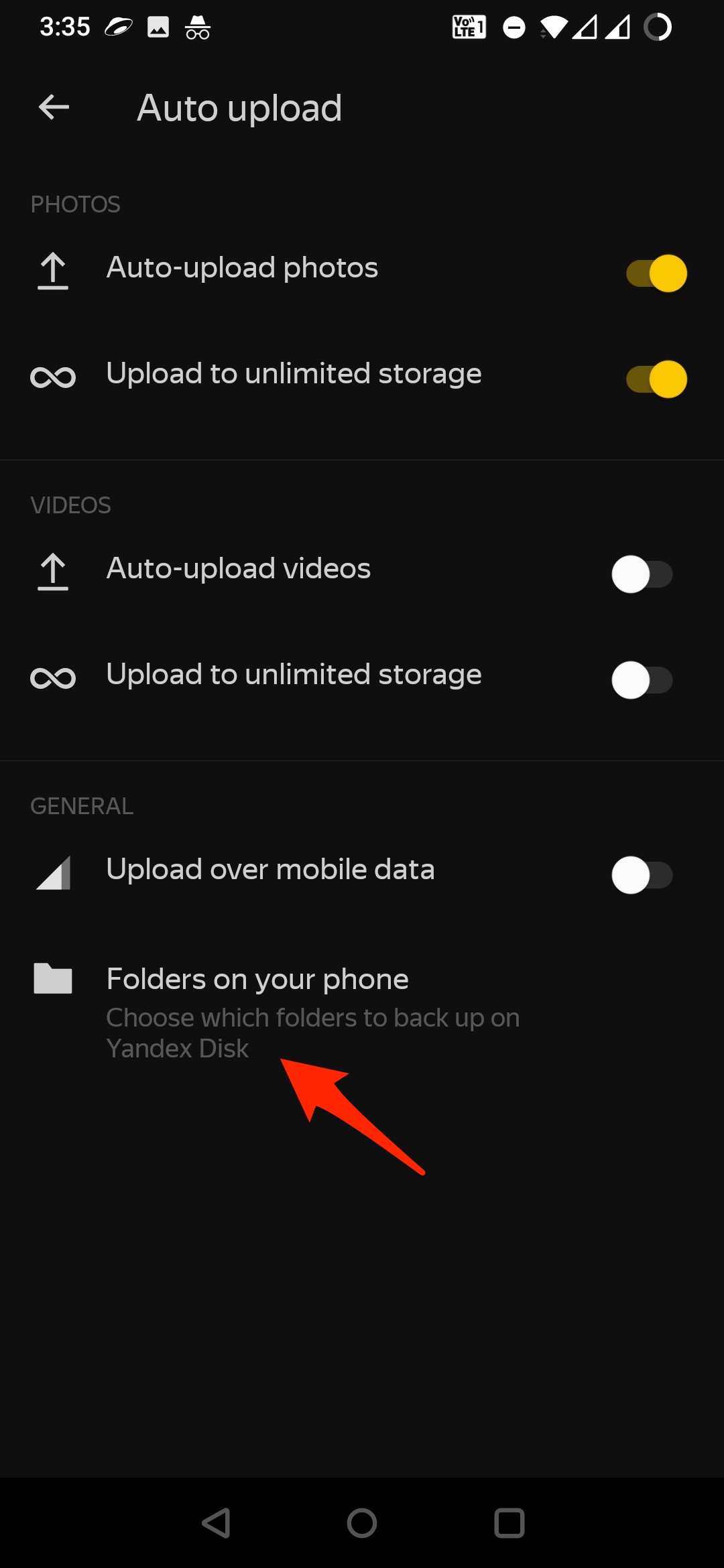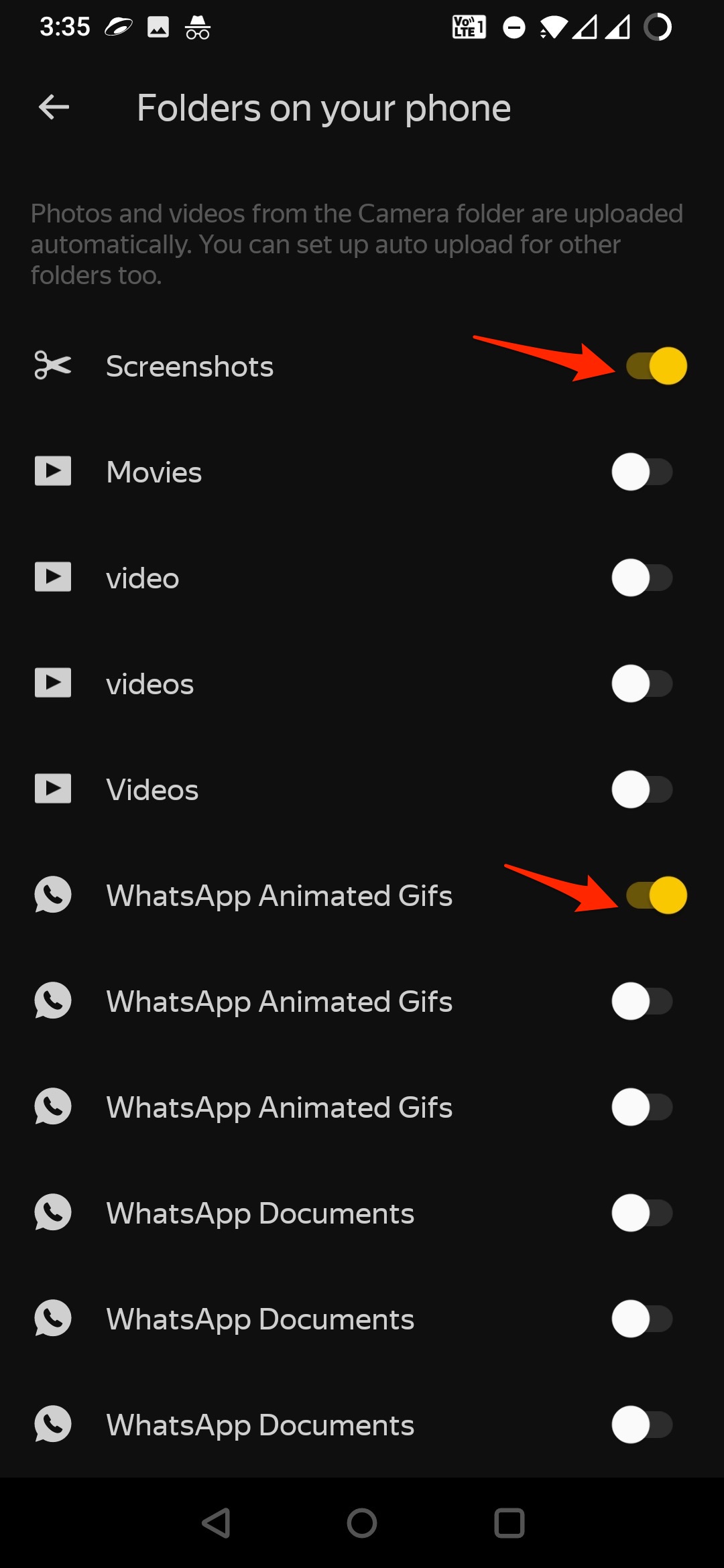Google Photos were popular (and still are) among the masses due to its feature that allowed users to upload unlimited good quality photos and videos to the cloud storage. But recently, Google has stopped free unlimited photo, and video backup to the Google account, and the media uploaded will count toward your 15 GB free storage offered.
Users are looking for an accessible alternative that allows them to upload unlimited photos to cloud storage for free. Though there are several cloud storage options that allow you to back up unlimited photos and videos, you need to pay some price or subscribe to the plan. If you are looking for a free unlimited photo cloud storage (like old school free Google Photos) backup option, then Yandex Disk is the best alternative available right now.
What is Yandex.Disk?
Yandex.Disk is a cloud storage service created by Yandex that allows users to store and share files. Yandex is a Russian internet company popular for its search engine. With Yandex cloud storage, you are given 10GB of free storage that can be increased up to 10GB more for free by referrals.
The Yandex Disk supports Android, iOS, iPadOS, Windows, and Mac with native applications for all the devices. Using Yandex Disk, you get a simple, clean, and smooth cloud storage solution.
How to Use Yandex Disk to Upload Unlimited Photos for Free?
Here are the Simple Steps to Backup Unlimited Photos for Free Using Yandex Disk Cloud Storage Mobile App.
Step 1. Download Yandex.Disk on your Android and iPhone Mobile.
Step 2. Login to Yandex using Google Account, Facebook, Twitter, or Register a new account.
Step 3. Click on the Profile icon and open Settings.
Step 4. In setting open Auto upload.
Step 5. Here Turn ON the toggle next to Auto-upload photos and Upload to unlimited storage.
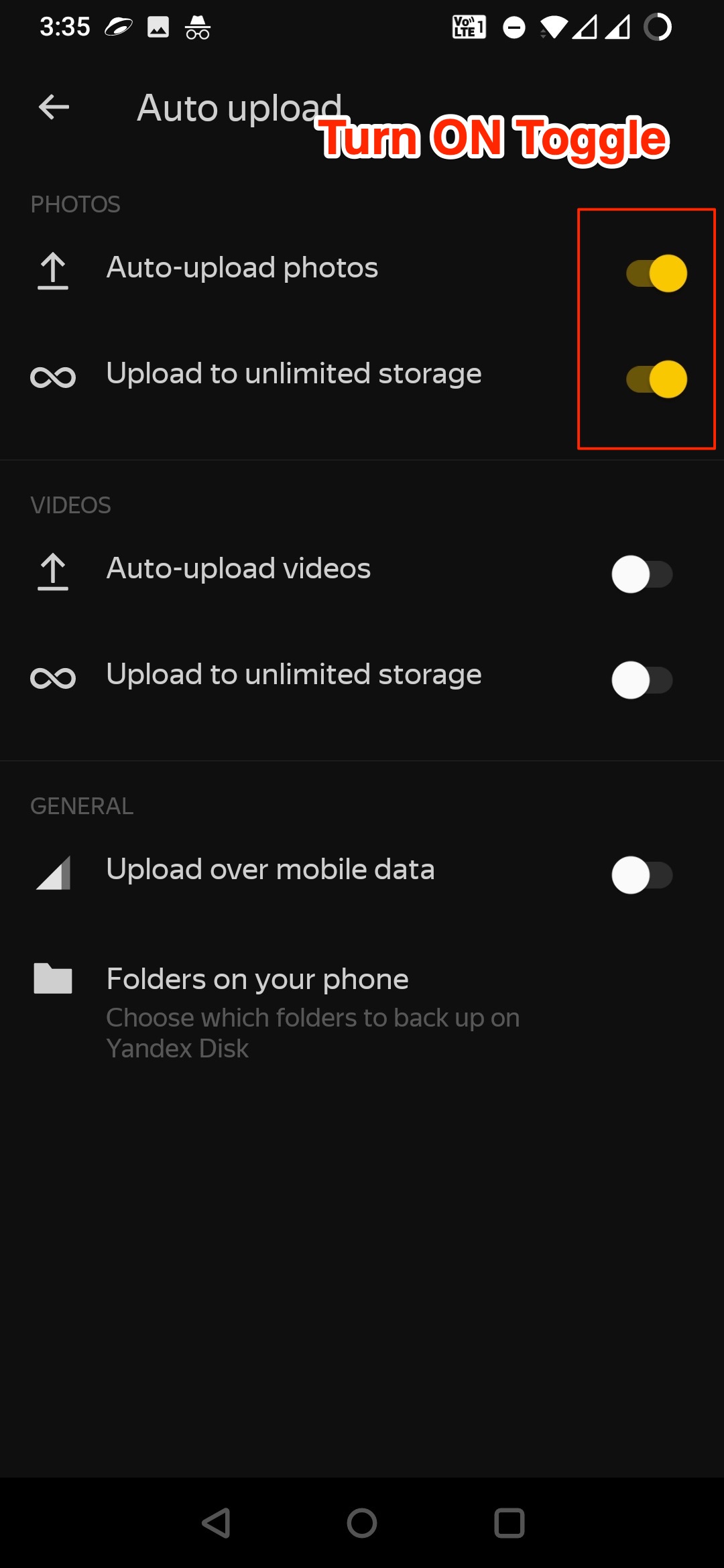
Step 6. The Camera Photos will, by default, backup to Yandex Cloud without any storage limitations.
That’s it the photos uploaded to Yandex will not take any space on storage and you can backup unlimited photos to the cloud for free using this free Unlimited Photo Cloud Storage option.
If you are using Yandex.Disk on iPhone or iPad, then all images will be backed up from your device and Photo Library.
If you are using Yandex.Disk on Android, then camera photos are auto-uploaded by default. You can also manually select other folders on the app to allow backup to the cloud.
To upload photos over WiFi only disable the toggle next to Upload over mobile data; if you Turn On the toggle, the media will be uploaded over mobile data or WiFi, whichever is available.
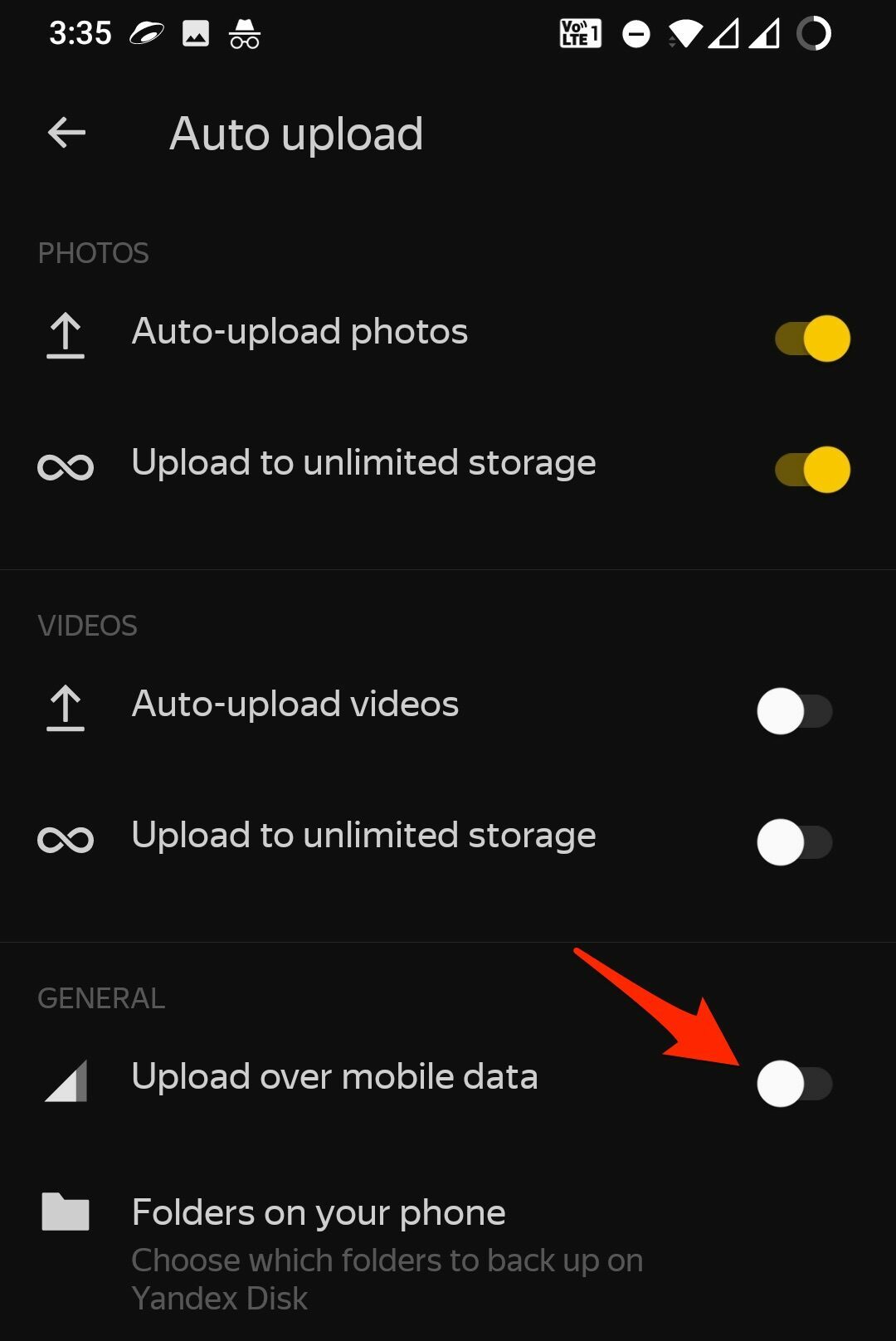
Do Yandex Store Images in Low Quality?
No! Images are stored on Yandex.Disk in their original quality. They are not compressed during upload. However, Yandex.Disk creates low-resolution previews for the website to reduce traffic and make working faster. To view an image in its original quality, you need to download it.