Chrome Browser is a potent tool, and apart from web search, it can also do most of the conventional jobs without any need for an app. You can view images, play videos, play other media files, and open PDF files using the Chrome browser itself. One thing that Chrome browser lacks is opening the Microsoft Office Word and Google Docs files directly inside Browser.
You need to either upload the Word Document file to Google Drive in order to open the *.doc files in Google Docs or download the Microsoft Office on your PC to open the Document using Office Suite. But just like PDF files that can open in Chrome Browser, Doc files are not supported in the browser.
Today in this post, I will talk about a way you can directly open the Word files inside the Chrome Browser and even perform basic editing inside the browser.
Steps to Open Office or Doc File inside Chrome Browser
Here are Steps to Open Microsoft Office or Google Docs Files like DOCX, DOC, or GDOC Directly on Chrome Browser Offline.
- Open Office Editing Chrome extension. The extension is developed by Google.
- Now Click on Add to Chrome button.
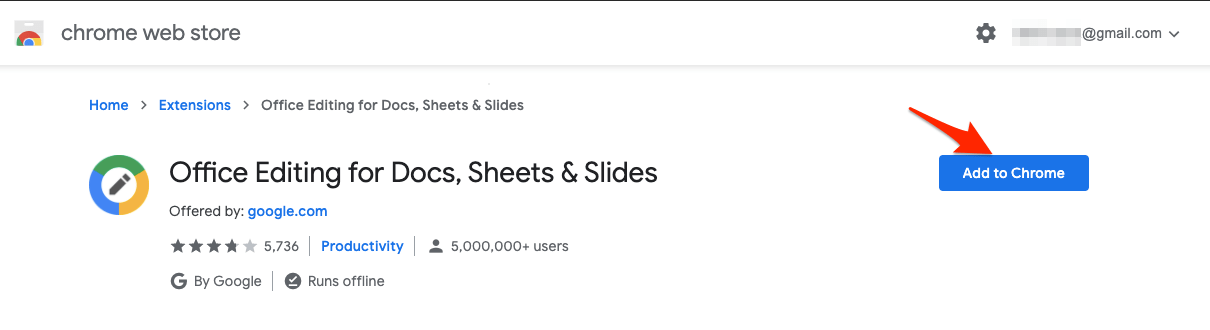
- A pop-up box will appear; click Add Extension to confirm.
- A file will be downloaded and automatically added to Chrome Browser.
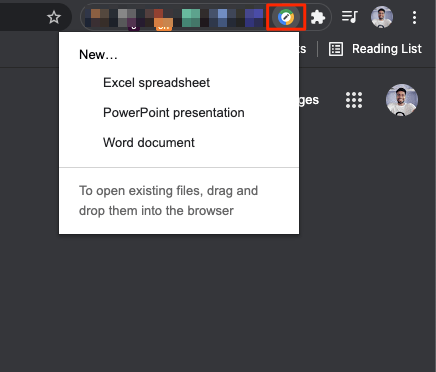
- Now just drag and drop the Word Document file on Chrome Search Omnibox.
- Hit enter, and the Doc file will load inside the browser with a minimal toolbar for editing.
That’s it; with this simple guide, you can directly open the Word File inside Chrome Browser and make your Browser a DOC file reader.
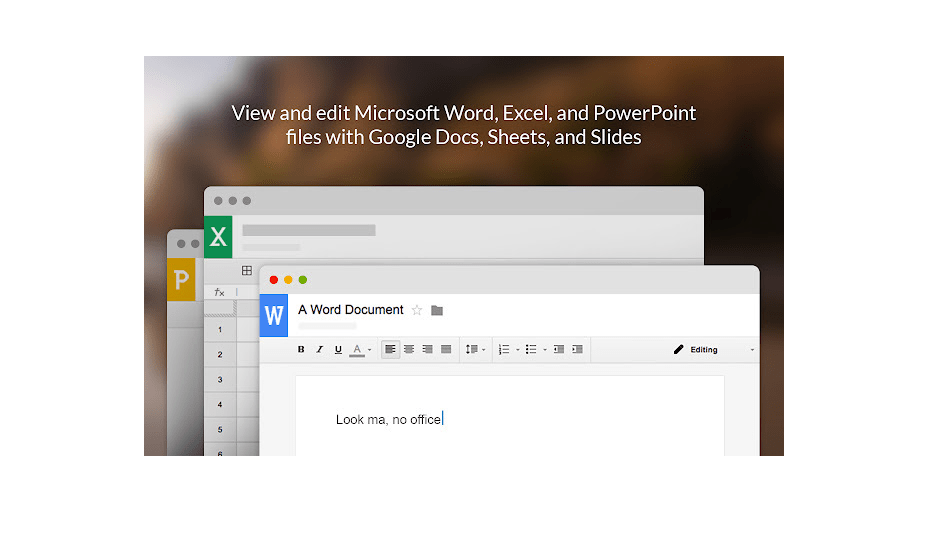
II am not finding ADD TO CHROME Option