If you have permanently deleted your data or the automatic rubbish bin clearing, removed it, or if your device was compromised due to an insecure online behavior, then there is a way through which you can recover deleted files from Mega.nz or Mega.io.
Coming straight to the point, there is a way to recover files permanently deleted from the Mega site, Mega app, or Mega drive desktop client. Obviously, there is no direct option to click and restore deleted files, but you can contact the Mega support for file retrieval.
Can You Recover Permanently Deleted Mega Files?
I contacted mega with the question, “Is there a way I can recover permanently deleted files?.” Here is their response;
The feature to restore deleted data is ONLY available for our Pro account holders.
For Free account holders, we don’t offer the service to restore deleted data. If you wish to upgrade your account, please visit https://mega.nz/pro and purchase a Pro plan starting at 4.99 euros.
If you are a Pro account user, please email us from your Pro account’s email address, and we can try to restore your deleted data, however only if it has not been subject to our periodic deleted data purge. We will try; however, we can NOT guarantee success.
As of this moment, you might be able to recover [1] files (this is the MAXIMUM number of files that can be restored in your account). Note that deleted data purge might be due at any time. If you wish to recover the data, please get back to us as soon as possible.
PLEASE NOTE: If you are a Pro account holder and have the Rubbish Bin Clearing Scheduler enabled, please disable it now in order to avoid the automatic deletion of the recovered files through this link: https://mega.nz/fm/account/
If you are a free user, you can recover a maximum of 1 file (may vary based on your request), subject to the availability of the file on their server. They have mentioned that the server data is purged periodically; when that happens is not specified. Also, I believe only the last deleted files can be recovered. Therefore, if you are a free user, you have limited options to recover deleted files.
If you are a Pro user, you are given the option to recover all deleted files. Here also, the availability of files depends on Mega’s periodic data deletion from their system server. Also, a free user can upgrade to pro and request to restore all deleted files.
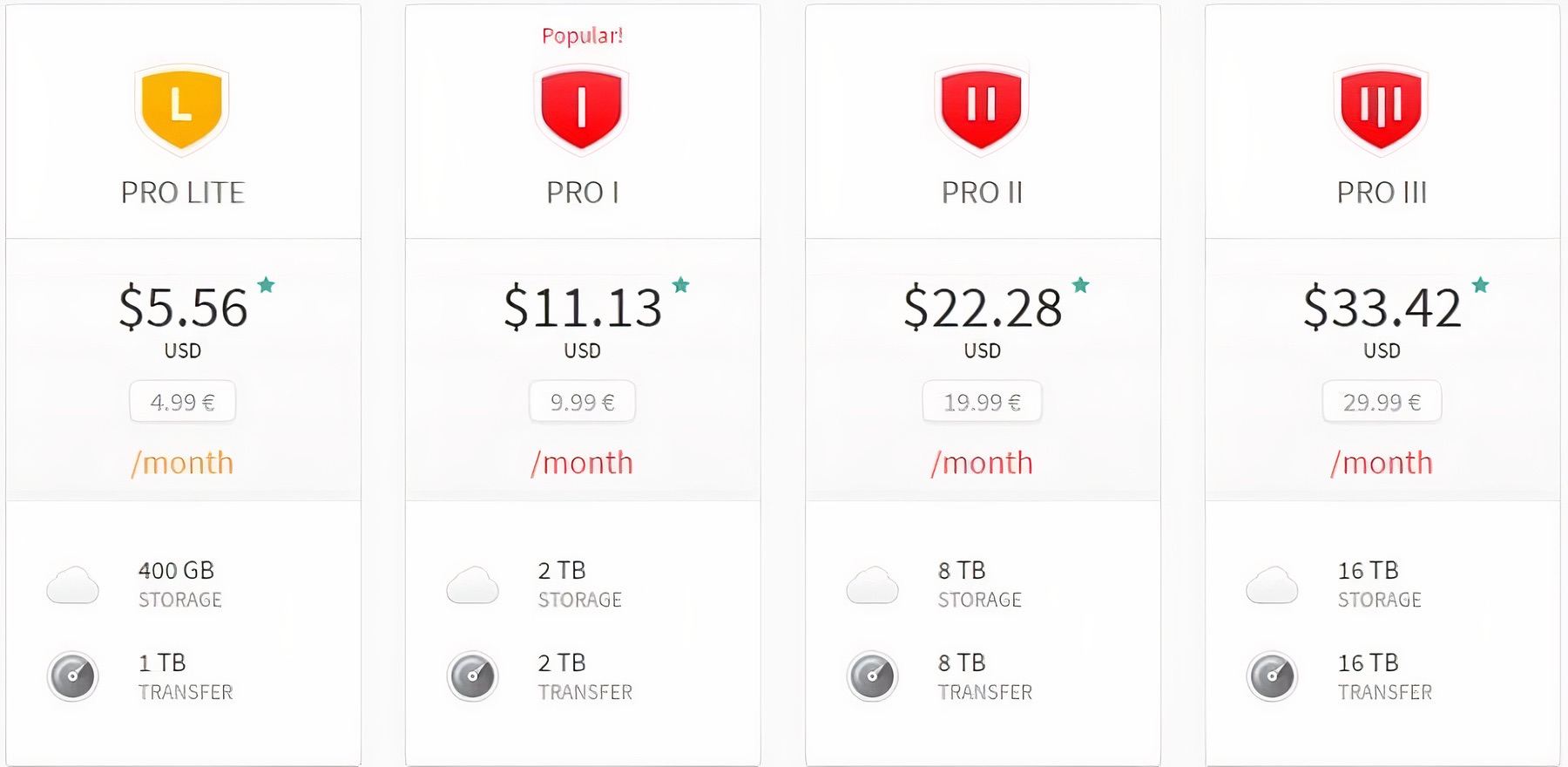
How to Recover Permanently Deleted Files from Mega?
As I said, there are two options, free and Pro. In my experience, I noticed that the response for the query was very late for the Free account, while the issues of Pro users were resolved quickly. If the file is important and you do not want to lose it, upgrading to pro is the best option to retrieve the data ASAP. Here is how you can contact Mega;
Send a mail to [email protected]. Make sure you use your email account registered with Mega. Write a concise note detailing what type of files are deleted, when they are deleted, and request them to recover all deleted files. If you are a pro user, it’s good to mention the membership level (Pro Lite, Pro I, Pro II, etc.) in the mail subject line.
That’s it; the Mega support team will recover all the deleted files for your account that are available on their server. They will also send a mail confirming the restoration of account data.
Also, if you are using the MegaSync app and if the Mega files are deleted from your PC, you can check the recycle bin or use the data recovery tool to restore the deleted Mega Drive files.
Frequently Asked Question (F.A.Q)
Can I Recover Permanently Deleted Mega Files Using Data Recovery Tool?
No! You cannot recover permanently deleted files from Mega Drive using data recovery software.
How to Recover Permanently Deleted Mega Files?
You can recover permanently deleted Mega Drive files by upgrading to Pro and contacting support to recover deleted files from the backup server.
Can I Recover Permanently Deleted Files Syned with MegaSync?
If you are using the MegaSync desktop app, and if synced files are deleted from the PC recycle bin, then using a 3rd part tool for recovering files can help.
Conclusion
You can recover deleted files from Mega Drive as a free user and as a pro user. But with a free account, there are only limited options available, and the process is delayed. But if you upgrade to a Pro account. Then your permanently deleted files will be recovered quickly. All you need to do is send a mail to the Mega support team, and they will recover all the deleted files that are available on the server related to your account.
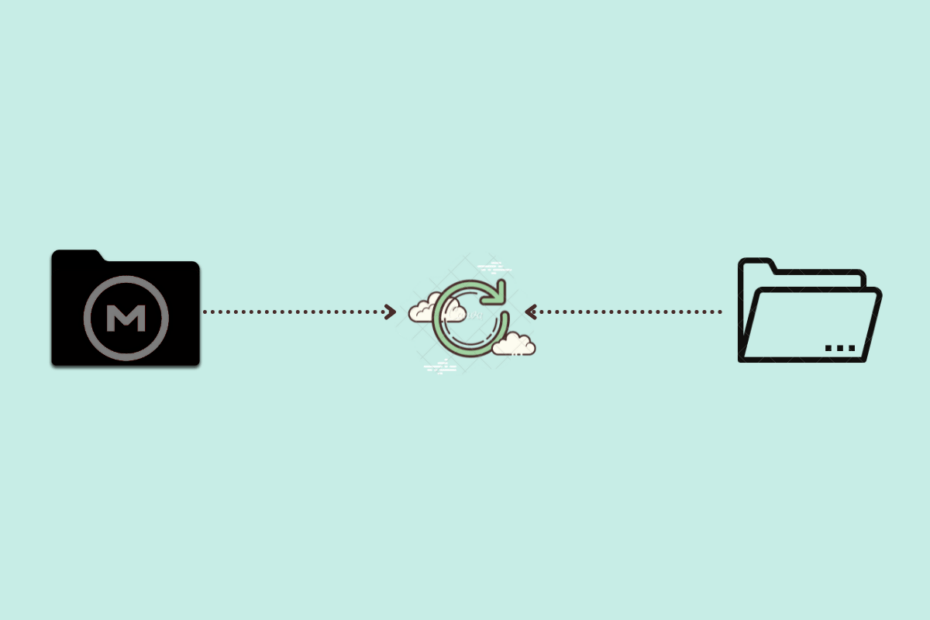
I Have deleted my email under the name of hepizbah1945[@]gmail.com and would like to restore it as it has all my info, Can you please help me
As I mentioned in the blog. You need to upgrade the Mega Plan and mail the Support to recover files.
Thank you for writing this article, it has helped me so much. I sent an email to MEGA support and they’ve recovered all my files (Pro Lite membership).
Glad it Helped! 🙂
Quiero recuperar todo lo que tenía en la cuenta .. porque me dice que actualice WhatsApp y no puede y me manda a instalar otro y se me perderán las cosas y las quiero recuperar
Como mencioné, debe comunicarse con el soporte de mega y lo ayudarán a recuperar el archivo y los datos. Tendrá que actualizar a Mega Pro Subscription.
Hello, i would like to ask if this has a chance of working with files as old as 2017. Thank you so much for your tips, you’ve given me a hope of getting back my files.
Hey Luana,
Can’t Say if files that are old are still available with Mega. You can contact them once before making any paid purchase. If they offer positive response go for premium plan.
Did you find your files from 2017? Im about to try for 2016 lost files.
thank you for the beautiful article. It really works. I had first normal account then due to some malware present in my device all my data deleted. then i read this article and subscribed to mega pro lite package. then i mailed the team and they restore all my personal data.
thanks man
Please help me my all the files are deleted, needed your help to recover the files.