iCloud is the cloud storage service offered by Apple. You can store documents, files, photos, and videos in cloud storage. Unlike Google Drive and other cloud storage services that allow video preview, iCloud do not have any such feature. You need to download the file and then play them using a 3rd party video player.
You can play iCloud videos without downloading using a media player and download a link. If you are looking to stream videos stored on iCloud Drive on your Apple TV, then this simple guide below will help you Play iCloud Videos on Apple TV.
Step 1. Get the iCloud Video Download Link
The first step is to get the download link for the iCloud Drive video using a Browser.
- Open icloud.com on Browser.
- Look for the video you wish to stream.
- Click on the video file and it will start the download.
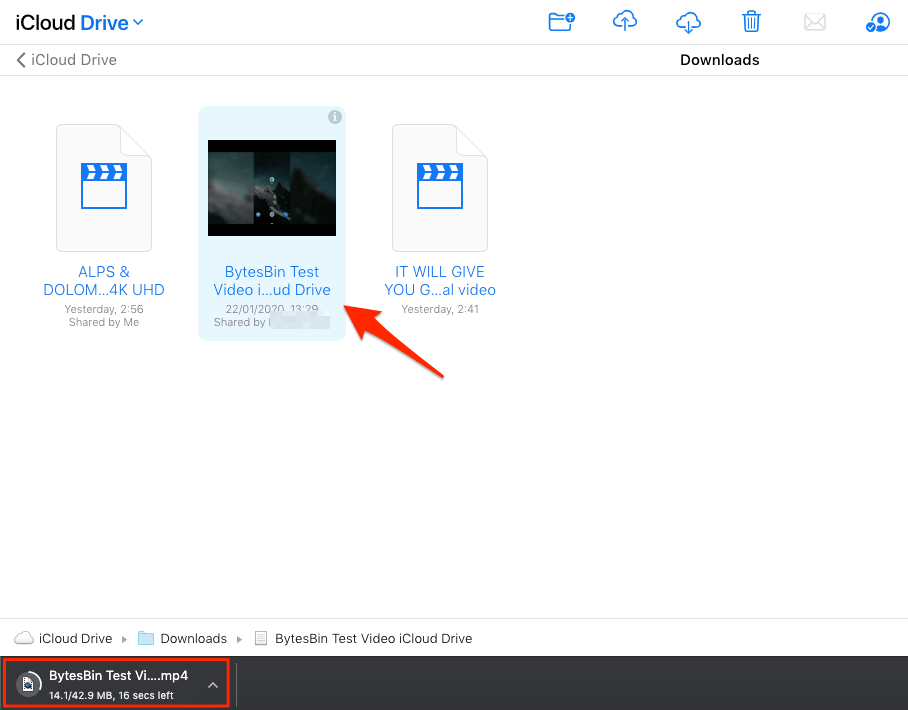
- Cancel the download.
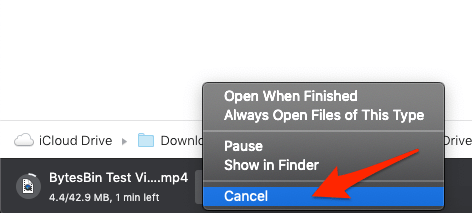
- Open Chrome Downloads Tab
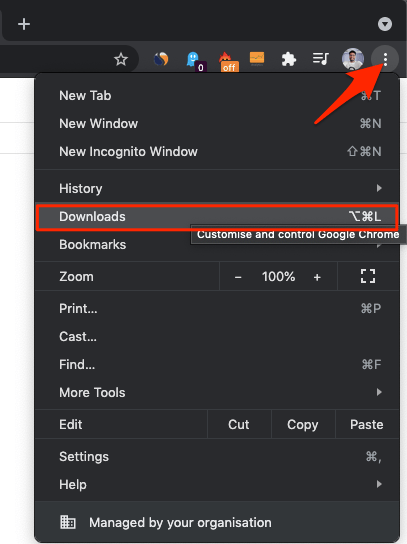
- Copy the download link address.
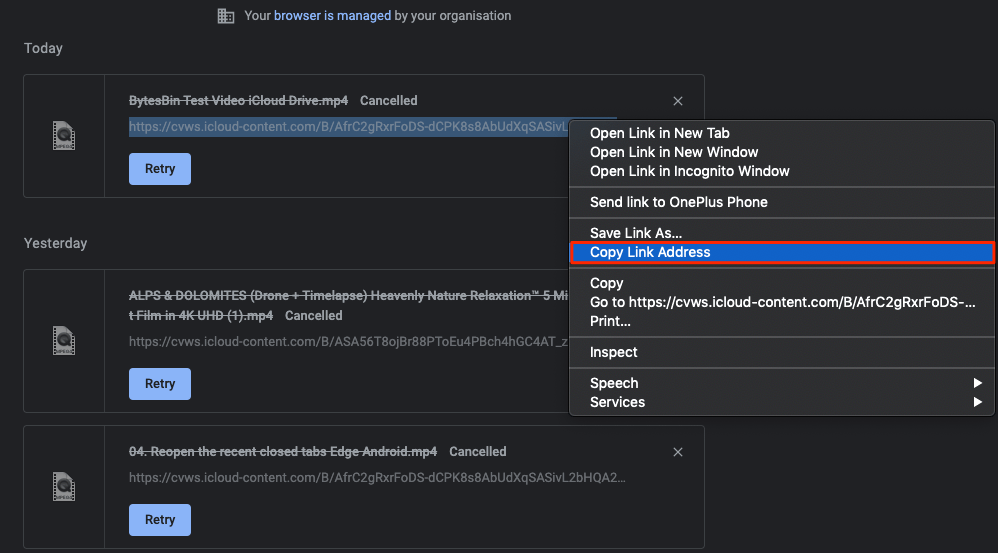
Step 2. Install VLC Player on Apple TV
Now download the VLC media player on your Apple TV and Stream the Videos directly without downloading.
- Launch the App Store from the home screen of Apple TV. Make sure you have signed into the Apple ID account.
- Search for VLC.
- Click the Get button on the app info screen of VLC.
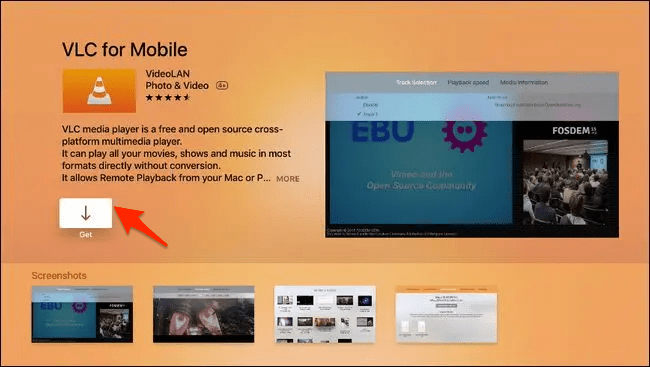
- Wait for the downloading process to complete and open the app.
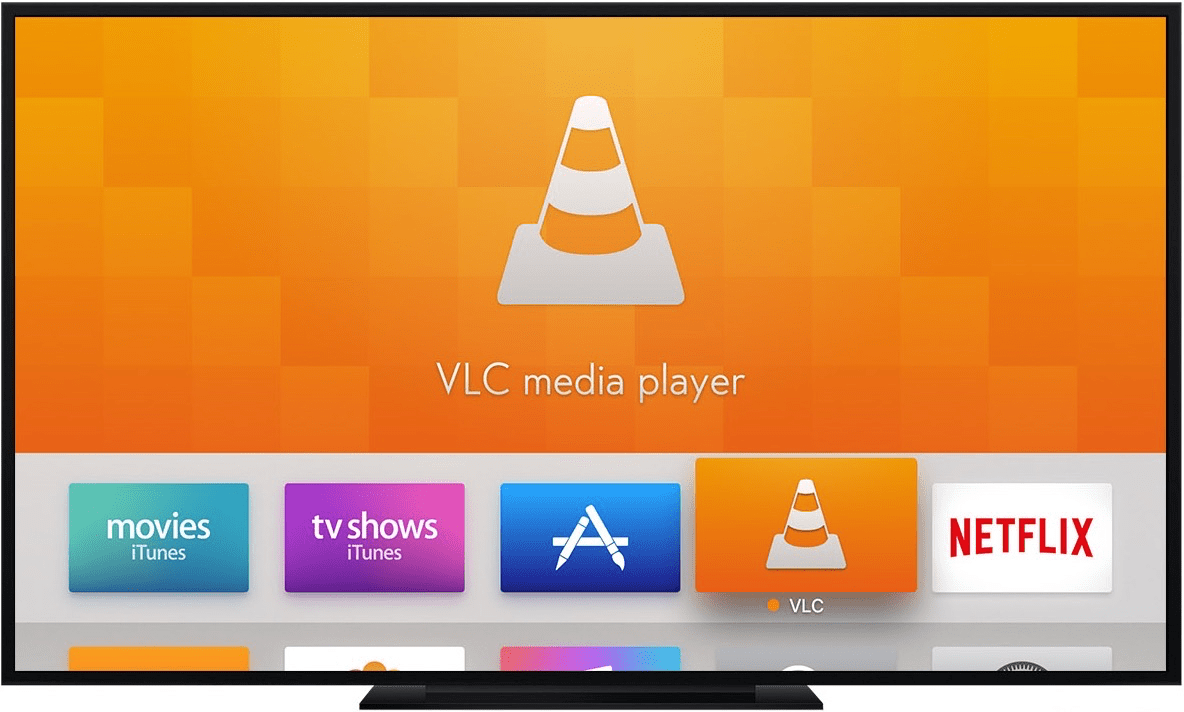
- Now tap on the Network Stream option.
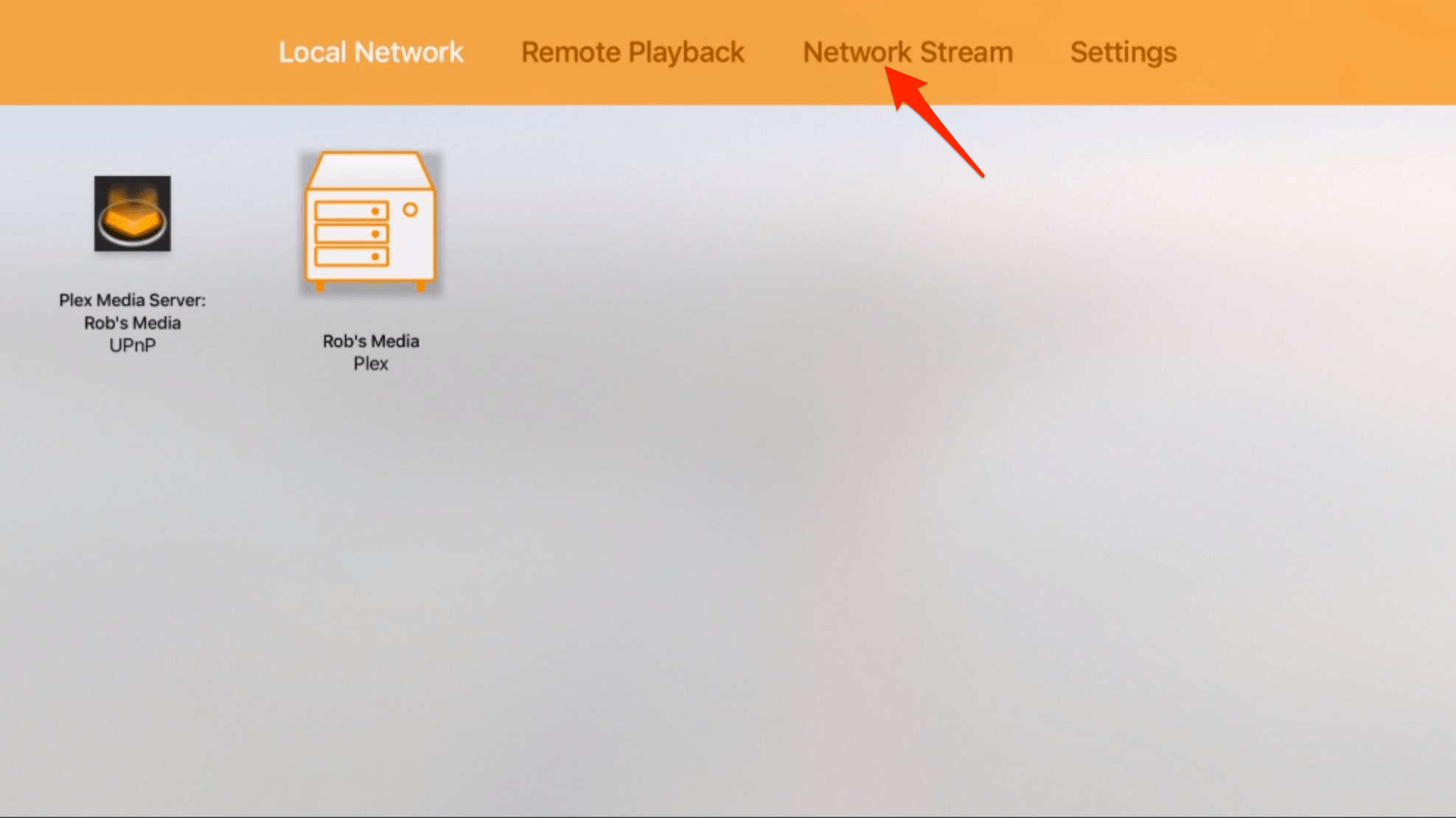
- Enter the download link URL copied, into the URL Box.
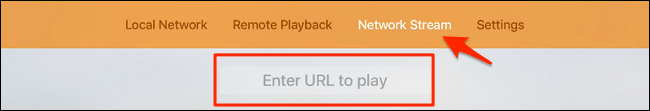
- It may take a few seconds to stream the video on VLC, depending on file size 😀.
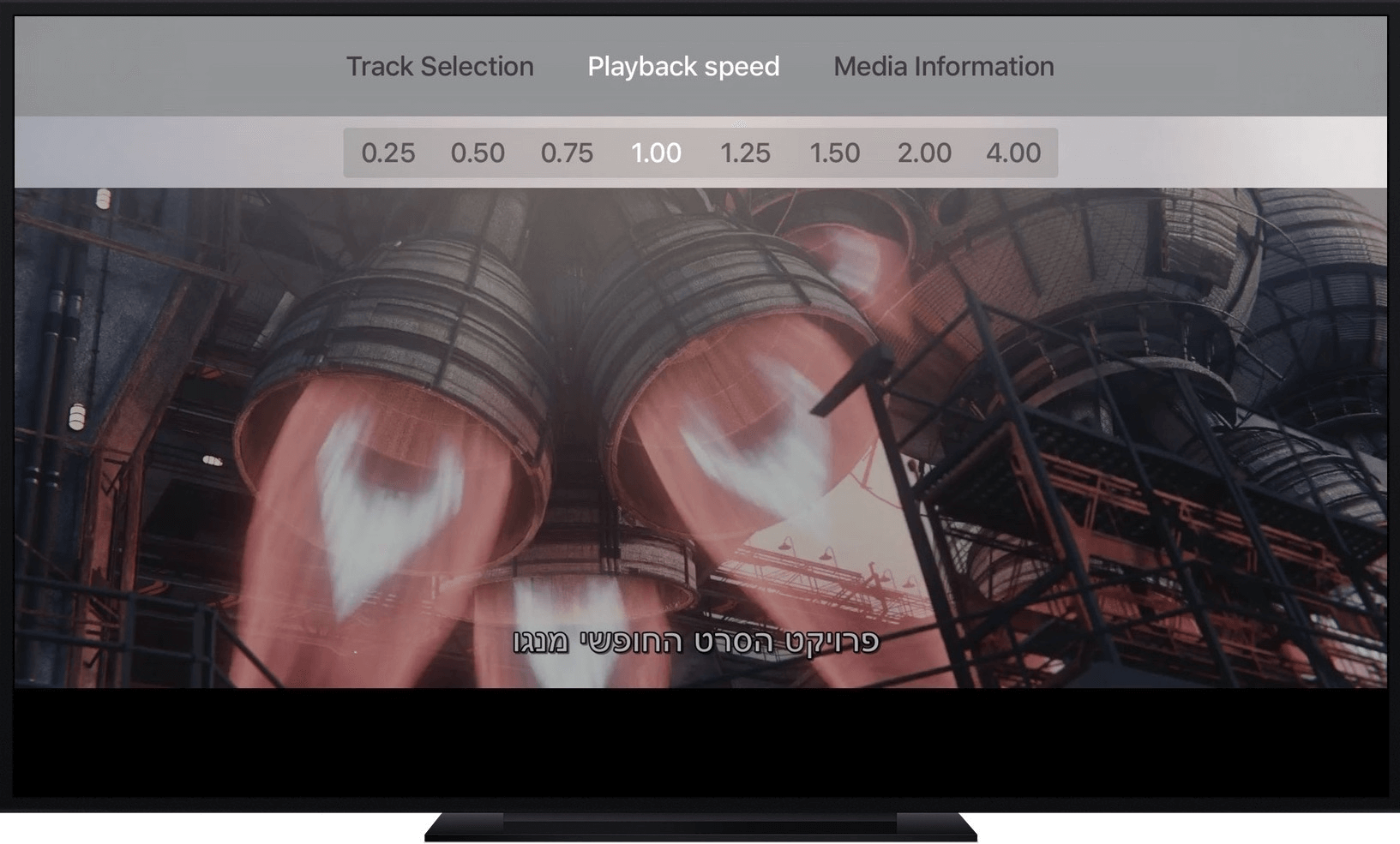
That’s it the guide explains how you can stream Videos Stored on iCloud Drive on your Apple TV using VLC Media Player. Play iCloud Videos on Apple TV.
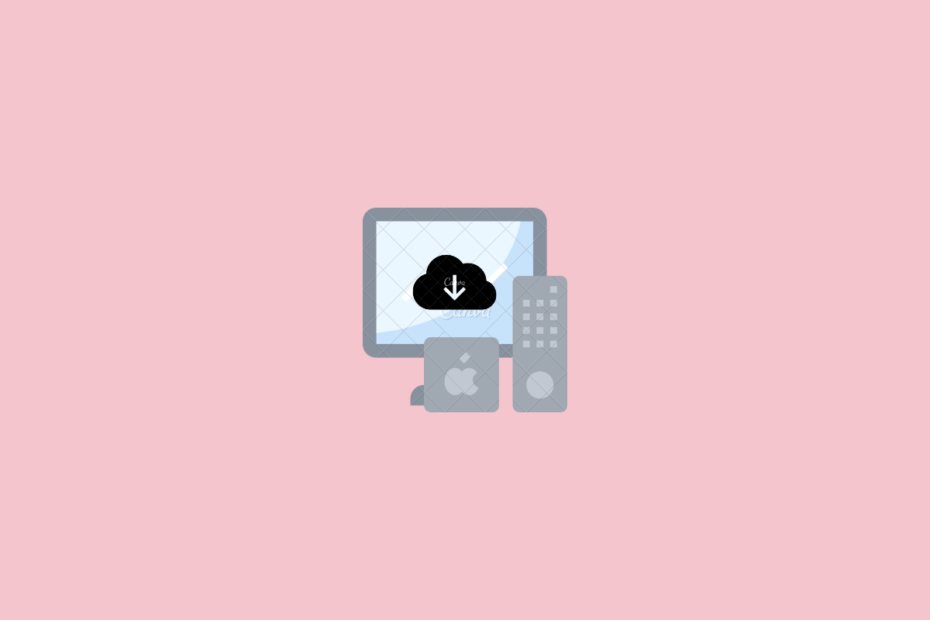
luckily it goes much easier now. Just open iCloud.com in your Safari browser on iPhone, iPad or iMac and login to your account. Open “Drive App”, start to play your video and stream it with Airplay to your Apple TV. That’s it. Hope Apple will still provide a native Apple TV app for this sometimes.
Thanks for the Tip!
Hello 👋
I gotta say thanks a lot for sharing this solution.
Saves me a lot of nerves 😉 😜 works ideal
On my Apple TV. 👍 😌
Peace from Germany ✌️
Cool!