Google Photos is the undisputable king of being the best photo storage app for users across the globe. It is easy to use and comes with artificial intelligence that’s nothing less than impressive. It helps you sort your pictures according to their years, locations, and even people. However, there may be a chance that you delete an important video absent-mindedly without thinking from your Trash Bin. To tackle this problem, read on to know the steps.
Although Google Photos has limited its free storage to 15GB starting 1st June 2020, it still offers more free storage than most photo storage apps. It also offers easy sharing options and even makes your photos artistic without any extra effort. However, if you delete any videos, you still have the option to get them back. Let’s see how that is done. Read on to find out!
Things to Know Before Restoring Deleted Videos
The Google Photos app for Android and iOS acts as a media viewer and also as a Backup tool. If you have videos locally stored on your phone storage, then you can watch them using Google Photos App. These videos may or may not be uploaded to Cloud Storage unless you set the permissions.
The second type of content includes videos backed up to the Google cloud account. This is stored over Google Storage against your account. If you have uploaded any video to the G-Photos, then you can access the video across any supported device by logging into your Google Photos with G-account.
Videos Stored in Device – The Photos App for Mobile will scan the device’s SD and internal storage to look for videos. You can view them, edit and even upload the videos to Google Photos. The videos can only be viewed on the Photos app unless you have backed them.
Videos Backed Up – If Videos are backed to Google Photos, then they will be available for access across all the supported devices like the Web and App. The media is uploaded to Google servers, and you can access them on any other device using your Google Account. The media is also locally available on your device unless you deleted it.
The image below illustrates two conditions, the LHS image shows video from local storage that is not uploaded to Google Photos, and the RHS image shows the video available on local storage and also uploaded to Google Photos.
Now it depends on the mode of videos you deleted. Whether you have deleted videos from local storage using the Photos app for iOS/Android or permanently purged the videos from cloud storage.
Also, if you deleted videos from a G-Photos website, then most probably, you have deleted videos that are stored over Google Cloud.
Also, there are two delete options on Google Photos, viz; Delete from Device and Bin🗑️. If you select delete from the device, then only the device copy will be deleted, and if a copy is available on the cloud, it will not be deleted; if the image is not available on the cloud, then the media will be permanently deleted. On the other hand, if you click the trash bin icon🗑️, the photo will be deleted from the device and all synced devices as well, but you can recover the photos from Recycle Bin.
Two Cases of Video Deletion from Google Photos
Case I. Videos Backed-Up are Permanently deleted from Trash Bin. These are videos that are uploaded to Google Cloud and are permanently deleted from Cloud Storage. This applies to both G-Photos mobile app and the web.
Case II. The Videos are Deleted from Google Photos Mobile App Trash Bin but are not Backed Up. These are videos that were stored in the device storage and are permanently deleted from mobile storage only as they are not uploaded to the cloud. This case only applies to Photos mobile app.
We need to follow two separate procedures to get back videos in both cases, to recover videos deleted from the cloud, you need to contact Google Support. And to get back local videos deleted from Google Photos App, you can use 3rd party data recovery apps.
Restore Backed Up Videos Deleted from Trash Bin [Case I]
If you have deleted videos stored on Google Photos Cloud or Google Photos Website, then you need to contact the Google Drive Support Team; they will help you recover deleted media within a few minutes.
Points to Know Before Moving Forward
- The recovery tool (used by Drive Specialist) can only restore recently deleted videos.
- There’s a chance that your older files would still be recovered. But there is no guarantee.
- You cannot choose which file to be recovered, as the tool will try to recover all the restorable media.
- The Google Drive Specialist does not have access to your files, so your data is safe.
Steps to Recover Backup Videos Deleted from Google Photos
Here is a Simple Guide to Recover Video Permanently Deleted from Trash on Google Photos
- Go to Find or recover a file Google Support Page.
![Recover a Permanently Deleted Google Photos from Trash Bin [in 5 Minutes] 8 Find ir Recover a File Support Page](https://bytesbin.com/wp-content/uploads/Find_ir_Recover_a_File_Support_Page.png)
- Scroll down and click on Sign in under Need more help?
![Recover a Permanently Deleted Google Photos from Trash Bin [in 5 Minutes] 9 Sign in to Contact Support](https://bytesbin.com/wp-content/uploads/Sign_in_to_Contact_Support.png)
- Here login in with the Google Account for which you wish to recover the photos.
- If you are already signed in make sure you select the correct Google Account from the account list.
![Recover a Permanently Deleted Google Photos from Trash Bin [in 5 Minutes] 10 Sign in with Correct Google Account](https://bytesbin.com/wp-content/uploads/Sign_in_with_Correct_Google_Account.png)
- Once signed in, you will see two options; Ask the Help Community and Contact Us
- Click on Contact Us.
![Recover a Permanently Deleted Google Photos from Trash Bin [in 5 Minutes] 11 Contact Google Drive Support](https://bytesbin.com/wp-content/uploads/Contact_Google_Drive_Support.png)
- Fill in the details.
- First, tell Google that you wish to restore the photos and click Next Step.
![Recover a Permanently Deleted Google Photos from Trash Bin [in 5 Minutes] 12 Write about your Issue](https://bytesbin.com/wp-content/uploads/Write_abour_your_Issue.png)
- Confirm your issue.
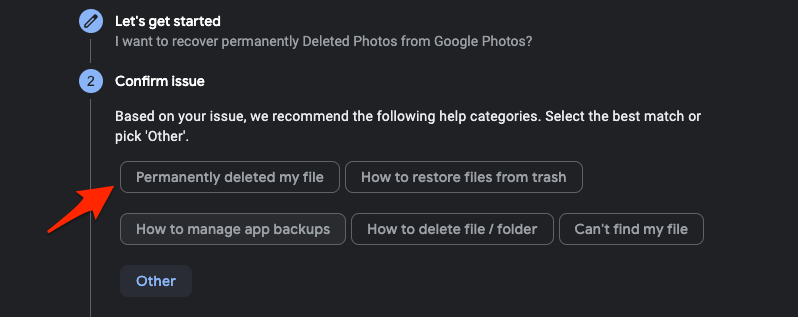
- Scroll down and click the Next step.
![Recover a Permanently Deleted Google Photos from Trash Bin [in 5 Minutes] 14 Scroll Down and Confirm the Request](https://bytesbin.com/wp-content/uploads/Scroll_Down_and_Confirm_the_Request.png)
- Here you will be given two options Email and Chat Support.
- Click on Chat support.
![Recover a Permanently Deleted Google Photos from Trash Bin [in 5 Minutes] 15 Click Chat](https://bytesbin.com/wp-content/uploads/Click_Chat.png)
- Confirm your Email Address and other details and click Submit.
![Recover a Permanently Deleted Google Photos from Trash Bin [in 5 Minutes] 16 Confirm your Details and click Submit](https://bytesbin.com/wp-content/uploads/Confirm_your_Details_and_click_Submit.png)
- A small chat box will open at the bottom right corner.
![Recover a Permanently Deleted Google Photos from Trash Bin [in 5 Minutes] 17 Google_Chat_Support_Box](https://bytesbin.com/wp-content/uploads/Google_Chat_Support_Box.png)
- A Google Drive Specialist will be available within a few minutes.
- Tell him/her about your issues, and he will ask you for some details.
- He/She will confirm your email and type of document.
- The support will also give you some details regarding the recovery.
- Once you confirm the recovery, it will take a few minutes to recover the videos.
- You can check, the videos will be back in your Google Photos account.Not only the requested files but all other deleted Google Drive files that are available on Google Server are recovered. As the Drive support cannot see your files, they will recover all your files available on the server.
![How to Restore [Permanently] Deleted Google Doc Files? 2 Email Support to recover the Doc files](https://bytesbin.com/wp-content/uploads/Email_Support_to_recover_the_Doc_files.png)
Restore Local Videos Deleted from Trash Bin [Case II]
Now, if you have deleted local videos using GPhotos App, then you can recover them using 3rd party recovery tool.
1. Using Android Recovery Tool
You can use any Data Recovery App from Google Play Store. Just download the app, and perform the scan. The app will show the list of videos that can be recovered.
The only thing to know is, that you can not ask for a particular file recovery, the apps will recover all the possible deleted media from your phone and you need to check for the intended image or video from the list.
Images Below are for Demonstration Only
2. Using Computer PC
There are a number of 3rd party data recovery tools available for Windows and Mac PC. Download any good tool for your PC. Just connect your Android or iOS device with the Computer PC using a USB Cable. Follow on-screen instructions and you can perform a data recovery operation to get back permanently delete videos from your mobile gallery.
Guide Below is for Demonstration Only
- Install and open the recovery app on the PC, connect your Android or iPhone to the PC using a USB Cable and confirm the connection.
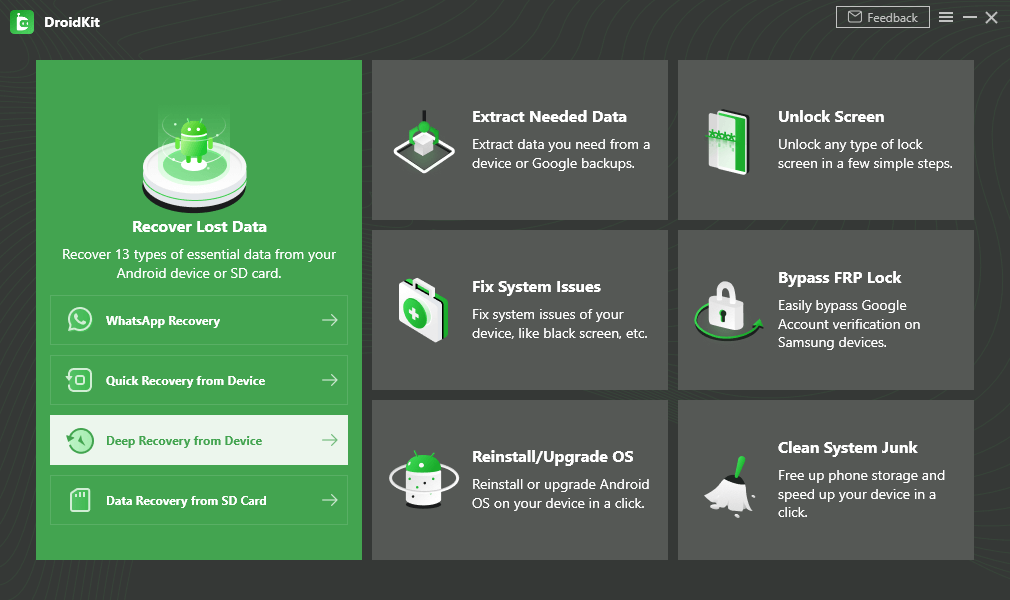
- You will be given the option to recover types of files; select videos.
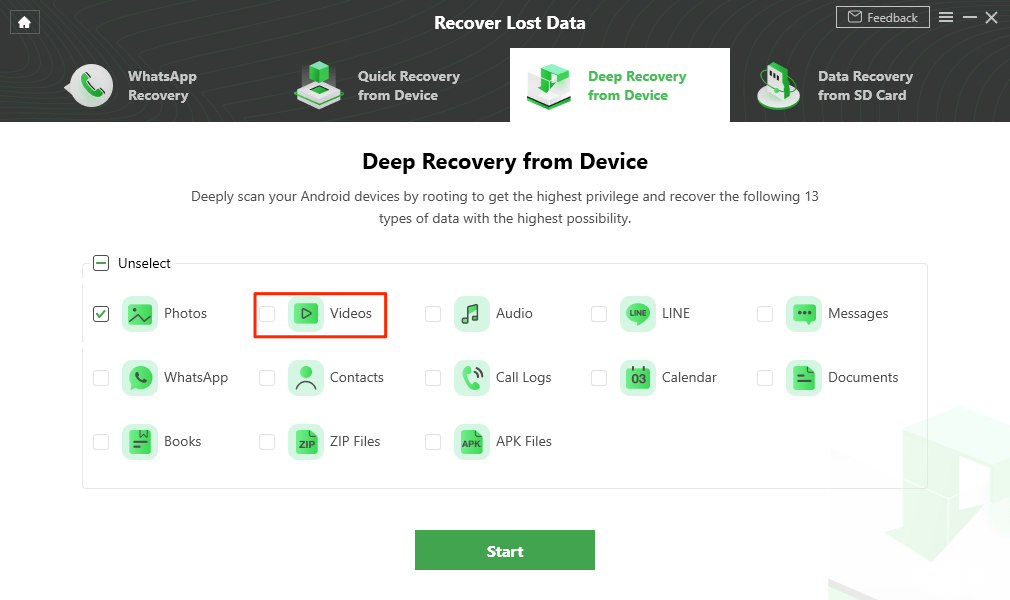
- Select the options and click Scan, within a few minutes you will see all the recovered videos.
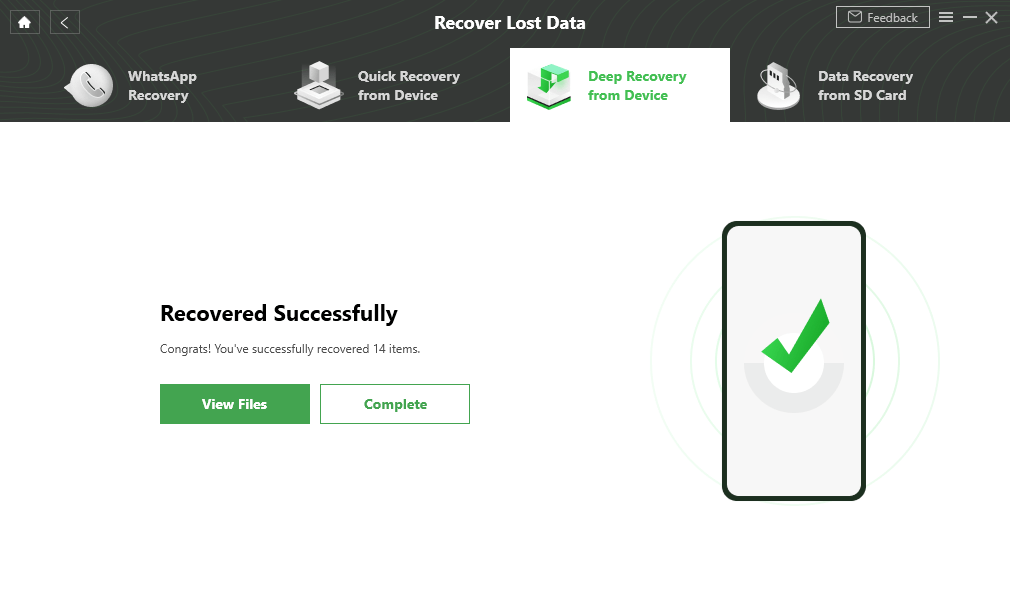
Frequently Asked Question (F.A.Q)
How to Recover Videos Permanently Deleted from Google Drive?
You can restore permanently deleted videos from Google Drive by contacting Drive Support.
Are Permanently Deleted Videos Available on Google Servers?
Yes! The files deleted from Trash Bin are available on Google Server but the time is uncertain, online community says files are available on the server for a couple of months after deletion.
Can I Download Videos from Google Drive?
Yes, you can download the video from Google Drive.
Conclusion
With this Detailed Guide Above you can restore videos deleted from the Google Photos Bin even after the exhaustion of 60 days of the threshold period. It is important to note that Google Photos for mobile acts as a media viewer as well, so if you deleted locally stored videos then you can use any recovery tool. On the other hand, if backup videos are deleted from Cloud Storage then you need to contact the Google Specialist for helping recover the videos.
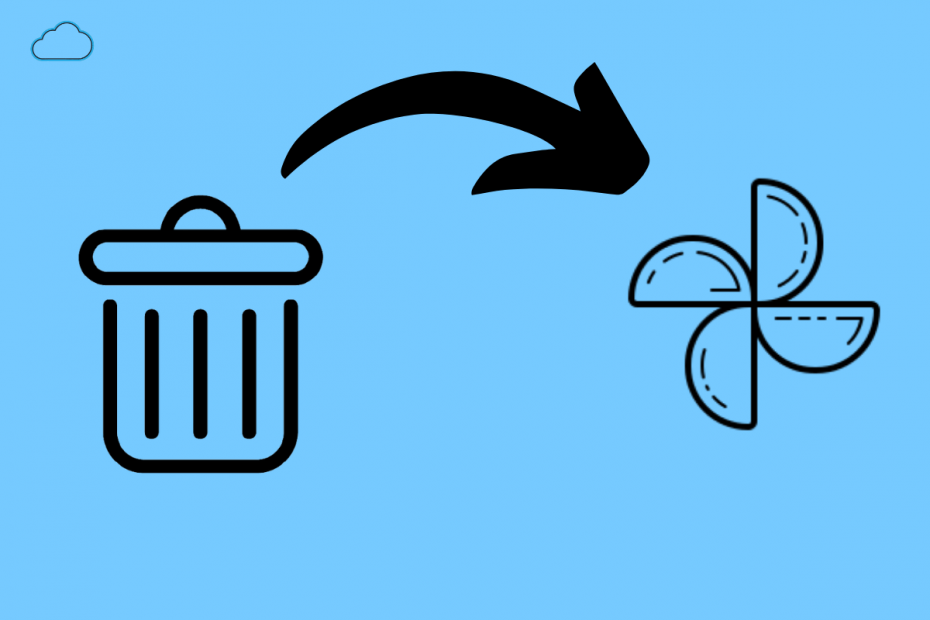

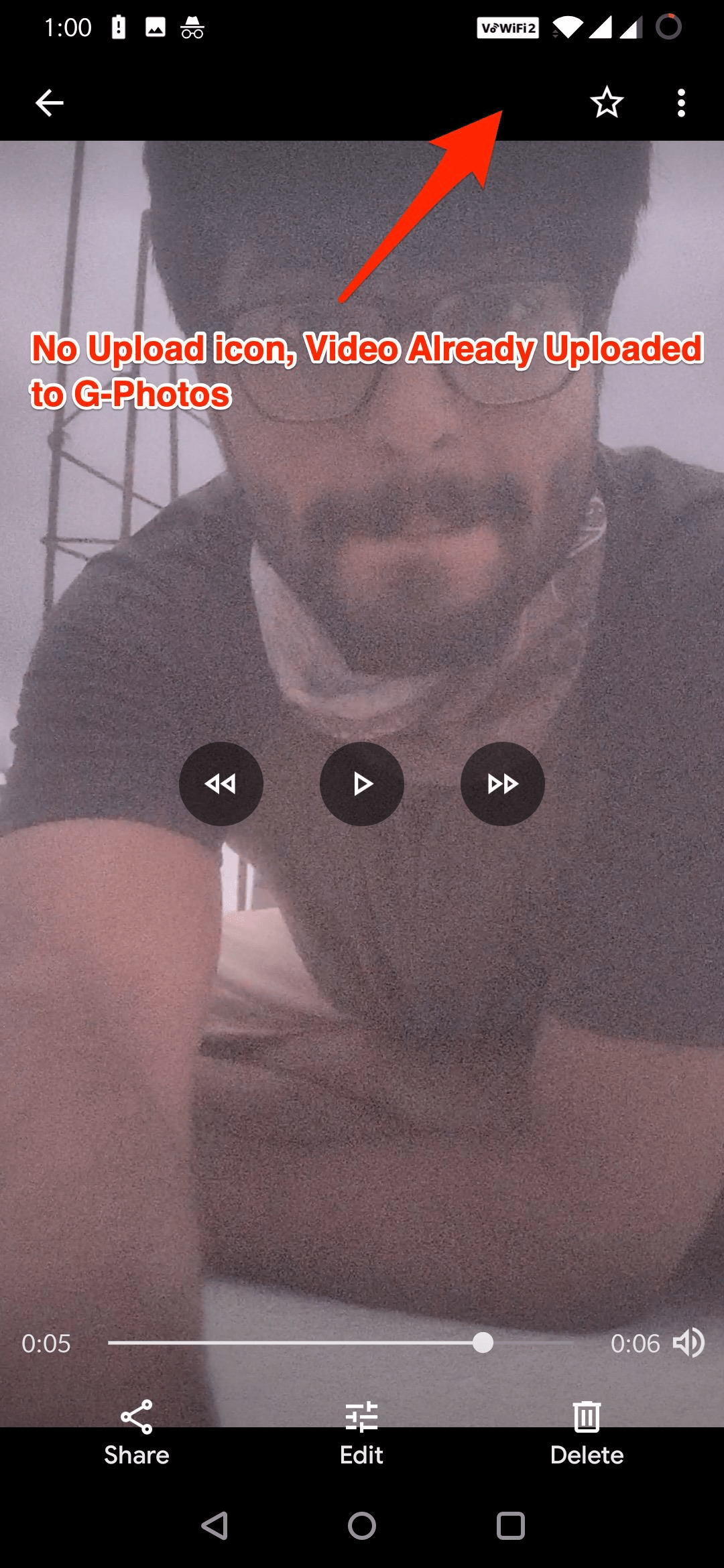

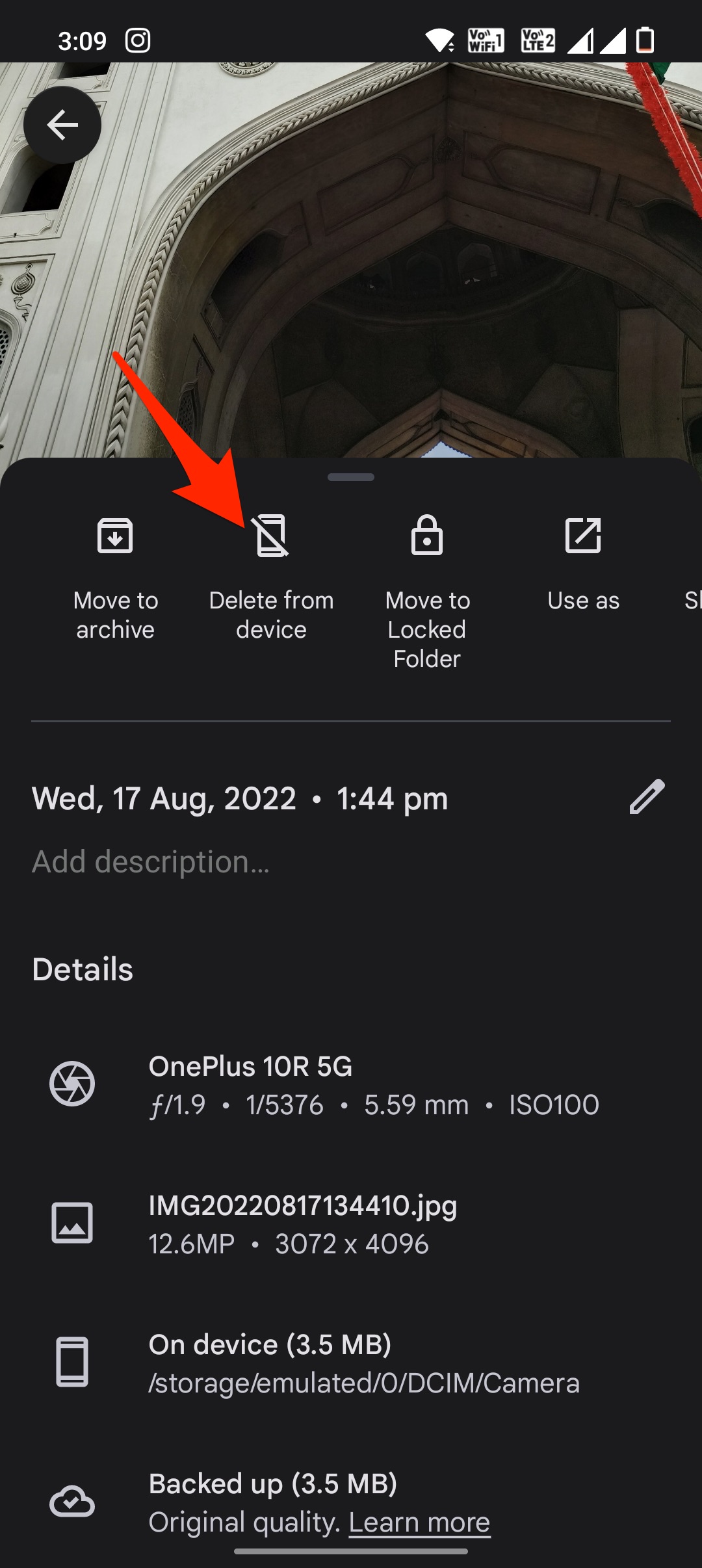
![Recover a Permanently Deleted Google Photos from Trash Bin [in 5 Minutes] 18 Recover a Permanently Deleted Google Photos from Trash Bin [in 5 Minutes] 4](https://bytesbin.com/wp-content/uploads/Google_Drive_Chat_Support_1-1.png)
![Recover a Permanently Deleted Google Photos from Trash Bin [in 5 Minutes] 19 Recover a Permanently Deleted Google Photos from Trash Bin [in 5 Minutes] 5](https://bytesbin.com/wp-content/uploads/Google_Drive_Chat_Support_2.png)
![Recover a Permanently Deleted Google Photos from Trash Bin [in 5 Minutes] 20 Recover a Permanently Deleted Google Photos from Trash Bin [in 5 Minutes] 6](https://bytesbin.com/wp-content/uploads/Google_Drive_Chat_Support_3.png)
![Recover a Permanently Deleted Google Photos from Trash Bin [in 5 Minutes] 21 Recover a Permanently Deleted Google Photos from Trash Bin [in 5 Minutes] 7](https://bytesbin.com/wp-content/uploads/Google_Drive_Chat_Support_4.png)
![Recover a Permanently Deleted Google Photos from Trash Bin [in 5 Minutes] 22 Recover a Permanently Deleted Google Photos from Trash Bin [in 5 Minutes] 8](https://bytesbin.com/wp-content/uploads/Google_Drive_Chat_Support_5.png)
![Recover a Permanently Deleted Google Photos from Trash Bin [in 5 Minutes] 23 Recover a Permanently Deleted Google Photos from Trash Bin [in 5 Minutes] 9](https://bytesbin.com/wp-content/uploads/Google_Drive_Chat_Support_6.png)
![Recover a Permanently Deleted Google Photos from Trash Bin [in 5 Minutes] 24 Recover a Permanently Deleted Google Photos from Trash Bin [in 5 Minutes] 10](https://bytesbin.com/wp-content/uploads/Google_Drive_Chat_Support_7.png)
![Recover a Permanently Deleted Google Photos from Trash Bin [in 5 Minutes] 25 Recover a Permanently Deleted Google Photos from Trash Bin [in 5 Minutes] 11](https://bytesbin.com/wp-content/uploads/Google_Drive_Chat_Support_8.png)
![Recover a Permanently Deleted Google Photos from Trash Bin [in 5 Minutes] 26 Recover a Permanently Deleted Google Photos from Trash Bin [in 5 Minutes] 12](https://bytesbin.com/wp-content/uploads/Google_Drive_Chat_Support_9.png)
![Recover a Permanently Deleted Google Photos from Trash Bin [in 5 Minutes] 27 Recover a Permanently Deleted Google Photos from Trash Bin [in 5 Minutes] 13](https://bytesbin.com/wp-content/uploads/Google_Drive_Chat_Support_10.png)
![Recover a Permanently Deleted Google Photos from Trash Bin [in 5 Minutes] 28 Recover a Permanently Deleted Google Photos from Trash Bin [in 5 Minutes] 14](https://bytesbin.com/wp-content/uploads/Google_Drive_Chat_Support_11.png)
![Recover a Permanently Deleted Google Photos from Trash Bin [in 5 Minutes] 2 Recover a Permanently Deleted Google Photos from Trash Bin [in 5 Minutes] 1](https://bytesbin.com/wp-content/uploads/Scan_Phone.png)
![Recover a Permanently Deleted Google Photos from Trash Bin [in 5 Minutes] 3 Recover a Permanently Deleted Google Photos from Trash Bin [in 5 Minutes] 2](https://bytesbin.com/wp-content/uploads/Scanning_Deleted_Photos.png)
![Recover a Permanently Deleted Google Photos from Trash Bin [in 5 Minutes] 4 Recover a Permanently Deleted Google Photos from Trash Bin [in 5 Minutes] 3](https://bytesbin.com/wp-content/uploads/Recovered_Data.png)