Dropbox is a file hosting service responsible for collecting the files together by creating a specific folder on the user’s computer. Dropbox servers are responsible for managing the content of these folders by keeping the same files up-to-date on all the devices where the user has installed Dropbox.
It offers you 2Gigabytes of storage space absolutely free and 2terabyte of storage space for Dropbox plus users with some additional features including advance sharing control, remote wipe, and an optional extended version history add-on.
How to Create a Dropbox account?
Are you running out of space on your computers? Don’t worry you can transfer your data safely to your Dropbox account. All you have to do is to create a Dropbox account.
You can directly create a dropbox account after signing up with your Google Account
So, Here is the complete guide for creating a Dropbox account:
- Creating a Dropbox account is completely free. All you have to do is click on the Create an account option and you will be directed to the Dropbox account sign-in page.

- You will be asked to enter your Full name and Email address (your email address will be the user name of your Dropbox account).
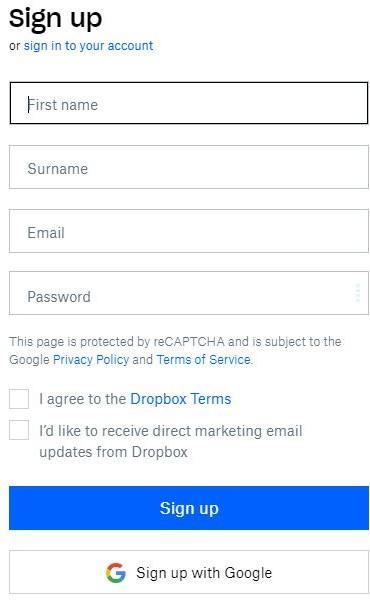
- After entering your personal information, Create a unique password for your Dropbox account so that you can log-in when required. (the password can be changed or restored in case you forget your password).
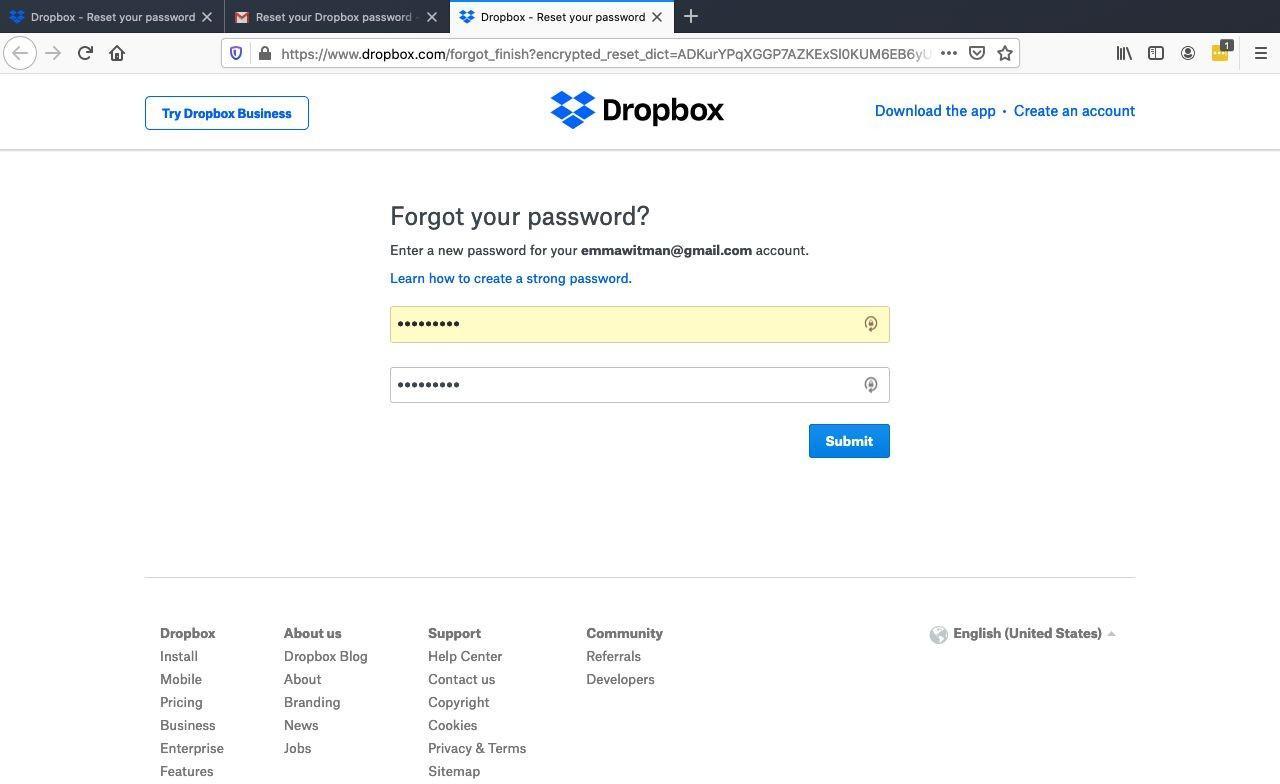
- Click on the box to agree with the Dropbox terms.
- Click on the create an account option you will get an email on your Email account for verifying your mail. Complete the verification and your Dropbox account is ready.
What are the Benefits of a Dropbox account?
Dropbox is one of the most successful startups in the United States and all over the world. Here’s the list of its advantages:
- More Organized – Dropbox helps people to be more organized by bringing their scattered content together in one place.
- Keeps you in Sync– It helps you to keep moving forward with your team in sync without being interrupted by any external factors.
- Stay Secure – Dropbox helps you to stay secure by protecting your business and personal files and keeps them safe.
We can conclude that Dropbox can be an effective way of sharing your personal and business information. It helps you to coordinate more efficiently and keep you synchronized with your colleagues.
