There are a plethora of file hosting services that we could choose from. The likes of Google Drive, Mediafire, and Dropbox have all managed to establish themselves in this domain firmly. However, there do exist a few cloud storages that are yet to create a name for themselves.
The reason for the same could be aplenty. While some are newcomers, others tend to fall short on some aspects. And if we talk about underrated ones, Anon Files is a name that isn’t talked about a lot.
If you are among those users who are planning to give it a try, then this write-up shall help you out. Here, we will make you aware of all the features that Anonfiles beholds. Likewise, we will also be focusing on its safety and privacy aspects. So without further ado, let’s get started.
What is Anonfiles?

Anonfiles is an online file storage provider that differs from its competitor in one major aspect, it provides an anonymous working environment. You could easily upload any file type without the need to log in or create an account.
Likewise, the recipient could also download the file without creating an account. However, its major USP is that it hides every user’s IP Address so that they wouldn’t be tracked.
As a result, your entire session remains anonymous, and it is tough to get a hold of the user who has actually uploaded the file. This has its own perks and drawbacks, which we would discuss later on in this article. But first, let’s check out some of the handy features that it has in store:
Additional Features
Some of its other noteworthy features that deserve your attention are:
- To use AnonFiles, you do not need to log in or create an account both for uploading and downloading files.
- It has a simple and easy-to-navigate site and is available in over 14 different languages.
- Moreover, you could even try its Anonfile App, which is available exclusively for your Android device.
- Furthermore, the entire process of uploading and downloading files could be carried out in just a few clicks, without the need to indulge in any account creation or login process.
How to Use Anonfiles.com?
Uploading a file over to Anonfiles is quite a straightforward process. Just head over to their website, click on the Upload button, and upload your desired file. Once done, the site will bring up a link, which can be used to share that file with the concerned person.

On the other hand, if you are planning to download a file, you only need to click on the shared link and hit the Download button.

During the entire upload and download process, you don’t need to create your account. However, if you do so, you would be able to keep track of all the files that you have uploaded to their servers or downloaded from their servers.
File Size and Limitations
While it offers unlimited bandwidth, Anonfiles has put some restrictions that you need to keep in mind. First off, you could upload a file that has a maximum size of 20GB. Likewise, you could upload a max of 500 files or 50 GB per hour.
If we shift our attention towards per day, the data stands at a maximum of 5,000 files or 100 GB. Talking about Downloads, there’s no restriction or limitation as such.
So as we could infer, this free service is definitely being quite generous when it comes to providing storage space to individual users. But is this generosity worth appreciating, or there’s more to it than what meets the eye? Let’s check it out.
Anonfiles: Is It Safe to Use?
There’s always an element of doubt when a free service provider offers tons of features to the end-user. So is the offering from Anonfiles safe to use? From the users across the web, this service has managed to gather rather mixed to negative reactions. Even the McAfee Web Advisor tags this site as “slightly risky.”
So what are the reasons for these ratings? Ironically, it could be attributed to two of its USP features; the Anonymizers and Personal Network Storage. The former is responsible for hiding your IP and bypassing local filtering policies. At the same time, the latter allows users to upload any file to an online server from any browser.
I tested the website using the popular virustotal.com service and can I found the website to be mostly safe with only two anti-virus definitions showing issues.
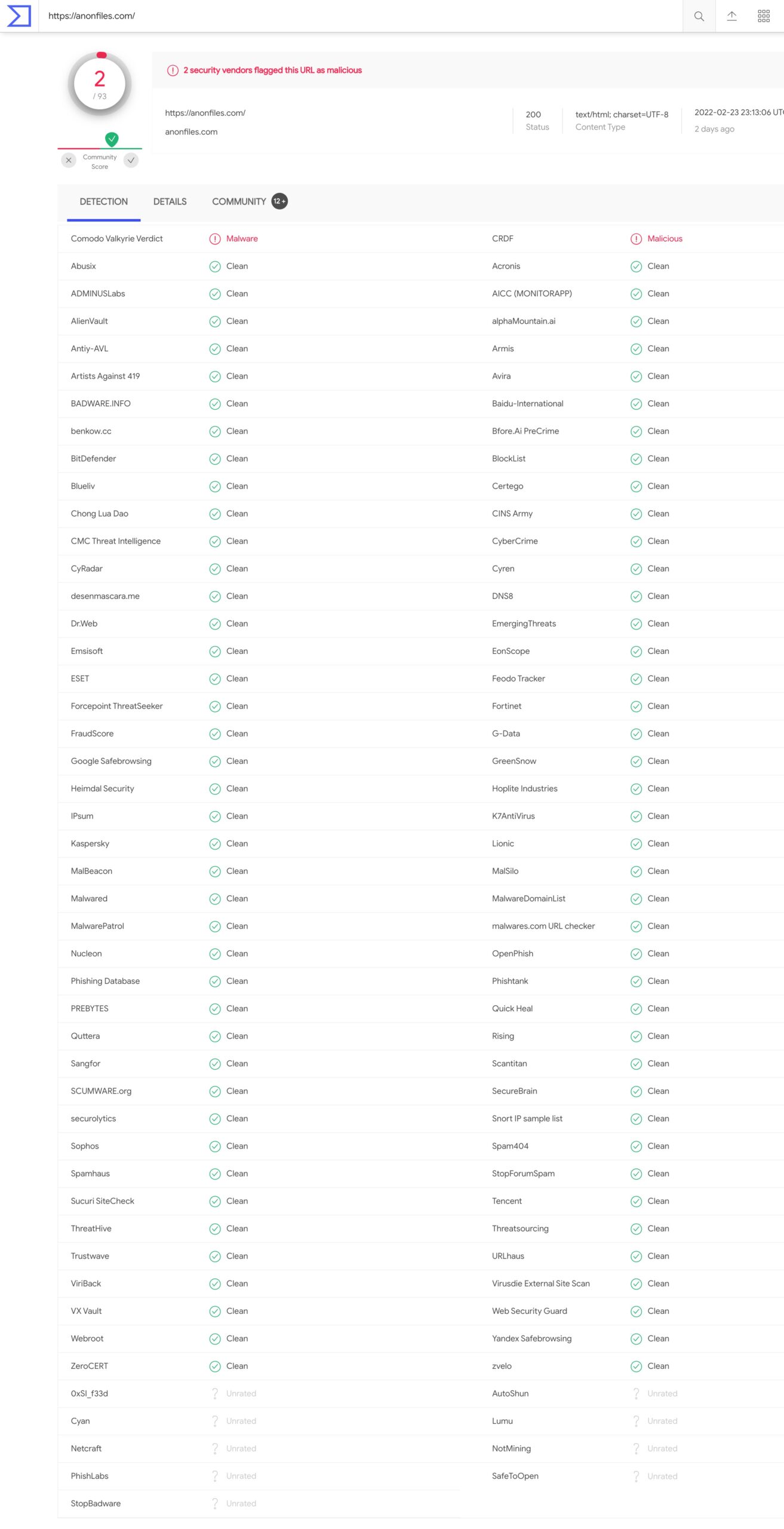
So this translates to the fact that any user could upload any file type (including viruses, trojans, and other illegal contents), and at the same time, remain completely anonymous. This could definitely spell trouble for the end-users. Therefore, the best bet is to only click on those links from a trusted person.
Privacy Concerns
Well, Anonfile could well classify itself as the one that offers a high degree of privacy. This statement could be justified because the user’s IP Address is hidden, and you could upload files anonymously, without even the need to create an account.
But at the same time, these are the very reasons that raise a red flag. So while it may be able to checkmark the Privacy aspects, the same cannot be said from the safety point of view.
How to Fix Anonfiles Not Working?
As Anonfiles work anonymously and the user’s IP addresses are masked. People use this file hosting service to upload and download pirated content, games, baned online products, or software. Therefore, the site may be blocked in some countries or by some ISP to avoid the unsolicited download of pirate content.
If the website is not opening or if the download and upload are not working, then it is good to first check if the website is down. If the site is working up, then open the website in the incognito tab or connect your browser with VPN using a browser extension or proxy software on your PC and then try to open the Anonfiles, the Anonfiles Not Working or Not Loading problem should be resolved.
Frequently Asked Questions • FAQ
What is Anonfiles?
Anonfiles is file sharing service that allows you to upload file sizes up to 20GB with unlimited bandwidth support.
What is Anonfile Used for?
Anonfiles is a file upload and download service that allows you to host a file by hiding your IP keeping your data anonymous.
Is Anonfiles Safe?
Yes! The service is mostly safe as it masks your IP address keeping your information safe.
Is Anonfiles Virus?
No! Anonfiles is not a Virus but if someone shares a malicious file your device may get infected.
Concluding Remarks
So all this brings us to the all-important question; Does Anonfiles really deserves a shot? There are two sides to a coin, and the same is the case here as well.
On the one hand, you are getting unlimited bandwidth and a file size limit of 20GB, which in itself deserves quite a few praises.
On top of that, the entire service is free to use, and you are guaranteed an anonymous user experience. But it is this reason itself that might be a cause of concern.
Since there is no restriction on the type of file being uploaded and the user who is uploading it, there’s always a chance of inviting a malicious file onto your PC.
But if its plan does attract you and you are willing to give it a try, then make sure to only interact with the links that come from a trustworthy source.
On that note, we conclude this guide. What are your views on Anonfiles? Is the highly generous free storage plan enough to make it your go-to choice, or is the safety risk pulling you back? Do let us know the same in the comments section below.
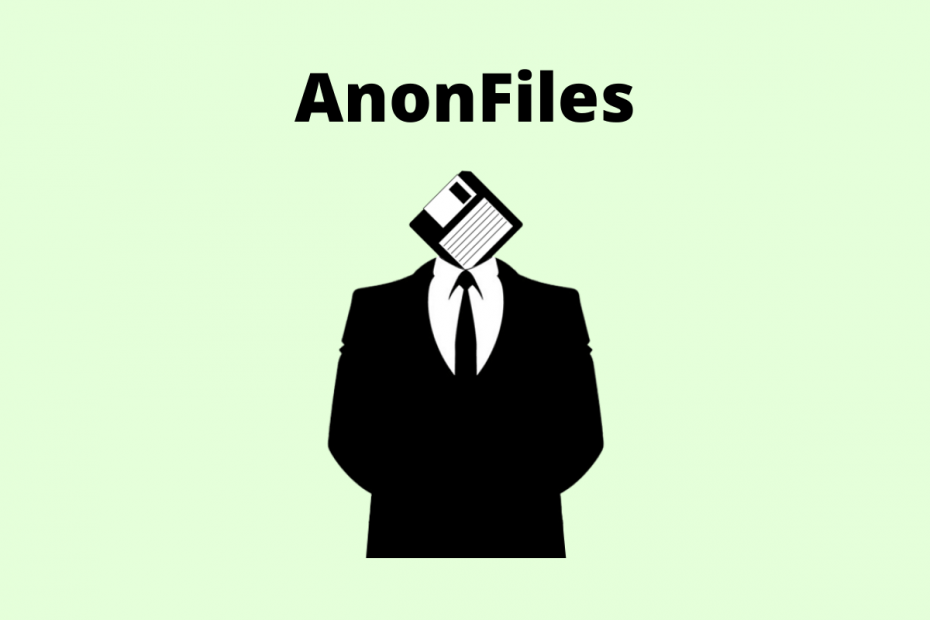
Thanks man, this was great
How to delete uploaded files 🙂 ???
You need to contact the Anonfiles Support.
Can’t. She’ll never forgive you.
The reason it’s not popular and has a bit of a dark cloud around it, is because it’s anonymous and used by the worst of darkweb to share their depravities. I prefer unfettered freedom on the internet so I accept these behind the scenes shenanigans. Governments HATE anonymous services.
For Example:
anon.penet.fi an anonymous remailer, eventually shut down
TOR all narcissistic busybodies hate this with a passion. ask KGB
Lavabit raided by NSA looking for Snowden and any accomplices
Protonmail in a mountain in Switzerland with Swiss privacy laws. secure? So far. especially if you use small
veracrypt containers as attachments, lol
Whonix an operating system that only accesses the internet through TOR. There are others.
Now about a decentralized encrypted network running over short wave…there was supposed to be a presentation on that but CIA shut the guy down, can’t have that.
Bill Freeman
Such a helpful article I am looking for. +1 for this post
Excuse me can any one tell me How I am delete the upload file?