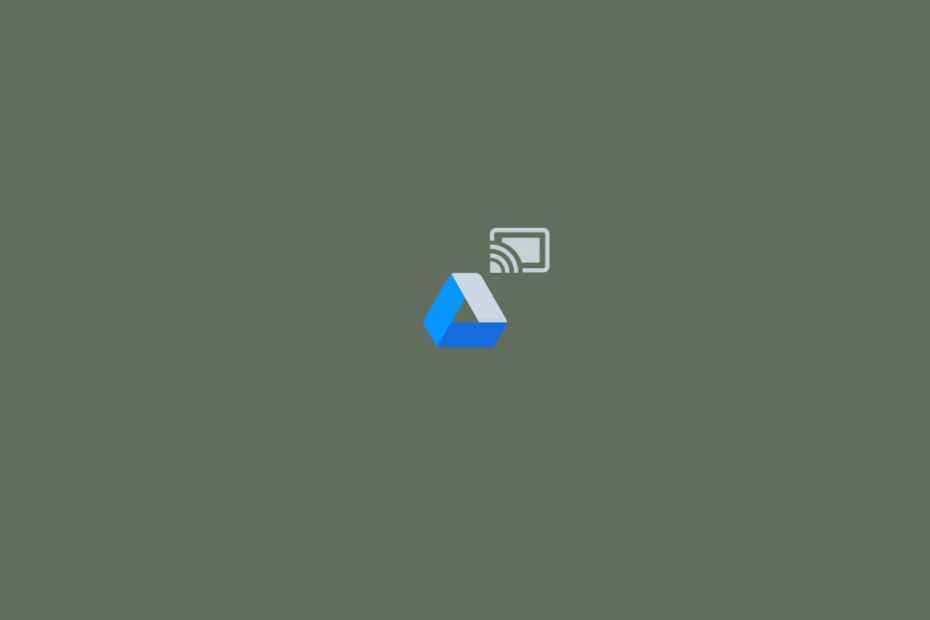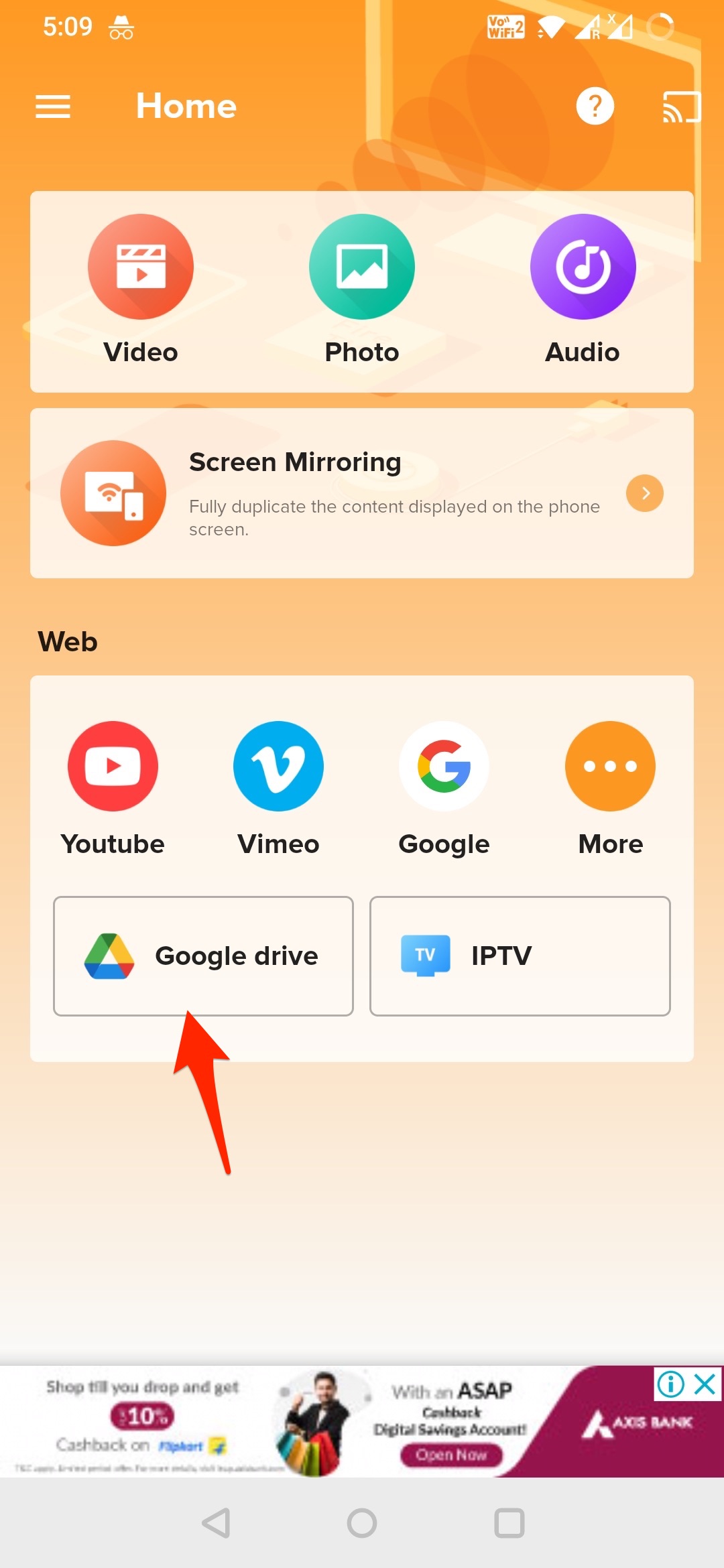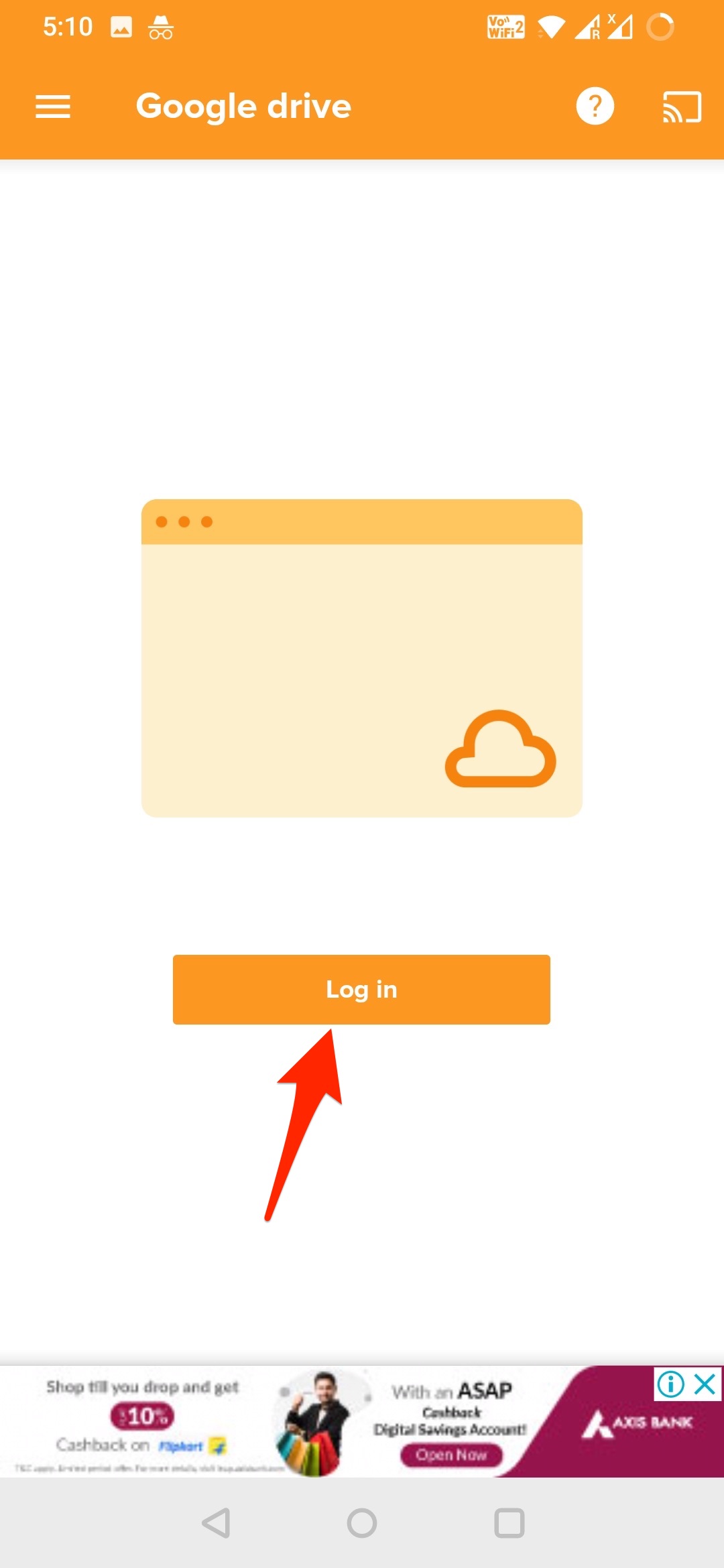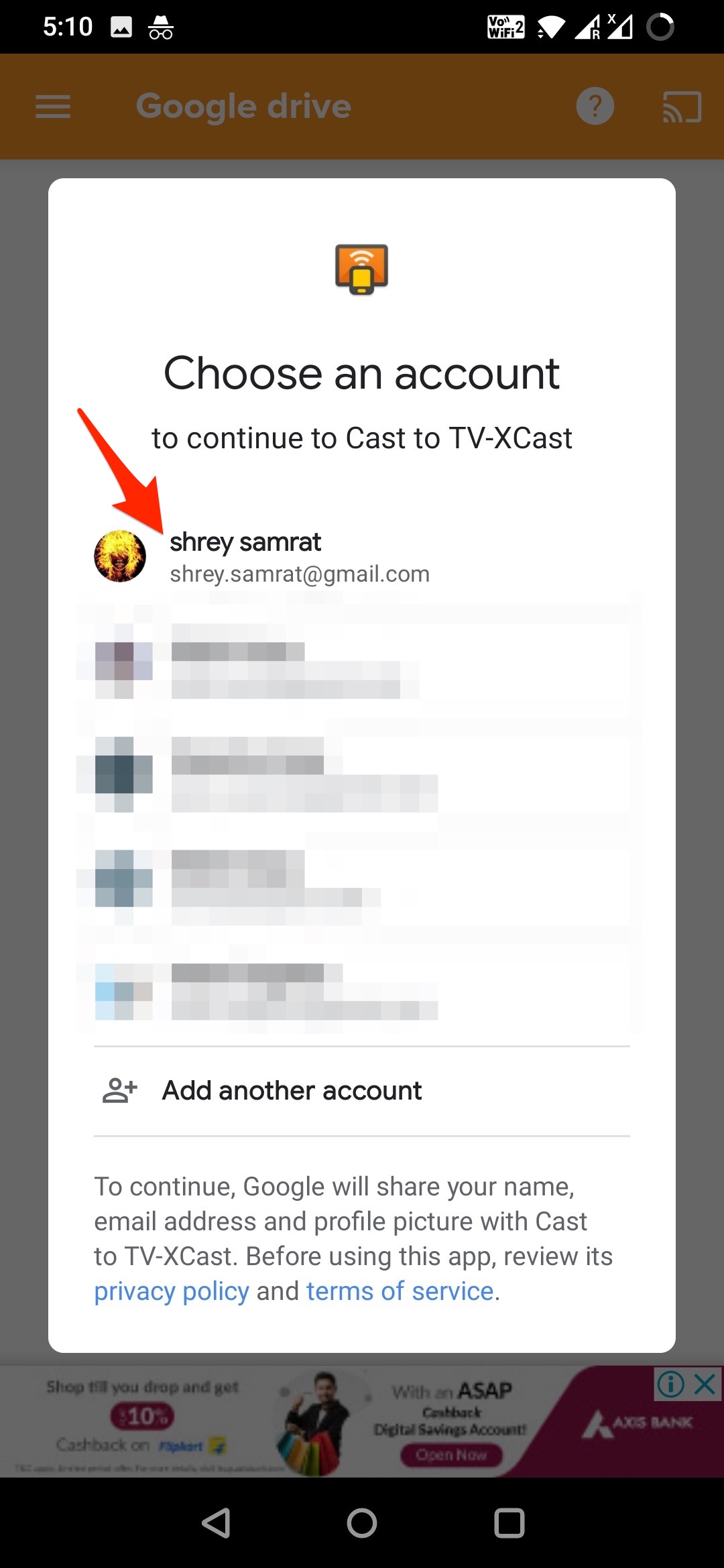Looking to enjoy photos and videos from your Google Drive on a big screen, then screen casting the Google Drive media on smart TV supporting screen mirroring or Chromecast is the best option.
Google Drive by default does not have a cast feature but you can use third-party apps on your mobile or cast feature on your Chromium browser to mirror your Google Drive on TV supporting screen mirroring or screencast. Here is a simple guide showing how you can cast Google drive photos and videos on your Smart TV from your Android mobile or Chrome desktop browser.
Steps to Cast from Google Drive Web to TV
Here are the Steps to Screencast Google Drive Photos, Videos, or Other Media on Smart TV with Screen Mirror or Chromecast Feature.
- Open Google Drive on Desktop Browser. Make sure your Browser and TV are connected to the same Wi-Fi network for Screen Mirroring to work.
- Now open the Drive Photo or Video that you want to Cast on TV.
- Click on the share icon at the corner of the URL box for Mac, or click on the three-dot menu option and select Cast.
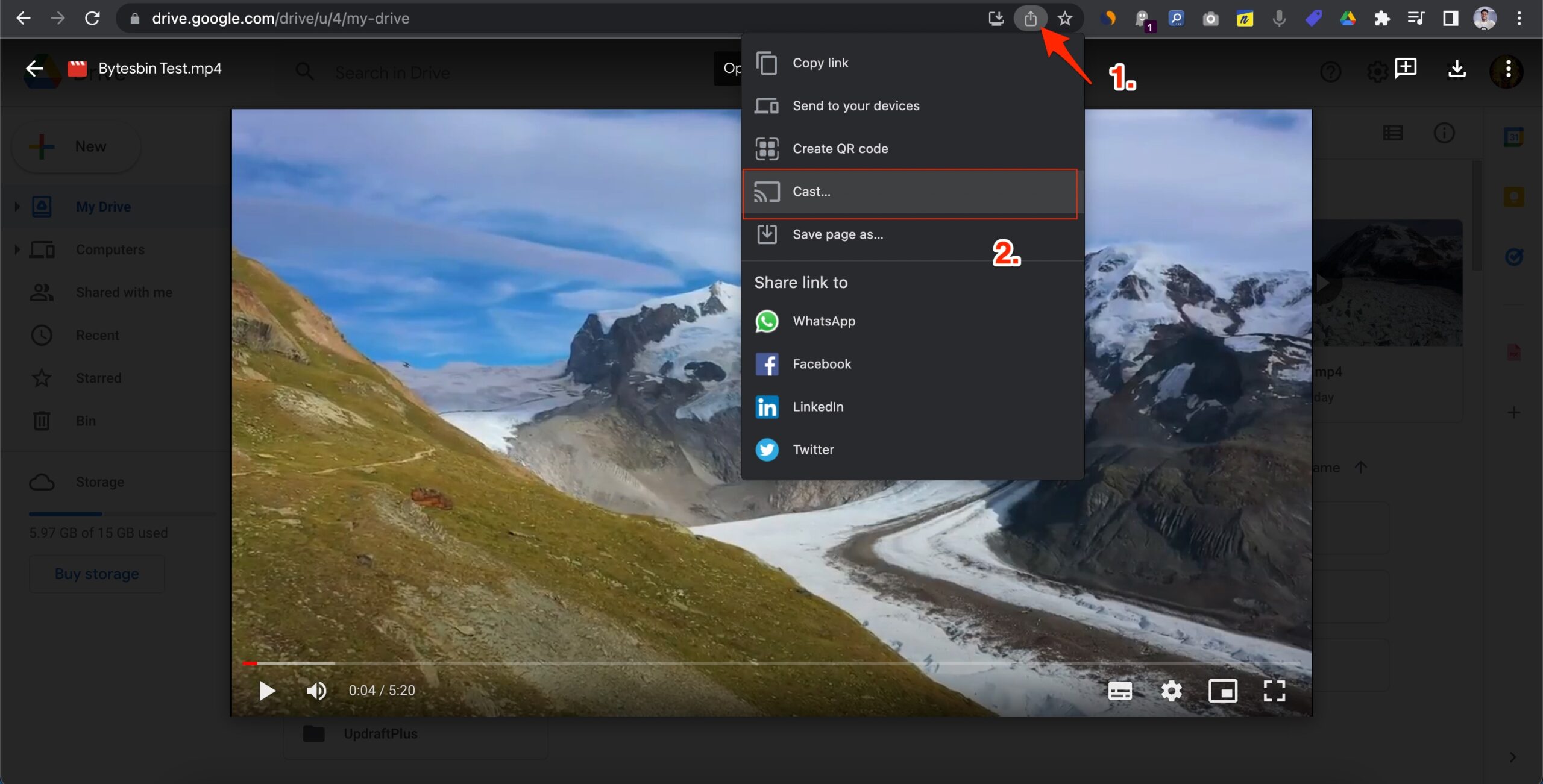

- Now select the TV to screencast.

- That’s it; the screen will mirror on TV.

Steps to Cast from Google Drive App to TV
Here are the Steps to Screencast Google Drive Photos or Videos from your Android Mobile App to TV.
- Download Cast to TV on your Android mobile.
- Now select Google Drive and log in with your Google Account.
- All your Google Drive files, photos, and media will appear on the app.
- Click on the photo or video that you want to cast.
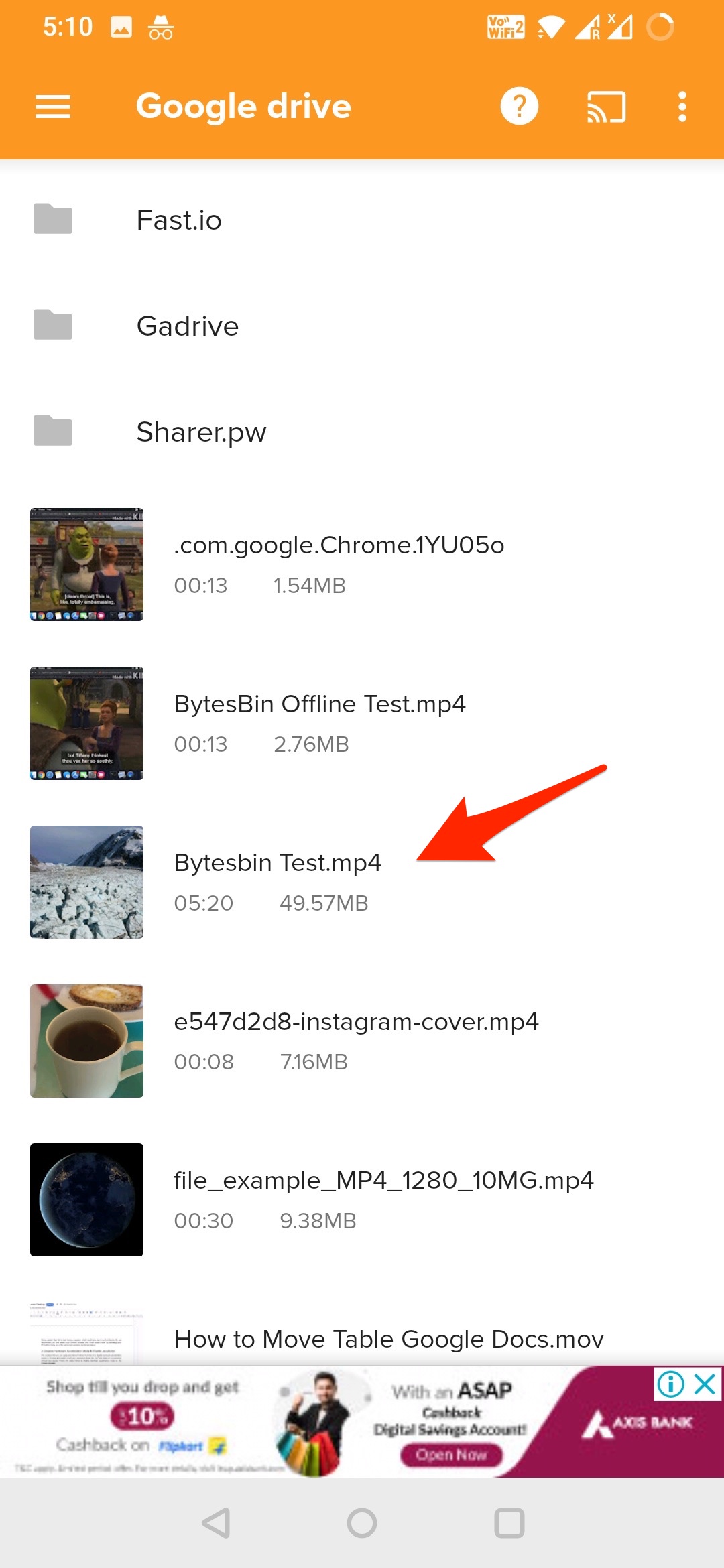
- Select the TV and done, the media from Google Drive will mirror on the TV.
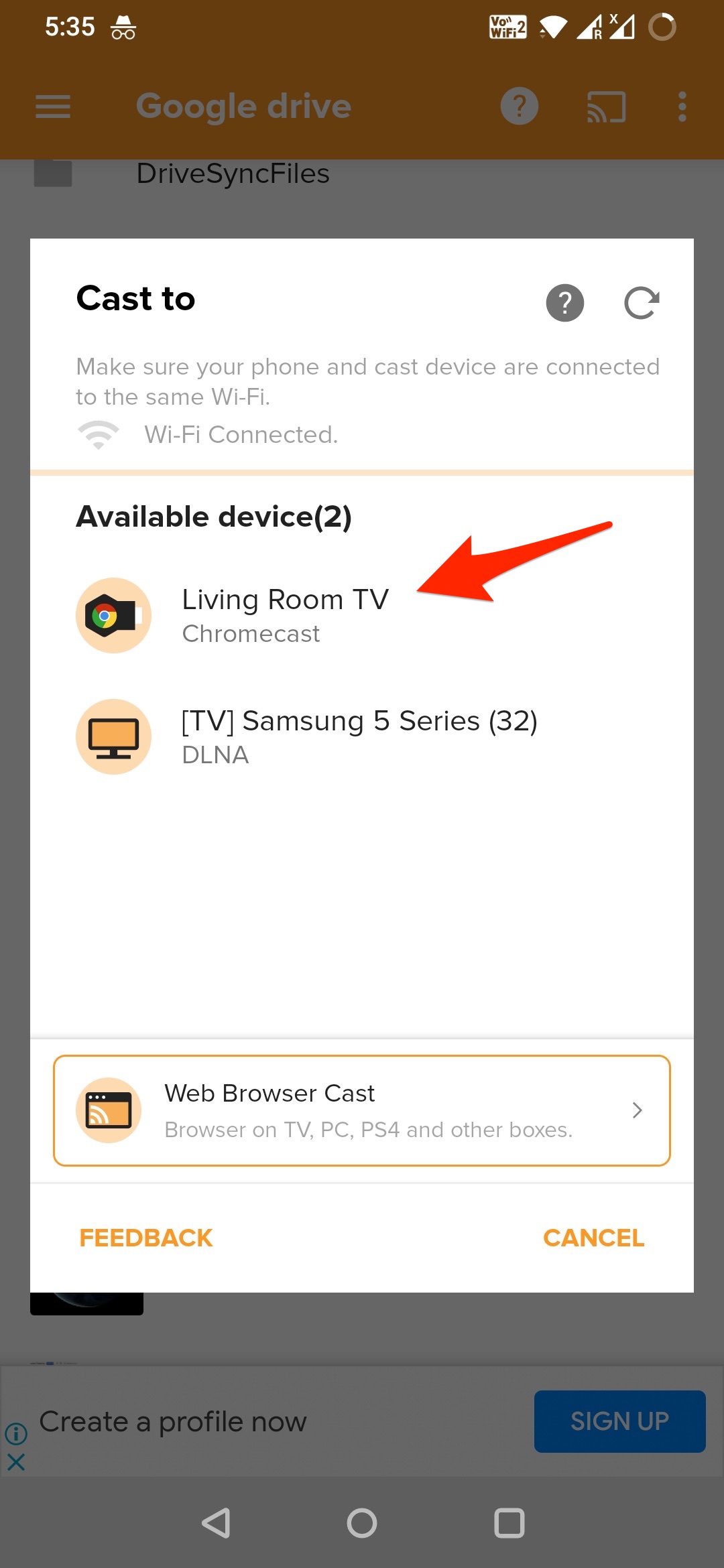
With this simple guide, you can cast Google drive photos on your TV supporting MiraCast, Cast, or Screen Mirror using Drive App on Android or Desktop Browser.