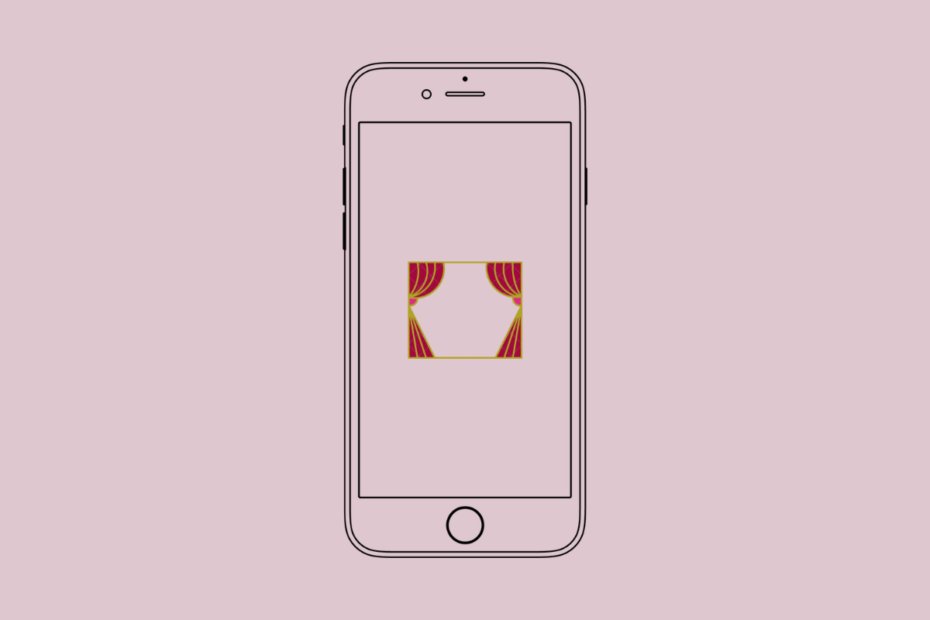Making a short movie from photos in your Google Photos drive can add a special touch to any occasion. Whether it is your birthday, anniversary, or any memorial day that may require a personal effort, making a short movie is a good choice for such special occasions.
Although many of you may be unaware of Google Photos’ amazing feature, which will eventually allow you to create and customize short movies with various effects.
Now that you know about this feature of Google Photos, it relies on the identification of things and people in the collection of your pictures. Also, you know that Google Photos is for storage and backup; you can make use of both of these features for a better result.
To collect multiple pictures to get there, you can add a customized audio track or your favorite music along with different filters and effects to the pictures that you get from the Google Photos movies feature. Now let us go down this article and finally learn how to create a movie in Google photos.
Steps to Create a Movie on Google Photos Web
- Open the Google Photos site.
- Click on the Utilities tab from the left sidebar.
- Here click on Movie.
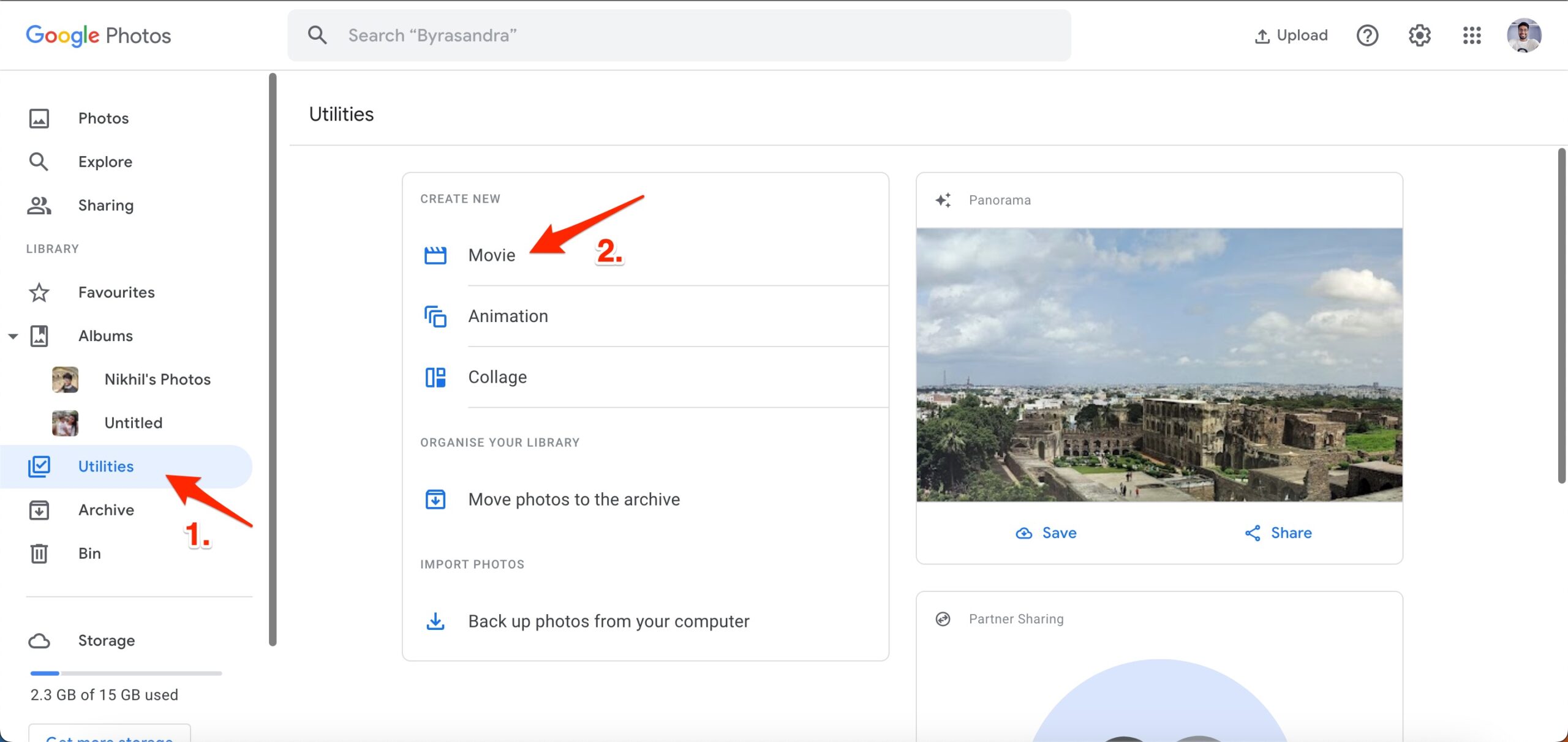
- Here you can create a movie of your own or select from predefined themes like Meow movie, They grew up so fast, Mother’s day movie, etc.
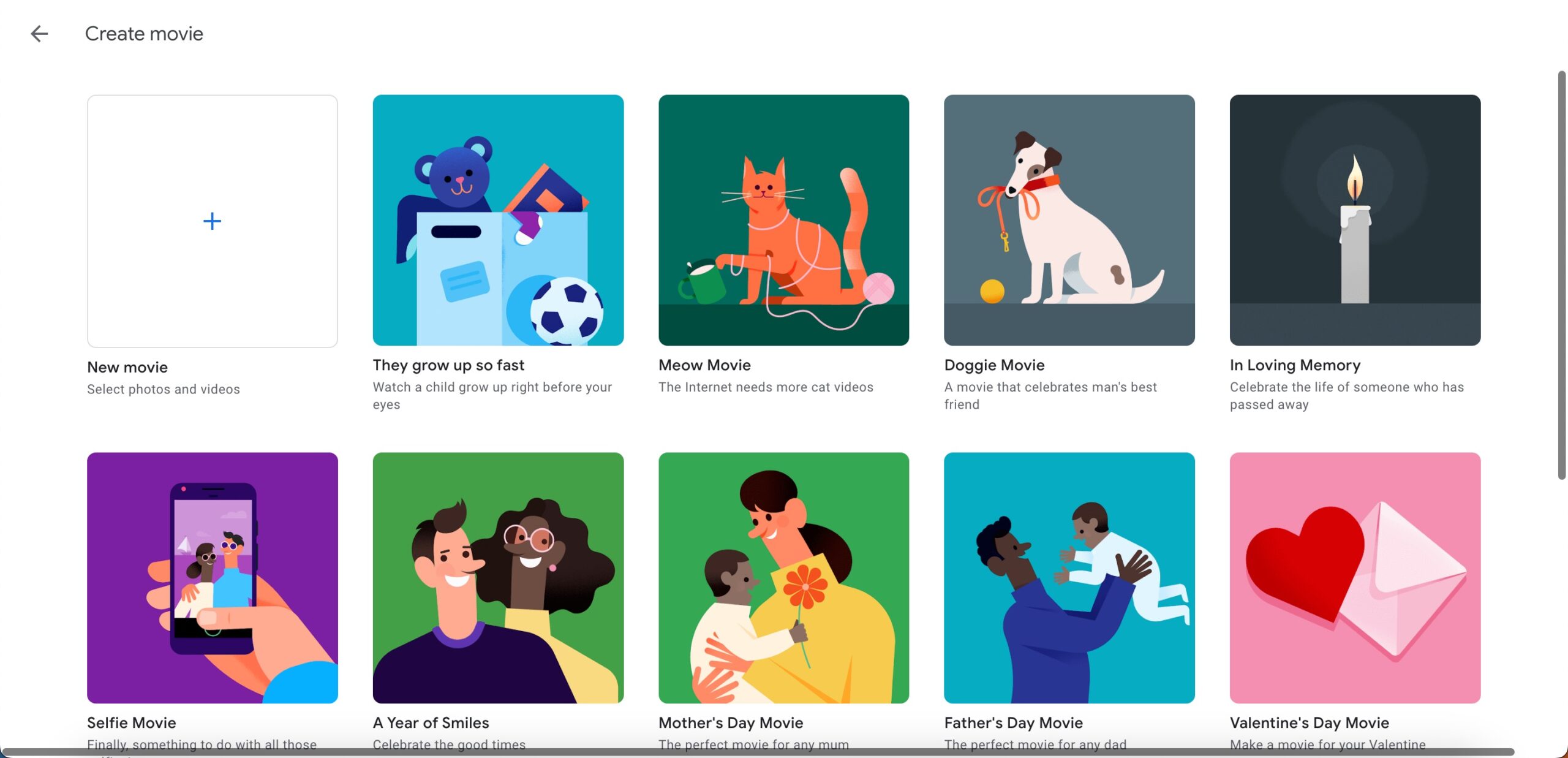
- The predefined themes will select photos from the library to create a movie. If you select the photos of your choice, it will create a movie on selected pictures.
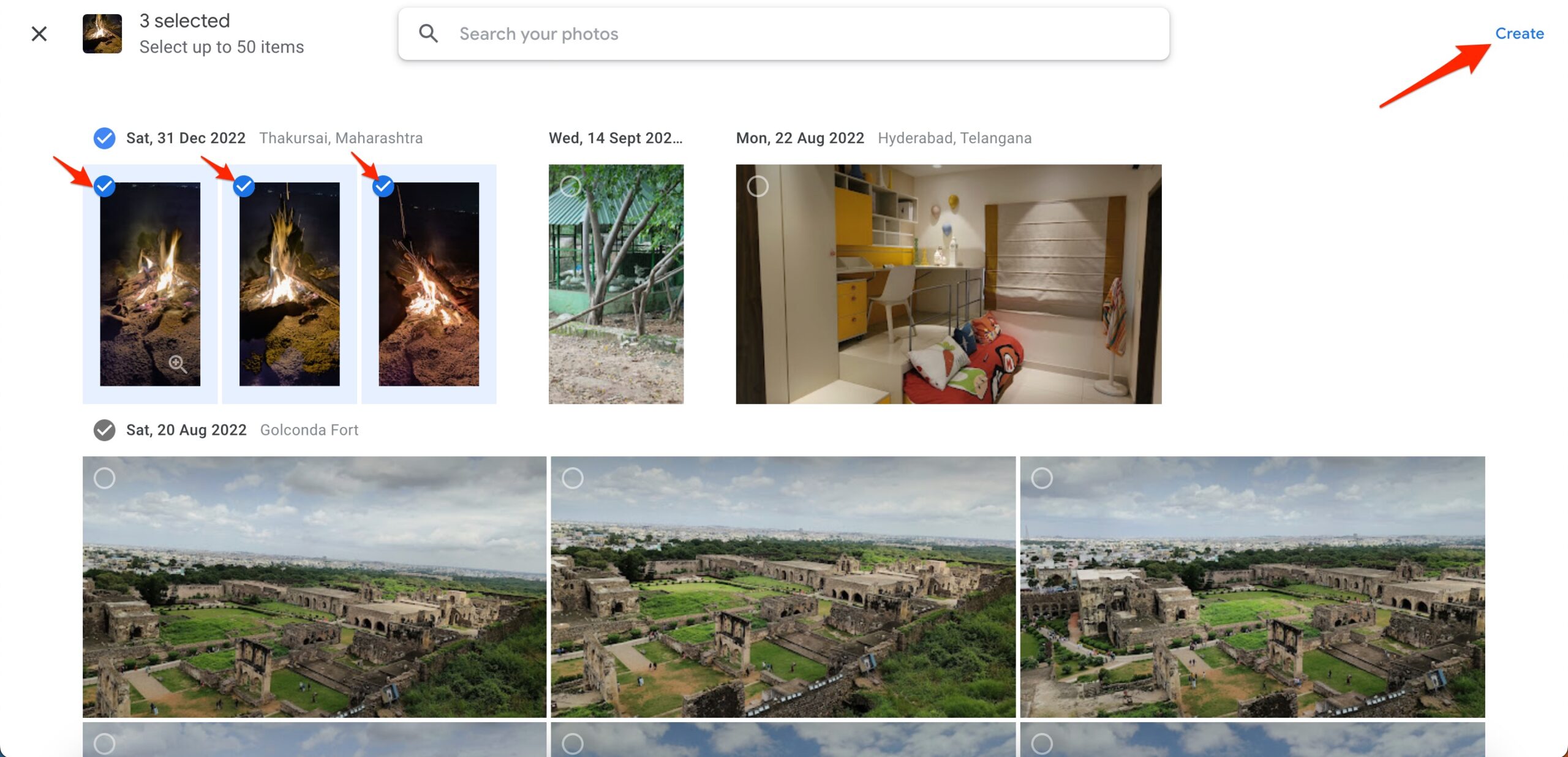
- You can edit the movie, add music and set the time for photos as well.
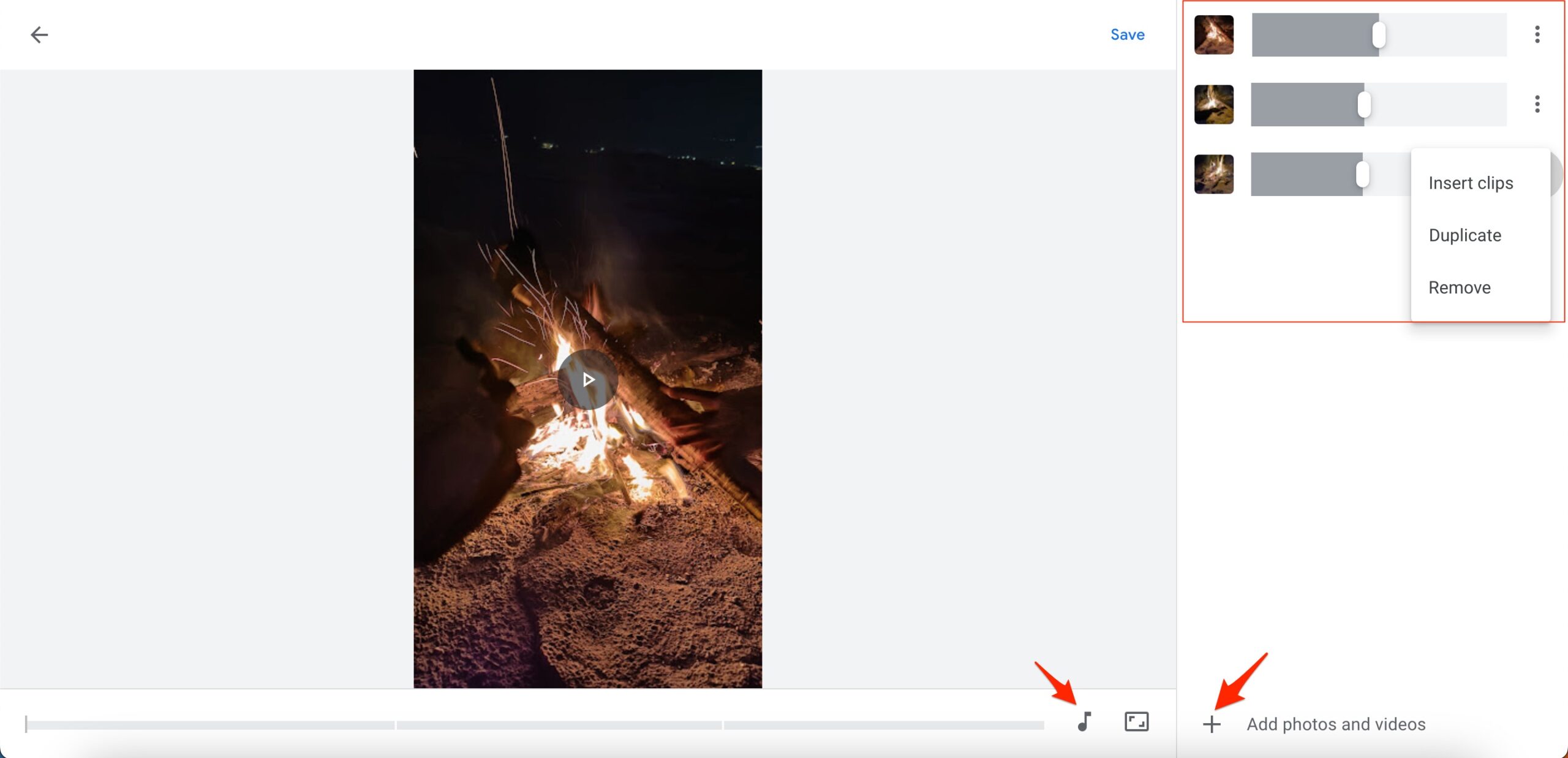
Steps to Create a Movie in Google Photos App
- Open Google Photos.
- Click on the Library tab at the bottom.
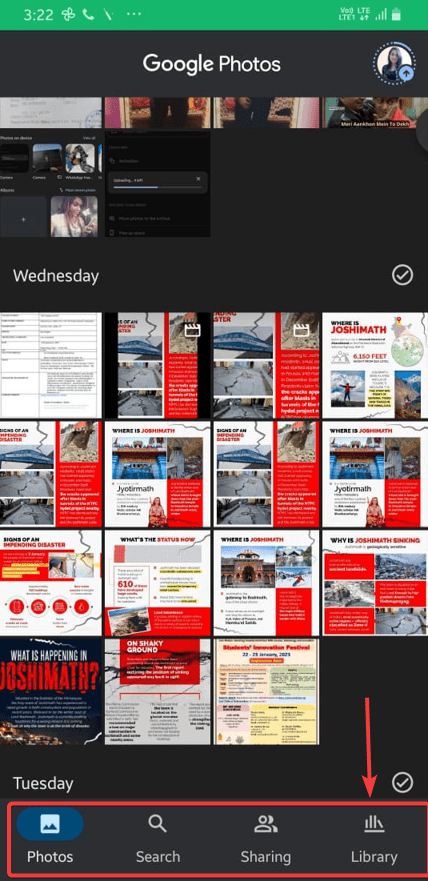
- Choose Utilities and scroll down to choose “Movie” under CREATE NEW.
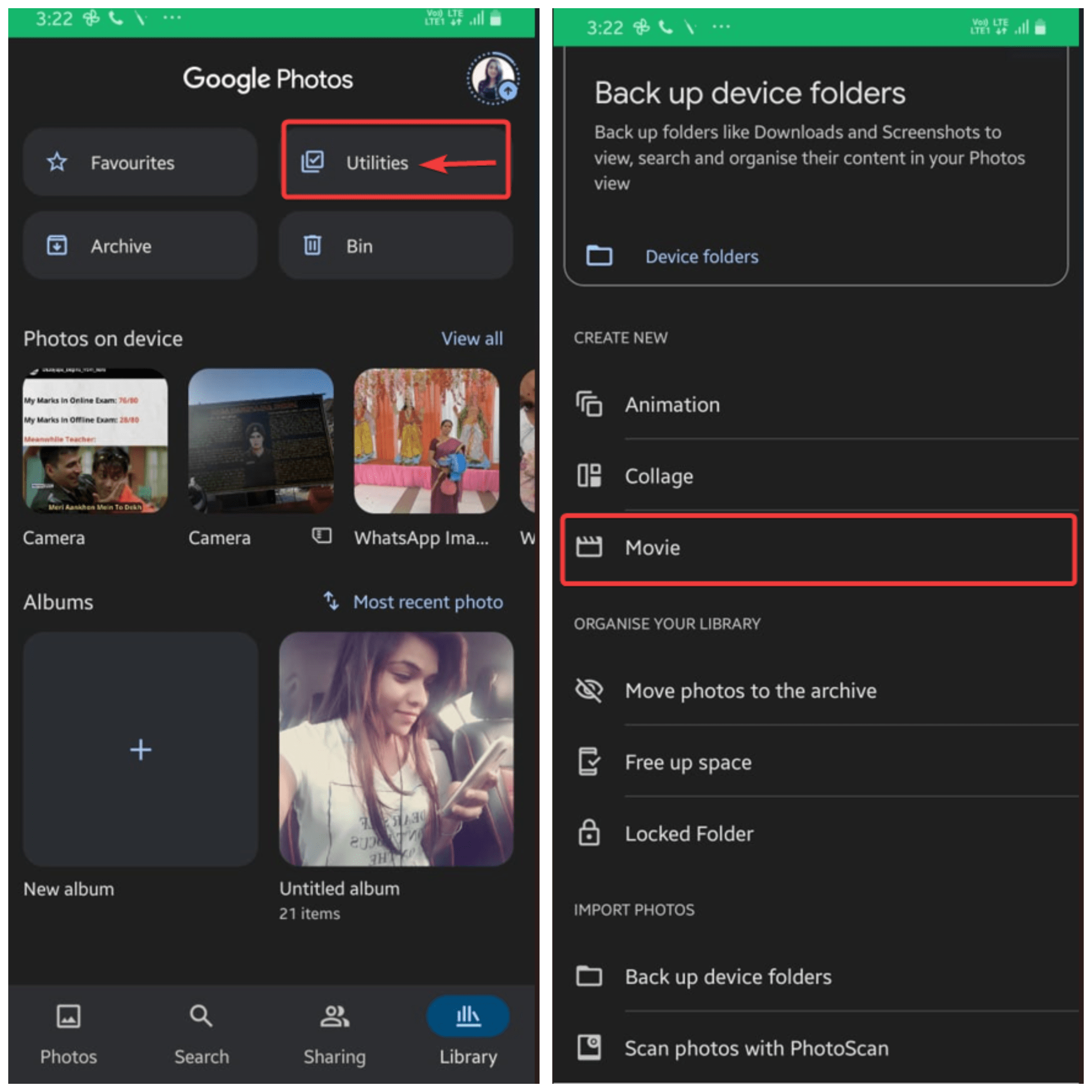
- Among the Movie options are Meow Movie, Doggie Movie, and Selfie Movie, to name a few. Select the kind of movie you want Google to create as per your choice.
- Now it will ask you to select a picture, person, people, or animal.
- Once selected, the movie will be created in the background.
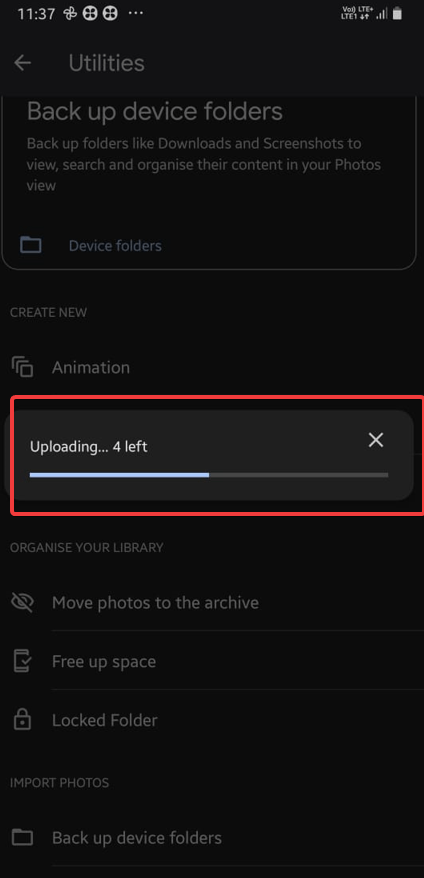
- Once your movie is ready with all the effects you added, it will notify you.
How to Create a Movie from a Theme?
Although creating a movie in a Google Photos theme is no different than creating a normal Google movie, the only thing that differs is that you get a different theme to choose from. For example, if it’s your anniversary, you can get a theme based on your anniversary. For birthdays, there are different themes, and just like that, there are different themes for different occasions.
The steps to create a movie from a theme are similar to those for creating a movie from your Google Photos. Let us see the steps.
- On your Android phone, Go to Google Photos, and Choose the Library icon.
- Choose Utilities and scroll down to choose “Movie” under CREATE NEW.
- Select a movie theme and Get started.
- Select all your favorite pictures and proceed.
- Once done, you will be notified in the background.
How to Edit a Google Photos Themed Movie?
Google photos not just lets you make a themed movie but also helps you to edit the automatically created movie. After the movie is created and you play the movie on the app, you get an edit option at the bottom of the page. This will help you make certain changes, from the soundtrack to adding or removing images. you will also get this option to change the order of the images in which they will be played in the movie.
Final Takeaways
We now hope that you can learn how to create a movie in Google Photos. Besides, if you have any queries about the same, do let us know in the comments below. Also, do not forget to subscribe to our YouTube channel to learn more.