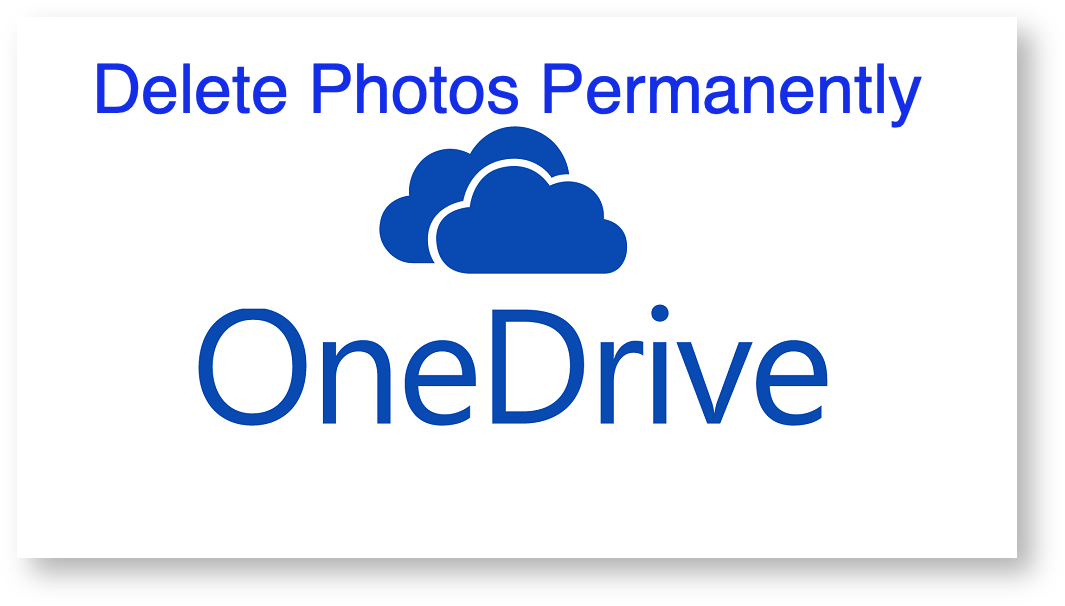OneDrive is an online file storage and synchronization platform by Microsoft. It sounds similar to Google Drive and iCloud (for Apple users). On the contrary, OneDrive was introduced in August 2007 way before Google Drive and iCloud. It was then known as SkyDrive.
The photos can be uploaded on the OneDrive from your Android mobile. If you wish to delete the images from your drive then you can with this simple guide below.
Step 1. Move Photos to Recycle Bin
The purpose of the Recycle Bin is to get rid of the photos that are no longer needed. The photos in the OneDrive bin are stored for 30 days before getting deleted permanently.
- Open the OneDrive app on your android device.
- Click the ‘Files’ option at the bottom.
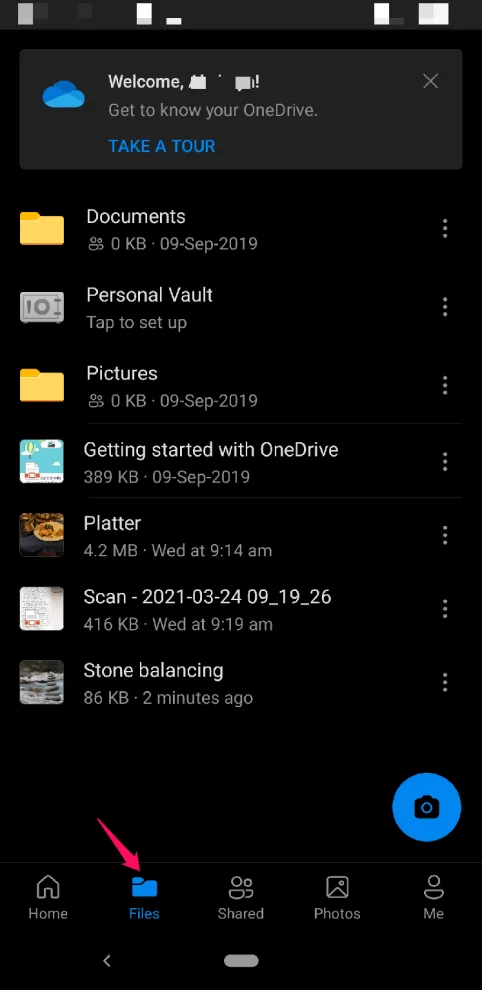
- To delete a single photo, click on the 3 dots option.
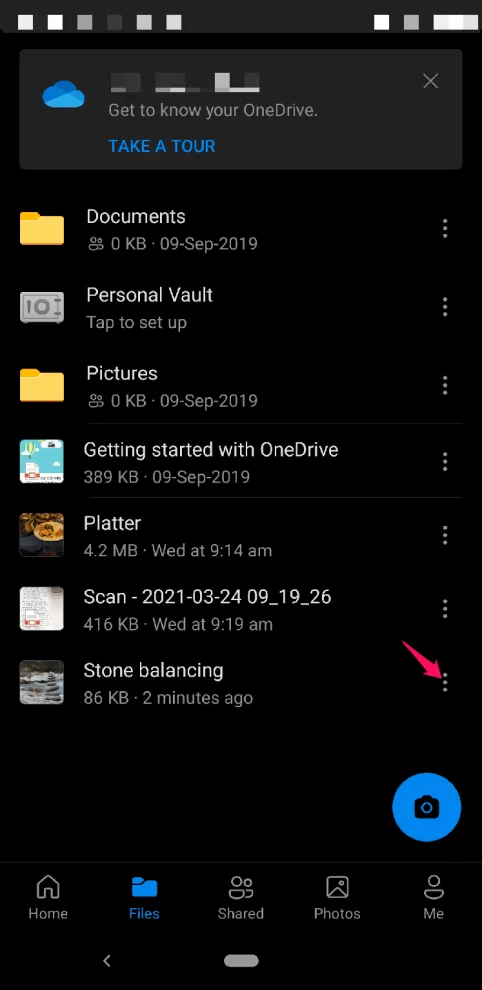
- Click ‘Delete’, a dialog box will appear click ‘OK’.
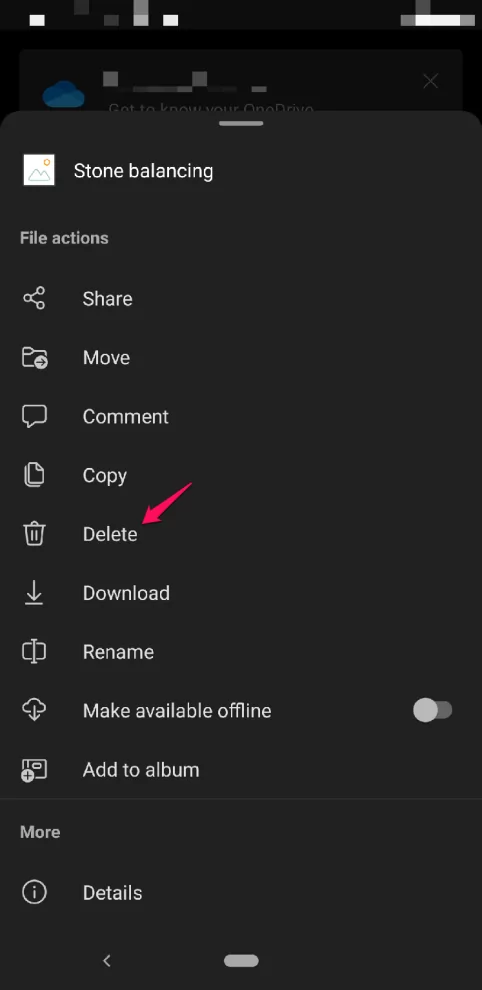
- To delete multiple photos, long press and select the photo(s) by tapping the circles next to each file.
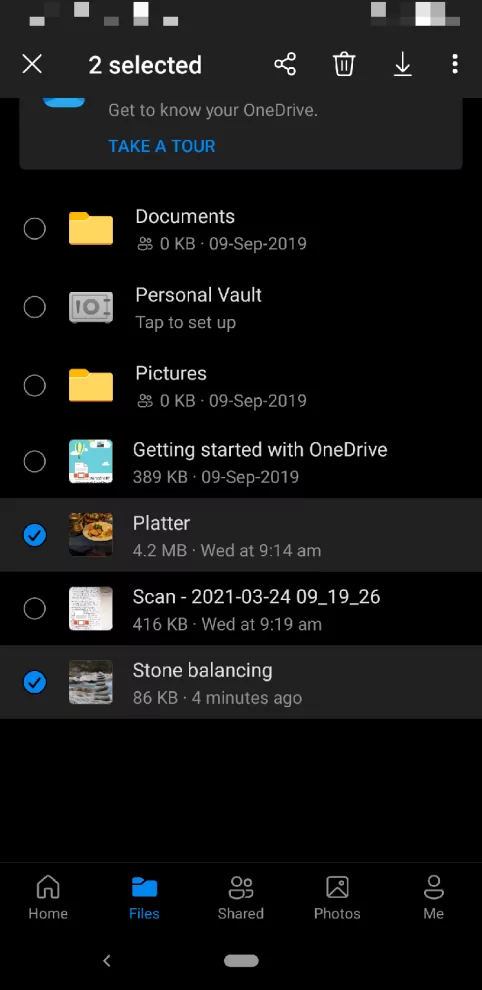
- Click on the bin icon to delete.
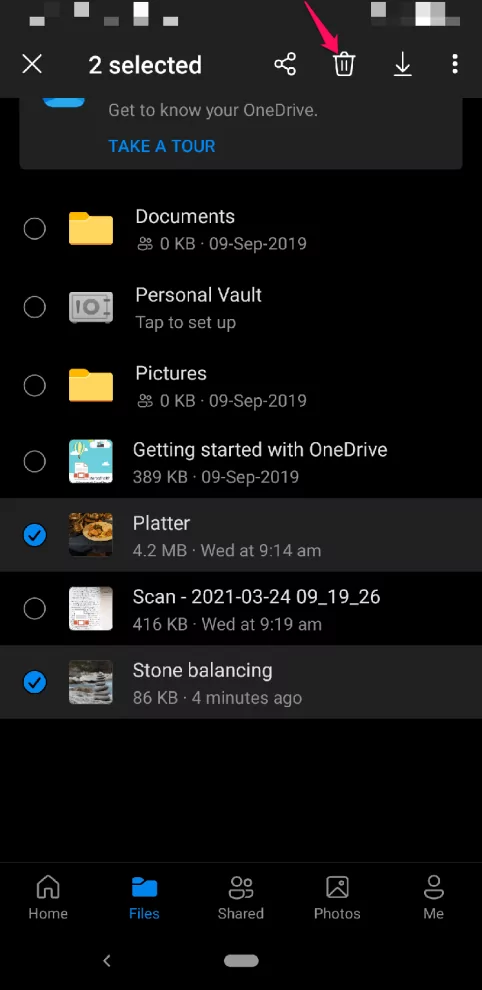
- Click OK.
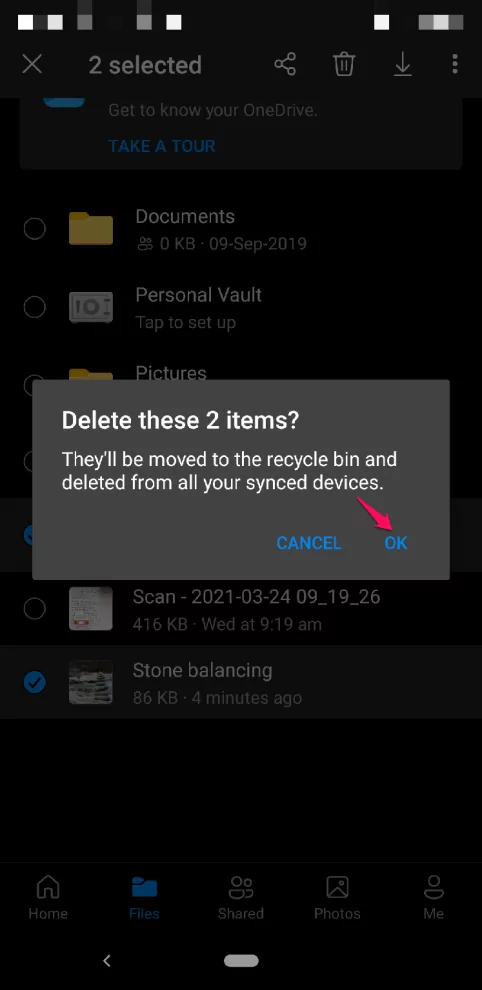
The deleted files are still in the recycle bin. There is a point to be taken into consideration that once the recycle bin is full then the oldest file(s) gets deleted after 3 days. However, if the user is signed in through a work or school account then items in the bin get deleted after 93 days.
Step 2. Permanently Delete the Photoss from the Bin
- To navigate to Bin, click on ‘Me’.
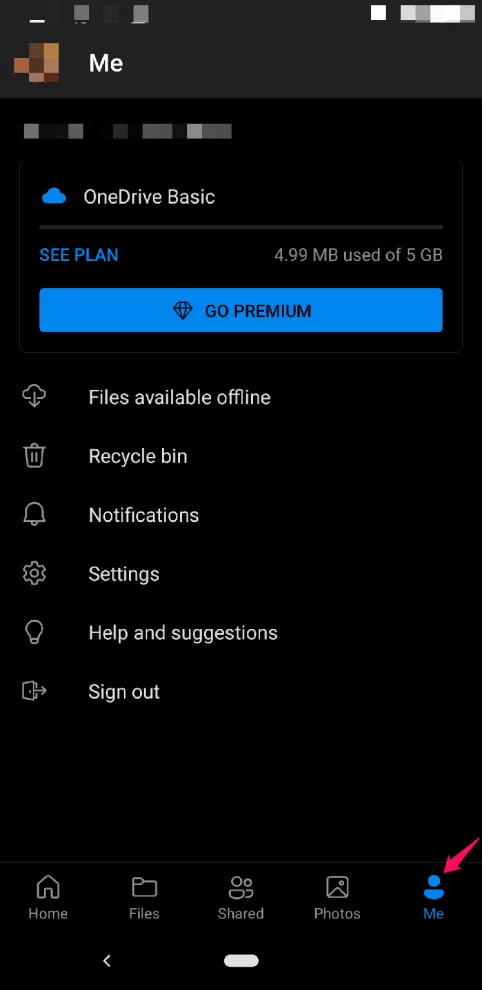
- Select the ‘Recycle Bin’ option from the list.
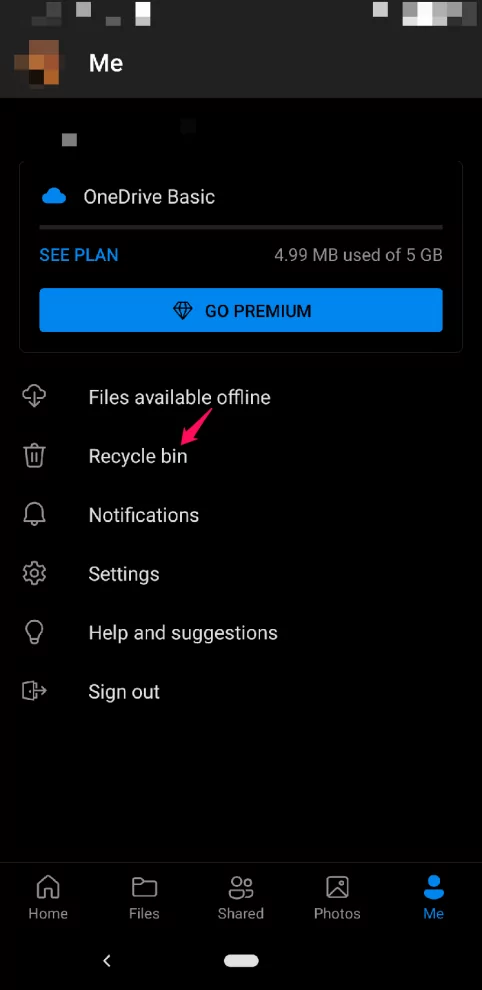
- The user can delete a single photo by clicking on the 3 dots option.
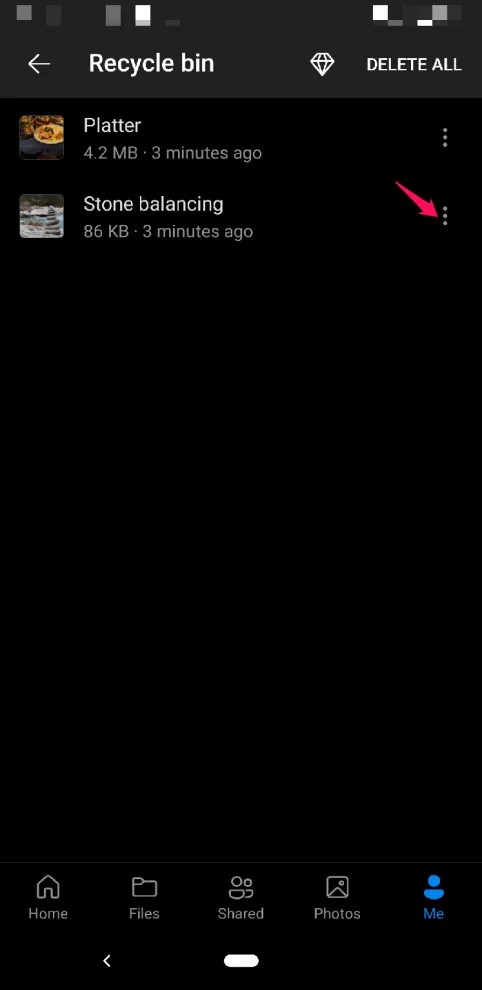
- Click ‘Delete’.
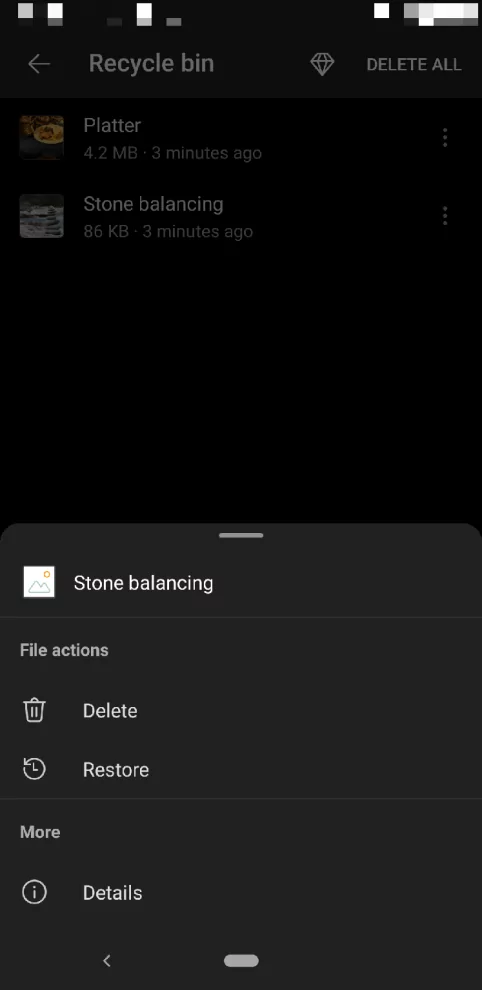
- Click OK.
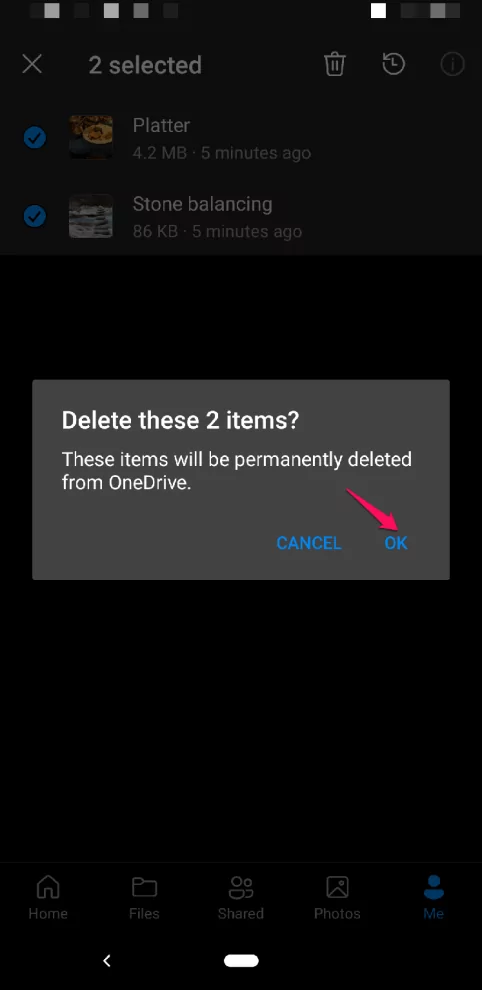
- To remove multiple photos from recycle bin, long press and select the images by tapping the circles next to each image.
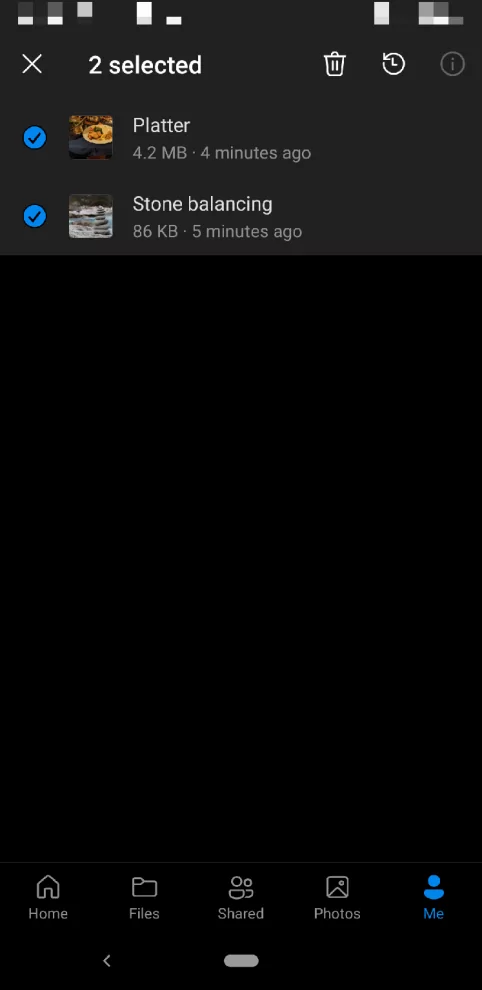
- Click on the Bin icon.
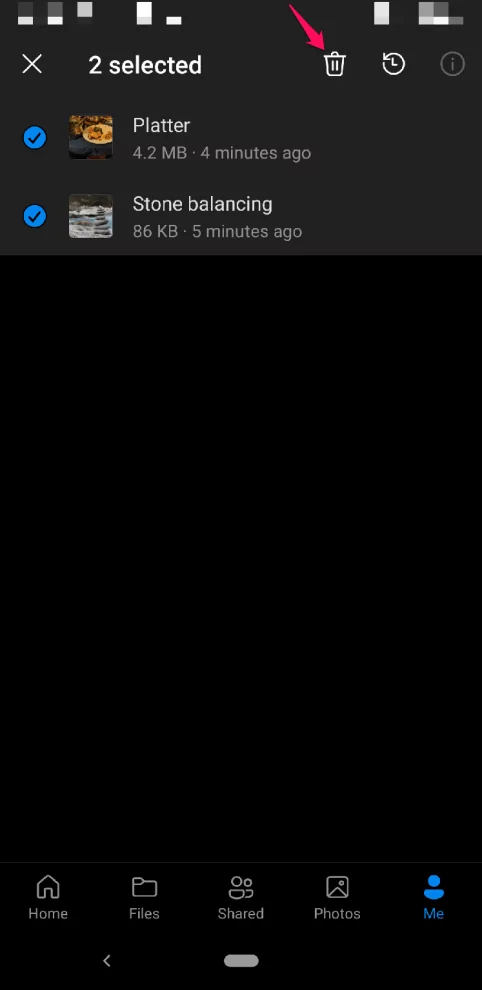
- Click ‘OK’ to permanently delete from the OneDrive.
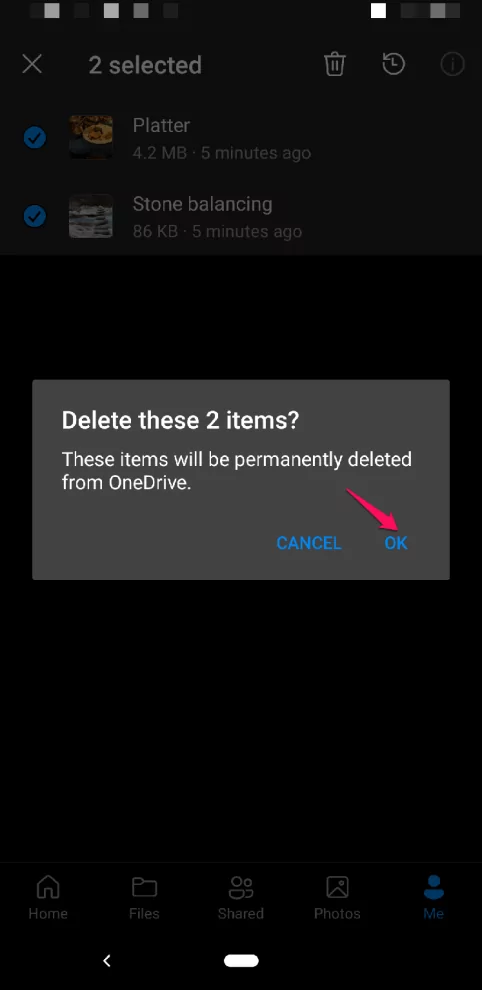
- To empty the recycle bin at once, click on ‘DELETE ALL’.
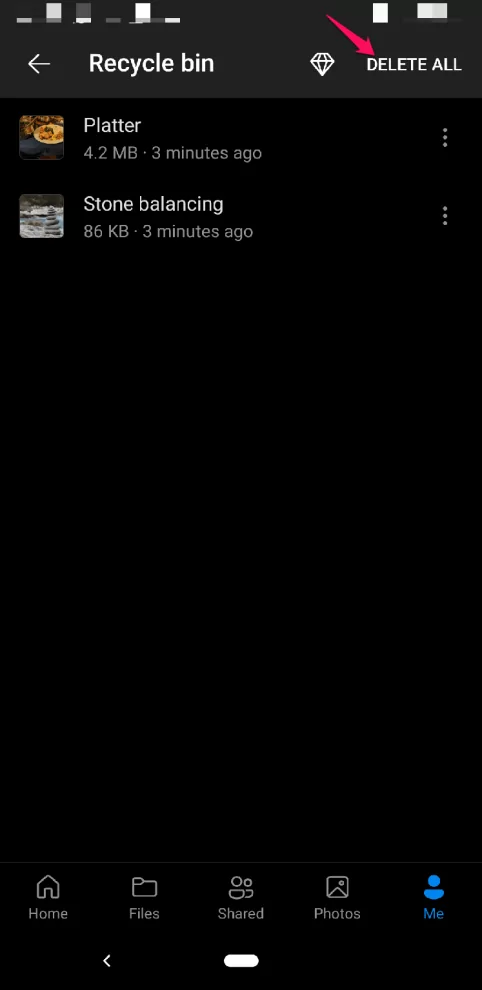
In terms of storage, One Drive offers 5GB of free storage for every user. Users can purchase extra space from 100 GB, 1 TB, and 6 TB. Microsoft also offers extra storage with Office 365 subscriptions. But what if the user doesn’t intend to buy the paid subscription? In that case, the last resort is to delete the files that are not required anymore.
Hope you find this article helpful in solving your queries!