File hosting services have always been among the most valuable tools, both for general users and professional workspaces alike. Beholding a plethora of useful functionalities, these cloud storage applications tend to come in handy in numerous scenarios.
The ability to upload various file types with the size weighing up to a few GBs and the provision of easier file synchronization with one-click downloads have streamlined the way one handles large chunks of files.
In this regard, the likes of Drive, Dropbox, and MediaFire have all managed to establish a name for themselves. However, they aren’t the only ones out there. There are a few underrated and less heard ones that boast of some equally impressive feature sets.
GOFile.io might just fall under this category, or does it? Well, this write-up is going to do in-depth coverage of this file service, its features, and all its pros and cons. So without any further ado, let’s get started.
What is GoFile?

GoFile or more popularly known by its website name, GoFile.io, is a free-to-use cloud storage service provider. It allows you to upload a plethora of file types – images, videos, documents, or PDF, you name it, and it has in its arsenal.
What is even more impressive is the fact that there are no restrictions on the number of files you could upload or download. Likewise, there is no cap on the maximum file size that could be uploaded over to their servers. Talking about which, let’s check out the steps to upload or download files using GoFile.
How to Upload or Download Files with GoFile.io?
Thanks to its user-friendly website and a handy navigational menu, uploading and downloading files prove to be a cakewalk. All you need to do is head over to its website and simply drag and drag the required file.
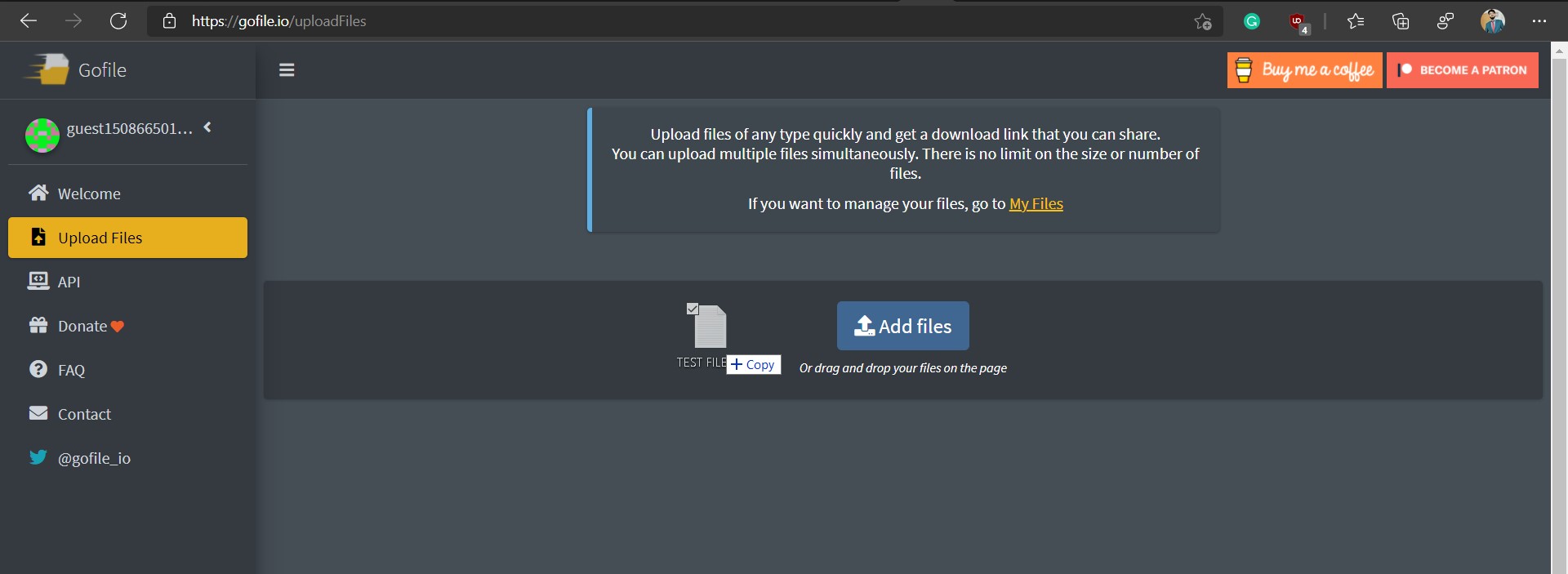
As soon as the file is uploaded, you shall be presented with a shareable link. Along with that, there would be a QR Code as well. You could send any of these two to the desired person. The user would then need to either just click on the shared link or scan the code, and the file will be downloaded right away.
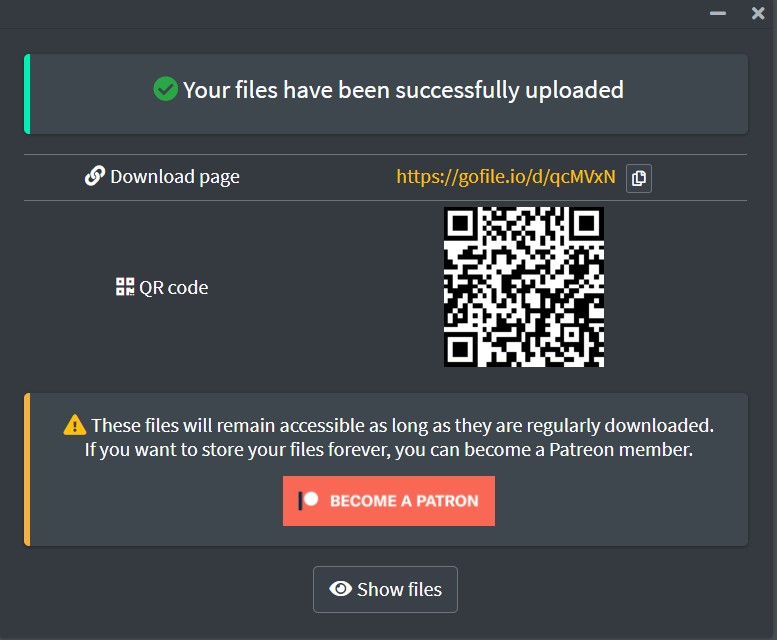
GoFile Features
This cloud service beholds a plethora of useful functionalities, both for your files and folders. Talking about the latter one, you could create a new folder and place similar files under one roof. You could also sort the files inside each folder by Size, Date, Download, and Type along the same lines.
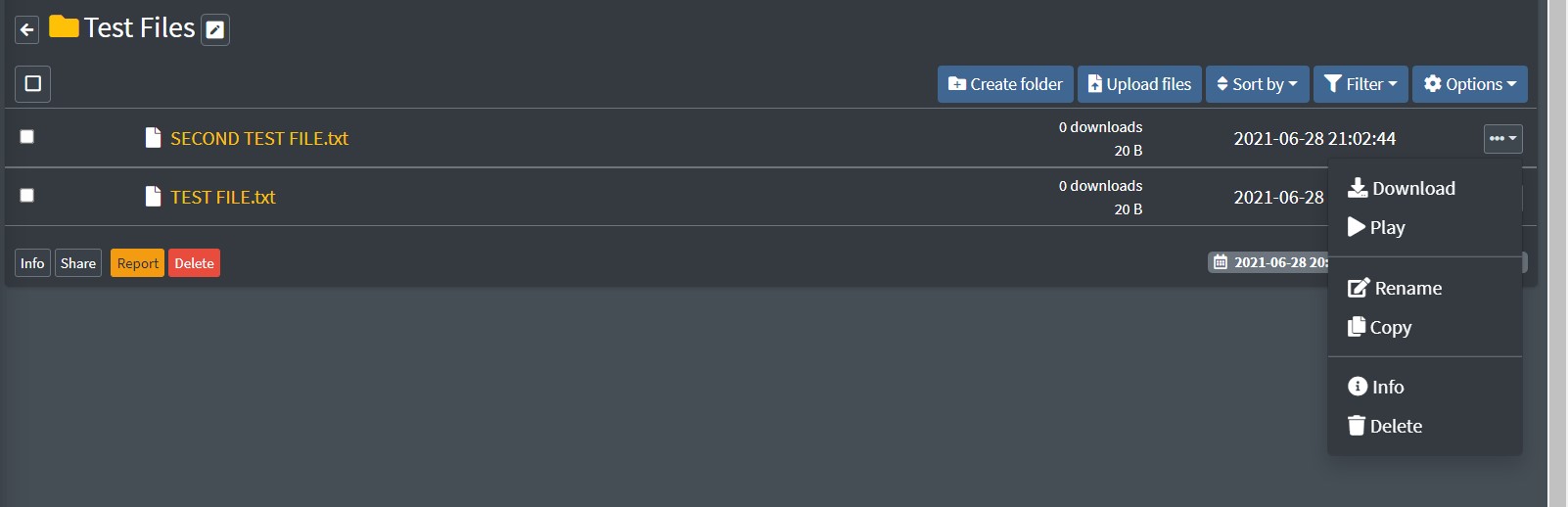
Likewise, it also supports batch operation, allowing you to download or play multiple files at one go. Apart from that, here are some of its other noteworthy features, all of which could be accessed right from its Options tab.
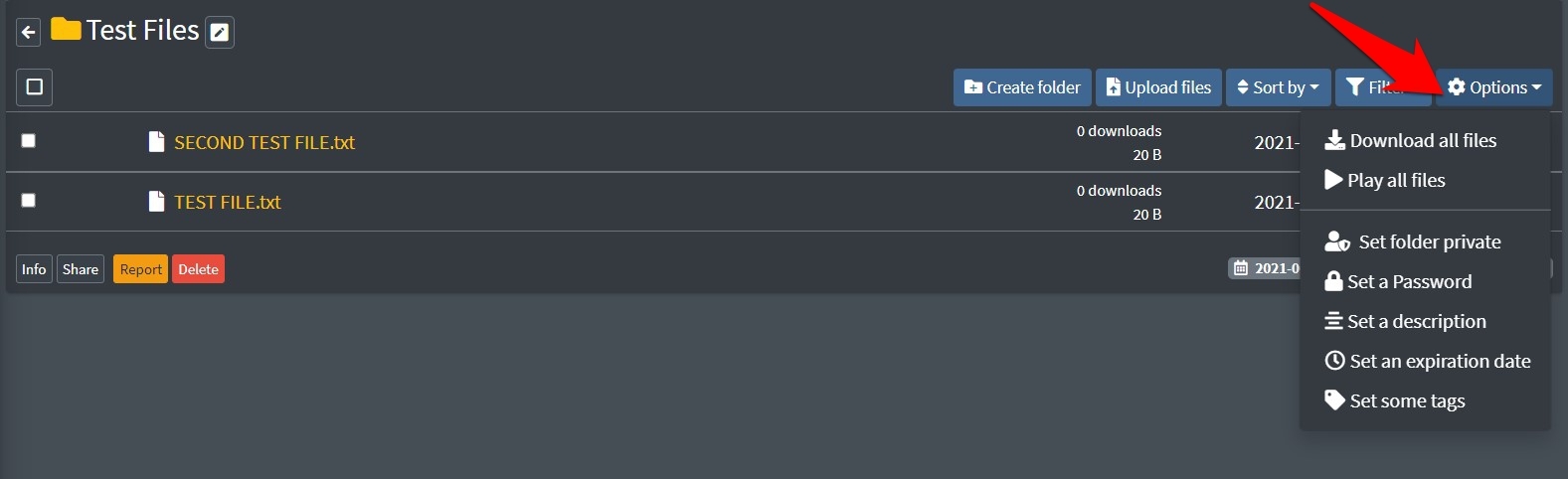
Create Private Folders
All your folders are public by default. That is, anyone who has the file/folder’s shareable link would be able to view all its contents. However, you could make a folder private as well. This way, only you (the uploader) would be able to get hold of the folder and the files within it.
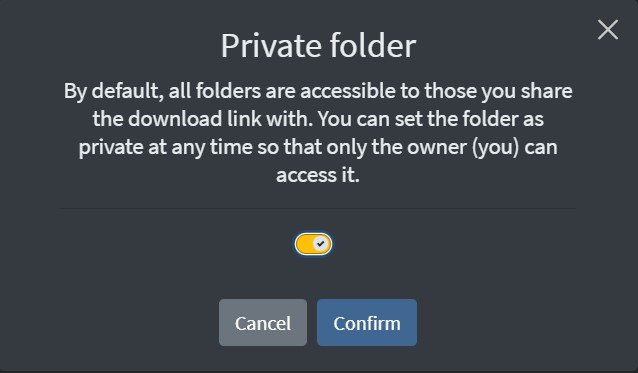
Set a Password
If anyone gets access to the file’s shareable link or its QR Code, then he or she would easily be able to view the contents of that file. Fortunately, GoFile has taken care of this as well.
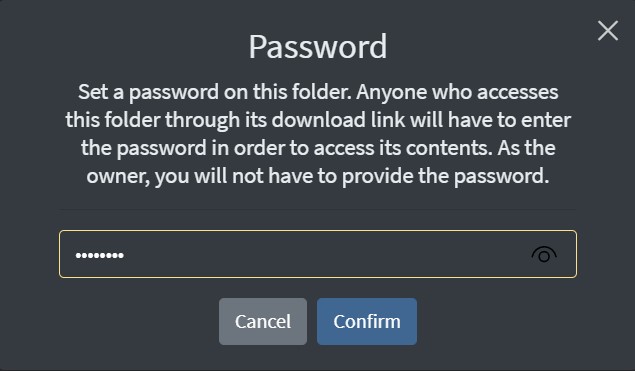
You could set a password for each folder or file, and only the users who have this password will be able to download the associated files.
Add Description and Tags
If you have created quite a few folders, it might get a little bit challenging to efficiently manage them and the files within them. Therefore, you could consider adding a short description for each folder so that it becomes easily distinguishable from others.
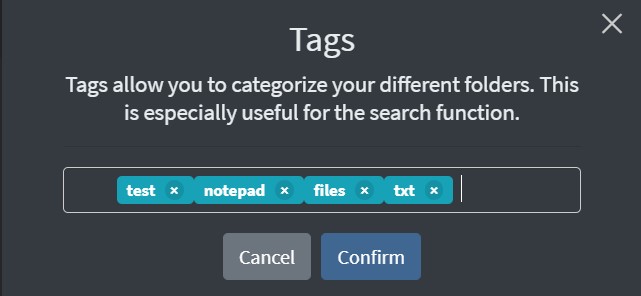
Along the same lines, you may also add tags to each folder. This will then help you to directly use these tags in your search queries and find the required contents in no time whatsoever.
Set an Expiry Date
Using this feature, you could assign an expiry date to each folder. As and when the said time arrives, all the contents of that folder will get hidden from the normal users.
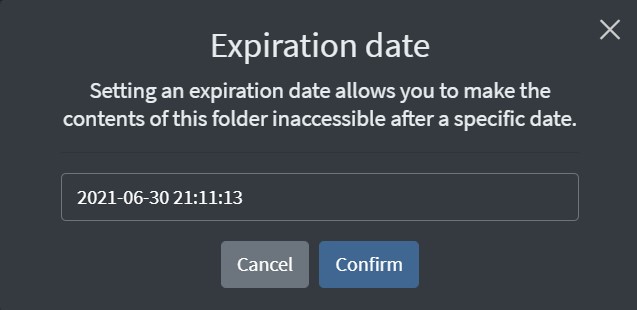
File Actions:
Upon clicking on the three horizontal dots next to a file, you would get a file menu. From there, you would be able to Download, Play, Rename, Copy, Info, or Delete the file of your choice.
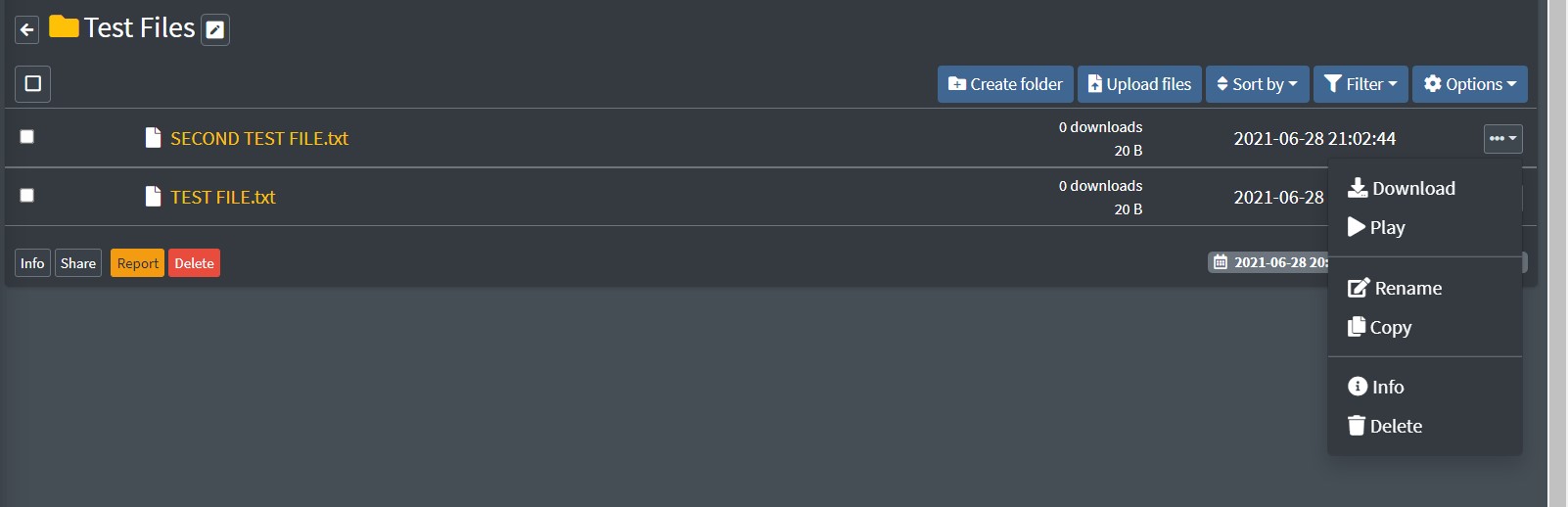
Support for Android Devices
The service also has an Android app; unfortunately, it fails to carry out most of its functionalities. Moreover, judging by its Play Store reviews and ratings, it’s better to stick with its website rather than trying out the app.
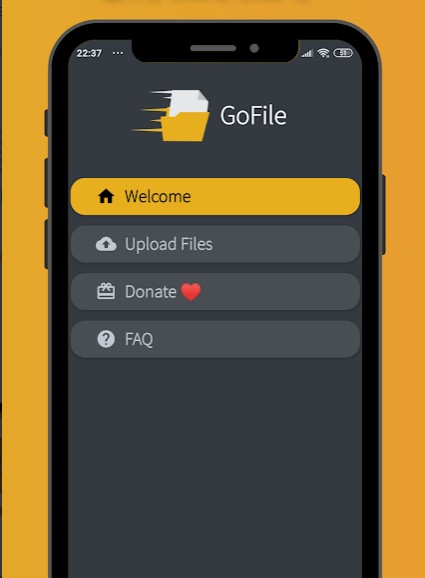
GoFile: Free or Paid?
Uploading or downloading a file doesn’t require any registration; however, you might well consider creating an account due to the lack of options it has for a free user. To begin with, as soon as you upload a file, a random guest account will be created for you.
However, this account will only be valid for one-time usage. On your next session, the account would have been expired, and along with that, so would be your uploaded files. This is one of the most concerning issues for a free user. So what is the way out?
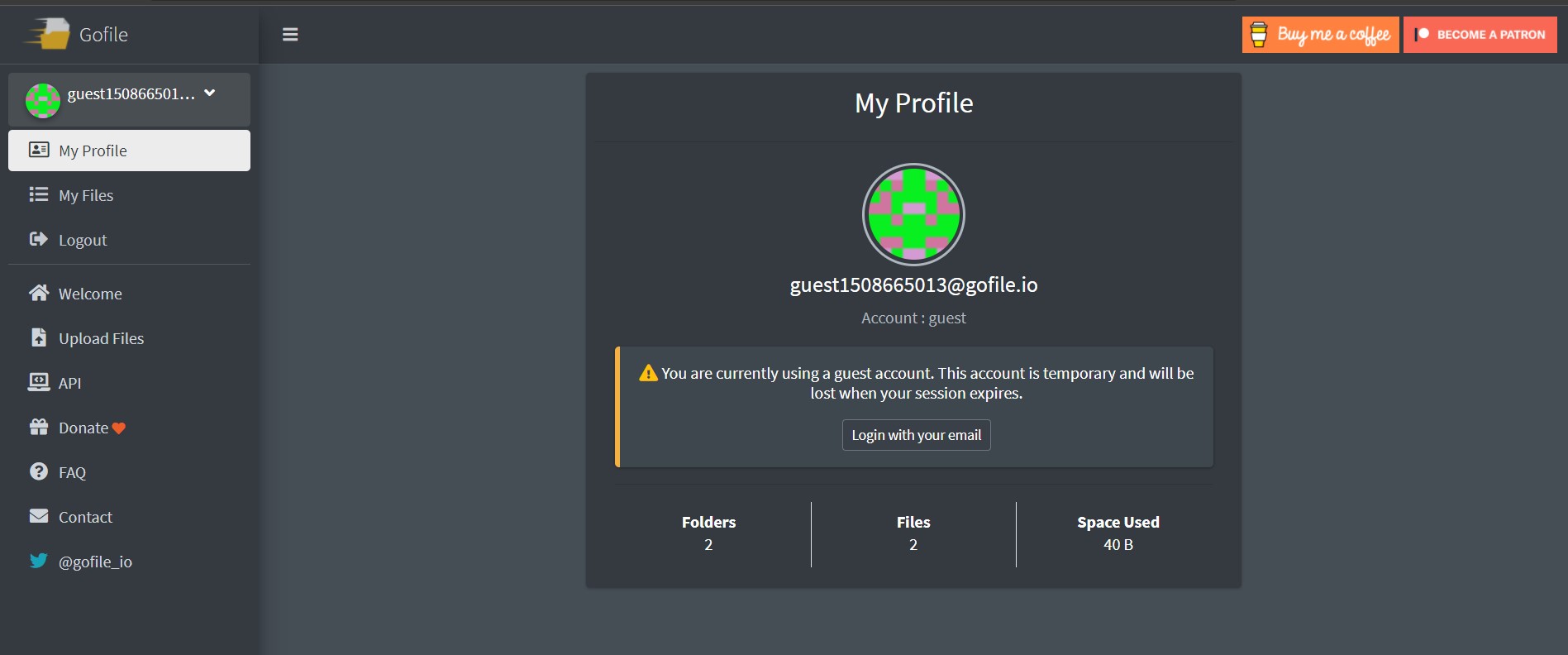
Well, you could consider creating an account via your email address, but that would be the job half done. The only benefit of logging in to their service would be the fact that you would be able to track all your files easily at one location.
However, it wouldn’t address the file expiration issue – for that, there are two ways out. You should either make sure that the file remains in an active state; that is, it is being regularly downloaded. If that is not the case, then the files would be removed from the servers after 10 days of inactivity.
If you wish to avoid that, then you would have to shell out some bucks and become a Patreon member. That’s the only way of making sure that your uploaded files remain on their servers for as long as possible.
Is GoFile Secure?
Since you are uploading your all-important files over to a site’s server, the security of that site would be of paramount importance. And if a service is relatively unknown, there’s always an element of risk involved in users’ minds. So is GoFile safe to use?
Well, the site follows the HTTPS protocol and also has a valid SSL certificate. Gofile uses TLS1.2+, SHA256, and RSA-4096 for encryption. Furthermore, it claims that all its pages and file transfers are encrypted. However, before you ultimately mold your decisions, you must keep an important point in mind. The FAQ section has stated that this service has been created by an individual to ‘meet his personal needs.
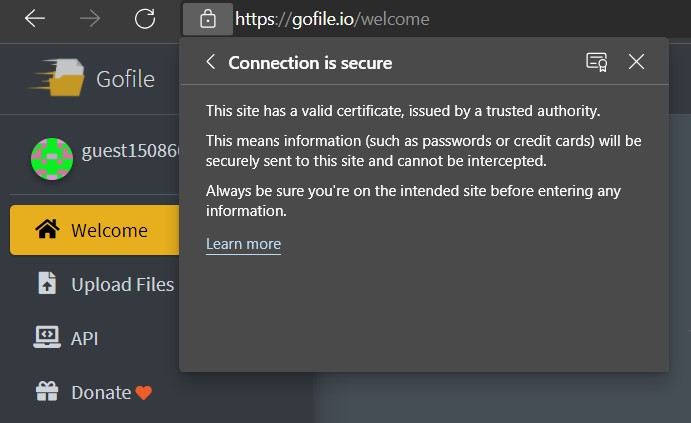
While an absence of a team or organization doesn’t necessarily translate to a less secure environment, but it is sure to raise a red flag. Therefore, it is recommended that you refrain from uploading personal or important documents to be on the safe side.
I tested Gofile.io using the popular virustotal.com (owned by Google), and can I found the website to be completely safe, with only one anti-virus definition showing the issue. You can use GoFile to share, upload and download files on your device without any issues. But if you download a file with malicious codes and execute the program on your device, then you may be at risk as GoFile does not offer any real-time anti-virus testing system.

Concluding Remarks
GoFile is among those underrated names that surely have the capabilities to go a great length. The fact that there’s no restriction of the size or the number of the file being uploaded, and no limitations on downloads will surely count as the positives that it has to offer.
Along with that, the ability to set passwords, create private folders, and set file expiration dates would also be welcomed by the end-users. However, you would only be able to extract the maximum benefits out of this service after becoming a paid member.
Moreover, since it is a relatively new player in this domain, there’s definitely going to be a cloud of uncertainty. All in all, it seems to be a perfect platform for sharing software, games, movies, and songs. We would suggest that you stick to the tried and tested ones such as Google Drive or Microsoft One Drive for your personal documents.
