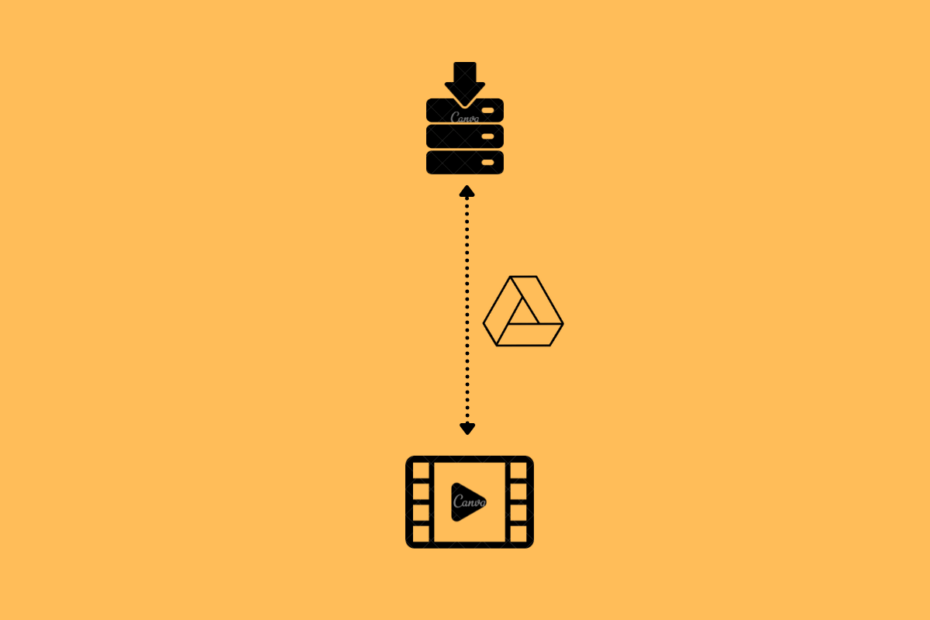Looking to Download Videos from Google Drive Faster? The Best Google Drive Video Downloader Apps for Android, iPhone, Windows, and Mac PC is here. Though the default download manager is good, still it has some network limitations. But you can use any 3rd party Video Downloader software to speed up the downloading process. Here are the Best Google Drive Video Downloader Apps for Mobile and PC to download the video files faster.
I myself once noticed that even though I had a high-speed internet speed, my Google Drive video download was going at average speed. I tried a download manager, and the files downloaded pretty quickly and far faster than the native network speed. I also recommend you download Google Drive Videos using any Video Downloader software for PC or Mobile.
You can try BytesBin.com’s latest Direct File Downloader Tool, which allows you to download Google Drive Files directly without a web preview and virus warning. All you need is a public sharing URL.
1. Use Download Manager for Android
You can use the download manager app available for Android to download Drive videos. The app can even download and view only protected videos.
- Download 1DM on your Android.
- Grant on-screen permissions and click on the Browser icon on top.
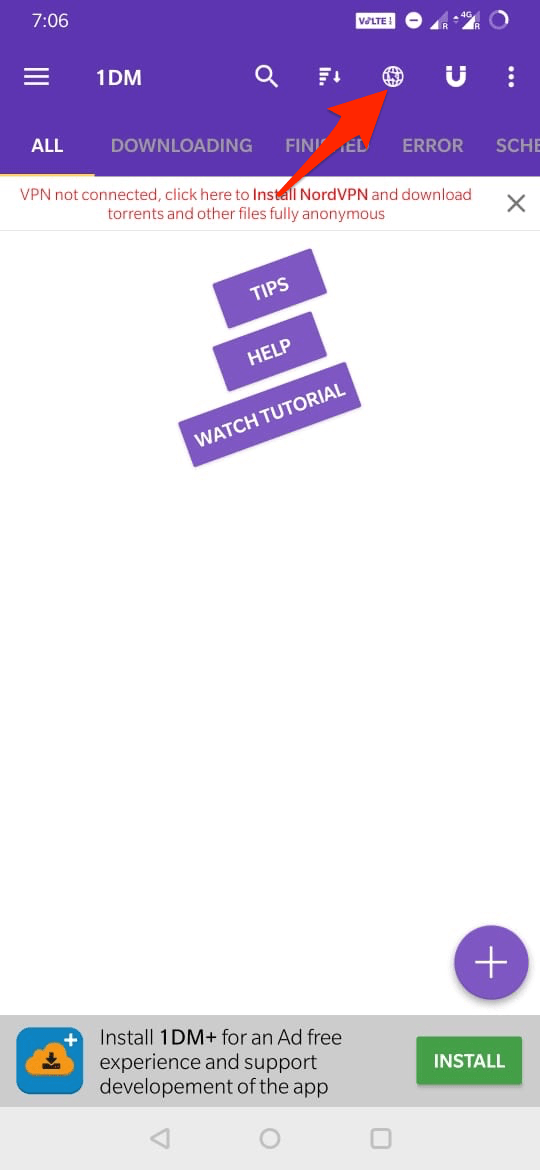
- Paste the Google Drive Sharing URL and hit enter.
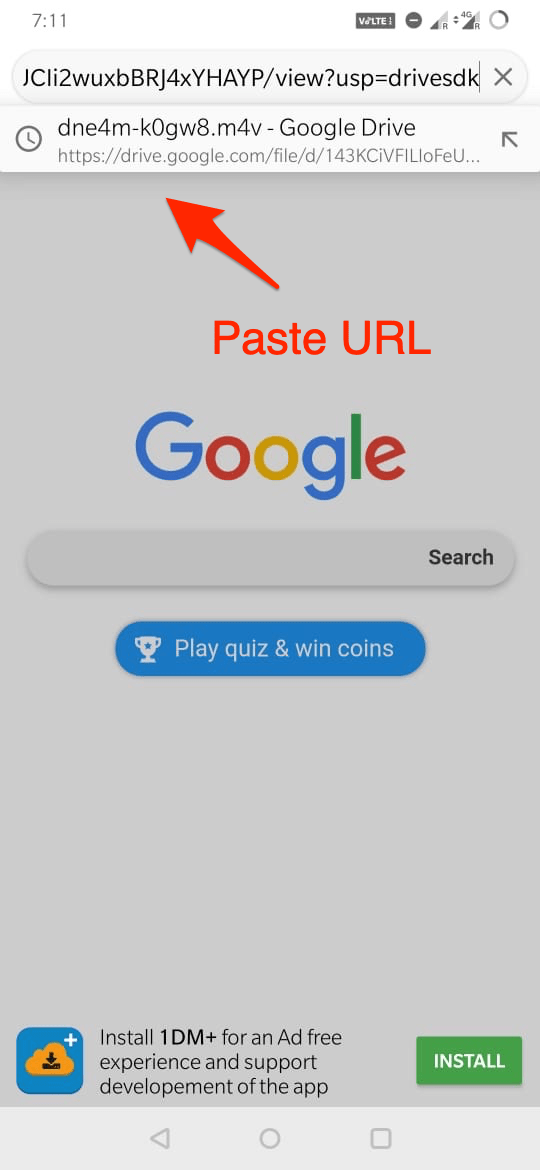
- The Gdrive preview page will open.
- Click on the video play button, and you will notice the download indicator on top.
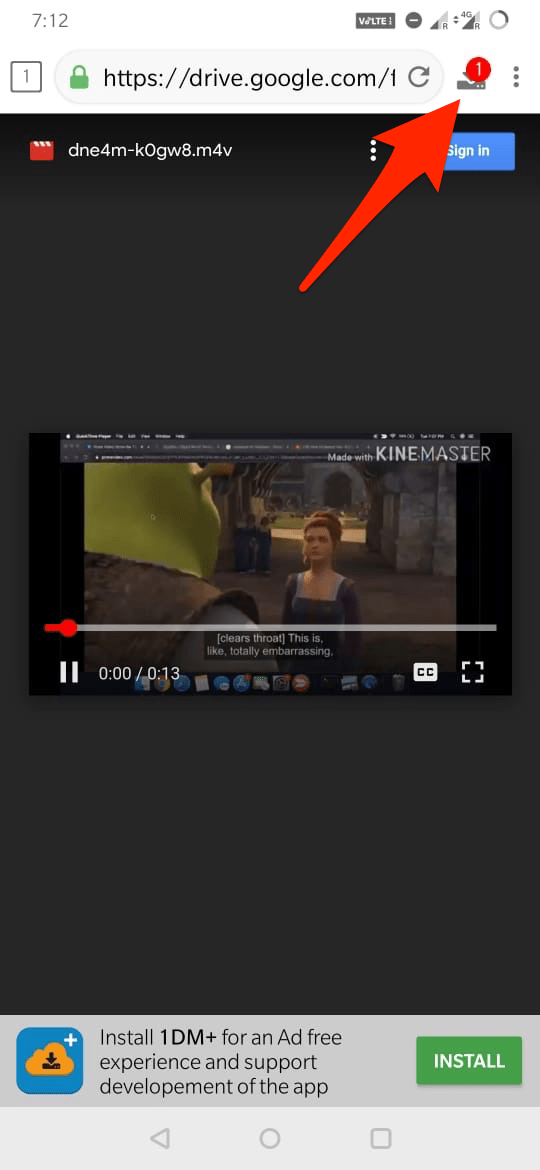
- Click on the button, and it will show the detected file, tap on it.
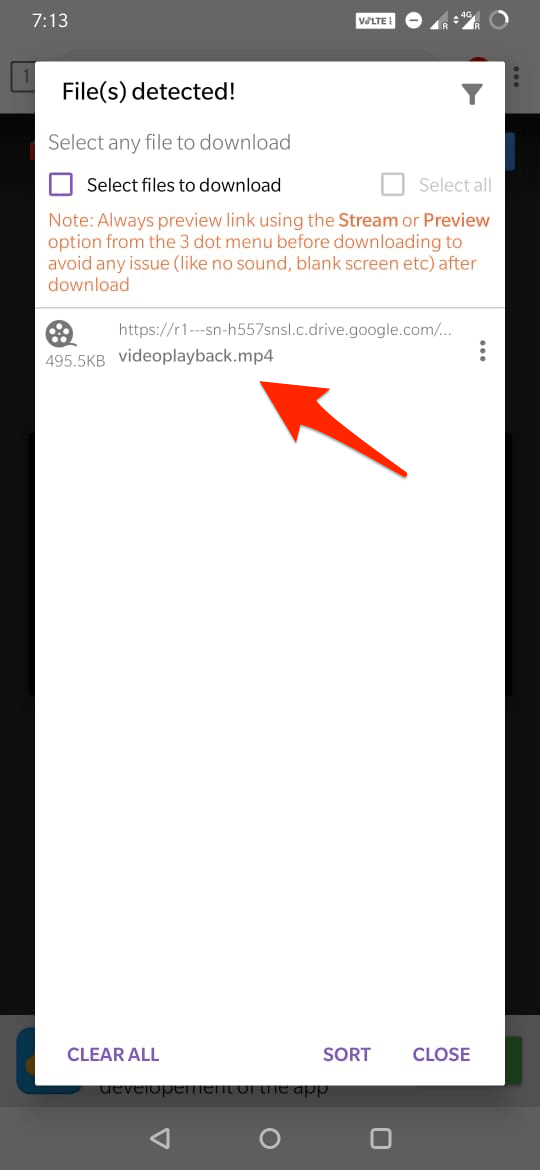
- Now click on the Start option to download the video. Done!😃
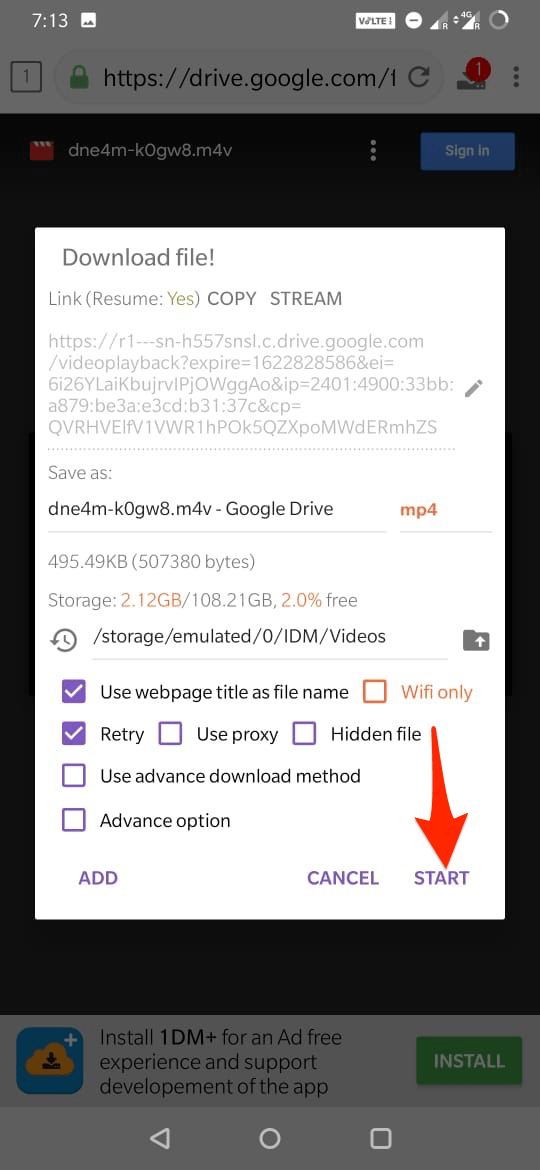
2. Use Download Manager on PC
You can use JDownloader 2 to directly download the file from Google Drive on Windows or Mac PC. Just paste the sharing link URL in the JDownloader and let the app fetch the direct download link for you to download the video quickly.
- Download JDownloader on PC.
- Click on Add New Links.
- Paste the Drive Sharing URL and hit Continue. You can even add multiple URLs to download all at once.
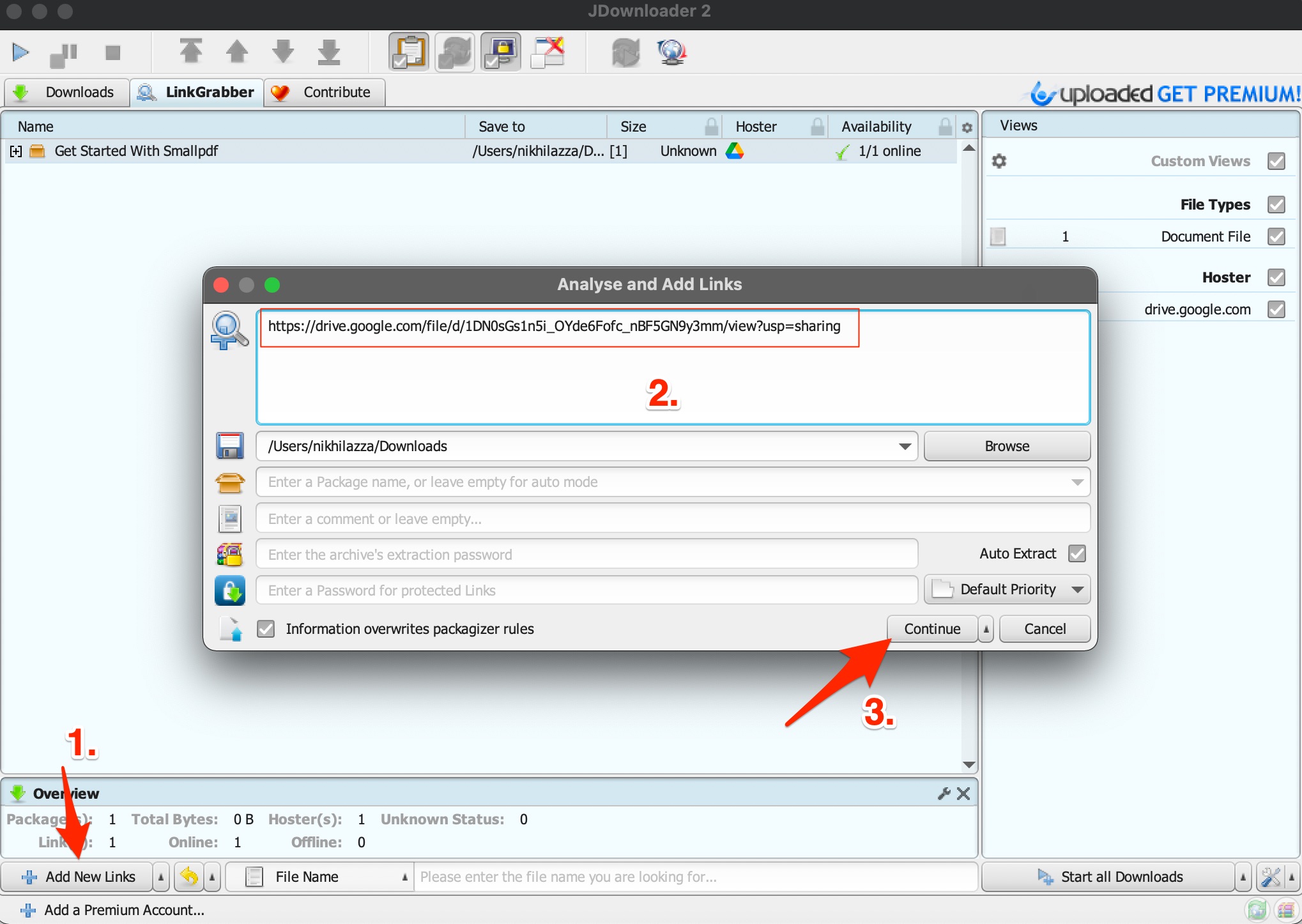
- Now click on Start All Download.
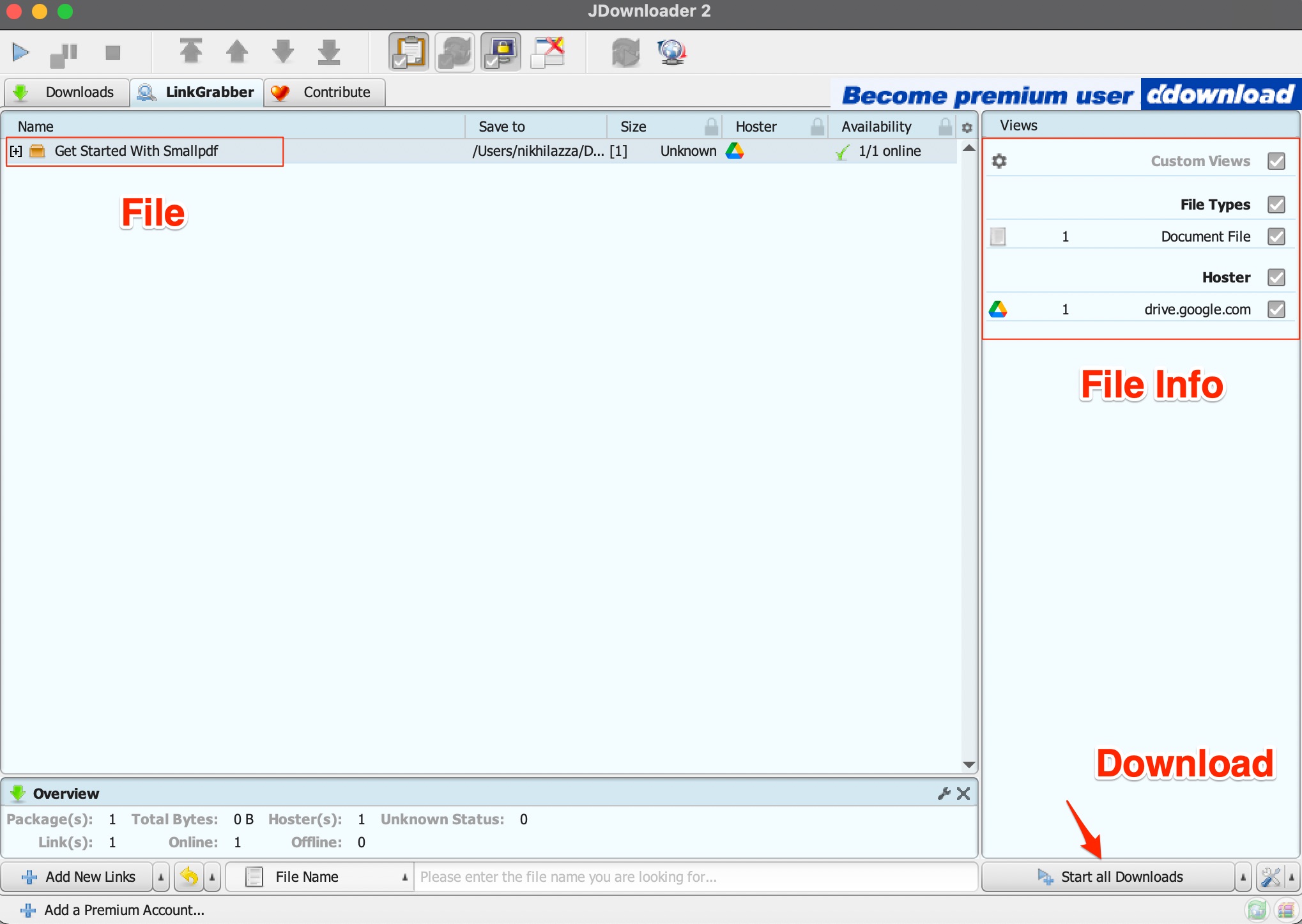
- The direct download link is fetched and the video will be downloaded without any issues.
Use Download Manager (Alternative)
You can use a free download manager software for Windows and Mac PC to download Google Drive videos quicker. There are a number of free download manager apps with Google Drive Video Downloader functionality.
- Download the Free Download Manager (FDM) and install it on your PC.
- Create a direct download link for the video file.
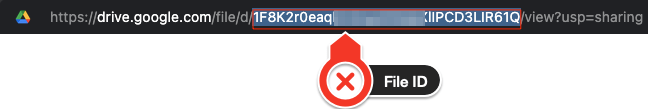
https://drive.google.com/file/d/FileID/view?usp=sharing
Convert the Drive file into a direct download link.
https://drive.google.com/uc?export=download&id=FileID
- Open the FDM app and click on the + icon.
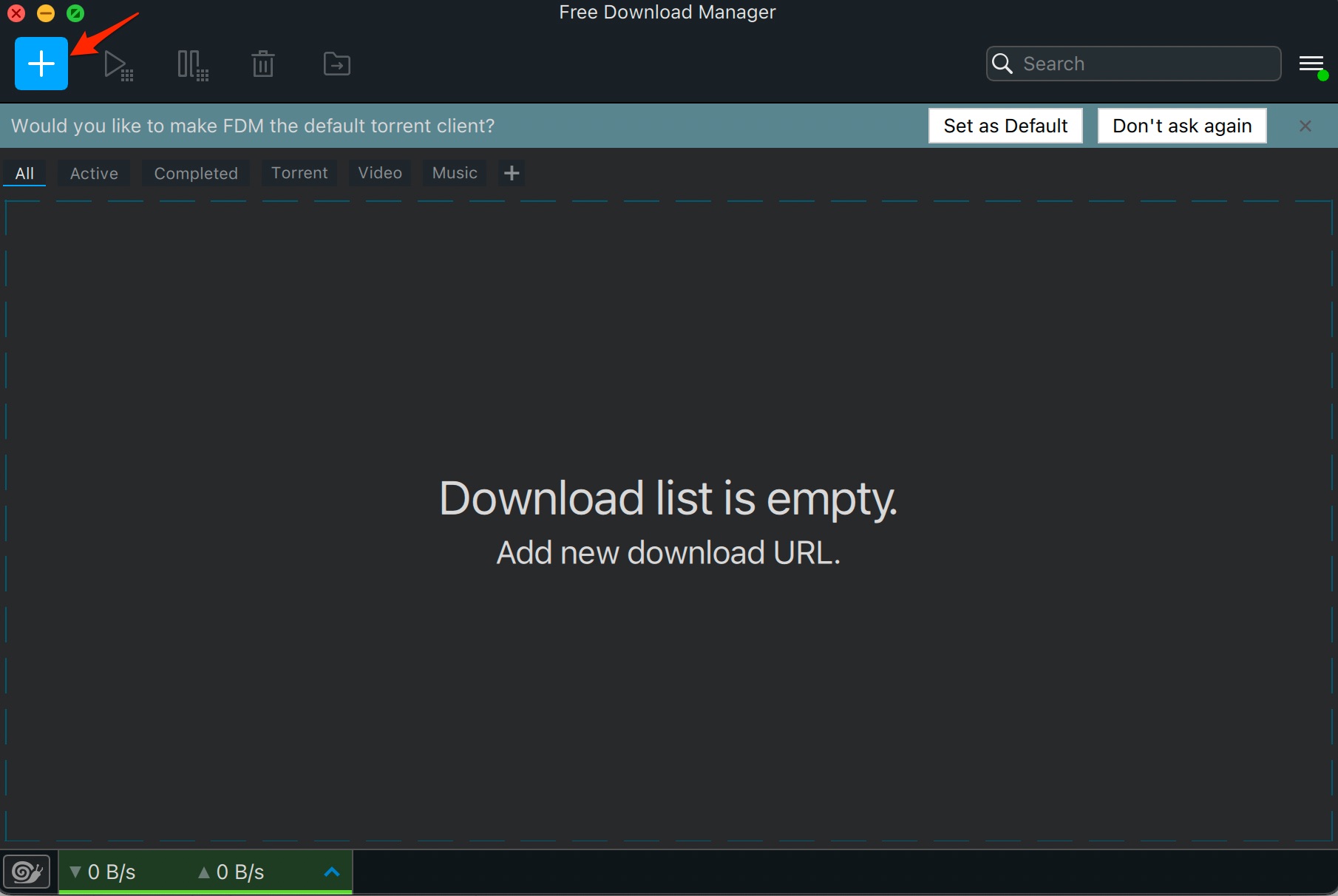
- Paste the direct download link in the box and click OK.
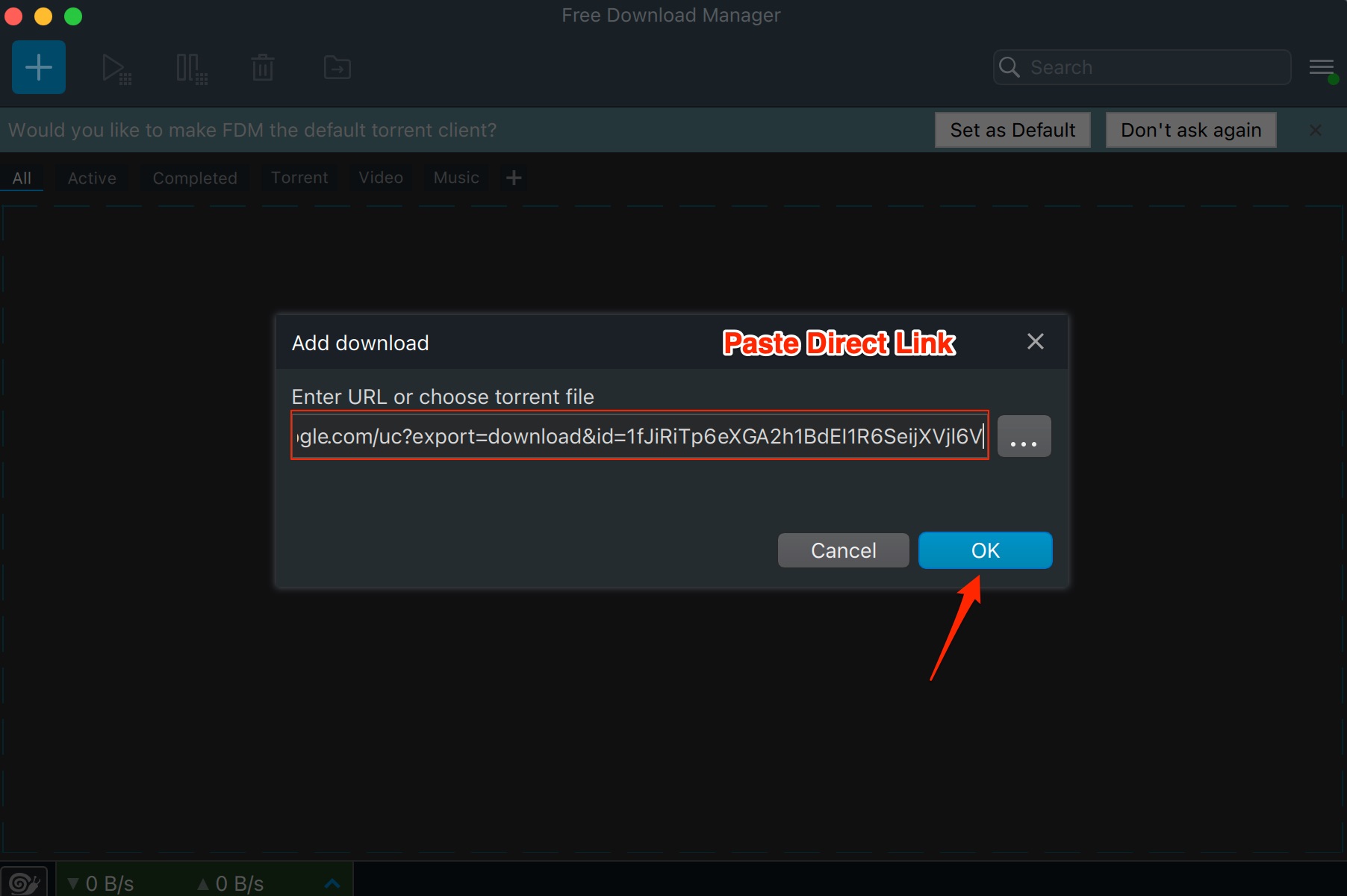
- Now set the download path and hit the Download button.
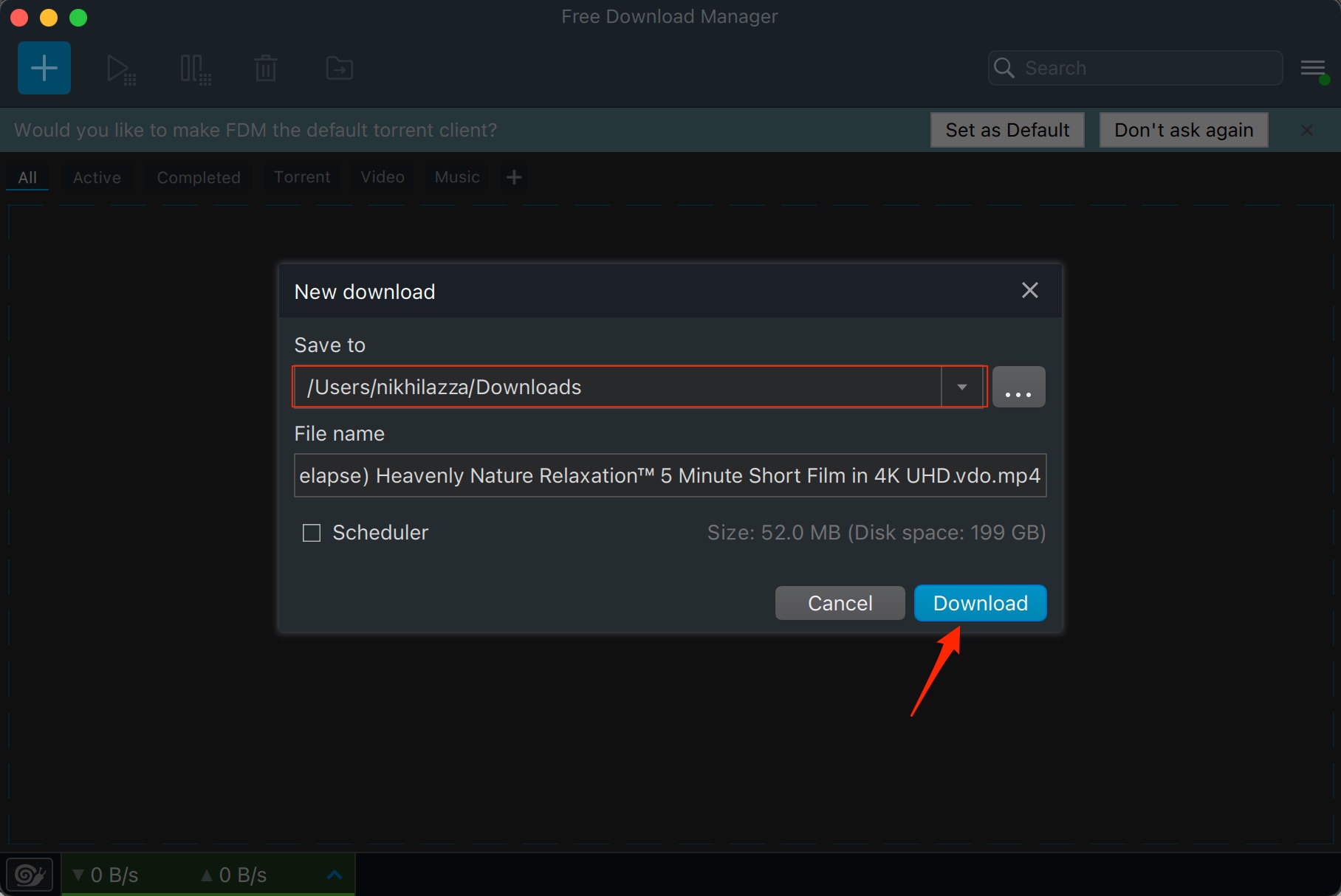
3. Download Drive Video Using Chrome Extension
You can use Chrome Extension to Download the Google Drive videos. You can even download view-only restricted video files using a browser extension.
- Download Video Downloader Extension on your Chrome Browser.
- I will be using Video Downloader Plus (VDP) to show you the demo.
- Click on Add to Chrome.
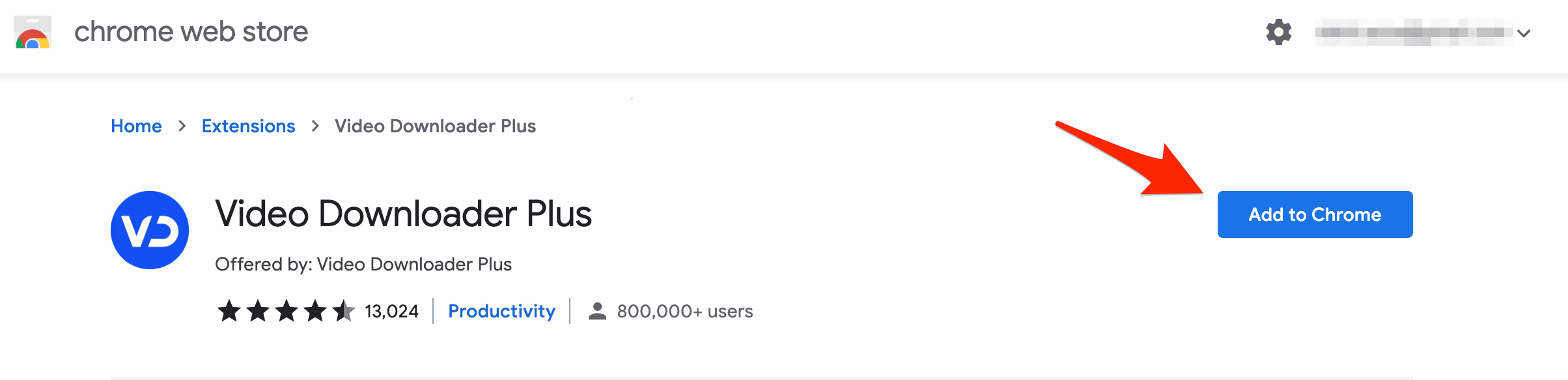
- Click on Add Extension.
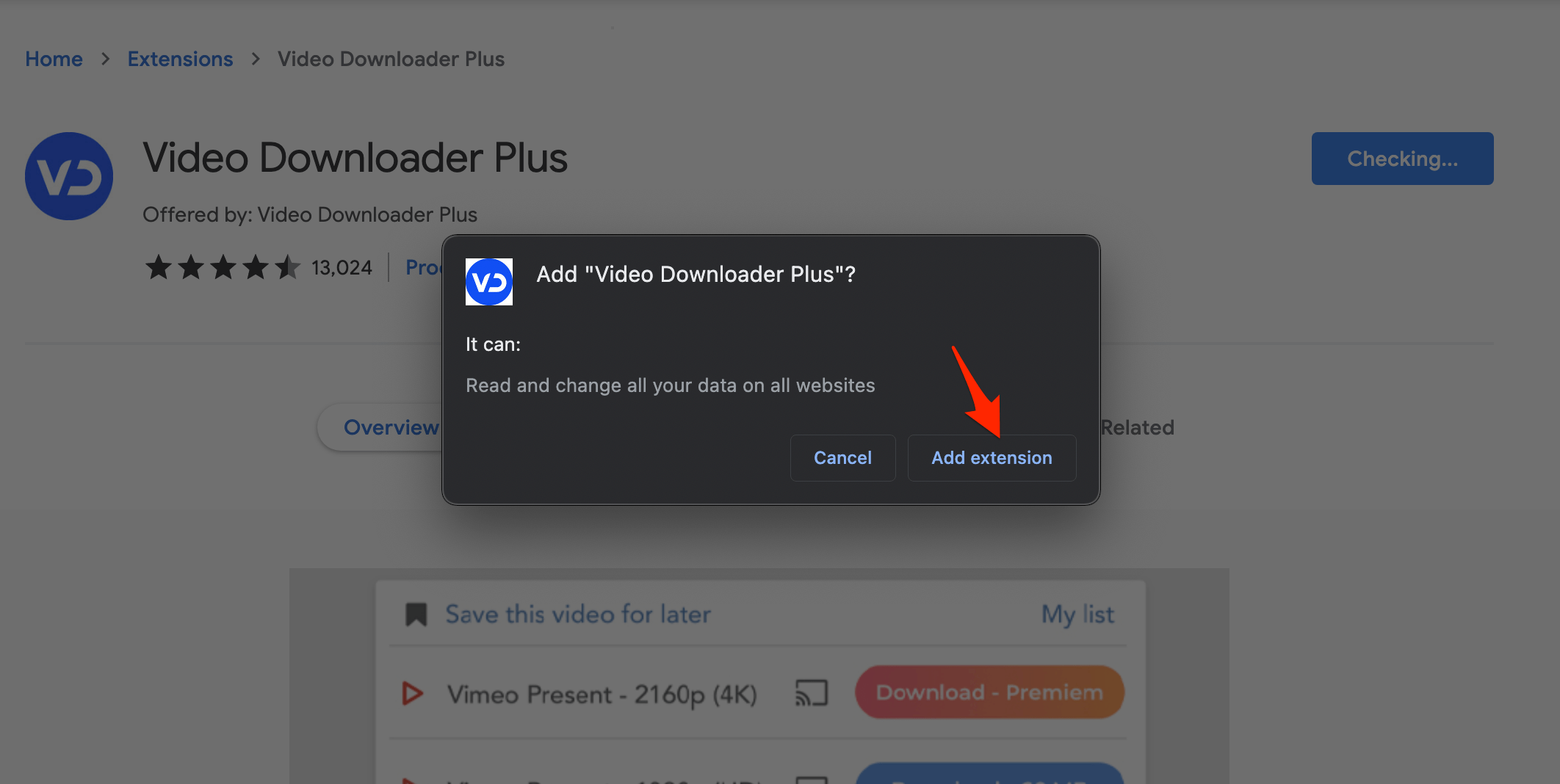
- The file will be downloaded and added to Chrome.
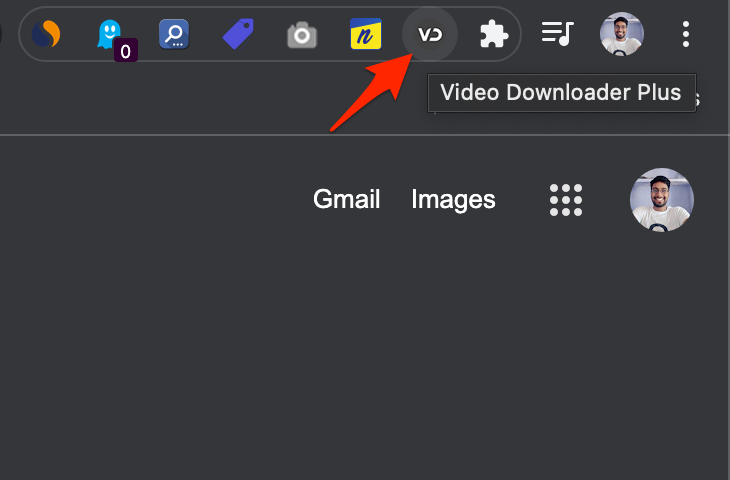
- Now open Google Drive and play the video.
- Click on the VDP icon on the browser.
- The video file will be shown on the extension menu to download.
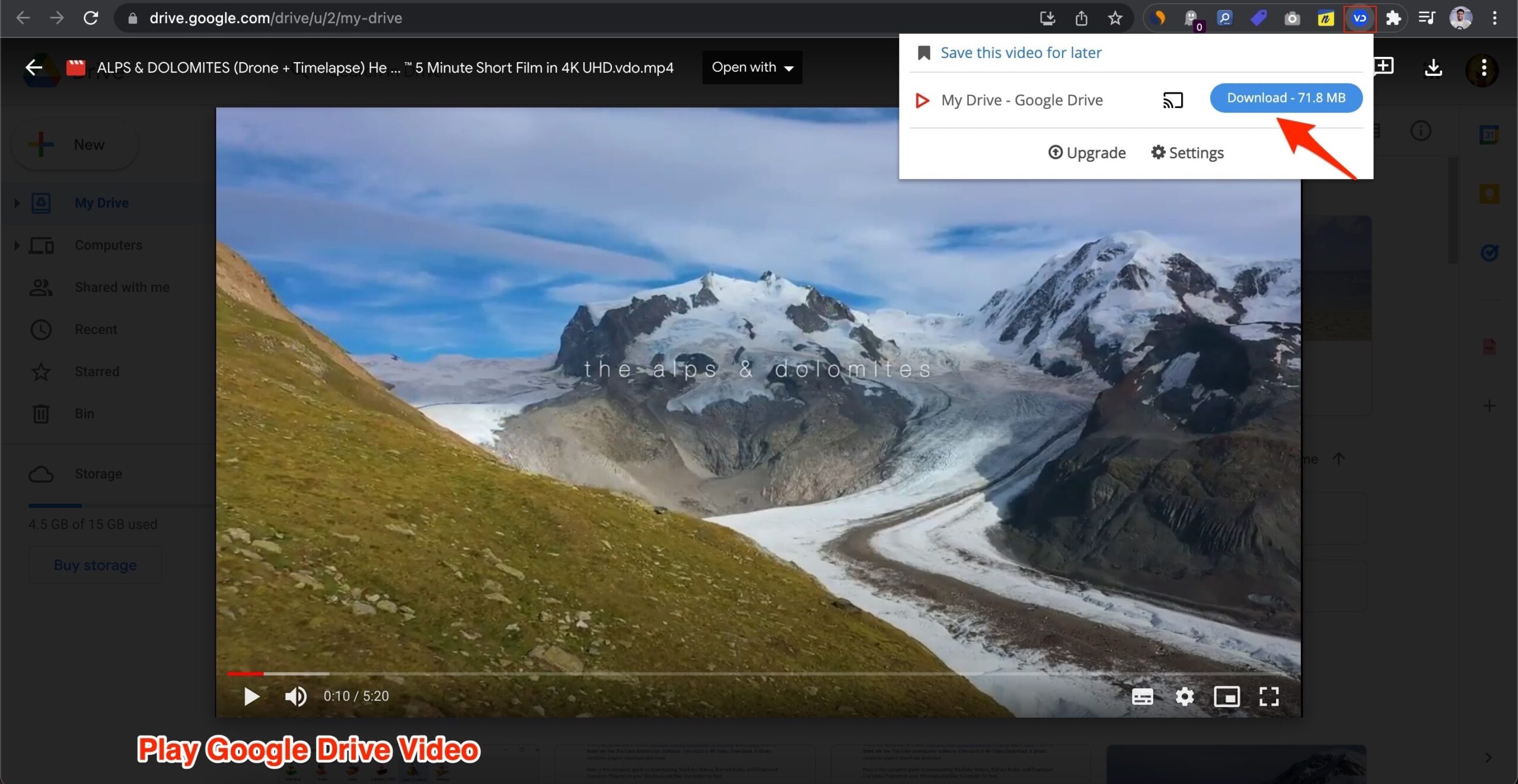
- Click on the Download button to save the video.
If the chrome extension cannot detect the video, open the video in a new tab and play. Then click on the extension to see the download option.
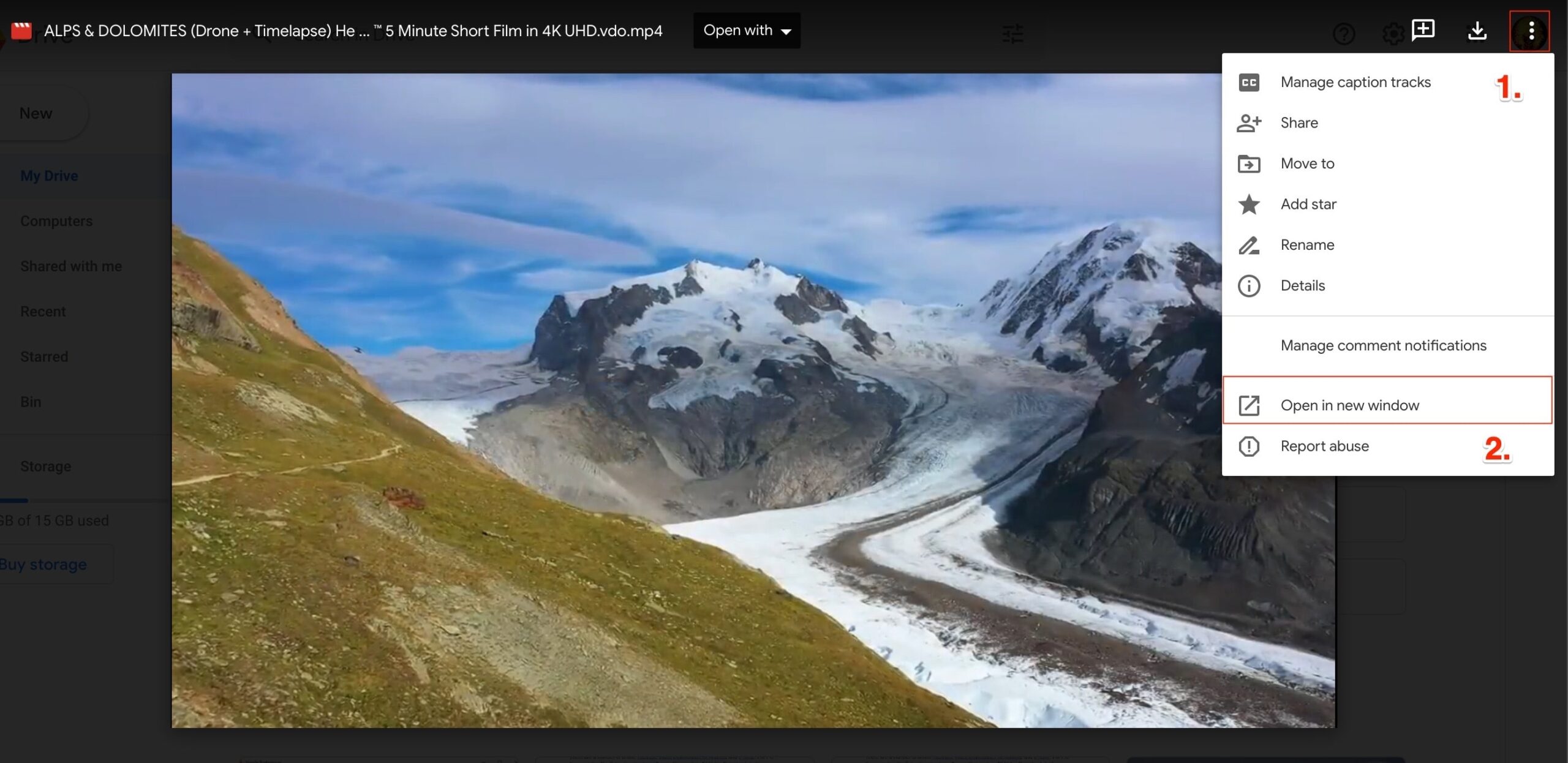
4. Download Video from Google Drive Web
- Right-click on the video file.
- Click on Download from the options listed.
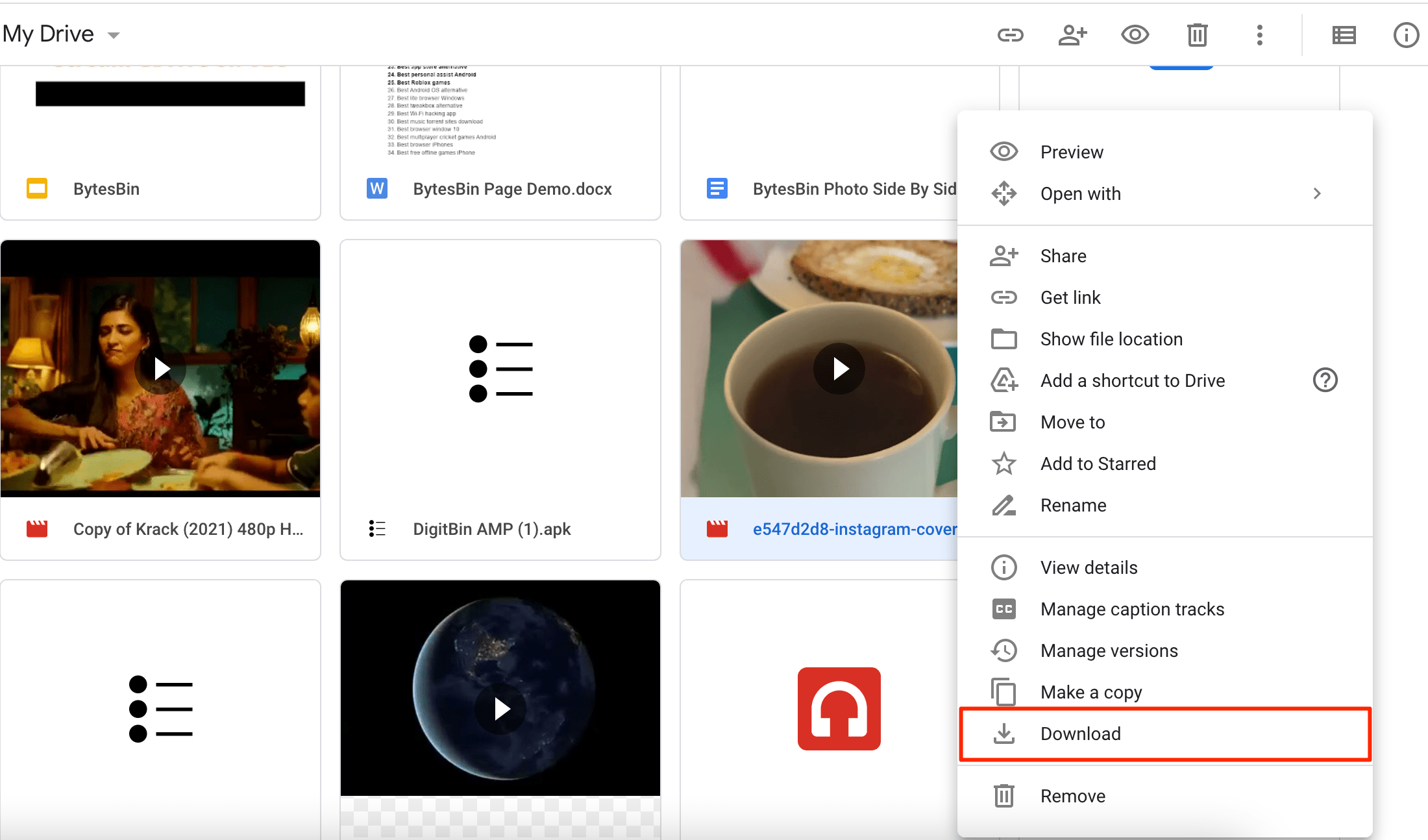
- The video file will be downloaded.
5. Download Google Drive Video to iPhone
Download Google drive videos to your iPhone Camera Roll using this Simple Guide.
- Open Google Drive App on your iPhone.
- Search for the video you wish to download.
- Click on the
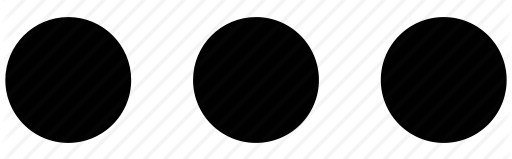 3 dots horizontal icon to open more options.
3 dots horizontal icon to open more options.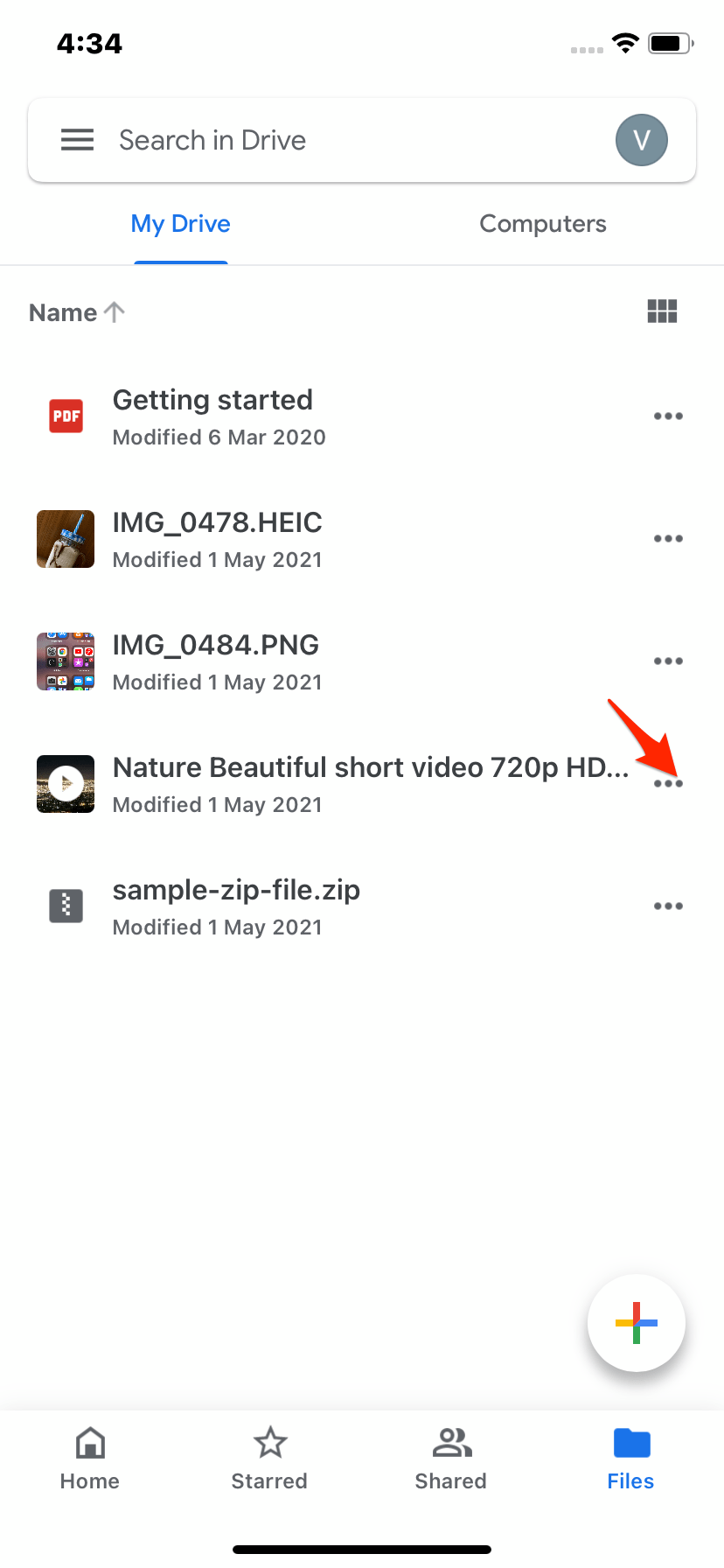
- A menu option will open.
- Here click on
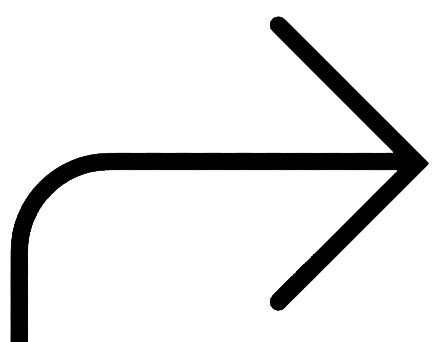 Send a Copy option.
Send a Copy option.
- A new option will open, here click on Save Video.
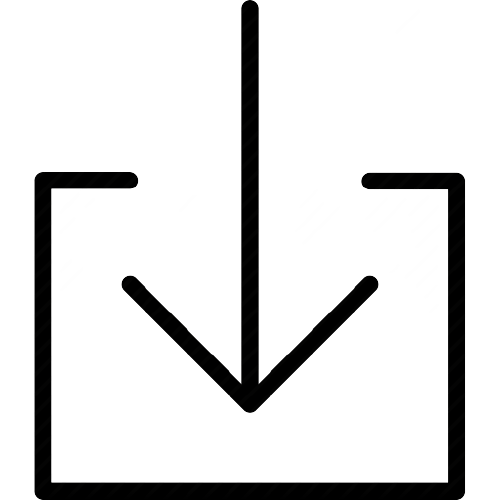
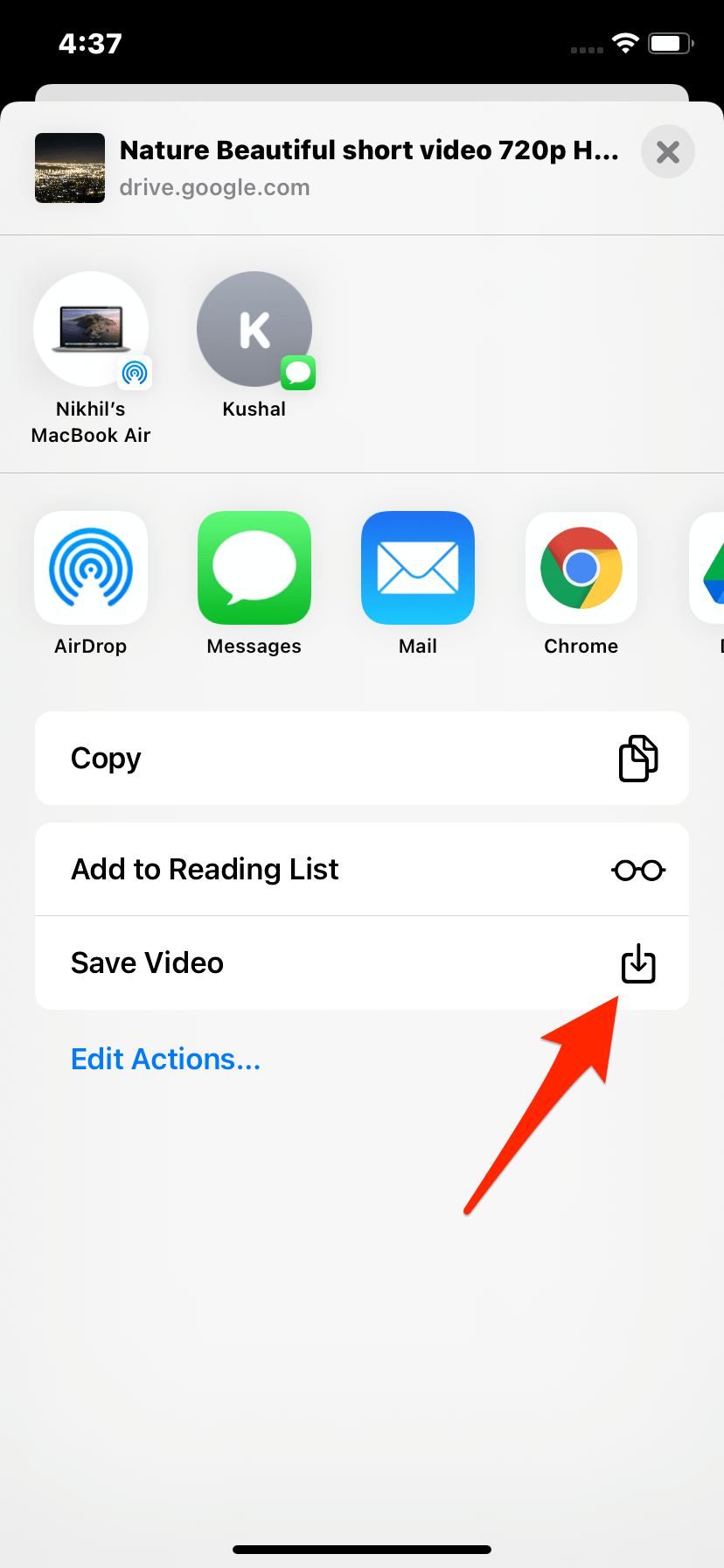 The video file will be exported to the Camera Roll.
The video file will be exported to the Camera Roll.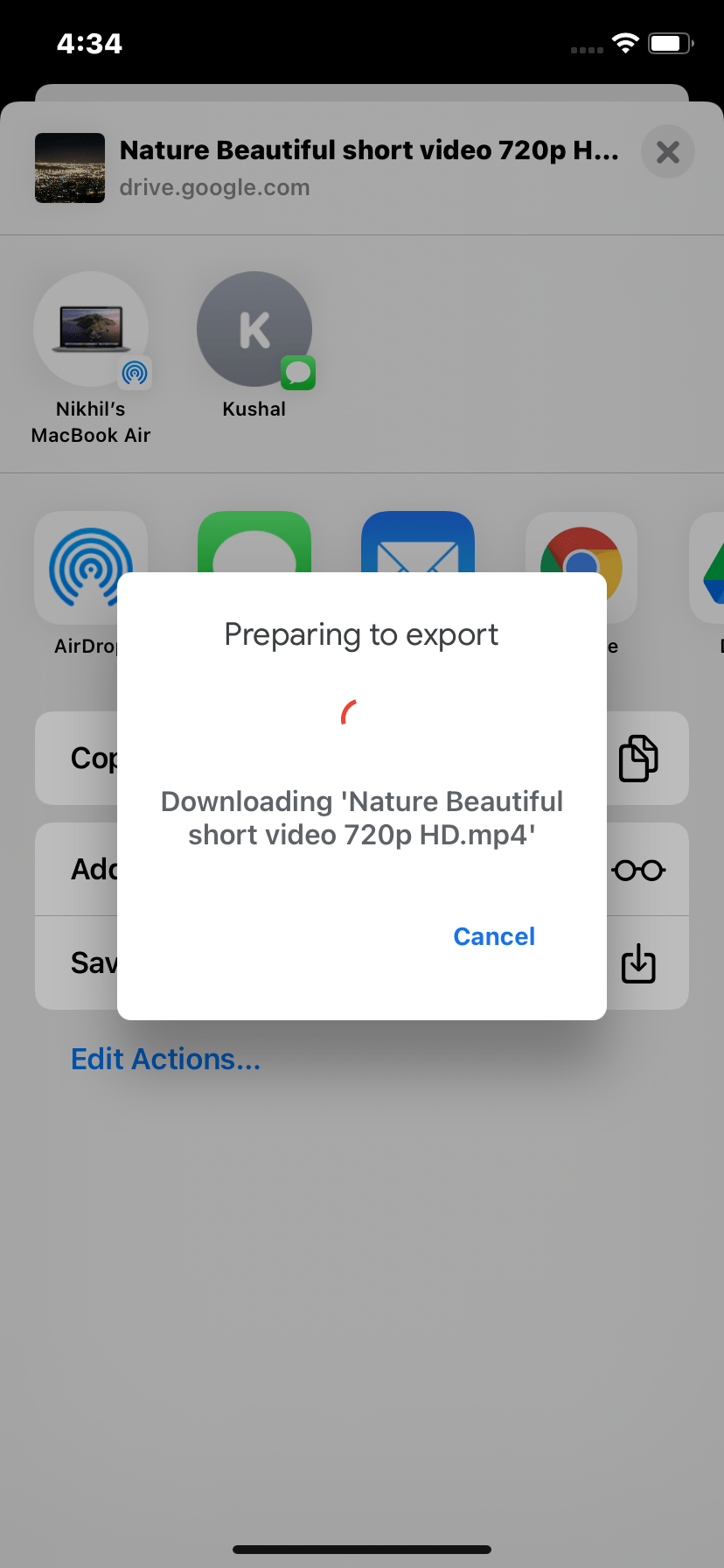
- That’s it the video will be downloaded to Photos App and can also be viewed in Camera Roll.
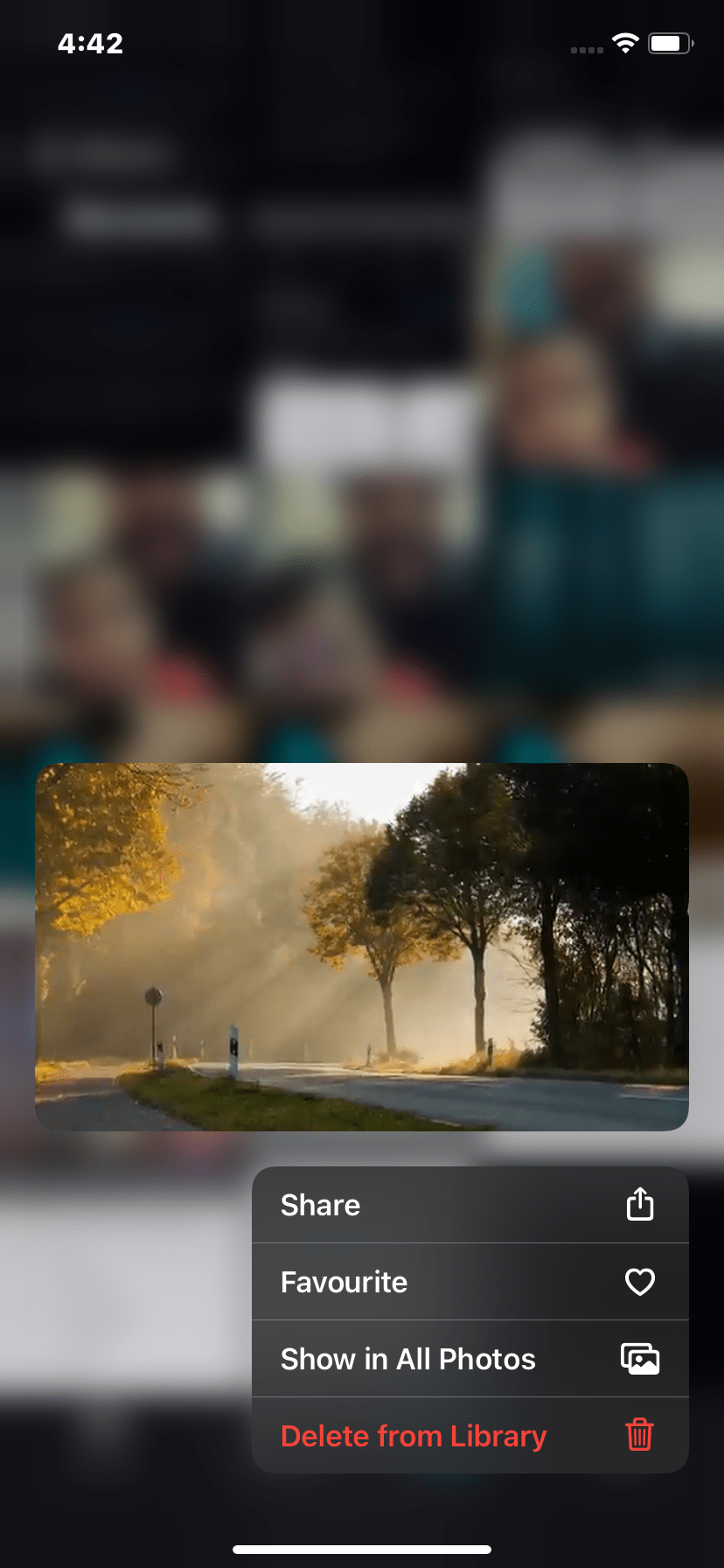
That’s it with this Simple Guide, you can download videos from Drive using Google Drive Video Downloader apps for Mobile and PC. I believe the Drive Video Downloader will help you boost the download speeds on your Device.