What makes Google Drive so special is, the ability that allows users to preview the file, download the file and share it. You can collaborate in real-time with the team members. If you are looking to download a Google Drive file on your Android, iPhone, Macbook, or Windows PC, then either you can create a direct download link by tweaking the Sharing URL.
You can use any third-party Download Manager apps that will directly fetch the file link so that you can download them without any need for you to manually put in the effort to modify the URL. Also, the download managers do not have any transfer limits; therefore, you can expect files to get downloaded much quicker than you can expect from a browser. Below are some of the best methods for Google Drive file downloader on mobile and PC.
You can try BytesBin.com’s latest Direct File Downloader Tool, which allows you to download Google Drive Files directly without a web preview and virus warning. All you need is a public sharing URL.
Google Drive File Downloader for Android
You can download Google Drive Files on Android using the Download Manager App. The file downloader app can download large files without any virus warning.
- Download 1DM from Google Play Store.
- Click on the plus icon + on the bottom right.
- Here select Add Link.
- Paste the Google Drive Sharing URL link and click on Connect. The download manager will check for the direct download link.
- Start the download and let the file save.
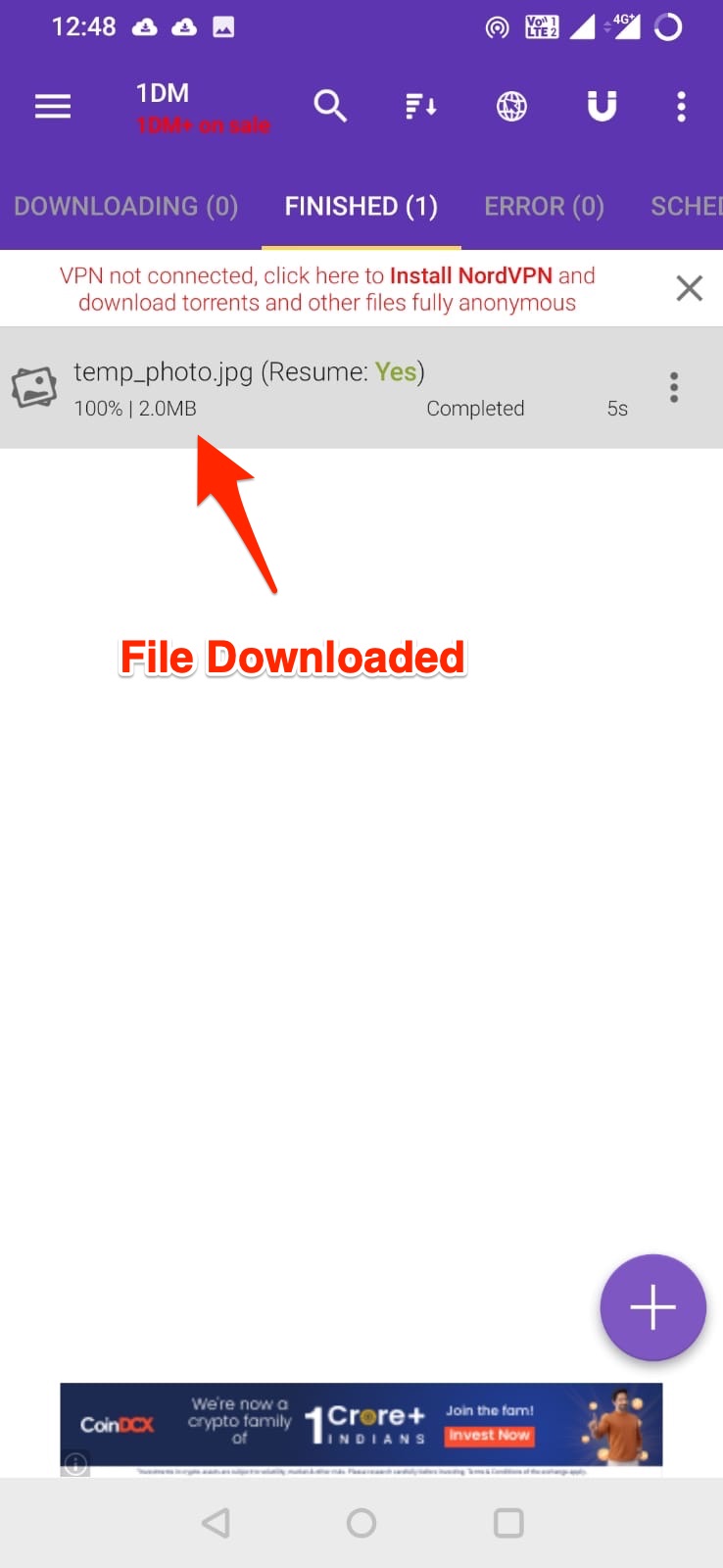
Google Drive File Downloader for PC
You can use JDownloader 2 to directly download the file from Google Drive on Windows or Mac PC. Just paste the sharing link URL in the JDownloader and let the fetch the direct download link for you to download the file quickly.
- Download JDownloader on PC.
- Click on Add New Links.
- Paste the Drive Sharing URL and hit Continue. You can even add multiple URLs to download at once.
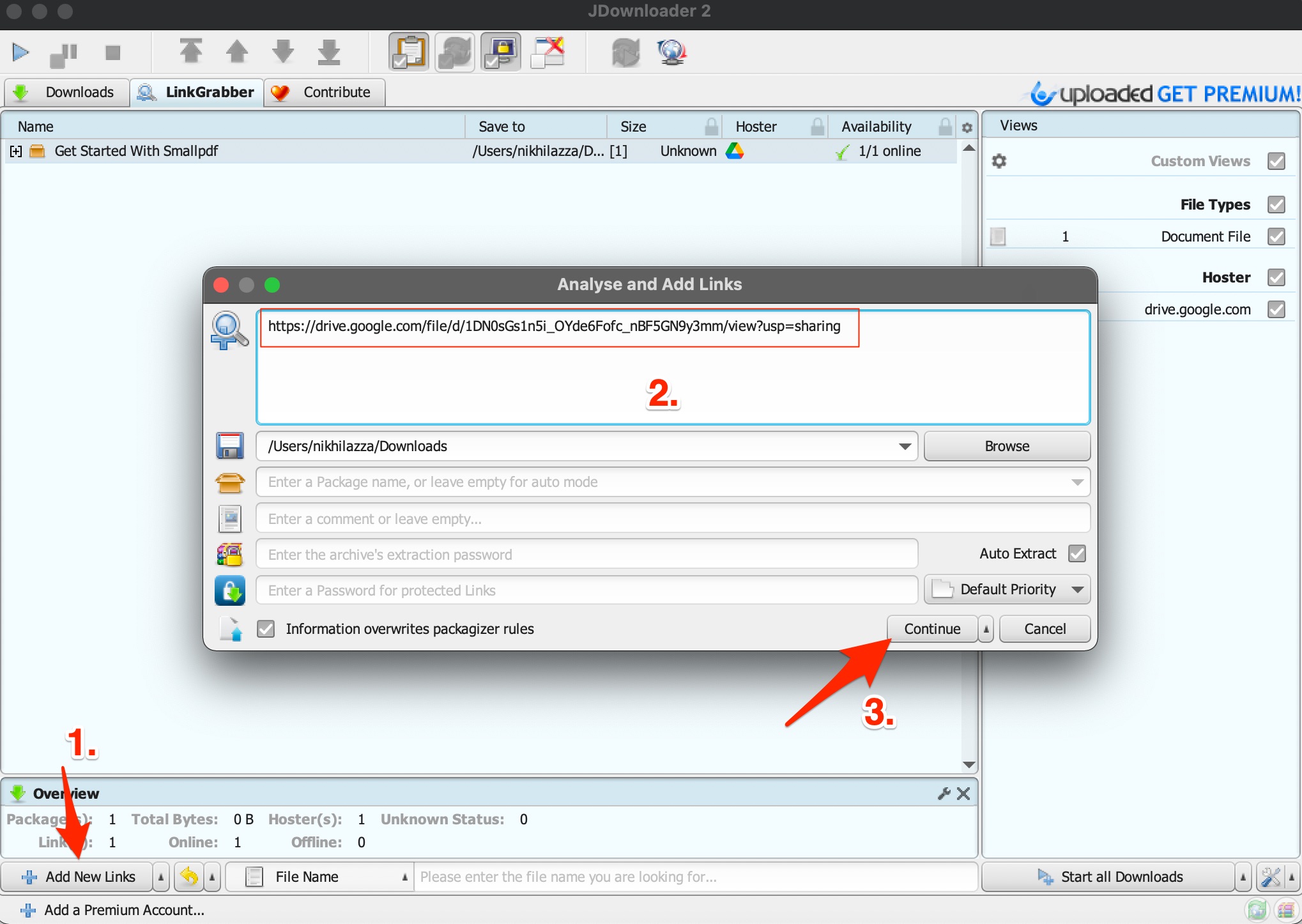
- Now click on Start All Download.
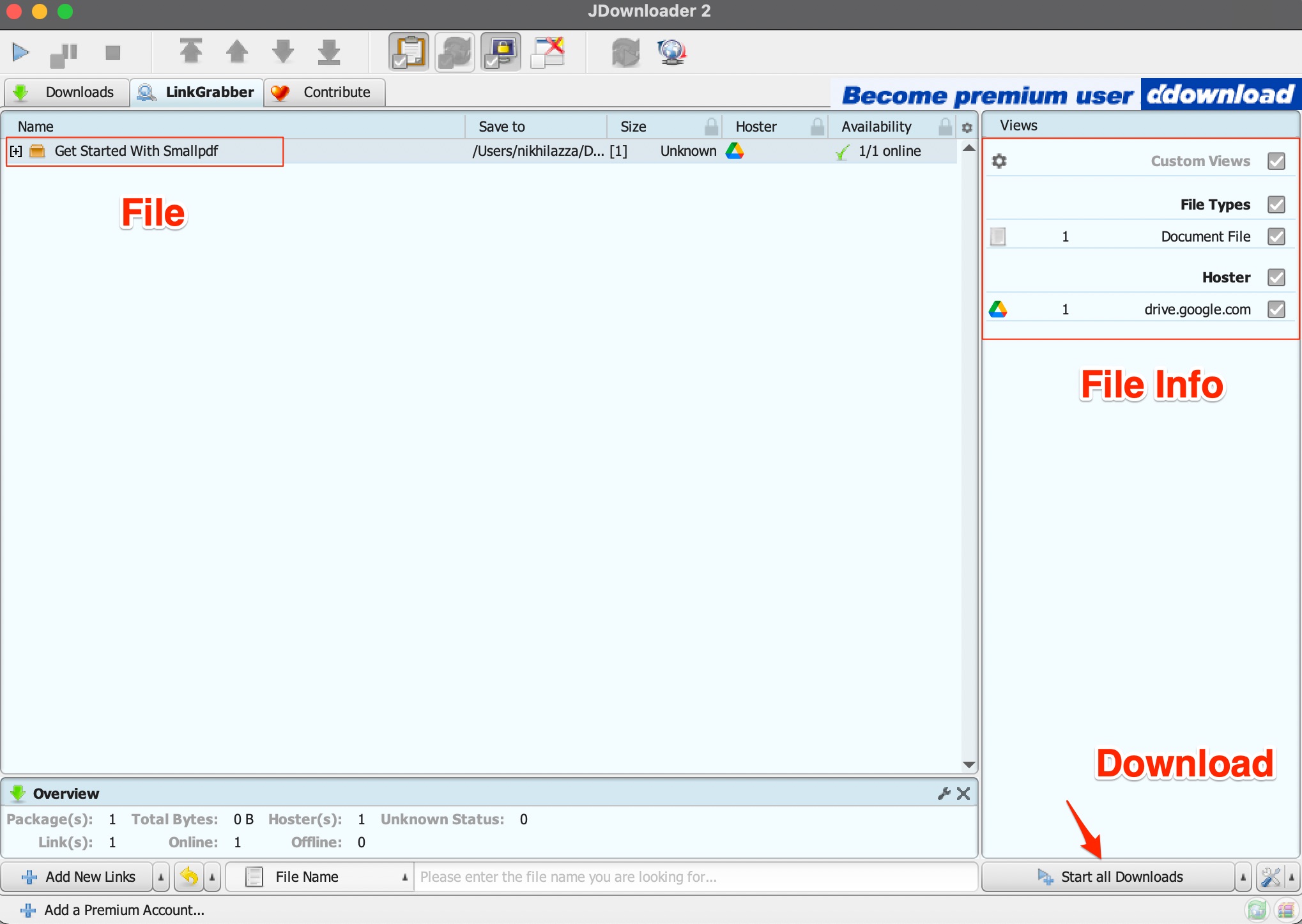
- The direct download link is fetched and the file will be downloaded without any issues.
GDrive Download Link Downloader for PC
You can create a direct download link for the file and then set the download manager to download the file. The browser has limits on the upload/download speeds but a native download manager will allow you to download the file faster.
You can use a free download manager software for Windows and Mac PC to download Google Drive files quickly.
- Download the Free Download Manager (FDM) and install it on your PC.
- Create a direct download link for the video file.
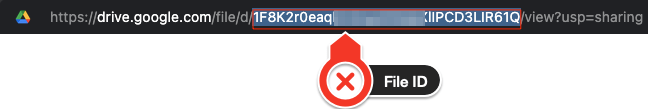
https://drive.google.com/file/d/FileID/view?usp=sharing
Convert the Drive file into a direct download link.
https://drive.google.com/uc?export=download&id=FileID
- Open the FDM app and click on the + icon.
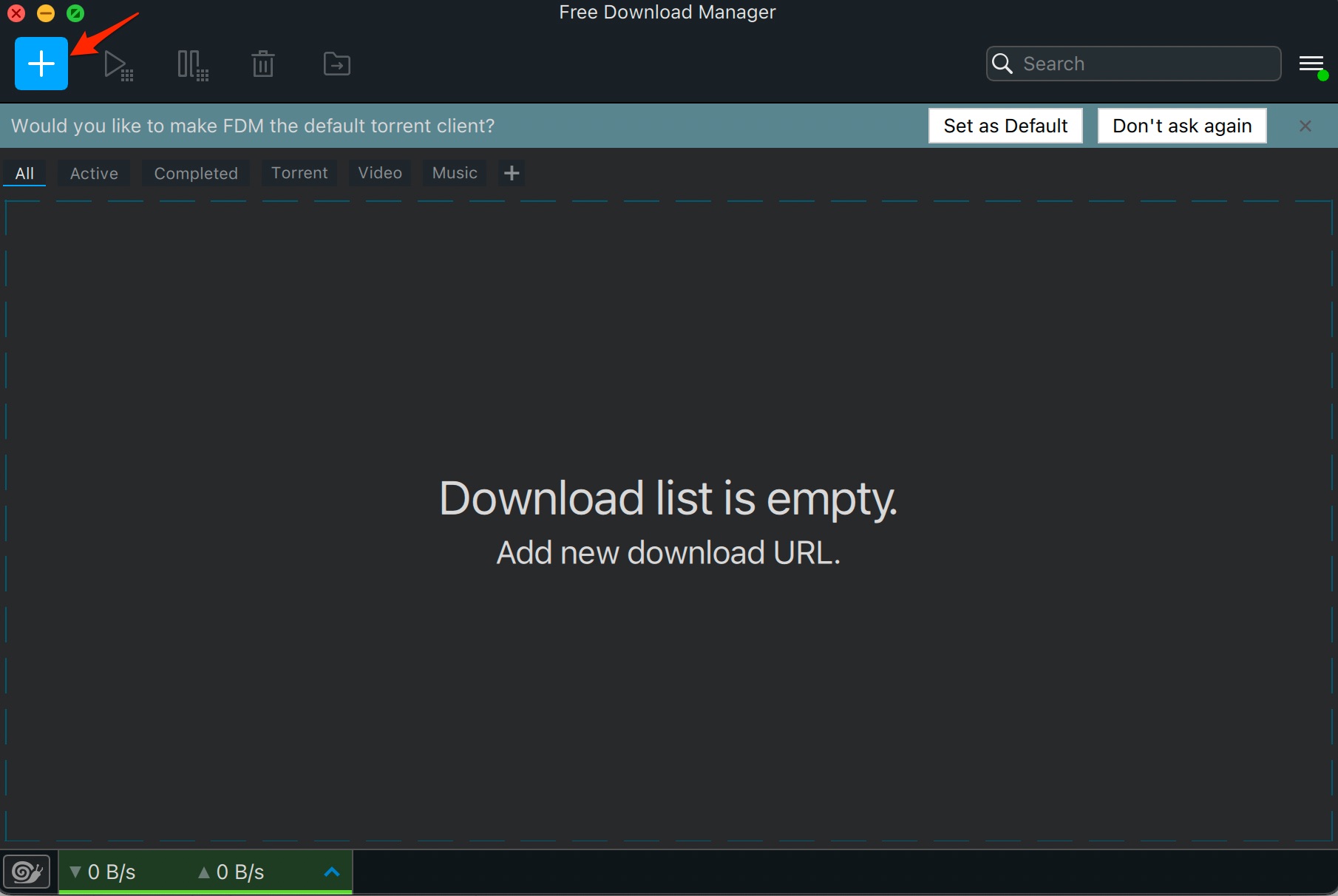
- Paste the direct download link in the box and click OK.
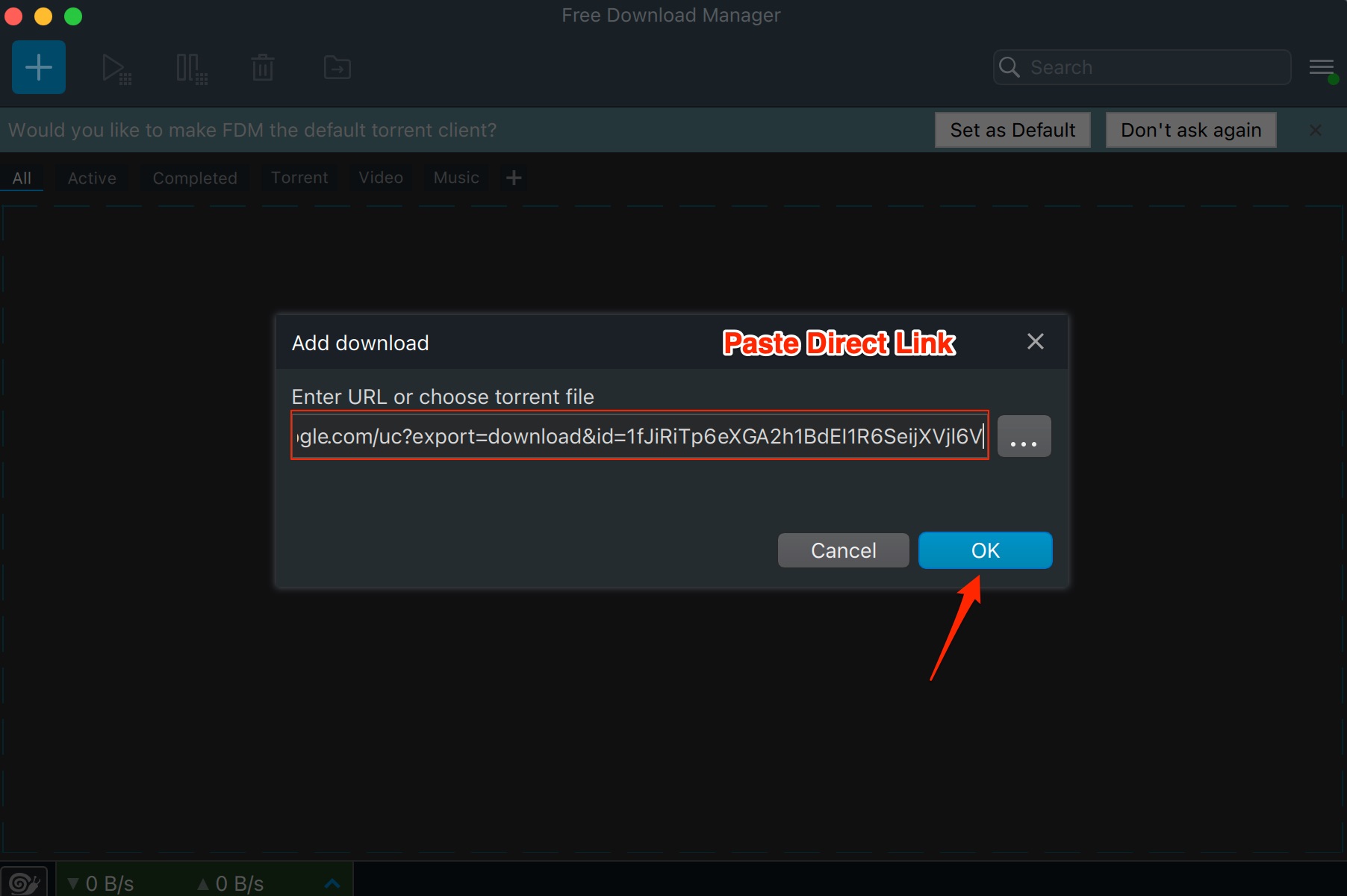
- Now set the download path and hit the Download button.
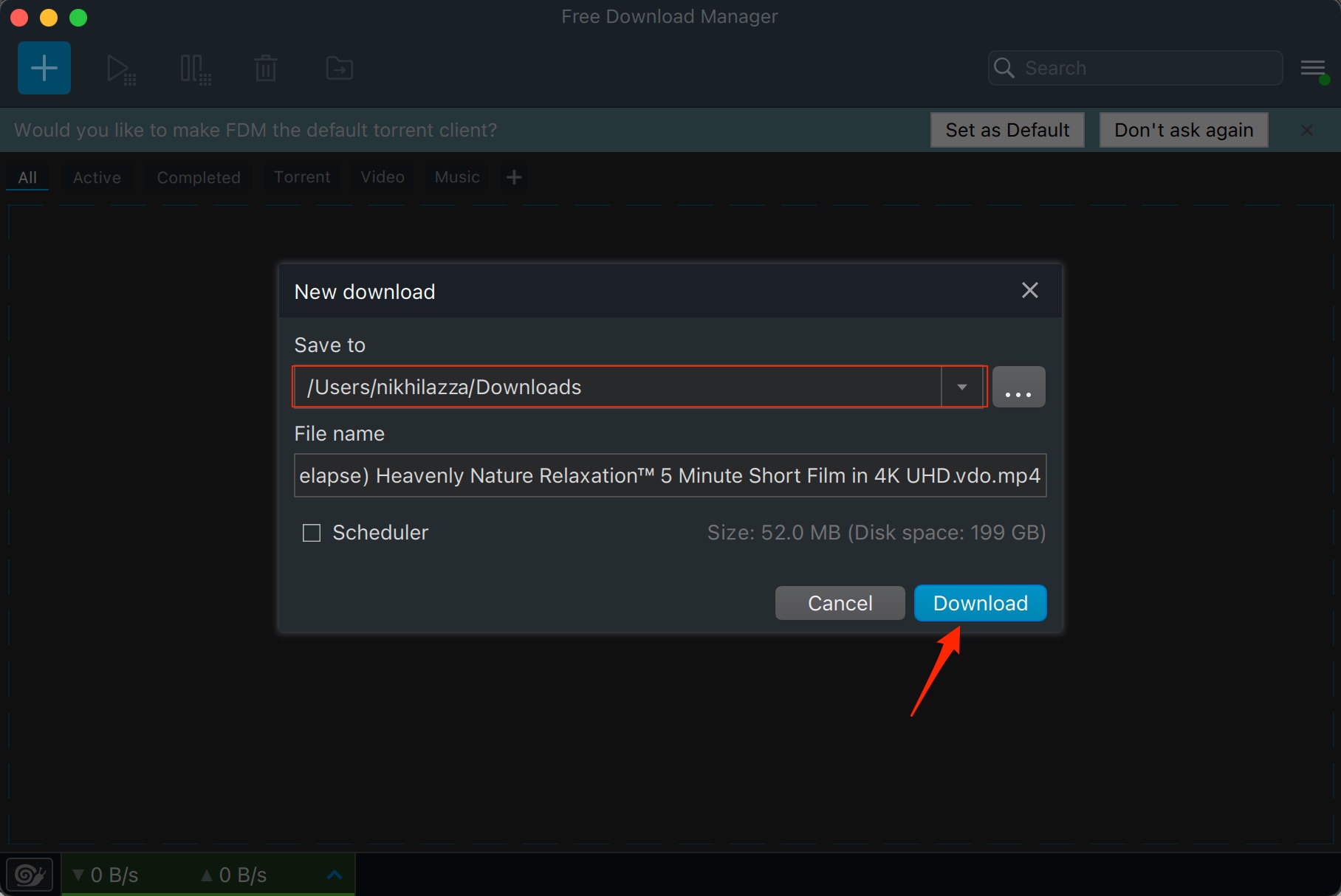
Google Drive File Downloader for iPhone
Step 1. Open Google Drive App on your iPhone.
Step 2. Look for the file you wish to download.
Step 3. Click on the ![]() 3 dots horizontal icon to open more options.
3 dots horizontal icon to open more options.
![]()
Step 4. A menu option will open.
Step 5. Here click on the Open in option.
![Download Google Drive Files on iPhone [Guide] 4 Click_on_Option_Open_in](https://bytesbin.com/wp-content/uploads/Click_on_Option_Open_in.png)
Step 6. The file will download and prepare the export.
![Download Google Drive Files on iPhone [Guide] 5 Preparing to Export](https://bytesbin.com/wp-content/uploads/Preparing_to_Export-1.png)
Step 7. Now a new window will open, here click on Save to Files.
![Download Google Drive Files on iPhone [Guide] 6 Save_to_Files](https://bytesbin.com/wp-content/uploads/Save_to_Files.png)
Step 8. Select the location to save the downloaded file. Done!
![Download Google Drive Files on iPhone [Guide] 7 Select the location to save the downloaded file](https://bytesbin.com/wp-content/uploads/Select_the_location_to_save_the_downloaded_file.png)
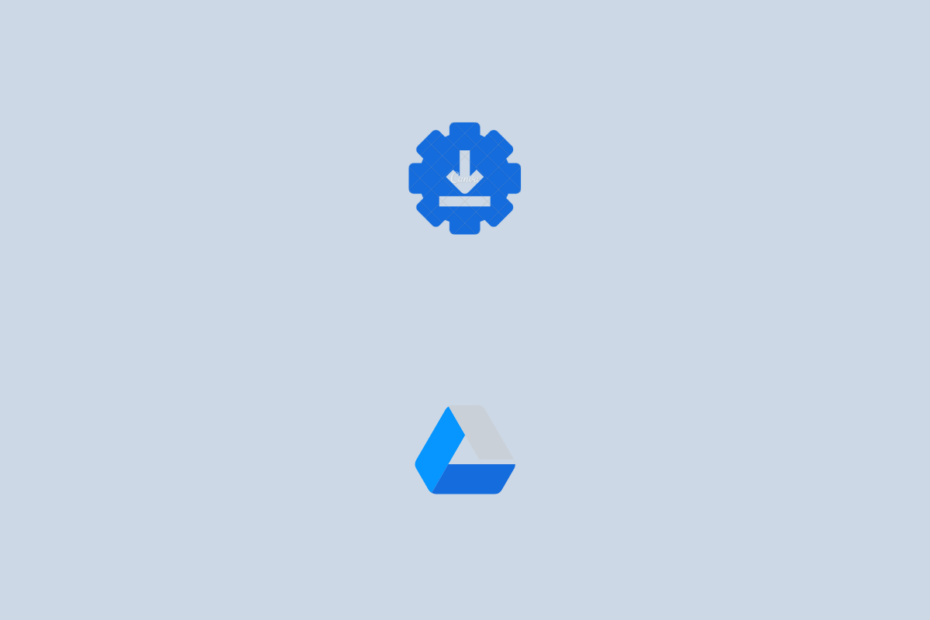
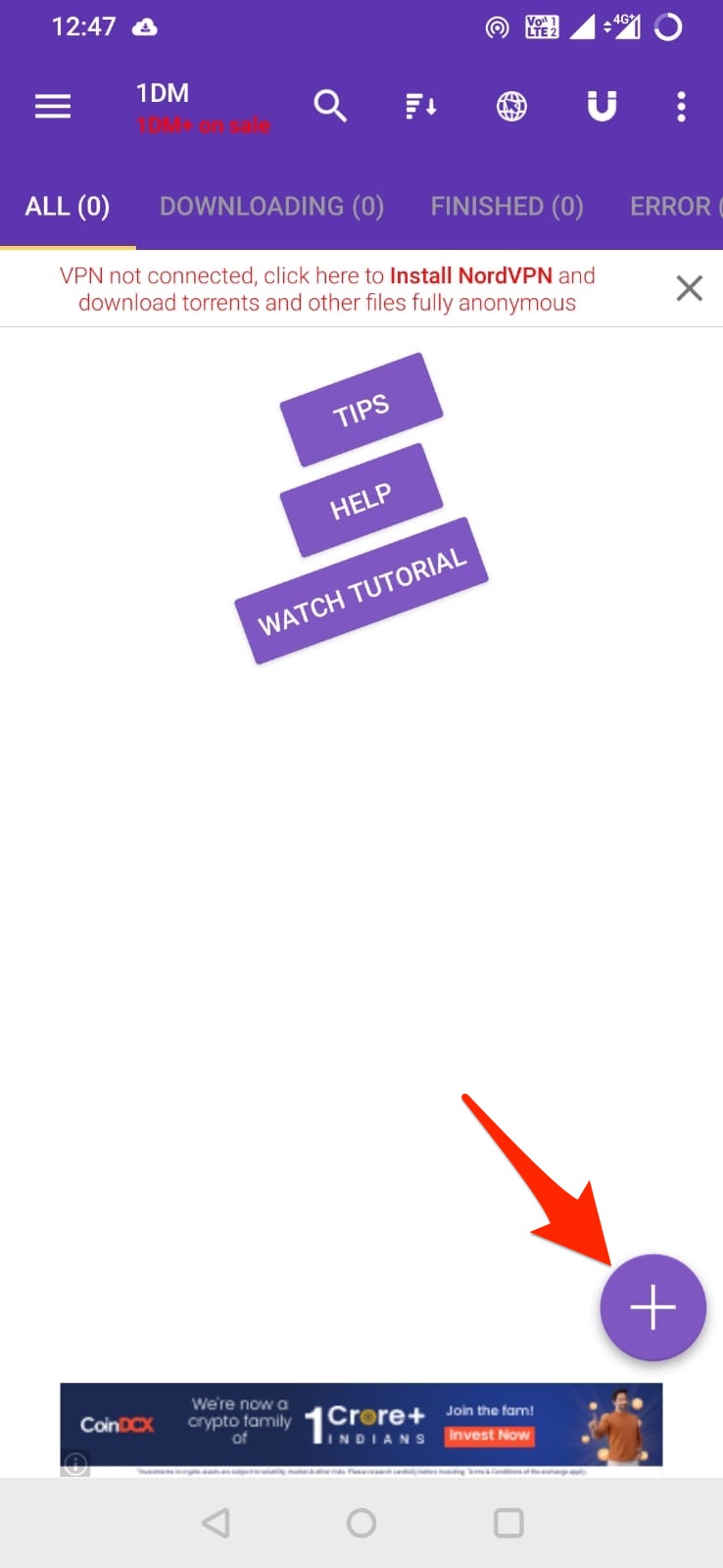
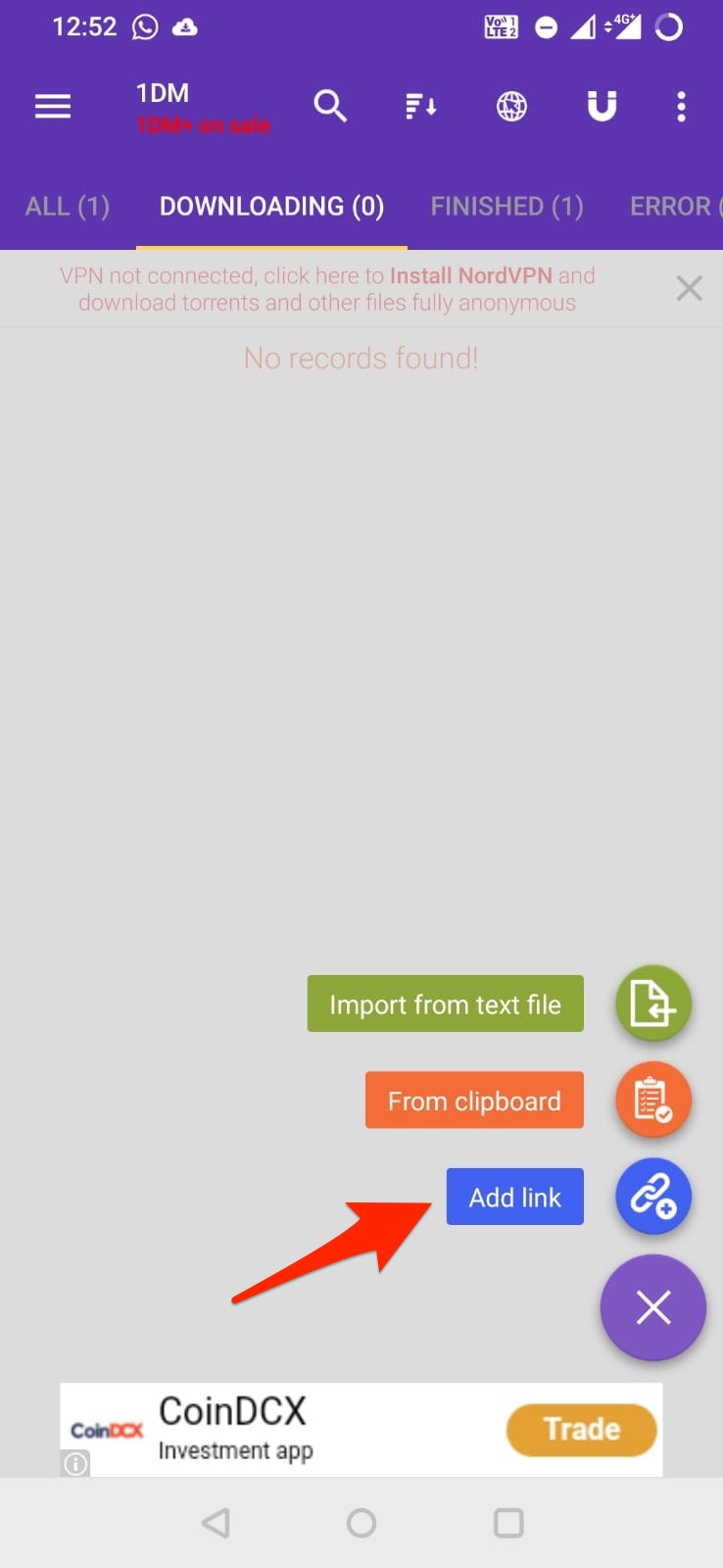
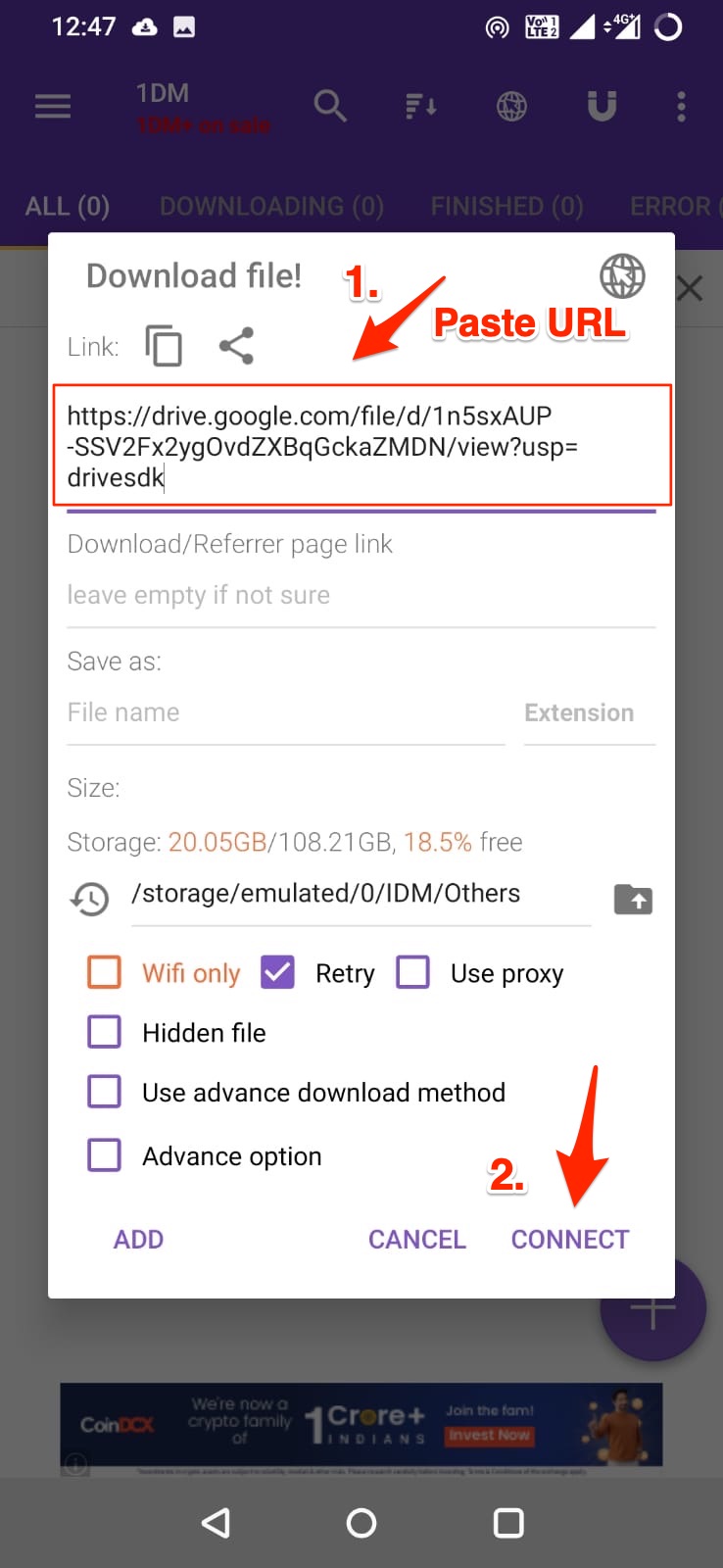
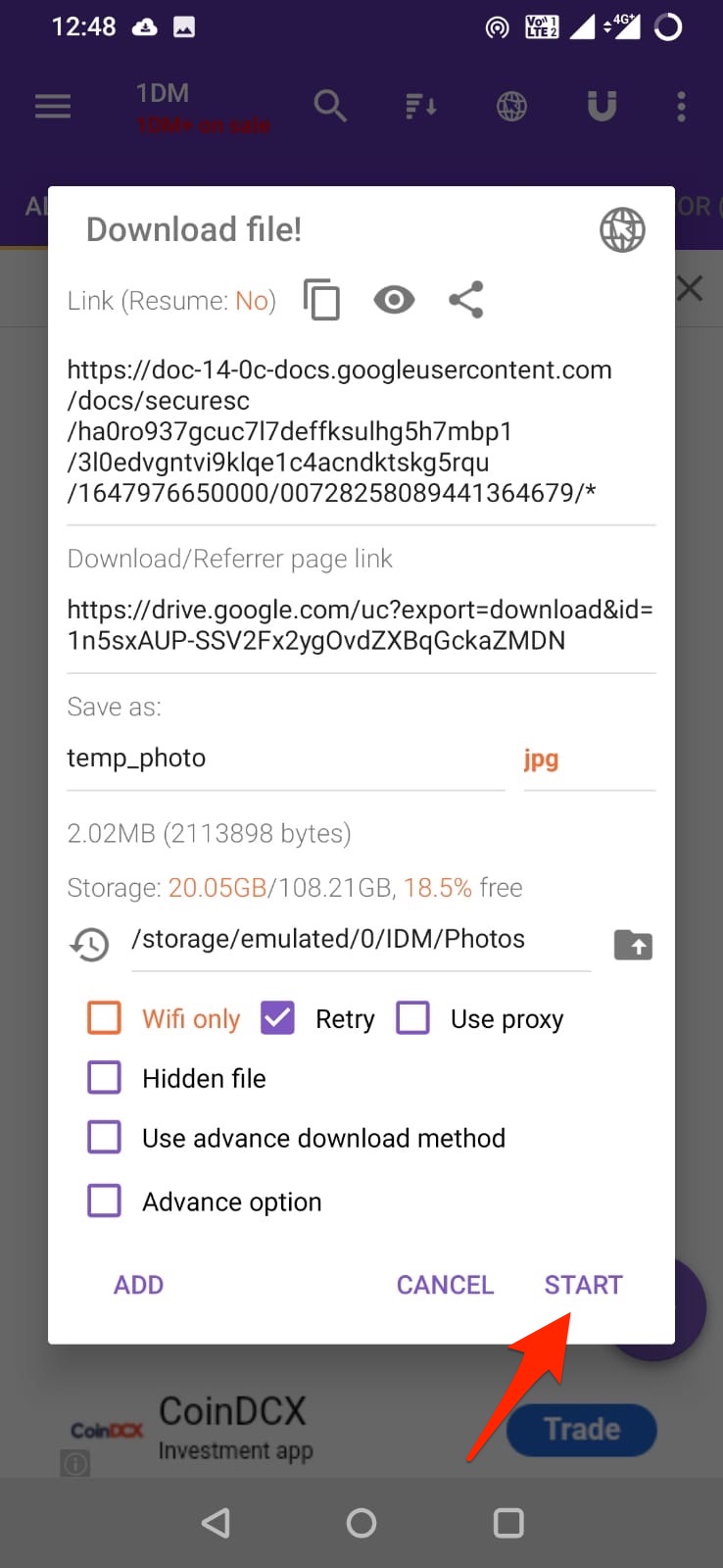
FDM DOES NOT WORK! IT JUST DOWNLOADS AN HTML FILE!
Try Jwdownloader!