Want to use iCloud Photos on your Android mobile? The only option Android users can access the iCloud Drive on their mobile devices is using the iCloud website. Apple did not develop any standalone mobile app for Android OS, so you need to open the iCloud drive on your browser and then access the iCloud photos, contacts, drive, and other features.
If you are looking to upload photos and videos from your Android mobile to iCloud photos, below is a simple guide to Upload Photos from Android to iCloud Photos.
Steps to Upload Android Photos and Videos to iCloud Photo Library
- Open iCloud.com on your Android Browser (Preferably Chromium) or install iCloud App on your Android as Web App.
- Log in with your Apple ID and Password.
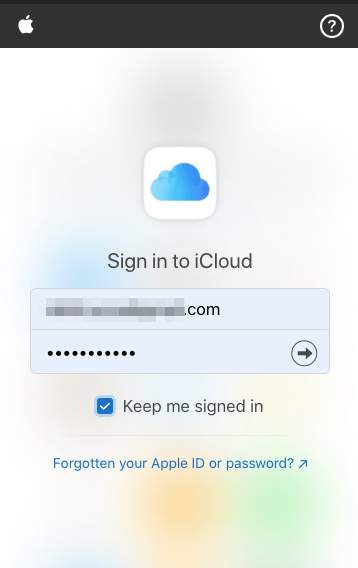
- Click on the Photos option.
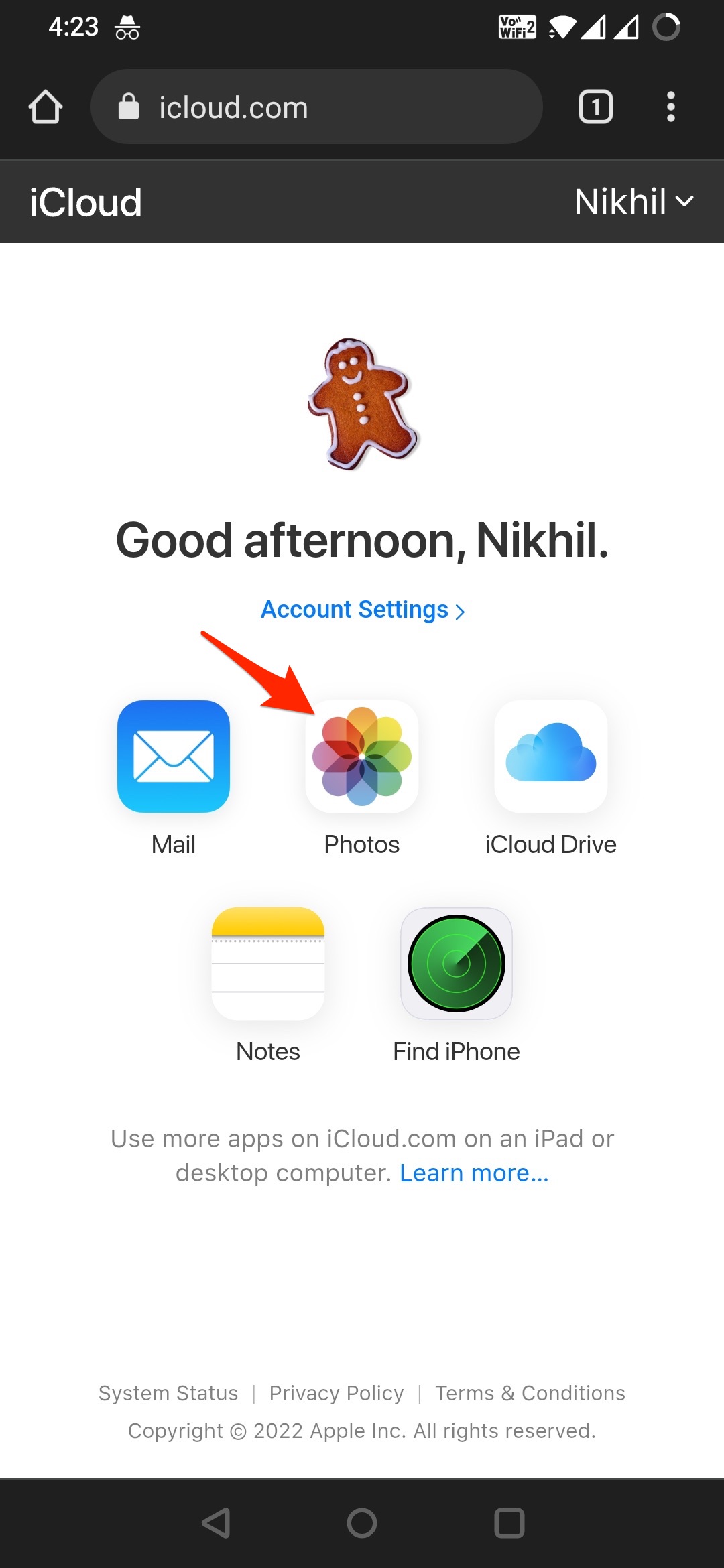
- Click on Upload.
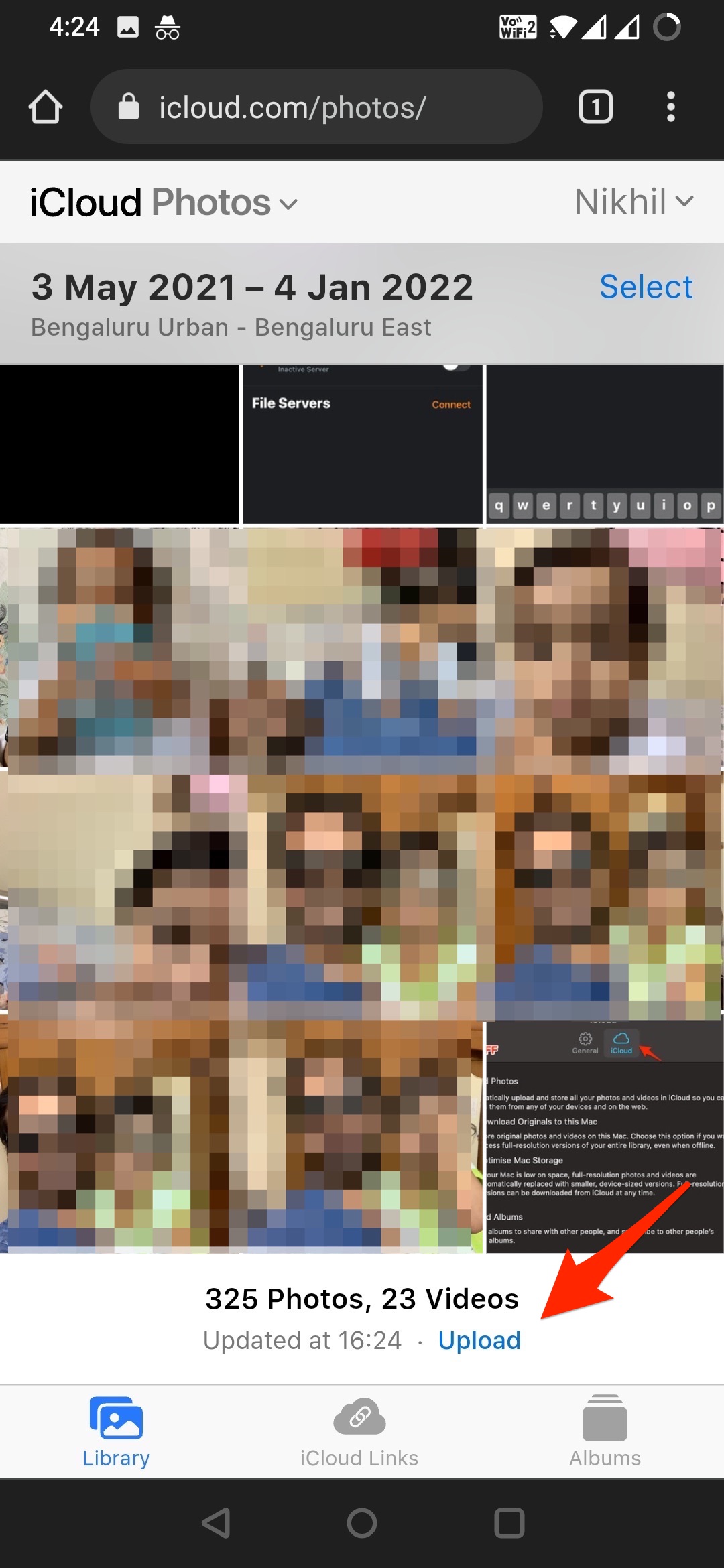
- Now select all the images and videos that you want to upload.
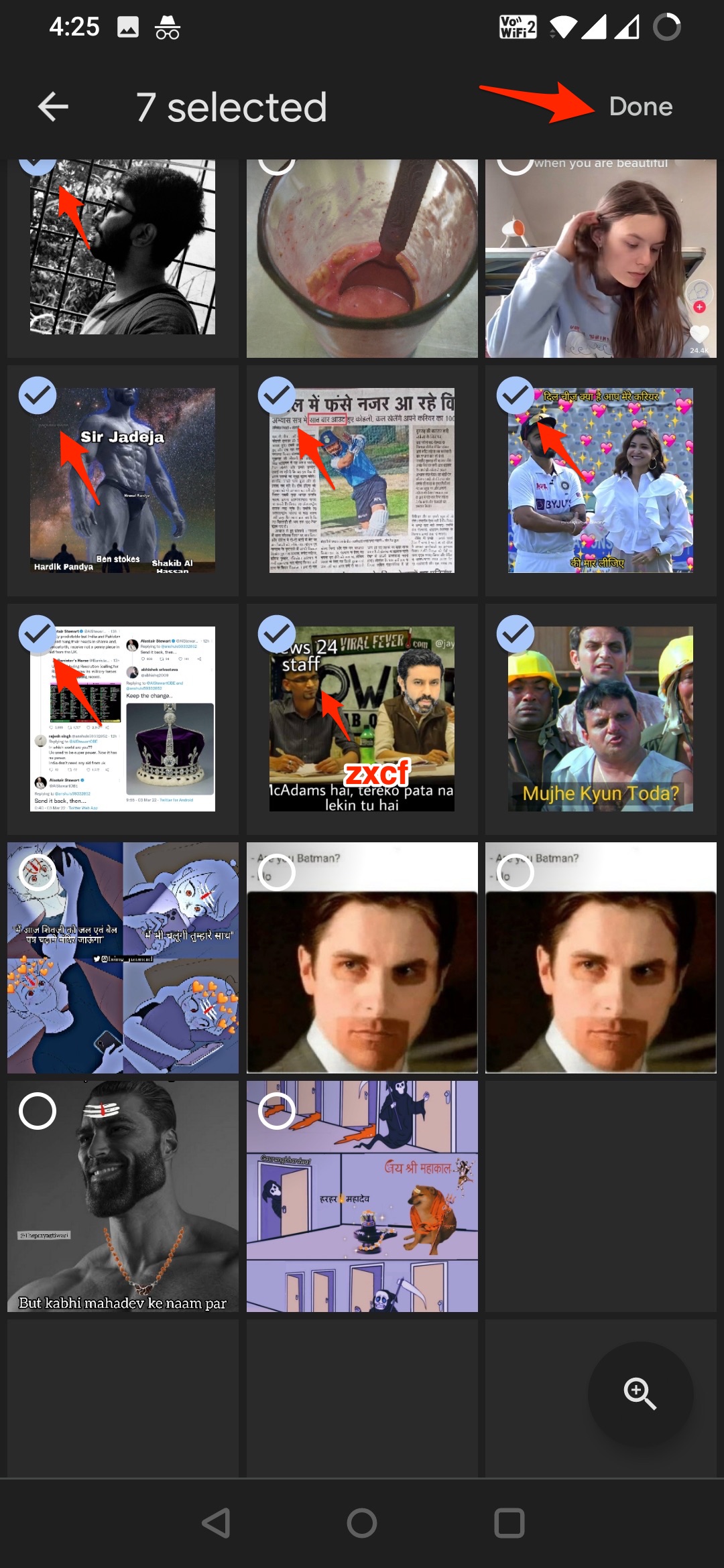
- Click done, and the photos will be uploaded to iCloud Photos.
With this simple guide, you can upload photos and videos from your Android mobile to iCloud photos. I will also look for the option to automate the backup process so that the photos from a particular folder will automatically be uploaded to iCloud Drive or iCloud photos.
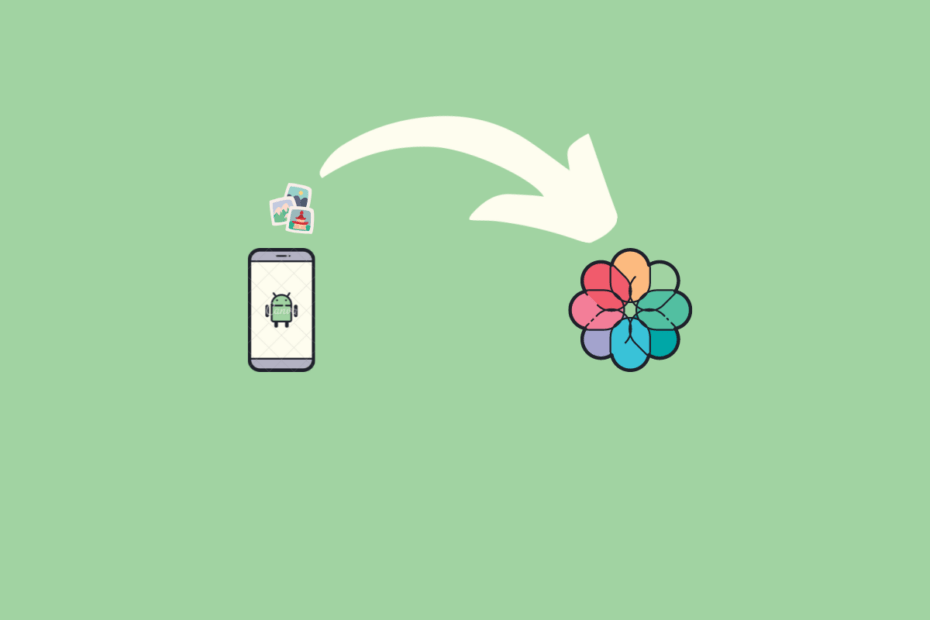
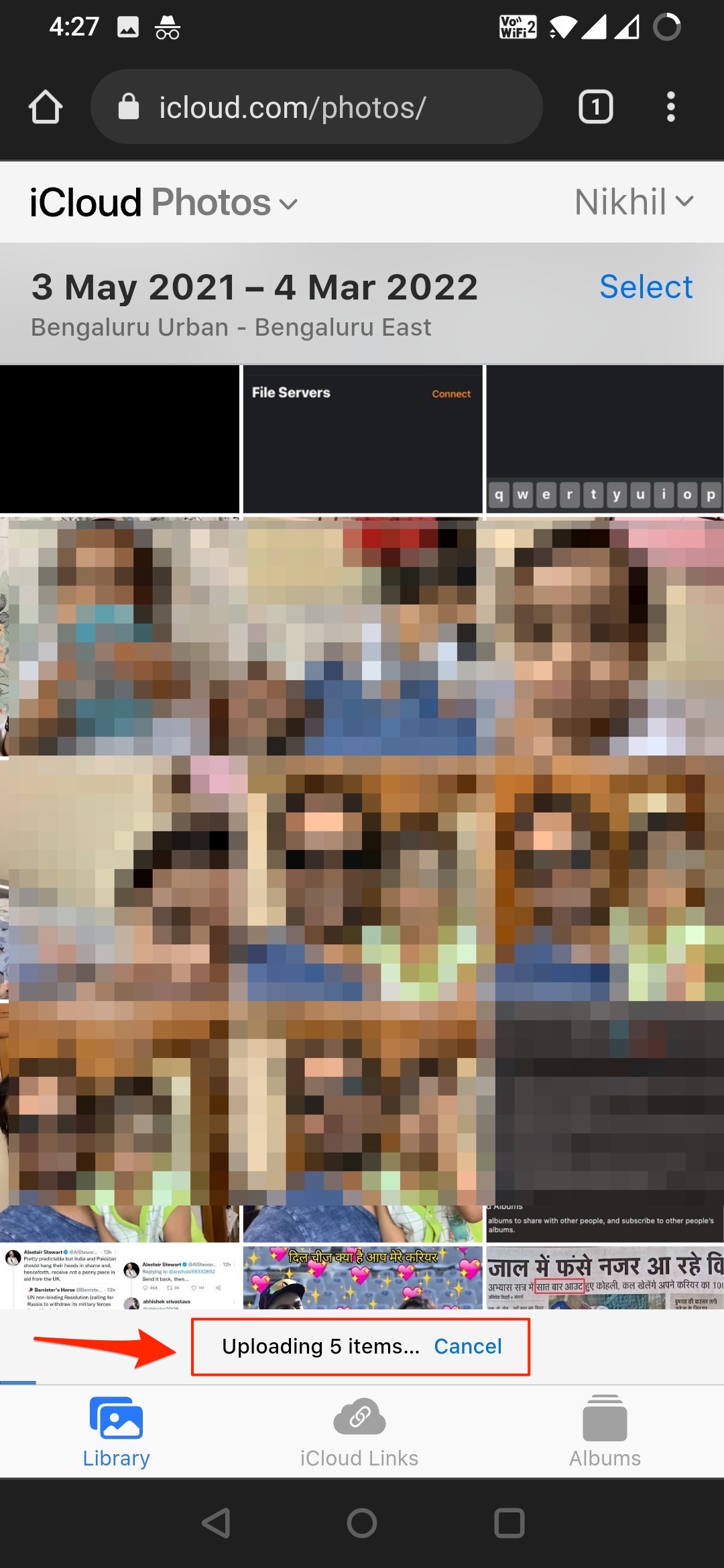

thanks men for your help
Thank you so much.
Hi,
Have you been able to automate the back up process from Android to iCloud?
Rgs, Marek