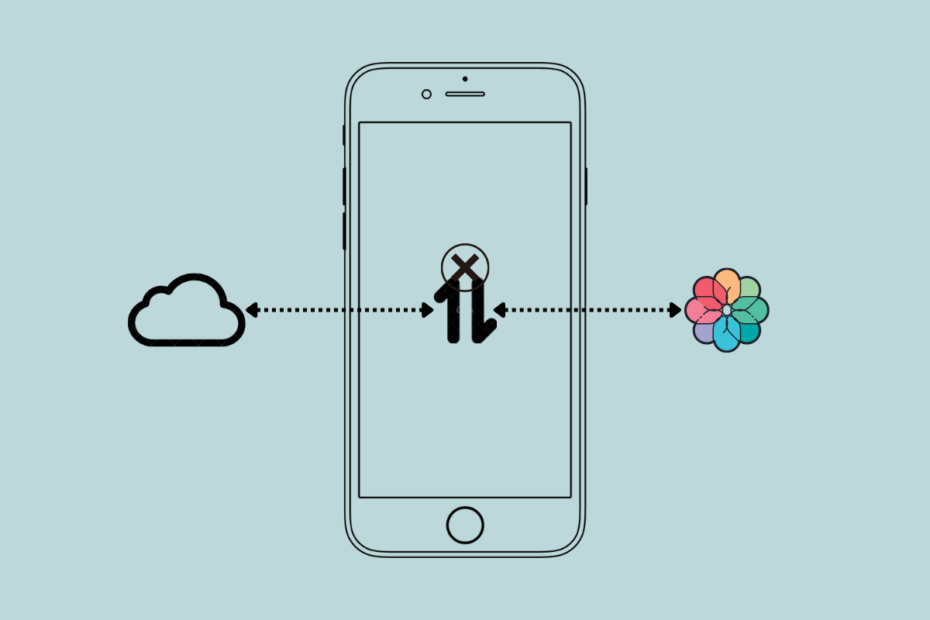iCloud by default uploads all the photos and videos from your iPhone Photo Library to iCloud Photos. If you disable iCloud photos backup then iPhone media is not uploaded to iCloud Storage. But if you want to backup photos and videos to iCloud by only using WiFi, then you can stop the Photos app to access Mobile Cellular Data.
Steps to Backup iPhone Photos to iCloud Using WiFi Only
Here are Simple Steps to Stop iCloud Photos from Using Cellular Data to Upload iPhone Photos Library and Only use WiFi for Backup.
- Go to the Settings app.
- Scroll to Photos and tap on it.
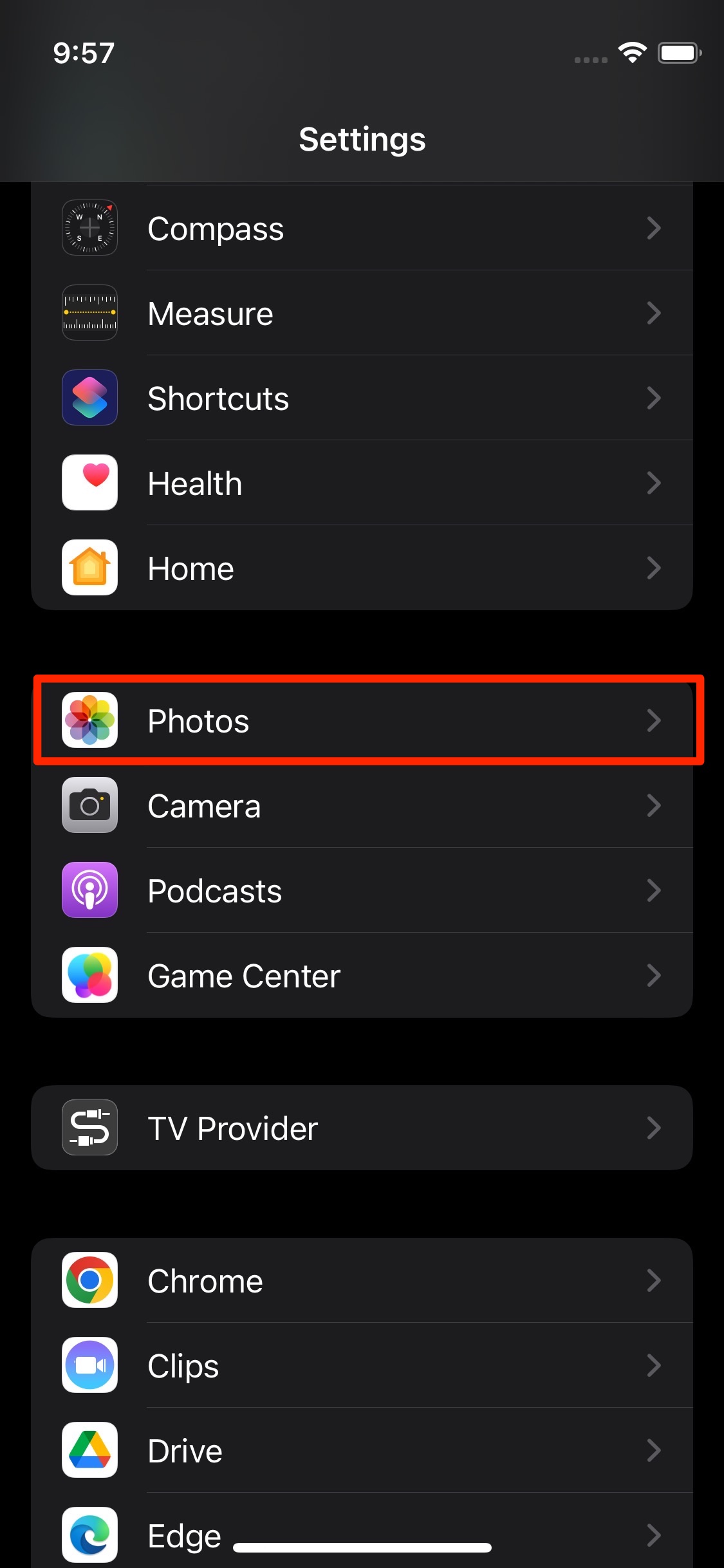
- Navigate to Mobile Data and tap on it.

- Disable the switch next to Mobile Data.
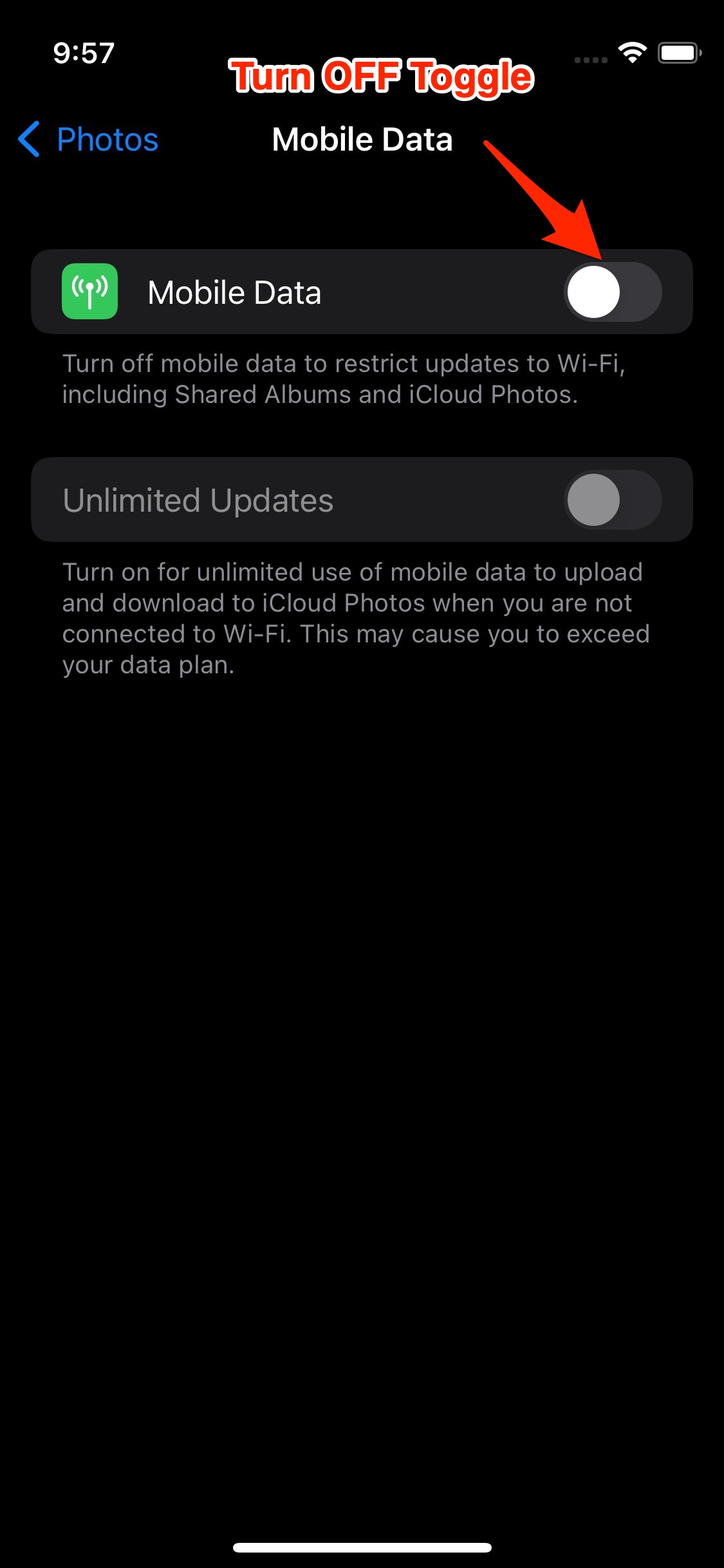
With mobile data disabled, the photos and videos from the iOS device are only backed up to iCloud when connected to WiFi.