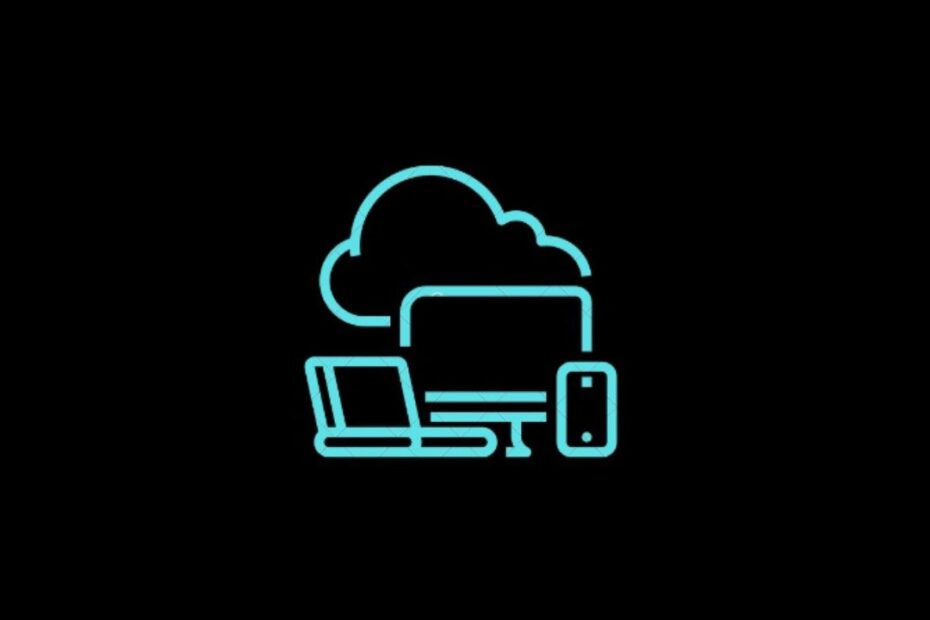This guide lets us know about SaaS cloud security and the best SaaS security practices. SaaS is the acronym for Software as a Service. It is a cloud-based software delivery model. In this, software applications are hosted by a third-party provider over the web. Also, they are delivered to customers over the internet.
With SaaS, customers do not need to install and maintain the Software themselves. It is the provider who manages the maintenance and other technical management of the Software. For that, the customers pay them a subscription fee for using and management of issues with the Software.
Customers can access the Software through a web browser or a native app. The provider constantly works at maintaining and updating the Software. Usually, the customer base includes businesses of various levels, small, medium, and enterprises. These businesses function round the clock working for their customers. Hence, the Software that these companies use must be up and running all the time to ensure they continue to offer their services seamlessly.
Emergence and Prominence of SaaS Over the Recent Years
SaaS has become increasingly popular in recent years. Its presence is prominently seen in the business applications such as customer relationship management (CRM), enterprise resource planning (ERP), and human resource management (HRM).
SaaS enables businesses to avoid the cost and time spent on setting up and maintaining their native software infrastructure. So, they can utilize the time saved there to focus on their primary operations.
In the older day, corporations had to face scalability and maintain issues with the Software they used to deploy. The reason for that is deploying all the necessary Software on the same premises. It used to take a lot of time to set everything up, have it running constantly, and not to mention the hassle of maintaining the Software when something goes wrong.
Also, businesses have to spend close to a fortune on capable hardware to have the Software running smoothly to facilitate efficient business transactions. To mitigate the need to avoid spending on hardware and technical resources to deploy and manage Software, the cloud technology marked its entry into the software business domain.
When the term cloud technology is used, it means several data centers are spread worldwide. All the information and functionalities associated with the Software are collectively managed through these data centers.
Classification of Cloud Storage at Enterprise Level
Cloud storage is broadly classified into 4 categories, Public, Private, Hybrid, and Multi-cloud. We already have a dedicated article on BytesBin talking about the difference between Public Cloud and Private Cloud.
A Hybrid cloud, as the name suggests, is a combo of public and private clouds. Multi-cloud, on the other hand, refers to the use of multiple cloud computing platforms from different providers to meet a business firm’s computing needs. This can include platforms such as Amazon Web Services (AWS) and Microsoft Azure, working simultaneously with private and hybrid cloud solutions.
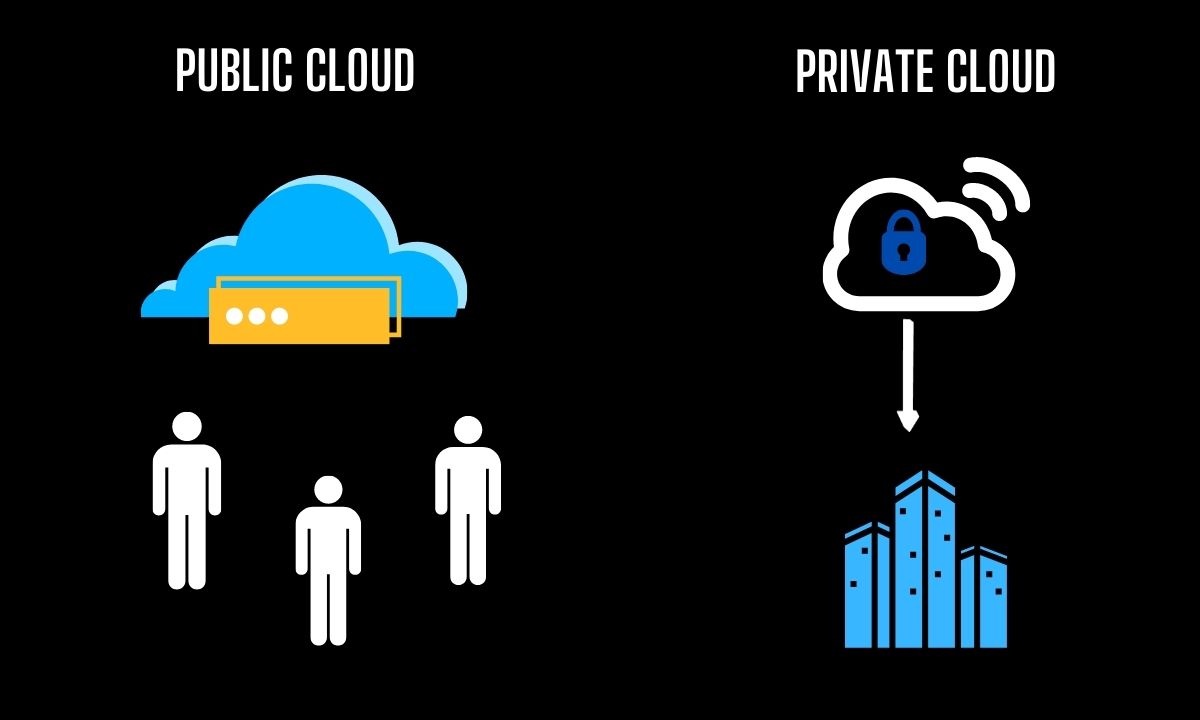
A multi-cloud setup allows businesses to utilize the strengths of each provider’s services and avoid vendor lock-in. This helps in dropping the rate of redundancy in managing data. Downtime also lessens significantly due to the distribution of services across multiple cloud providers. It is a costly setup and is followed mainly by huge enterprises.
Advantages that SaaS has to Offer
The primary advantage is the flexibility of the Software. It can be used by any business out there. When the cost of installation and maintenance is eliminated, along with big players, new startups and medium businesses can use the Software for their operations. The Software based on CRM and IP becomes pretty affordable.
SaaS promotes better access to information. With data centers all around the globe managing the information constantly, the same can be accessed from any corner of the world by corresponding businesses.
Due to SaaS, businesses become better scalable. When the hardware maintenance cost for controlling Software is removed, it leaves so much scope for businesses to manage their functioning efficiently. They do not have to pay for services they do not even need. The same cost can be utilized to improve other services that they offer to their respective customers.
What is SaaS Security?
Now, let us get into the second aspect of this article which is SaaS security. Software as a Service (SaaS) security refers to the measures taken to protect the data and infrastructure of SaaS applications.
It is essential because SaaS applications store sensitive data and are accessible over the internet. These data are vulnerable to various security threats, which can hit a business badly if a breach or hack occurs.

SaaS cloud security comprises three different layers.
| Server Side | This is the managing end of the SaaS. It includes all the functioning of the Software and how it is managed on the cloud. It consists of frequent communication between developers, managers, and testers. All these are internal information and should not leak out. |
| Network | As the network connects every aspect of the SaaS setup, it is essential to make the network foolproof. There should be no scope for any cyber criminals to intercept the network for a data breach. |
| Client Side | As the client brings the business, the end product or service delivered to the clients over the cloud must be sufficiently secure. The client should be able to use the Software without any hiccups or any potential issue of data breach threat. |
Why is SaaS Security Important?

SaaS security management is very crucial when a serious business is considered. Everything is interconnected. The brand functioning, the brand value, customer service, and the efficiency of Software. Hence, any kind of technical issue or serious data breach can deliver a huge blow to the business affecting its services and customers.
As per our discussions earlier in this guide, the service provider for the cloud solution is the one who has to manage the SaaS security. It depends upon them whether they have a dedicated team for overlooking SaaS security or they hire some third-party source to manage any issues with the Software running on the cloud.
Today there is no dearth of competition in the SaaS cloud solution domain. Each business must involve in regular SaaS security checks to avoid dissatisfied customers and loss of clients in the long run. It takes a few negative reviews to bring the business down significantly, which no provider would want.
When the clients ensure that the service provider knows how to play the game and manages all the ends of the whole SaaS management, they will stick to one provider, and it will help both parties to flourish their business.
SaaS Security Best practices At the Enterprise Level
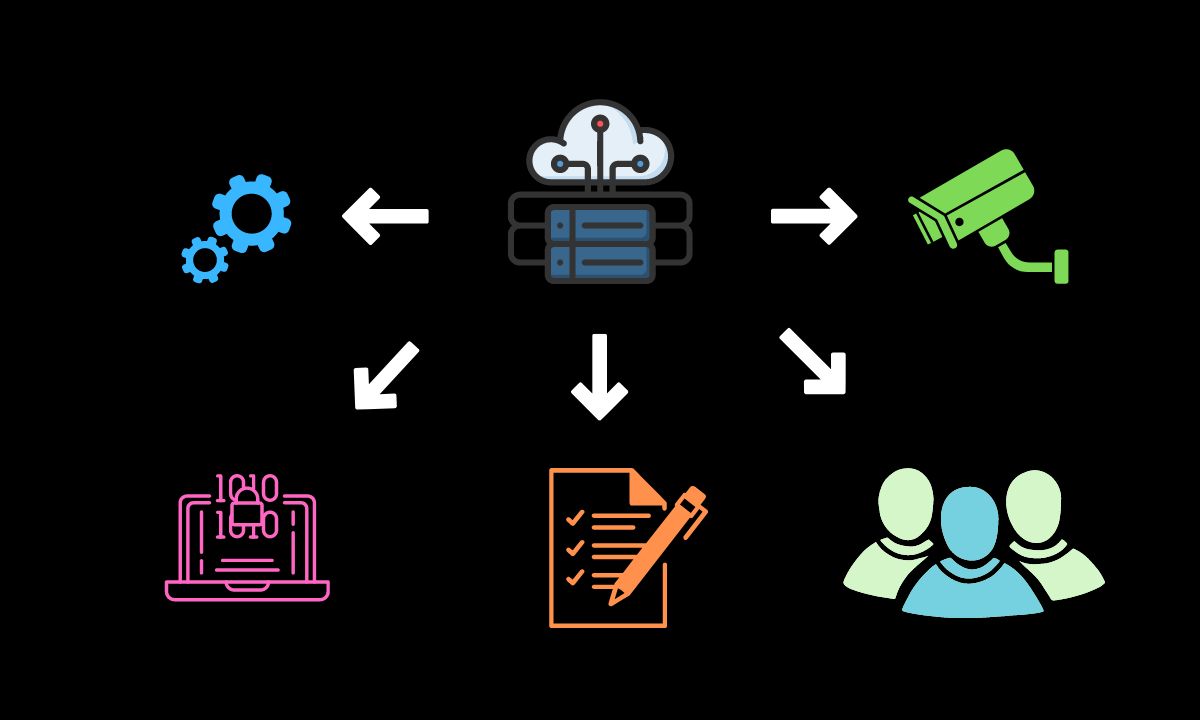
Some of the common yet serious SaaS security challenges include breaches of data on the server end or the client end. There are also issues such as unethically breaking into a network, phishing attacks, malware, or ransomware attacks to blackout businesses. These issues are serious enough for any business to implement proper and efficient SaaS security measures.
Here are some of the SaaS best security practices that businesses should duly implement for the safe running of their operations.
| Timely Software Upgrades | Software upgrades are for SaaS products. These timely updates bring better optimization and more Security for users. Some service providers implement automatic software upgrades for better functionality without hampering the business. |
| Implementing Cloud Access Security Broker | As the name suggests, the broker enforces security policies and measures to manage data protection at all levels. This will thwart any possibilities of database hack, packet sniffing, or other cyber fraud in the whole network of the SaaS product, which spans from development to the delivery and maintenance of the product to the customer. |
| SaaS Security Checklist | A checklist ensures that the required teams are enforcing all the necessary steps for mitigating the SaaS security requirements. This way hackers can breach no loophole or weak link of the SaaS product. |
| Efficient Data Encryption | End-to-end Encryption is the way to go in today’s world to ensure the smooth functioning of SaaS products. When customers know that businesses use SaaS products with state-of-the-art data encryption, their trust level will rise. A good user review will bring more customers. |
| Make the Customers Aware of SaaS Security | Customers should be equipped with How-To guides, and regularly updated FAQ sections to help them stay aware of potential SaaS security breaches and know how to fix the loose ends at their side in case they discover any security issues. |
| Constant Vulnerability Monitoring | Real-time vulnerability monitoring is essential to make sure there is no issue with the servers, SaaS products in development, or products ready to be delivered to the customers. There should be scheduled scans to constantly ensure an error-free development, management, and deliverance of the SaaS products. |
| Shared Responsibility Model | The knowledge regarding security management and addressing should not be limited to any one team. SaaS vendors, customers, and providers must know the role of SaaS security and implement the same whenever required. |
Conclusion
So, that’s a wrap on SaaS security and its best practices that businesses of all levels should understand, improve upon, and execute. Cloud technology is futuristic, and with the rise of Artificial Intelligence, the implementation of SaaS will undoubtedly be widespread, easier, more secure, and more efficient. This will help businesses manage their work seamlessly and make themselves profitable.