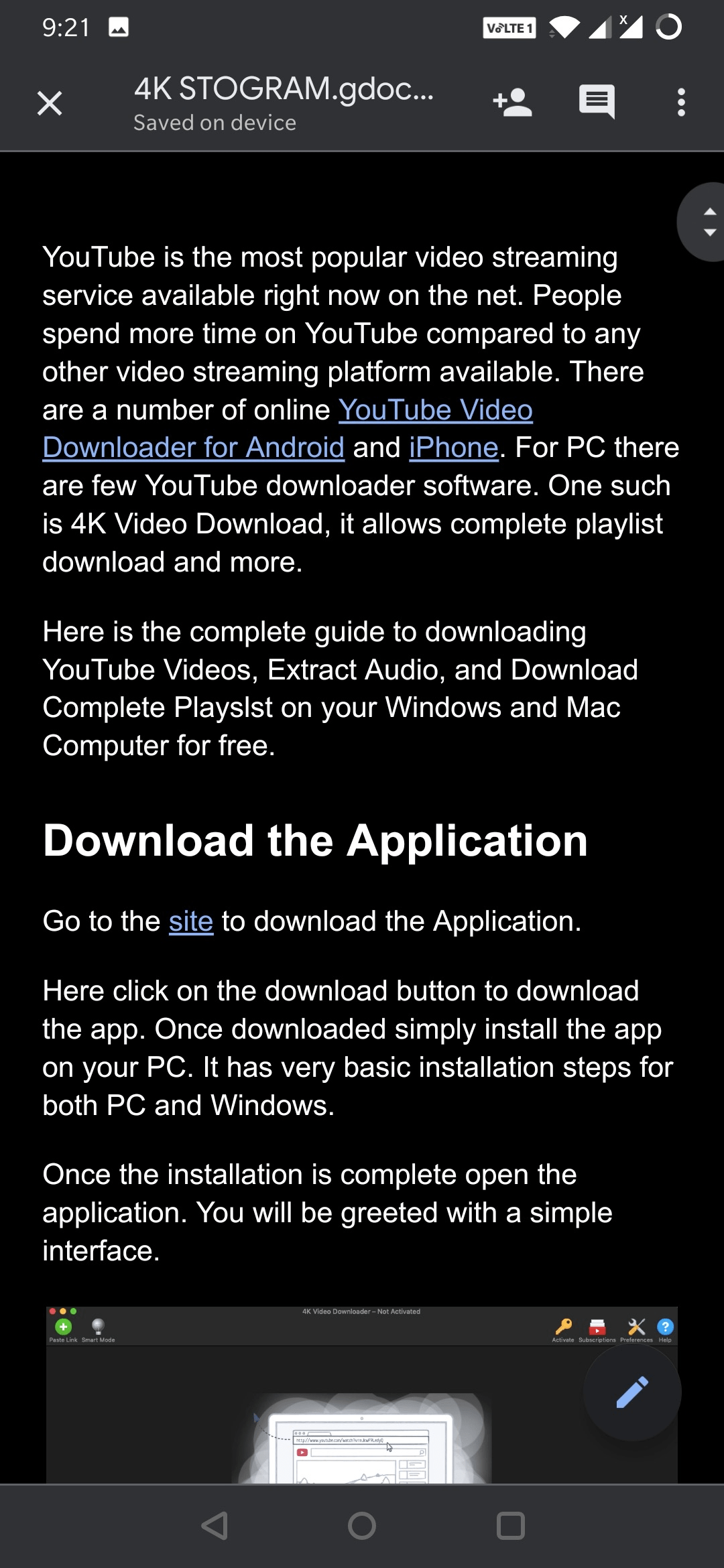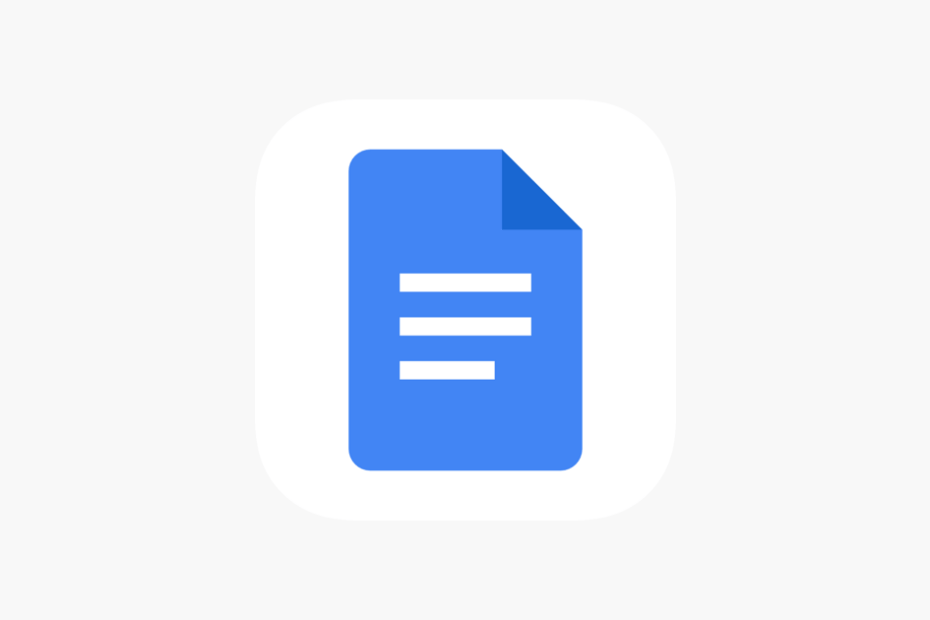You can edit and view your Microsoft Word documents like *.docx and *doc in Google Docs. You can use the Google Doc web or Google Doc Mobile app to open the doc file without any error or issues. Today in this post I will tell you methods to open DOCX files inside Google Docs Web and Mobile app.
DOCX files stored offline in mobile can be opened using the DOCs app for Android and iPhone/iPad. But for Word Document files stored on a computer PC, there is no direct method to open the DOC file using Google Docs. This guide will walk you through the process to open the Doc file on the Google Docs Website and Mobile App.
Open DOCX File Using Google Docs Website
Here is the Simple Guide to Open Microsoft Word Docx Files Using Google Docs Website
- Download *.docx on your computer PC that you want to open in Gdocs.
- Open Google Drive on a web browser.
- Click on the + New icon.
- Now click on the upload file.
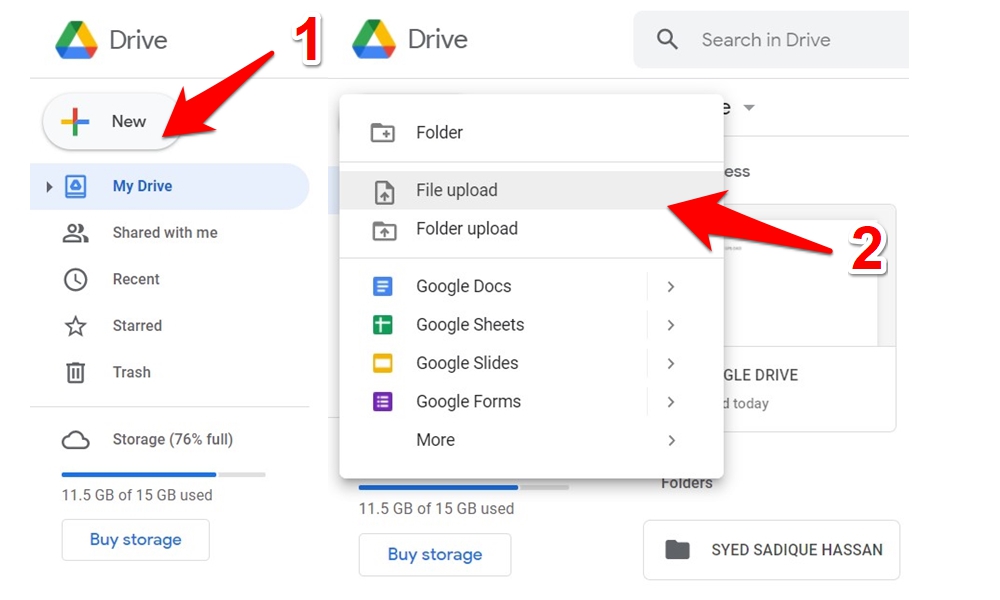
- Select the docx file to upload.
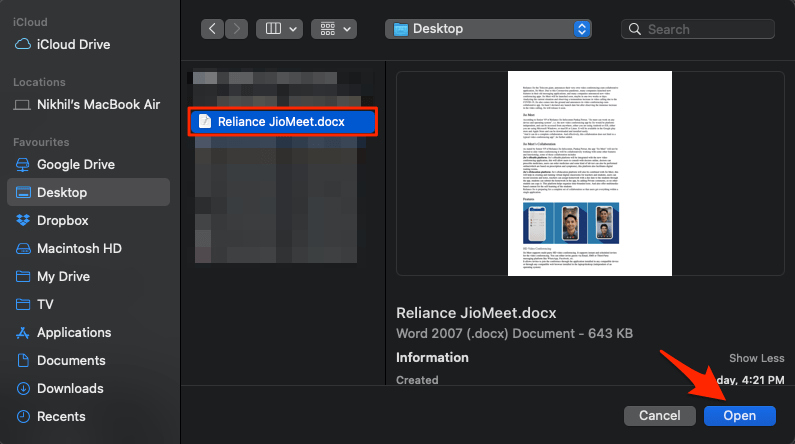
- It will take some time to upload the file.
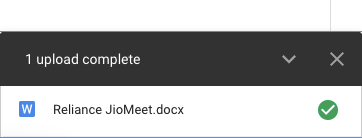
- Once the file is successfully uploaded, right-click on the file to open more options.
- Now open the file with Google Docs and done!
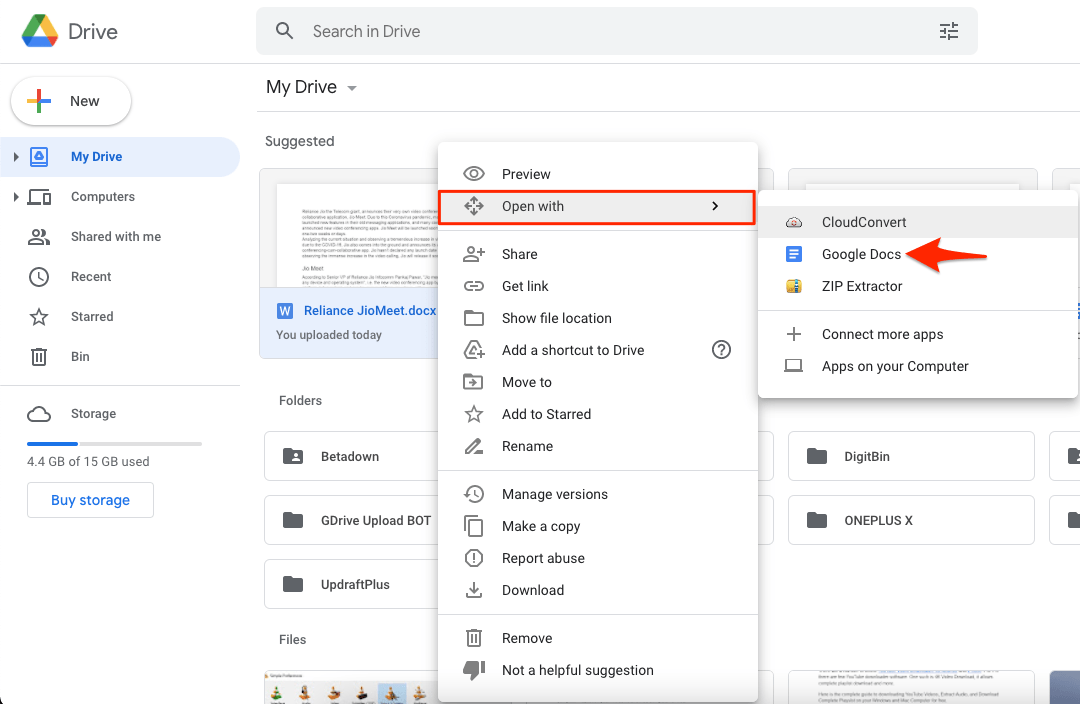
Open DOCX Using Google Docs Mobile App
Here is the Simple Guide to Open DOCX in Google Docs Android and iOS Mobile App.
- Download Google Docs App from Play Store or App Store.
- Search for the *.docx file on your mobile.
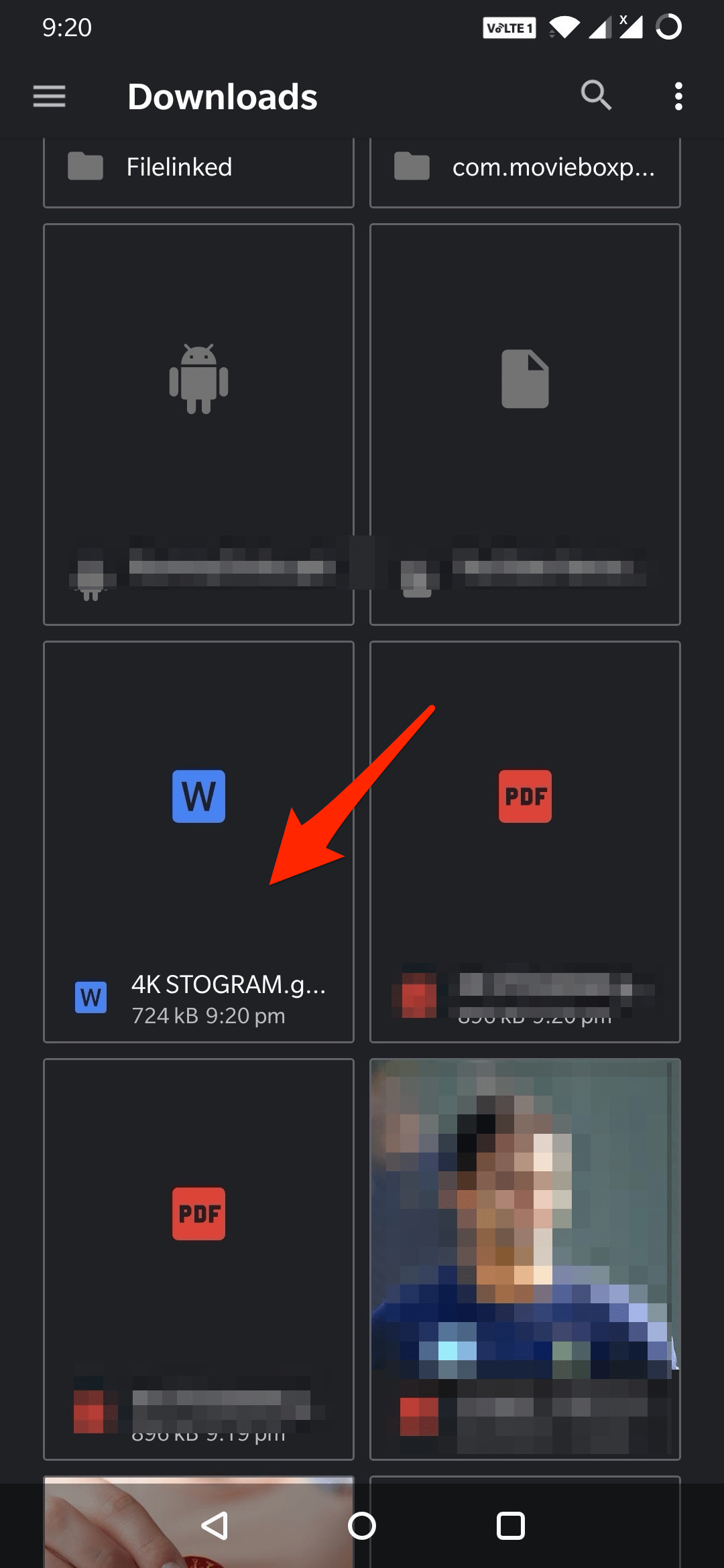
- Click on the file.
- Select Docs from the list of apps.
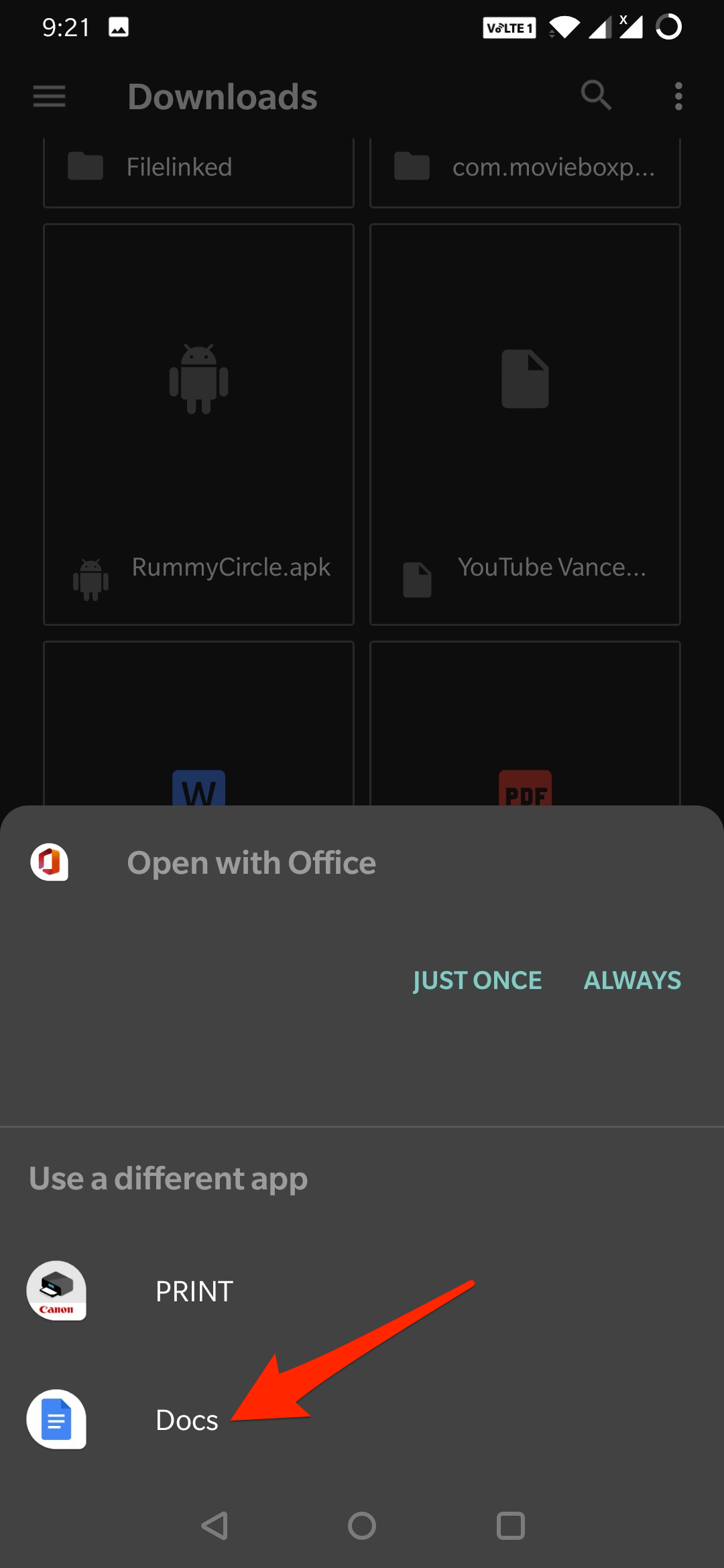
- Open the file with Docs and Done!