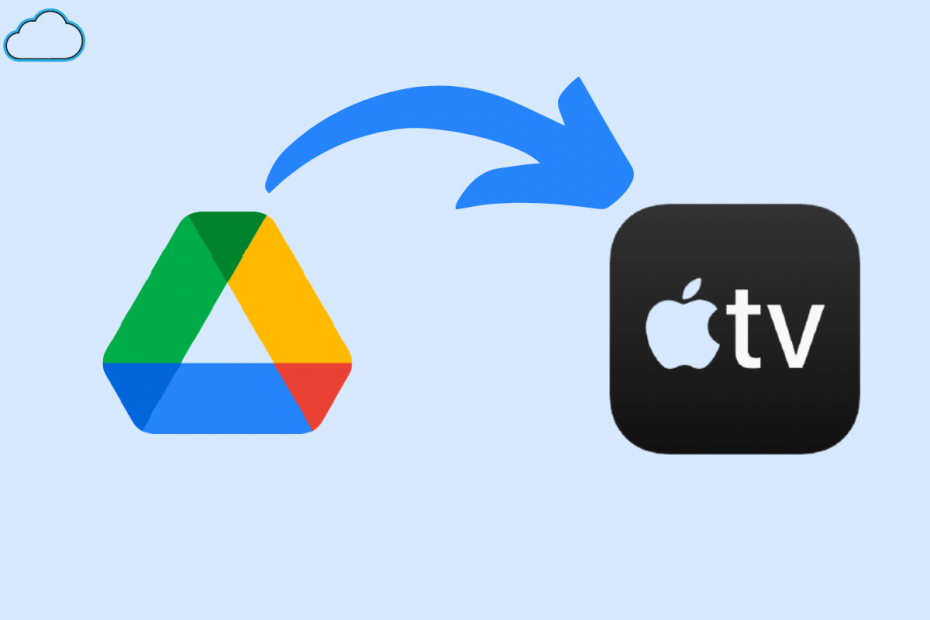Apple TV is a digital media player console developed and sold by Apple. You can stream audiovisual content on your TV Set by connecting it with the Apple TV console. The Apple TV comes with several apps like Netflix, HBO, Prime Video, YouTube, Plex, and more. But Apple TV lacks some mobile or web-specific apps like Google Drive.
The lack of Google Drive access on Apple TV should not stop you from streaming the stored Drive content on Apple TV devices. Though there is no Drive application for Apple TV, you can stream and play Google Drive videos or audio files on your Apple TV with these couple of best methods.
Steps to Stream Google Drive Videos on Apple TV
Here are the Simple Steps to Play Videos Stored in Google Drive on your Apple TV Device.
Step 1. Generate Google Drive API Key
You need to create a Google Drive API key. The API key will help you authenticate your Drive. Google offers a cloud console tool for developers and users for cloud computing services like data management, creating apps, developing or hosting websites, online services, and other tools. You can use the cloud console to create the API Key; it is a little technical process, but it is straightforward, and you will get the free key within a few minutes. Copy the Key generated as we will need it later. Guide to Generate Drive API Key.
Step 2. Generate Sharing Link
Now you need to create a public sharing Google Drive link for the video.
- Look for the Google Drive media that you wish to stream.
- Right-click on the file and click on the Get link.
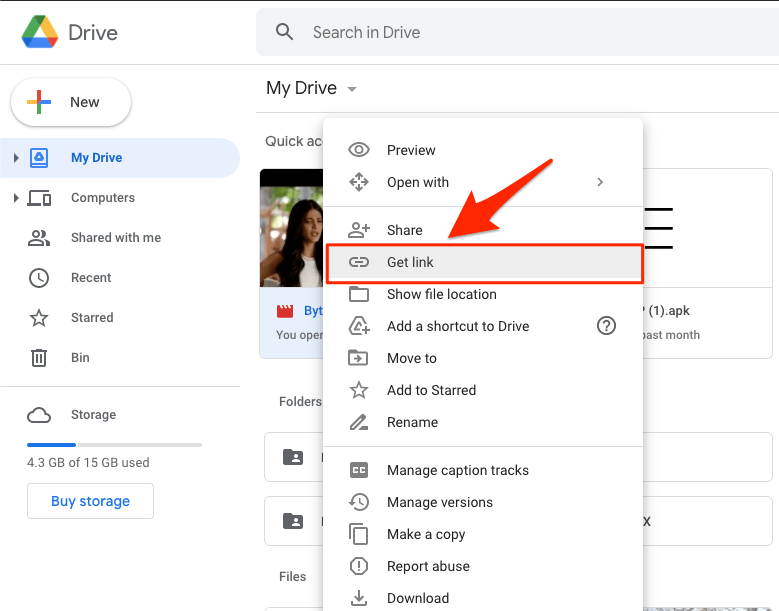
- Here select Anyone with the link.
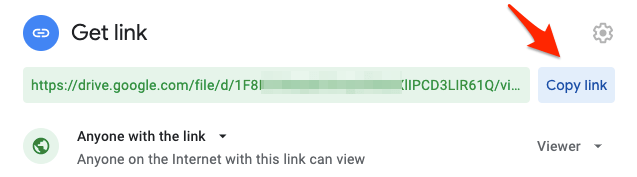
- Copy the Sharing URL
- Paste the Sharing URL and just copy the FileID and save it somewhere safe.
https://drive.google.com/file/FileID/view?=sharing
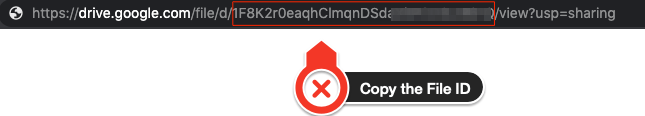
Step 3. Get the GoogleAPIS Streaming Link
- Open Notepad/Memo and enter the following Google APIs URL.
https://www.googleapis.com/drive/v3/files/FileID?alt=media&key=APIKey
- Paste the file id copied in the FileID section and API key in the APIKey section.

- Now copy the modified GoogleAPIS link.
Step 4. Play Drive Videos on VLC Player
- Launch the App Store from the home screen of Apple TV. Make sure you have signed into the Apple ID account.
- Search for VLC.
- Click the Get button on the app info screen of VLC.
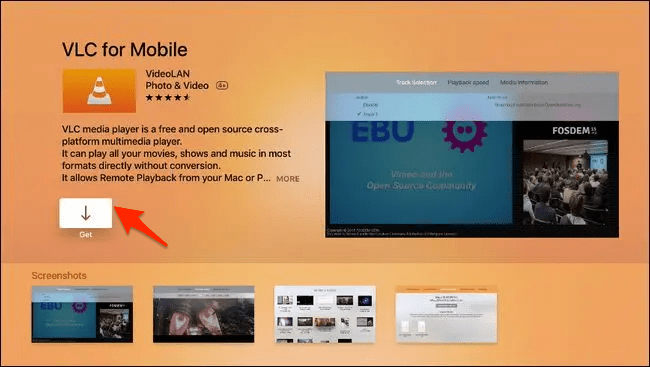
- Wait for the downloading process to complete and open the app.
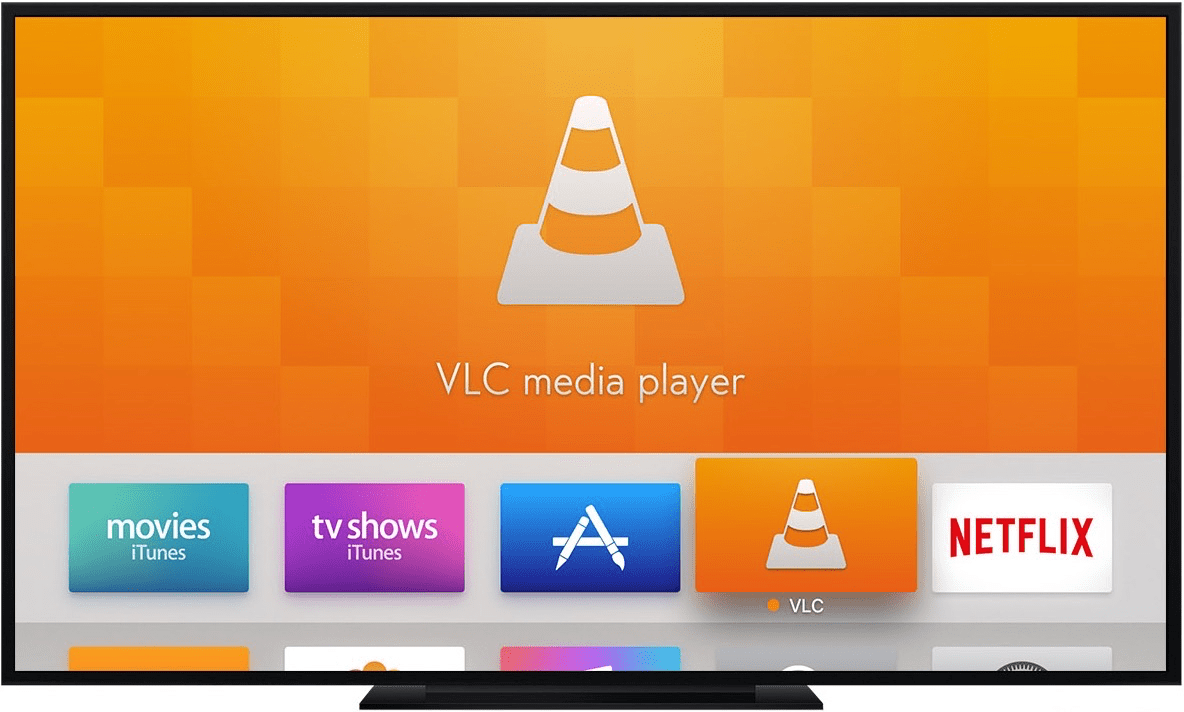
- Now tap on the Network Stream option.
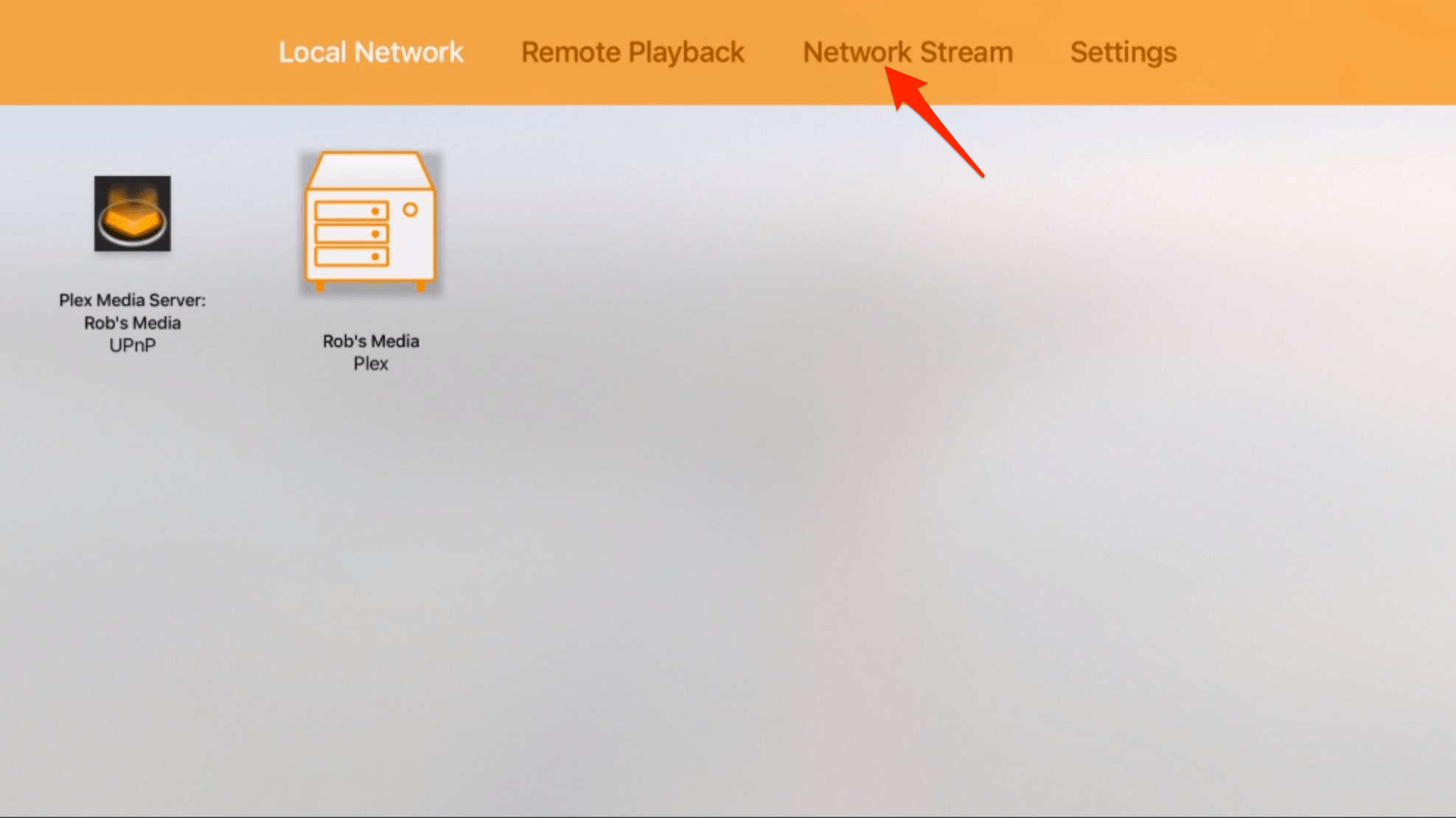
- Enter the Google Drive API URL you got in Step 3, into the URL Box.
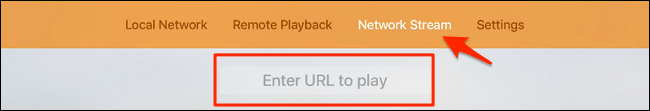
- It may take few seconds to stream the video on VLC, depending on file size 😀.
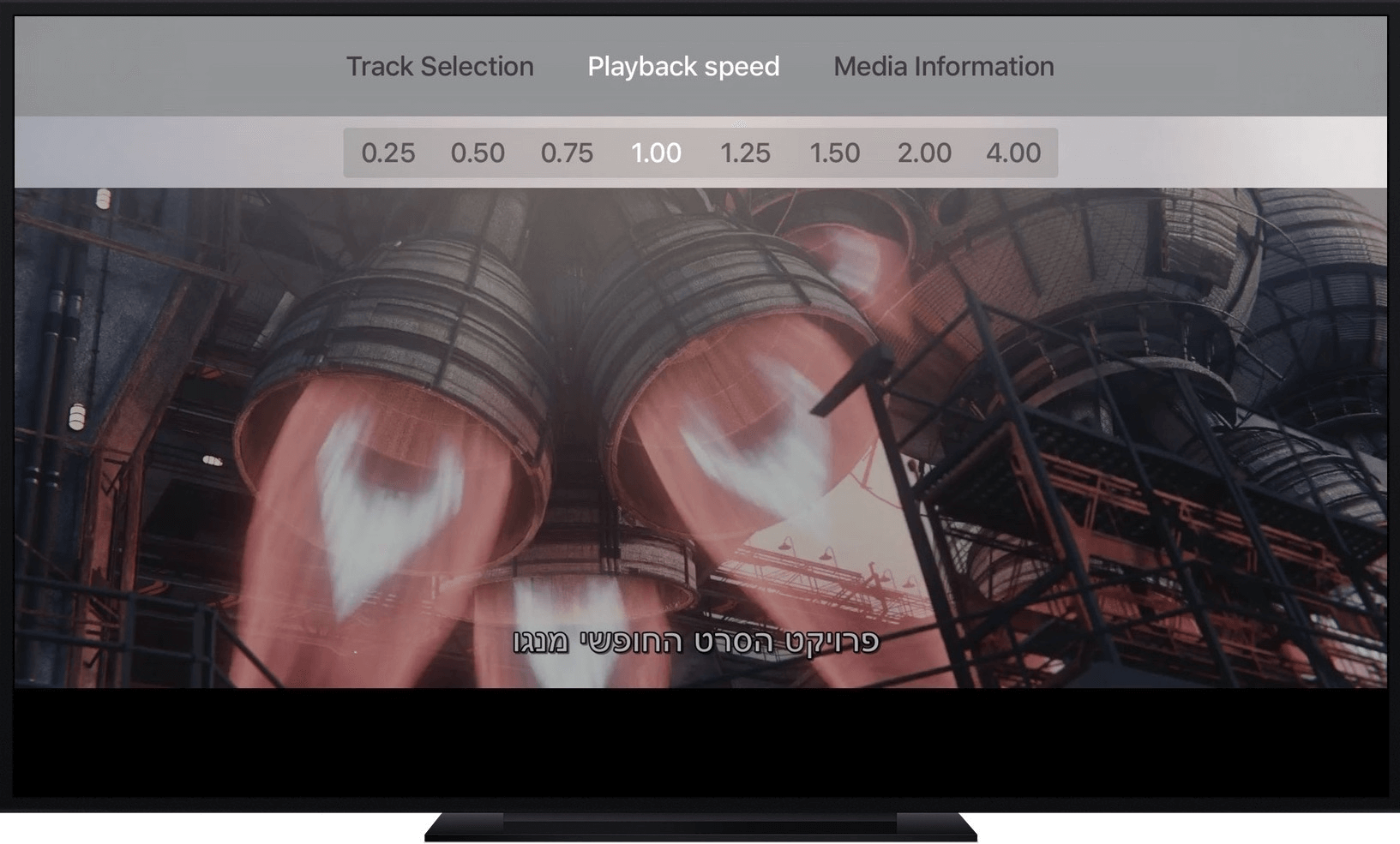
Here is the Video Guide to Play Google Drive Video in VLC Player for Apple TV
Alternative Method to Play Drive on Apple TV
You can alternately use Infuse7 video player to stream the cloud storage videos directly on Apple TV. Download Infuse7 on Apple TV. Streaming is available on iOS and Apple TV; however, connections to cloud services can only be made on iOS. Once a connection has been made, this will sync to other devices via iCloud.
- Download and Open Infuse 7 App on iOS Mobile.
- Tap the Settings icon and select Add Files.
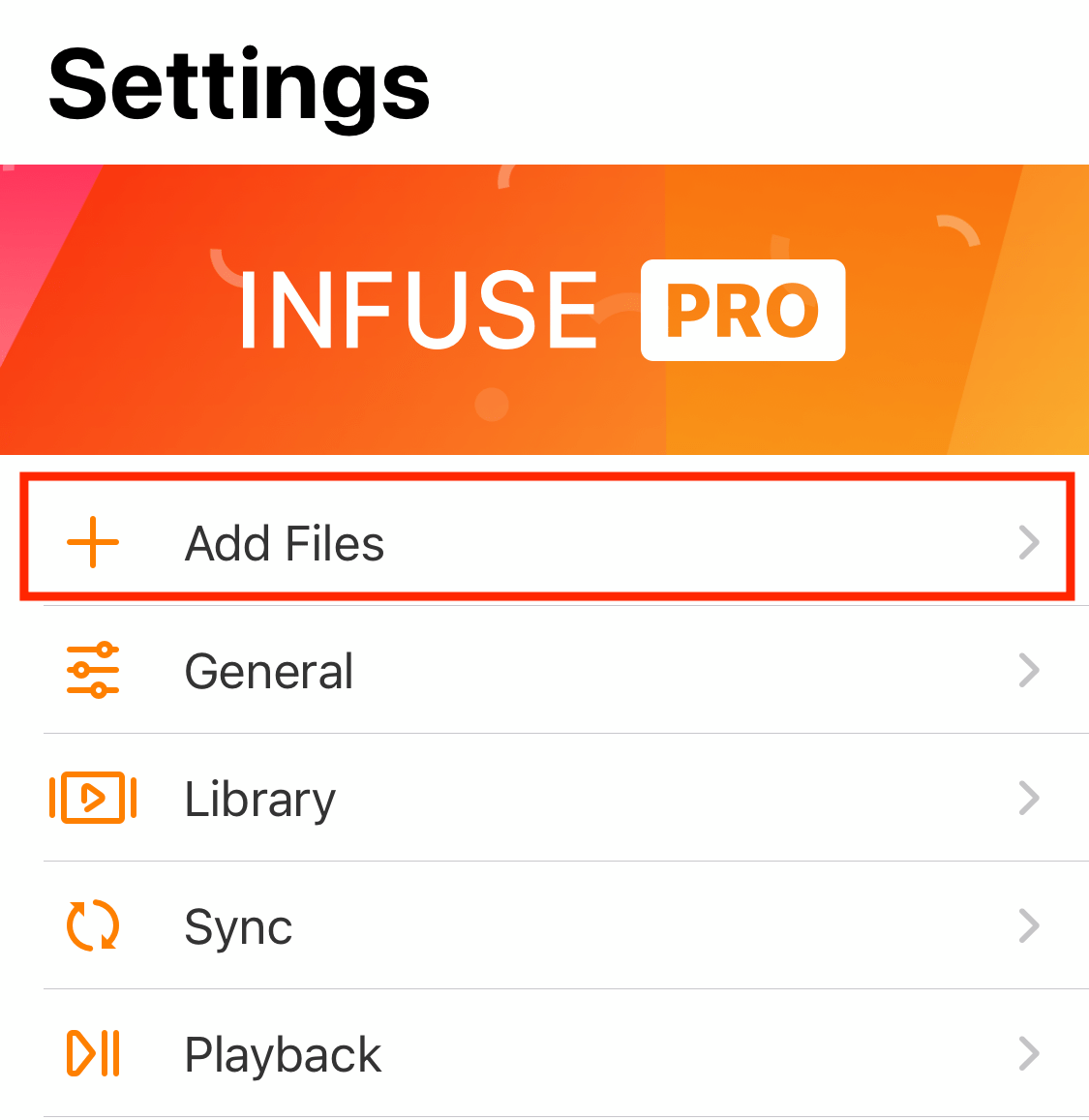
- Locate the Cloud Services section and select Google Drive from the list.
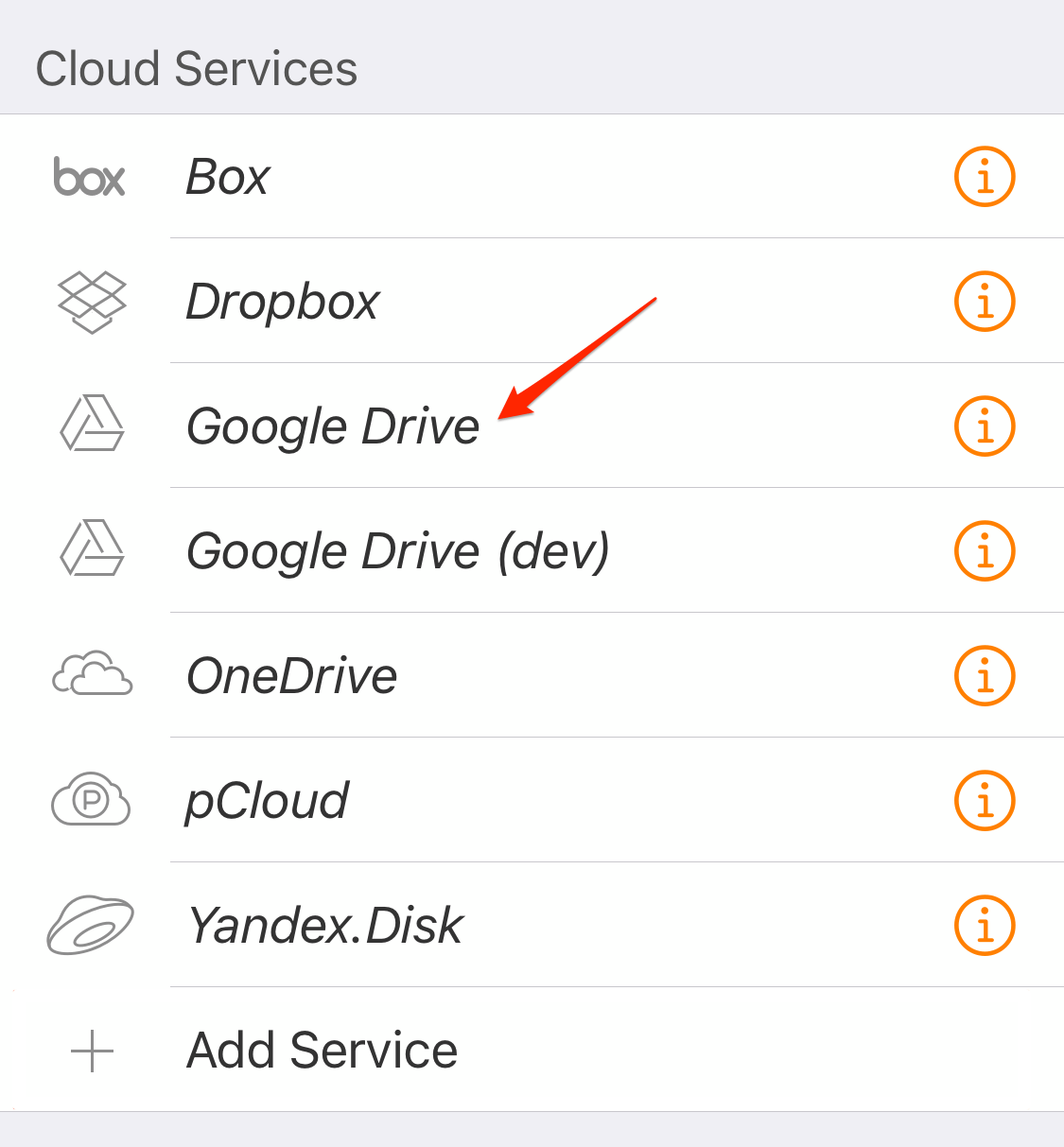
- Log in and connect your G-Account.
- Once connected, add one or more favorites by simply tap the star icon for direct access to the folders.
Note: Adding at least one favorite is required to access videos on Apple TV.
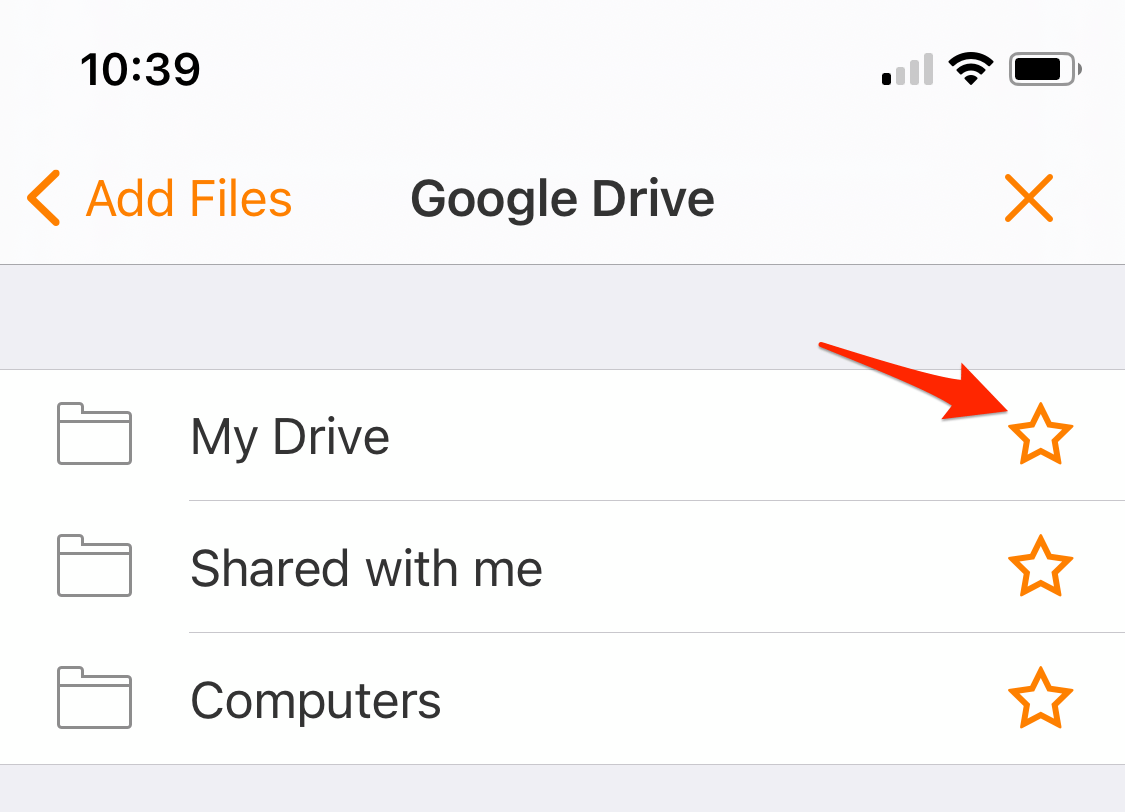
- Download Infuse 7 on Apple TV and log in with the same Apple ID.
- The Drive folder will be synced with Infuse on Apple TV, and you can stream it on TV. 😀