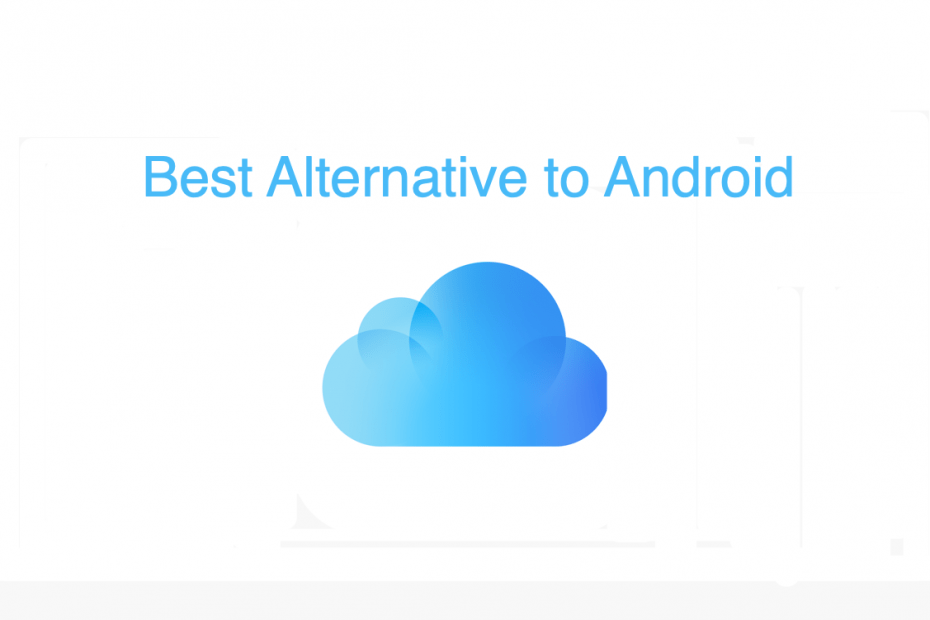Cloud storage services have been getting increasingly popular. Gone are the days when individuals and companies would store copious amounts of data on their computers and other devices like CDs, pen drives. Nowadays, cloud storage services are being used to save space and time. These services also make sure the data is kept safe.
Some prominent cloud storage services are Dropbox, Google Drive, and Cloud from Apple. But iCloud is only available for iOS users, and Google Drive has its limitations. And while there are many iCloud alternatives, it is difficult to choose one which suits your needs. We have created a list of the seven best iCloud alternatives for Android devices.
Here’s a side-by-side comparison of all the aforementioned cloud storage services with iCloud,
| iCloud | Sync | Elephant Drive | Microsoft OneDrive | pCloud | SpiderOak | Rethink | |
| Free Storage | 5GB | 5GB | 2GB | 5GB | Up to 10GB | —– | 10GB |
| File Type supported | All | All | All | All | All | All | All |
| Backup | Yes | Yes | Yes | Yes | Yes | Yes | No |
| Encryption | Yes | Yes | Yes | Yes | Yes | Yes | Yes |
| File Sharing and Links | Yes | Yes | Yes | Yes | Yes | Yes | Yes |
| 2FA | Yes | Yes | No | Yes | Yes | No | Yes |
Best Alternatives to iCloud Drive on Android
Here are the Best iCloud Drive Alternatives you Can try on your Android Mobile to Backup and Sync your Smartphone
Sync

Sync is a free cloud storage platform that makes storing, sharing, and accessing files easier. Sync can be used for both personal and professional use. It is safe to use because of its end-to-end encryption. It has apps for Windows, Android, and iOS that make collaboration easier.
Sync’s elite features depend on the plan that you choose. The free version provides the user with a storage space of 5GB and allows file sharing with a limit of a file size of 5GB. The Sync vault feature is also available in the free plan. The paid plans start from $8 per month. Features available in these plans are advanced sharing and collaboration, file history and recovery, password-protected sharing, and so much more.
Sync is great cloud storage that anyone and everyone can use.
Dropbox

Dropbox is one of the popular cloud storage platforms available. However, the free plan offers only 2GB of free storage. But the level of security that Dropbox offers is a little superior with 256-bit AES keys to protect files at rest and encrypts data in motion with 128-bit AES SSL/TLS encryption.
The service offers some best features with faster file sync compared to other popular cloud storage platforms available. Dropbox is easy to use and available across various platforms for free.
Elephant Drive
Elephant Drive is a secure cloud storage service that allows users to store their data for as low as $10 a month. Its free storage plan provides the users with 2GB of memory space that can be used forever. It automatically syncs data across all devices and is available for Windows, Mac, Linux, Android, and iOS devices.
The data is kept safe with the help of AES 256 bit encryption. Password-protected files, recovery of files, and restore old versions of files are some features of Elephant Drive. The better the plan, the better the features.
Microsoft OneDrive

Many people know Microsoft OneDrive as Microsoft SkyDrive. This free cloud storage platform allows users to store, share and access their files anywhere anytime. It enables effortless collaboration with others and makes file sharing simple. Document scanning is supported on Microsoft OneDrive too. And users get an added layer of security with the OneDrive personal vault.
The service’s free plan provides users with 5GB of free storage space, while the other paid plans provide different storage space and support for Office apps like Outlook, Word, Excel, and Powerpoint.
pCloud

pCloud is not just a cloud storage service but also digital asset management and file management service. It is used by companies like Coca-Cola, Twitter, Uber, and Instagram. It syncs files across all devices for easy access, allows sharing and collaboration with friends, and is suitable for use by all.
It has TSL/SSL channel protection and 256 bit AES encryption. A built-in audio and video player is available too. Cloud has various individual and business plans. A family plan that up to 4 people can use is available too. It is a terrific option for saving money!
SpiderOak

SpiderOak is a cloud-based storage service that’s major aim is to keep user data safe and secure. It protects the data from hackers, data loss, and ransomware. Backup, sharing, and sync across all devices are the standard features of SpiderOak.
SpiderOak’s other features include end-to-end encryption, point-in-time recovery, and file-sharing support like self-destructive links. It is available for Windows, Mac, and Linux. Its plans start at $6 per month for 150GB. It does not have a free plan, but users can try their 21-day free trial.
Rethink
Rethink is an incredible software that allows storage and sharing of data across cloud-based storage platforms. It allows users to manage all their data and cloud storage in one place. Some examples of this are Box, Dropbox, Slack, Zoho, and Office 365.
Users start with 10GB of free cloud storage. Users can share, search and organize their files on Rethink seamlessly. 256 bit AES encryption, file preview, and sync across all platforms are also available on Rethink.
Tresorit

Tresorit is a Switzerland-based cloud storage platform that allows users to store, sync, and share their data. It is geared towards businesses, but individuals can also use it. It is a protected cloud storage and file sharing service where individual users’ plans start from $10.42 a year for 500GB of cloud storage space. The maximum file size is 5GB for this plan. For businesses, the plans start at $14.50 a year.
Tresorit has many amazing features that ensure easy access to files while encouraging productivity. File restore and version recovery, permission controls, password-protected links, support for access on 10 devices are some of these features. It is available for Windows, Mac, Linux, iOS, Android, and Blackberry devices.
Honorable Mentions – MEGA, Syncthing, Box, Mozy, and G Cloud Backup are good alternatives to iCloud for Android devices. They work efficiently and are completely safe to use.
This brings us to the end of the list of the seven best iCloud alternatives for Android. All of the services on the list have unique features. Try them out and let us know which one you liked the best!