I came across many users who were confused between Google Drive and Google one. Though both are different services, they are still interrelated. Google Drive is a cloud storage service and comes with 15 GB of free storage that is shared across Google Drive, Gmail, and Google photos. You can use Google Drive to back up and store all your important documents online.
On the other hand, Google One is a subscription service that offers increased storage options with additional benefits. If you are confused and looking for more detailed information on precisely the difference between Google one and Google Drive, the guide below will definitely help you.
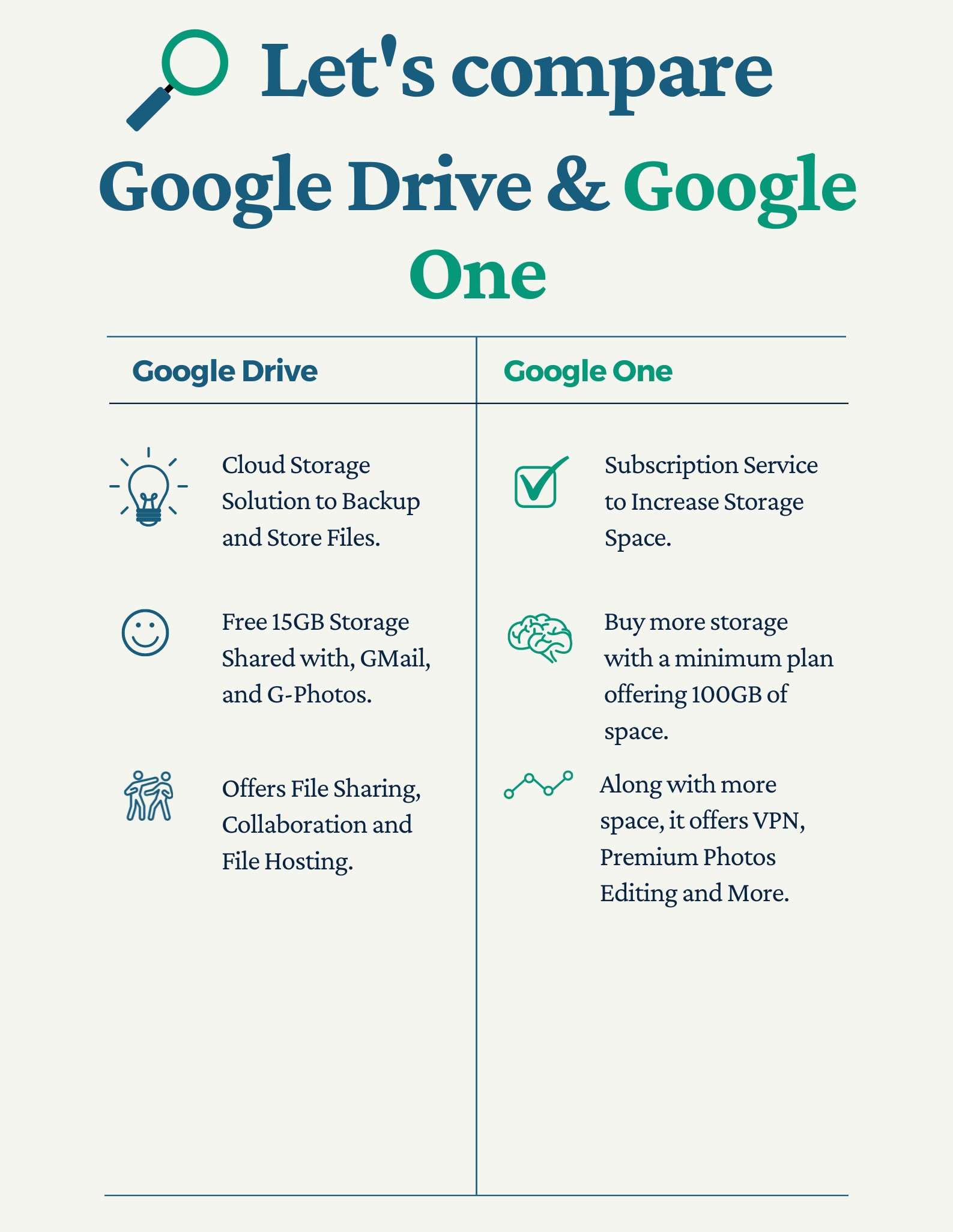
What is Google Drive?
Google Drive is a cloud storage service that was introduced in April 2012. Using Google Drive, you can store data online and get access to the files from any computer, tablet, or smartphone with the internet and Google login credentials.
One of the many benefits of using a cloud storage service like Google Drive is the ability to store backup copies of your files in a secure, off-site location. Google Drive’s success, on the other hand, is due to its advantageous collaborative features and seamless integrations with the rest of Google’s offerings, unlike its rivals DropBox and iCloud from Apple.
To get started with Google Drive, you need a Google account, and you’ll be given 15 GB of free space immediately.
What is Google One?
Google One is a paid subscription plan that provides more storage. The storage you purchase spreads across Google Drive, Gmail, and Google Photos. In a Nutshell, Google One is a cloud storage plan with extra features that comes with a set of cloud-based data management tools and is integrated with all of Google’s other services (like Gmail, Drive, and Photos).
All cloud services of Google, including Drive, Gmail, and Photos, share the same storage space of free 15GB. This means that using any of the services will count towards the total amount available. In case you need more space than the free storage offered, you can use Google One as a paid subscription for increased storage.
How Does Google Drive work?
As said earlier, Google Drive is a cloud storage service. You can think of it as an online hard drive. You can store and share files in the “cloud” or on Google’s servers using Google Drive. This includes text documents, images, sheets, and media files. Drive can be used as a storage space expander or as an additional backup option.
The fact that Google Drive is designed to integrate perfectly with Google’s other services is a big reason for its success. And if you’re familiar with Microsoft Office, you’ll feel right at home in Google’s cloud-native office apps, which are all a part of Drive.
The vast majority of users will be drawn to these applications, which include Google Docs, Sheets, Slides, and others. Aside from the obvious benefits of being able to create and modify documents in real-time, they also feature a set of well-designed, user-friendly tools for coordinating with others in the group.
What’s included in Google Drive?
You receive exactly 15 GB of free storage with Google Drive. The same option can also be seen on Google One under the free scheme. You get the following things with Google Drive:
- Gmail: Stores all email attachments, emails, spam, and trash.
- Google Photos: Stores and backups all your images and videos automatically.
- Google Drive: Stores every item, including Google Photos, Google Docs, and basically everything you want to upload but up to 15 GB.
If you want to see how much storage is remaining on your Drive, you can see it from the left panel, as shown in the screenshot below.
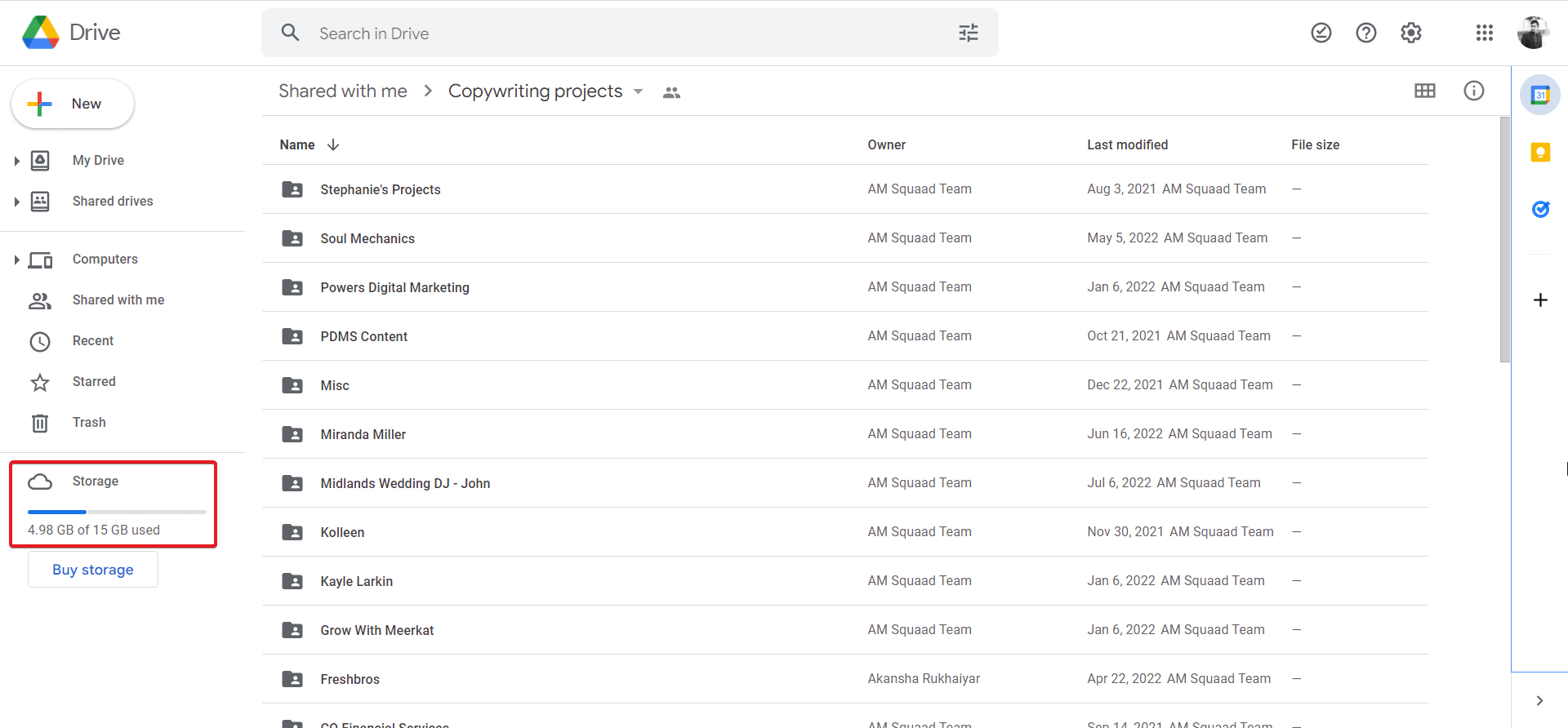
How is Google One Different From Google Drive?
Google One is a monthly subscription plan that offers you increased cloud storage. You can use that increased cloud storage to store items across Gmail, Google Docs, Google Photos, and even Google Drive itself.
While doing so, you can keep up to 15GB of files and photos in Google Drive at no cost. Google Offered free unlimited cloud storage for Photos until 2021, but as it is discontinued, people are switching. to buy a premium subscription. Users who need more space than the free 15GB will now have to pay for a Google One plan.
You can use either your web browser or the Google One mobile app to access Google One. The mobile app is not necessary for using Google One, but it can improve the service and make it easier to manage the plan and use other extra benefits that you get with a subscription plan.
How is Google Drive Different From Google One?
As said multiple times, Google Drive is actually the hard disk of the subscription service Google One. You would like to know that Google One is not the space where your files and docs will be stored. Instead, it will all be saved in Google Drive. Therefore, if the 15 GB storage cap bottlenecks you, you need to buy a Google One plan and upgrade your Google Drive storage.
The best reason for upgrading to Google One is that you are not only paying for storage but also other features. You can share your storage with family members at no additional cost.
How to Sign Up for Google One?
If 15GB is too less for you and you don’t mind spending a few dollars, you must sign up for a Google One subscription. In order to sign up for Google One, you need to have a Google account.
Now, you have to either upgrade to Google One from Google Drive or open this URL: one.google.com or try the mobile app. From there, click on Upgrade, and you will be able to see all the available plans. Choose the one that suits you best and purchase it.
What Are My Options for Google One?
You have two broad choices while subscribing, i.e., Monthly and Annually.
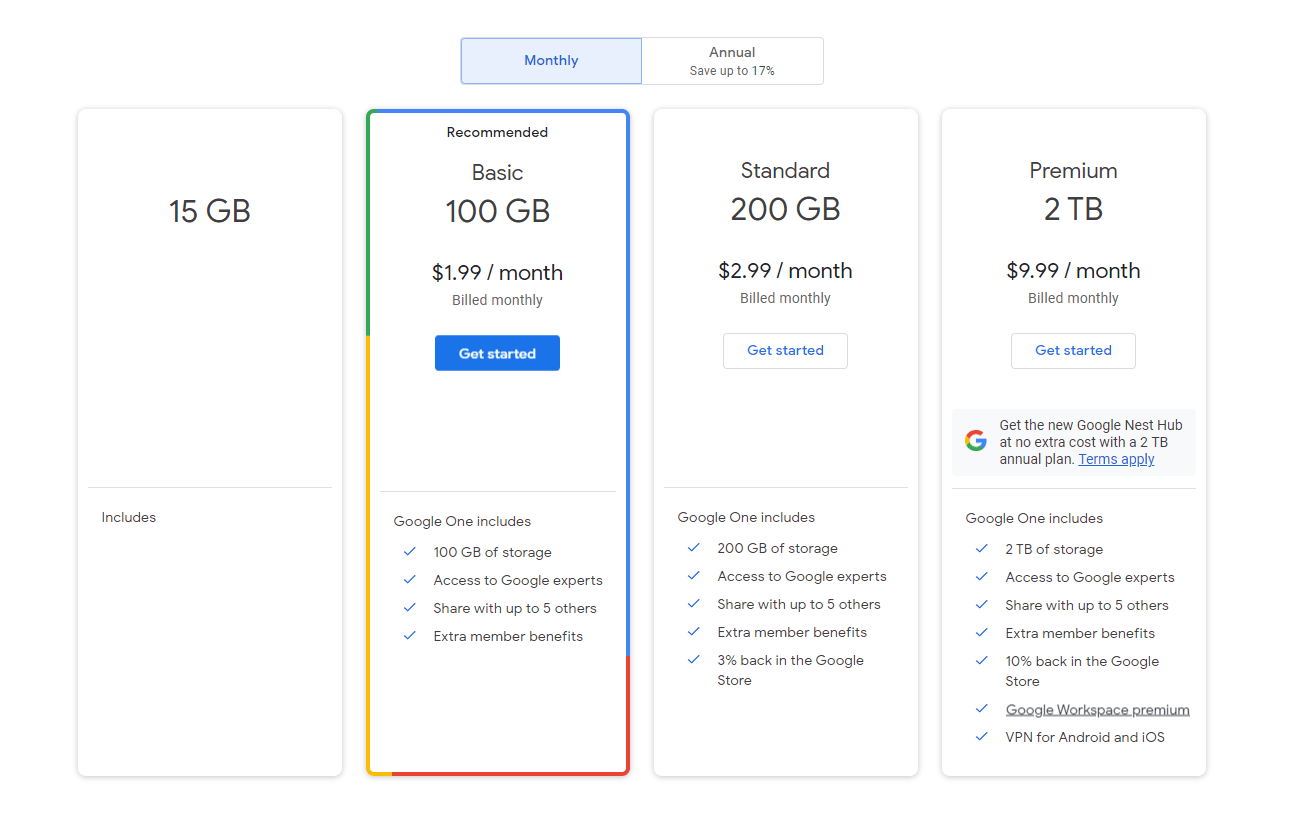
If you wish to go with the monthly plan, you can buy the basic 100GB plan for $1.99/Month, the next plan costs $2.99 and will give you storage of 200GB, and the final and the elite plan costs you $9.99/Month and will allow you to store 2TB worth of data.
Now, if you wish to purchase a yearly plan, you will get around a 17% discount. Thus, the resulting costs will be $19.99 for 100 GB, $29.99 for 200 GB, and $99.99 for 2 TB.
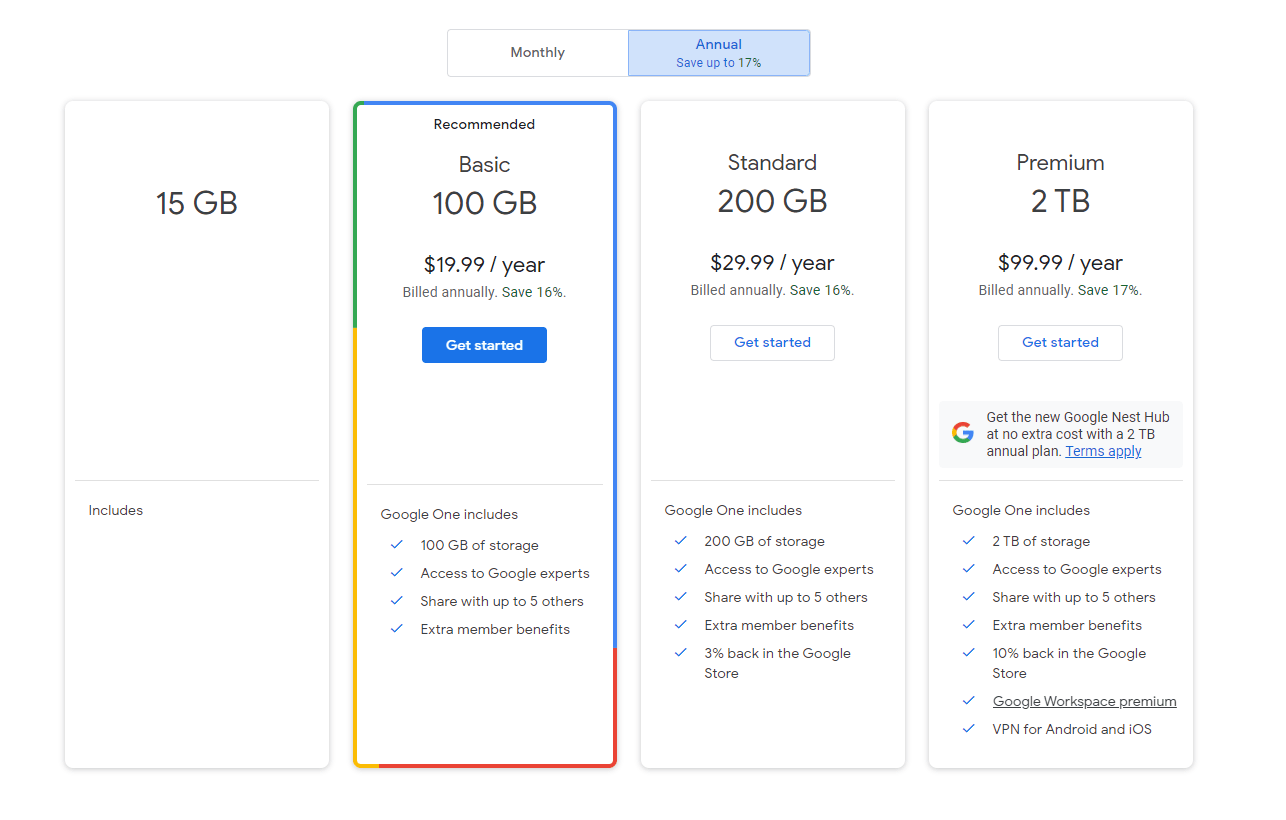
Interestingly, at the time of writing, Google One is providing a Google Nest Hub completely free of cost if you purchase the 2 TB annual package. Furthermore, the 2 TB package provides VPN service for its members.
What if 2TB Is Not Enough?
In the unlikely event that you are not satisfied with 2 TB of storage, you can increase it up to 40 TB. However, this service is only visible to current subscribers and limited by region and country. On the flip side, you won’t get any discount on 5 TB, 10 TB, 20 TB, and 30 TB plans. Here’s a roundup of all the plans:
- 100GB: $20
- 200GB: $30
- 2TB: $100
- 5TB: $25
- 10TB: $50
- 20TB: $100
- 30TB: $150
Benefits of Google One
Below are some of the benefits that you get with Google One apart from increased cloud storage.
- Advanced Google Photos editing features for Android and iOS, Portrait Light, Portrait Blur, and helpful one-tap suggestions to apply edits based on each photo’s unique content.
- Special perks and extended trials for some Google products and services.
- Secure VPN for Mobile devices.
- Access to Google experts
How Does the Google One VPN Works?
Access to VPN by Google One is included in the 2TB and higher plans. The Google One app includes a virtual private network (VPN) for added online security. Look for the option to Enable VPN under the Home menu in the App. To activate it, simply swipe the switch on the subsequent screen. To help you with your queries on VPNs and other issues, Google One also provides Pro Sessions with Google Experts.
Can You Cancel Google One Subscription?
Yes, you can cancel your Google One subscription anytime. Just Go to your Profile and under your plan, click on Cancel.
What Happens to Your Data If You Cancel?
If you cancel your Google One subscription all of a sudden, you will get a 7-day grace period, and during that time, you will have to back up all the data somewhere else; otherwise, it will get deleted.
Google Drive Vs. Google One: Which One’s Better?
To be fair, there’s no clear winner. Google Drive is your storage space, and Google One is the subscription plan you have to purchase if you want to store more than the already provided limit of 15 GB. So, in conclusion, there’s no competition between the two. One is a subscription-based service, and the other one is cloud storage.
However, according to us, in our comparison between Google Drive vs. Google One, Google Drive is a clear winner because you don’t have to pay anything, and 15 GB is enough for users nowadays as smartphones are being built with a lot of in-built storage. On the other hand, if you want to store more than 15 GB on your Google Drive, you have to buy a Google One subscription. That’s it.
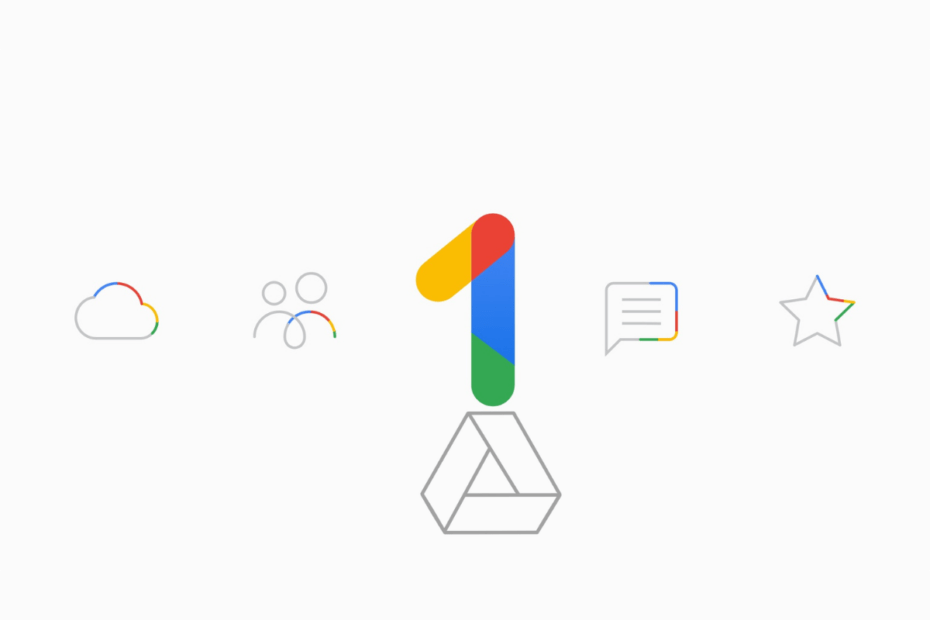
[email protected] is primary Google One account that started with and had 200 gb. Extra storage, but it was opened by at&t prepaid radiant max phone that got wet & stopped working.
Phone number got canceled and no longer can use that phone. I have straight talk services now and new phone number but Google keeps sending verification codes to cancled phone number.