If you uploaded a video to Google Photos and the video is still processing then there is a way you can still access the video without any need to wait for the video process to complete. Google Photos is developed as a very personal space to save your pictures and videos online to access it across any web or mobile app.
The moment you upload a video to Google Photos, the Google Servers transcode the video into a more permissible format for viewing online inside Google Photos App and Web. As Google Photos supports a number of video formats, it is important for it to convert the video into a format that can load over all the devices.
The process of video conversion online may take time depending on video size, format and auality. It may take a few seconds to even minutes of the video processing to complete. What if the video is not playing or taking too much time preparing for video processing, then here is the best method to play videos uploaded to Photos quickly.
Steps to Fix Google Photos Stuck on Video Processing
- Open the video that is not playing/processing.
- Now on the right top click on More options.
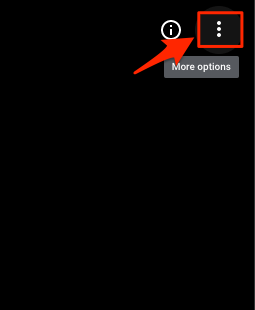
- Tap on the download button to save the video.
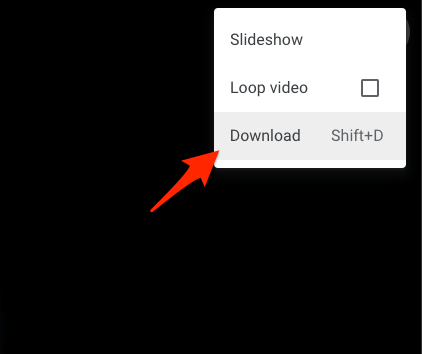
- You can quickly cancel the download as we do not need the video, we just need the download link.
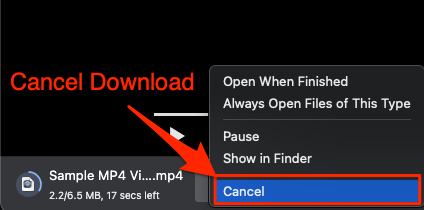
- Go to the download page. For Chrome Browser you can visit; chrome://downloads/
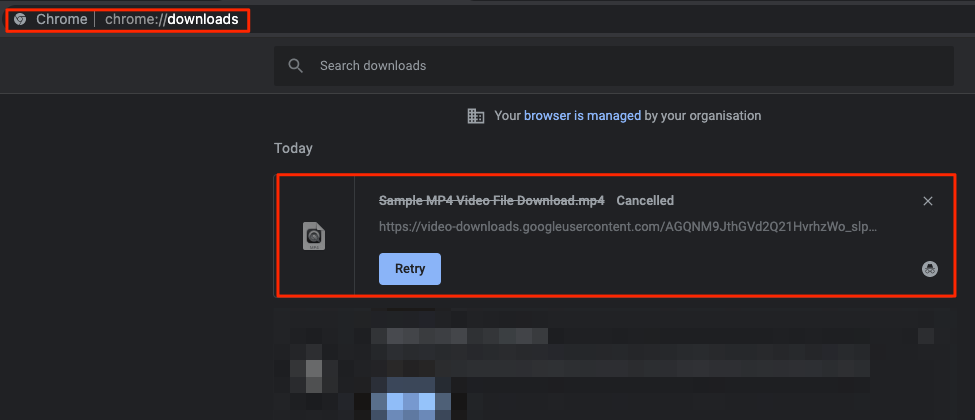
- Now right-click on the Download Link to copy the complete URL.
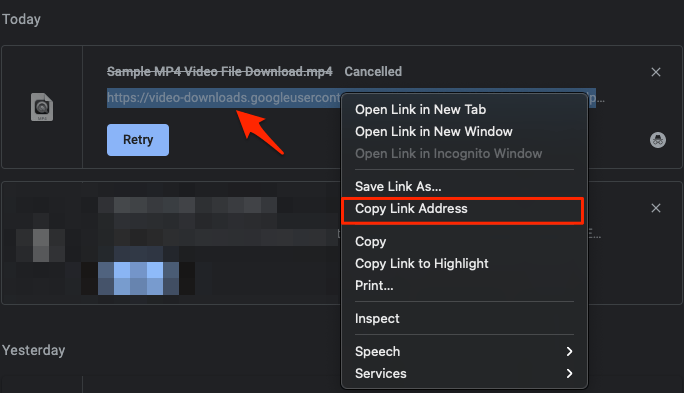
- Now open VLC Player and Paste the link on Network Stream.
For Mac, click on the File tab from the top menu option.
Here click on the Open Network option
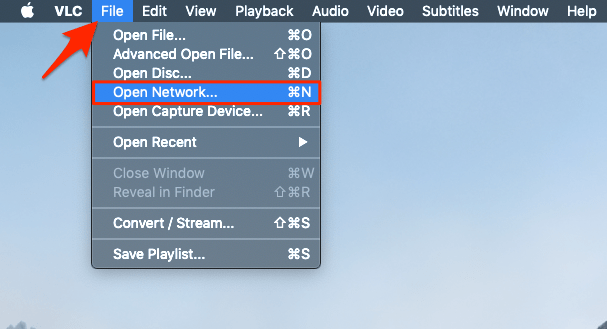 For Windows, you can click on the Media option.
For Windows, you can click on the Media option.
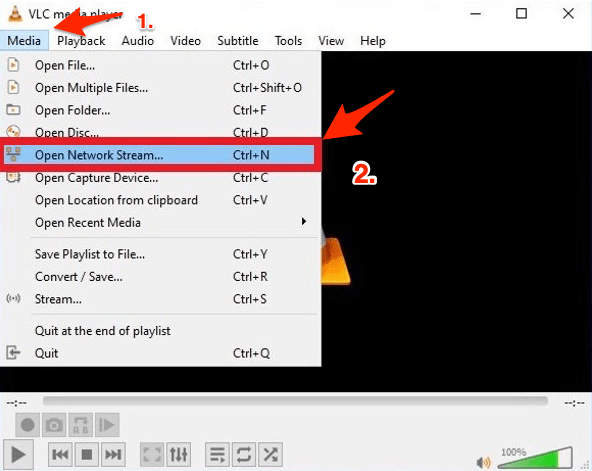
- Paste the Video in the URL Box.
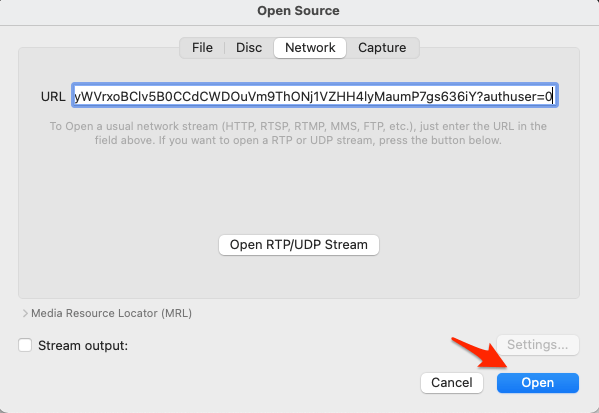
- Hit the open button; the google drive video will start streaming online on VLC.
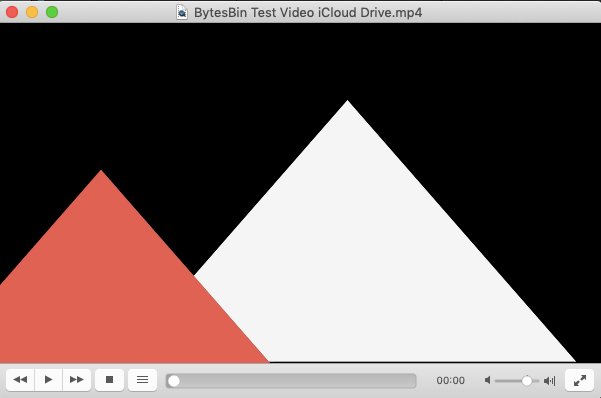
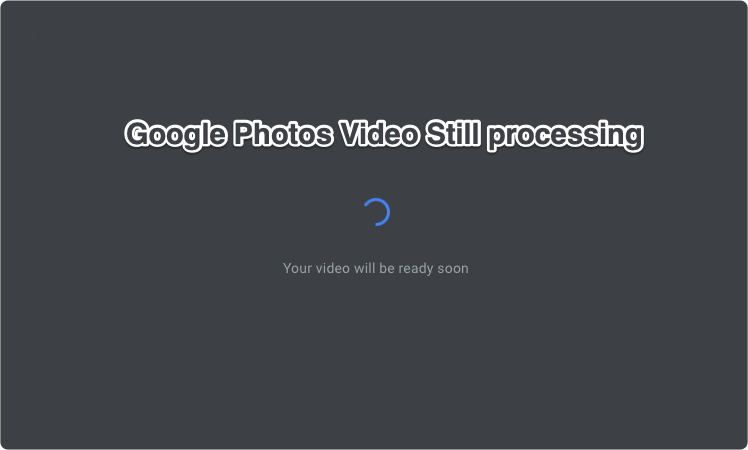
That’s not a fix. That’s a workaround.
Works Though 🙂