Suppose you want to share a Google Drive file with your family, friends, or colleague but do not want to give them download permissions. Then Drive offers the option to remove the download button, and the shared file can only be viewed. You can change the permissions for a file before sharing it with someone and restrict the viewer with limited permissions.
The option is available for GDrive web. This download button restriction is only limited to files, and you cannot remove the download button for folders. Here we will look at removing the download option button from a shared file and only grant view permissions for the file.
Steps to Hide Download Button for Shared Files
Here are the Simple Steps to Disable Download Button from Shared Google Drive Files on Desktop Browser
- Go to the Google Drive Site.
- Here look for the file for which you wish to restrict the download option.
- Right-click on the file and open more options.
- Here click on the Share or
 Share option.
Share option.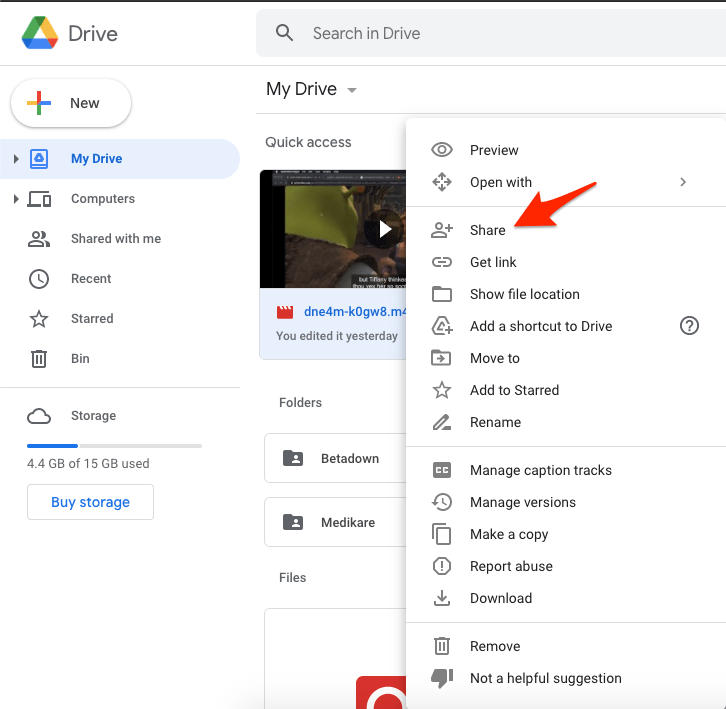
- A sharing box will open. Here click on the
 Gear icon to open Share with people settings.
Gear icon to open Share with people settings.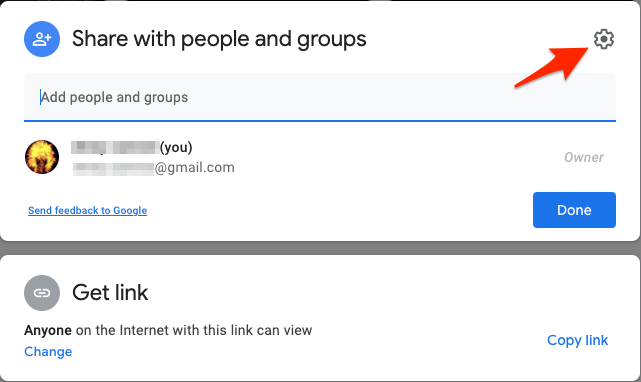
- Now disable the right tick for ‘Viewers and commenters can see the option to download, print, and copy.’
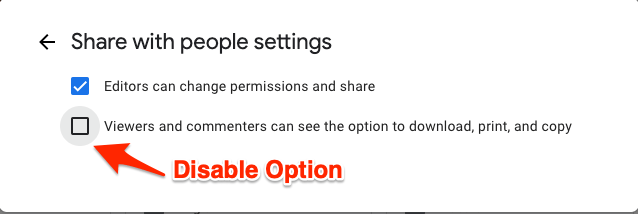
- That’s it, and now you can share the file with the Viewer or Commentator permissions.
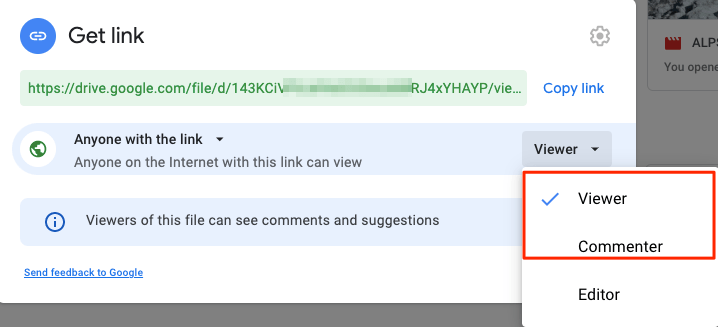
- The download button will be hidden from the file.
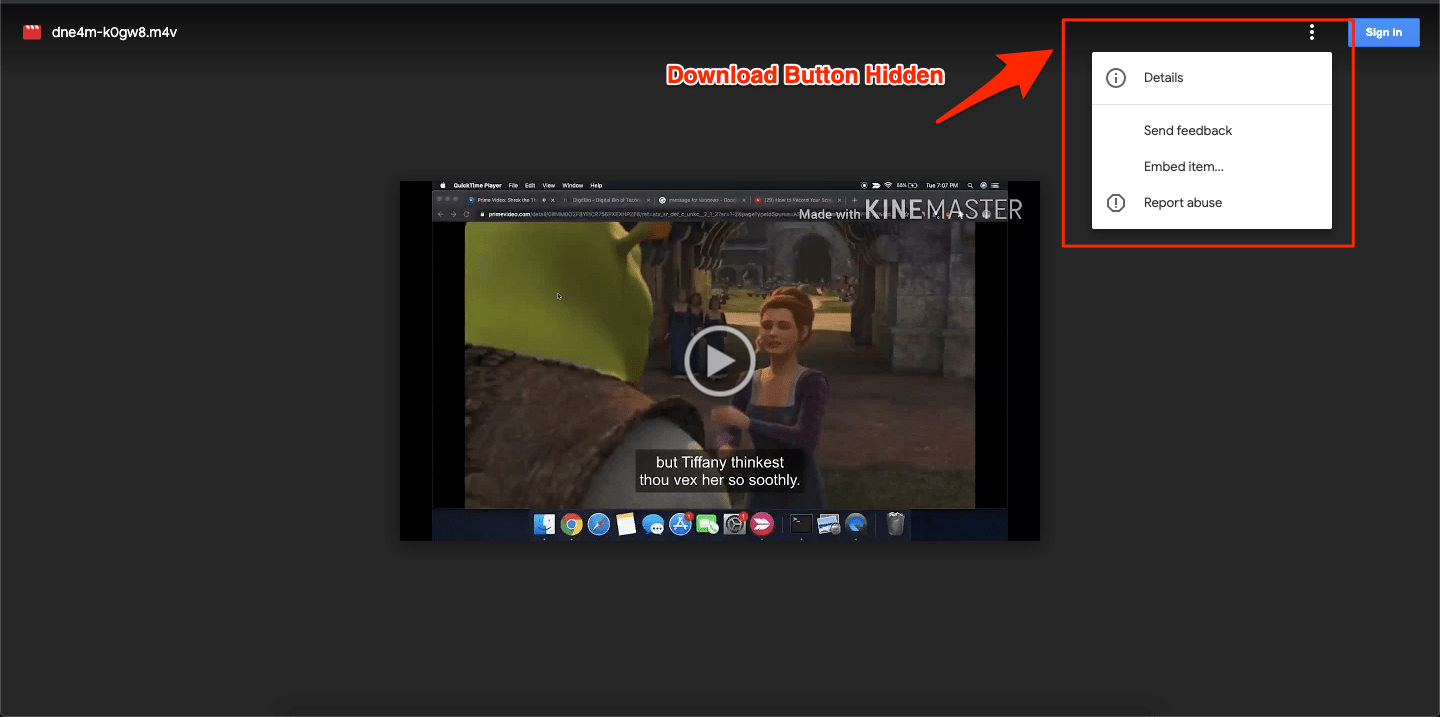
Frequently Asked Questions (F.A.Q)
How to Hide Download Option in Google Drive?
To Hide Download Button in Google Drive, Open Sharing Settings on Drive Web Version, and Disable Viewers and commenters can see the option to Download, Print, and Copy.
Can You Hide Download Button on Google Drive App on Mobile?
No! The Android and iOS Mobile App for Google Drive do not have the option to disable the Download Option.
Conclusion
Protect your files from abuse or download by just granting view permissions to the media like Video, Docs, PDF, Sheets, Images, etc., and hide the download button from the preview page.
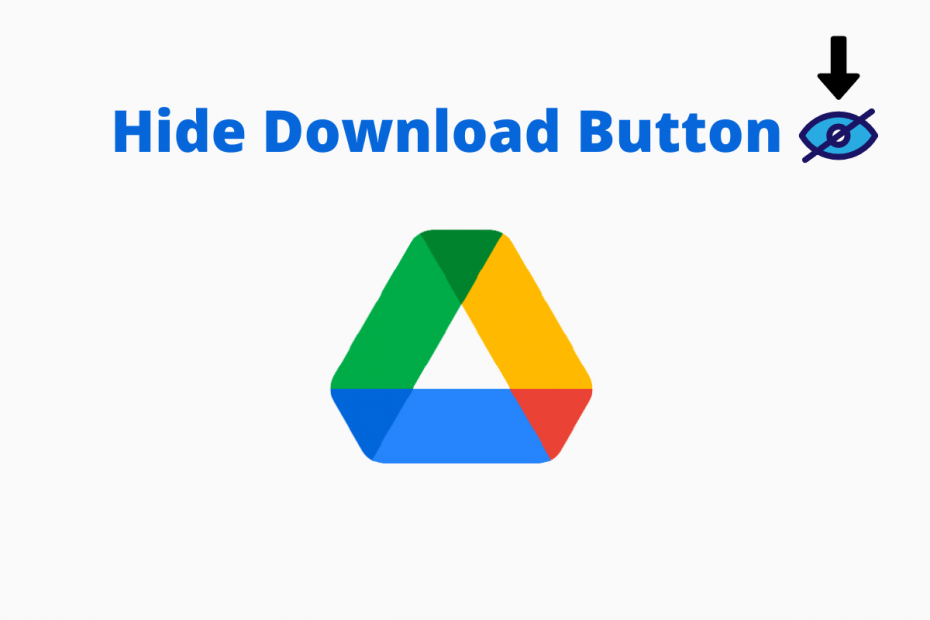
For me, the Setting buttons is not there on Share popup menu
You may not be the owner of the file or do not have editor access.
No, the options are not visible in 2024.
When you change the title of your article to 2024, do update the article as well.
I am the owner of the file/ folder and while sharing only the “Editors can change permissions and share” is visible in 2024. Google stopped showing the download disable checkbox.
Stop making the web world so difficult, Nikhil. Get a life.
I agree. I don’t have the disable download option as well. I don’t know what happened.
Last time I checked, the checkbox was showing option to disable download!