OneDrive is one of the most popular cloud storage solutions available and it comes by default on the Windows PC, making it a de-facto choice for most PC users. In case you have recently switched to a Mac computer and want to sync your OneDrive data or want to access OneDrive files on your MacBook, you can use the OneDrive desktop app.
Users are reporting that OneDrive does not always work as intended and it crashes or does not open. If the OneDrive app on your Macbook is not opening or is crashing when you are trying to open or use it; then below are the best methods that can help you fix OneDrive not opening an issue on your Mac PC.
1. Reset OneDrive on Mac
If OneDrive is not opening on MacBook, then it is good to reset the app. Resetting will clear all settings and data related to the app 0n Mac. This will give the OneDrive a fresh start.
- Find OneDrive in your Applications folder and right-click OneDrive to select Show Package Contents.
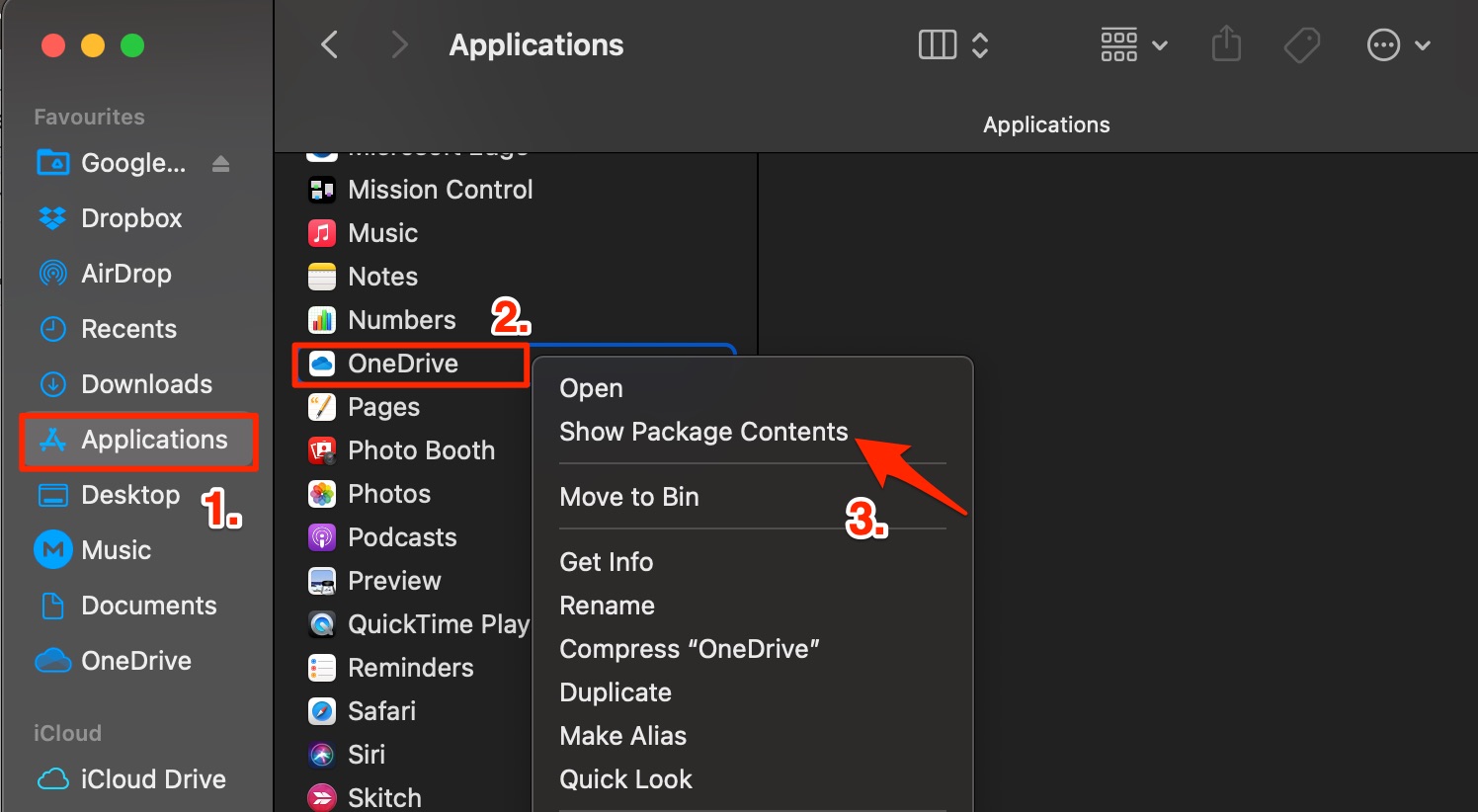
- Browse to the Contents > Resources folder, here double-click
ResetOneDriveApp.commandorResetOneDriveAppStandalone.command.
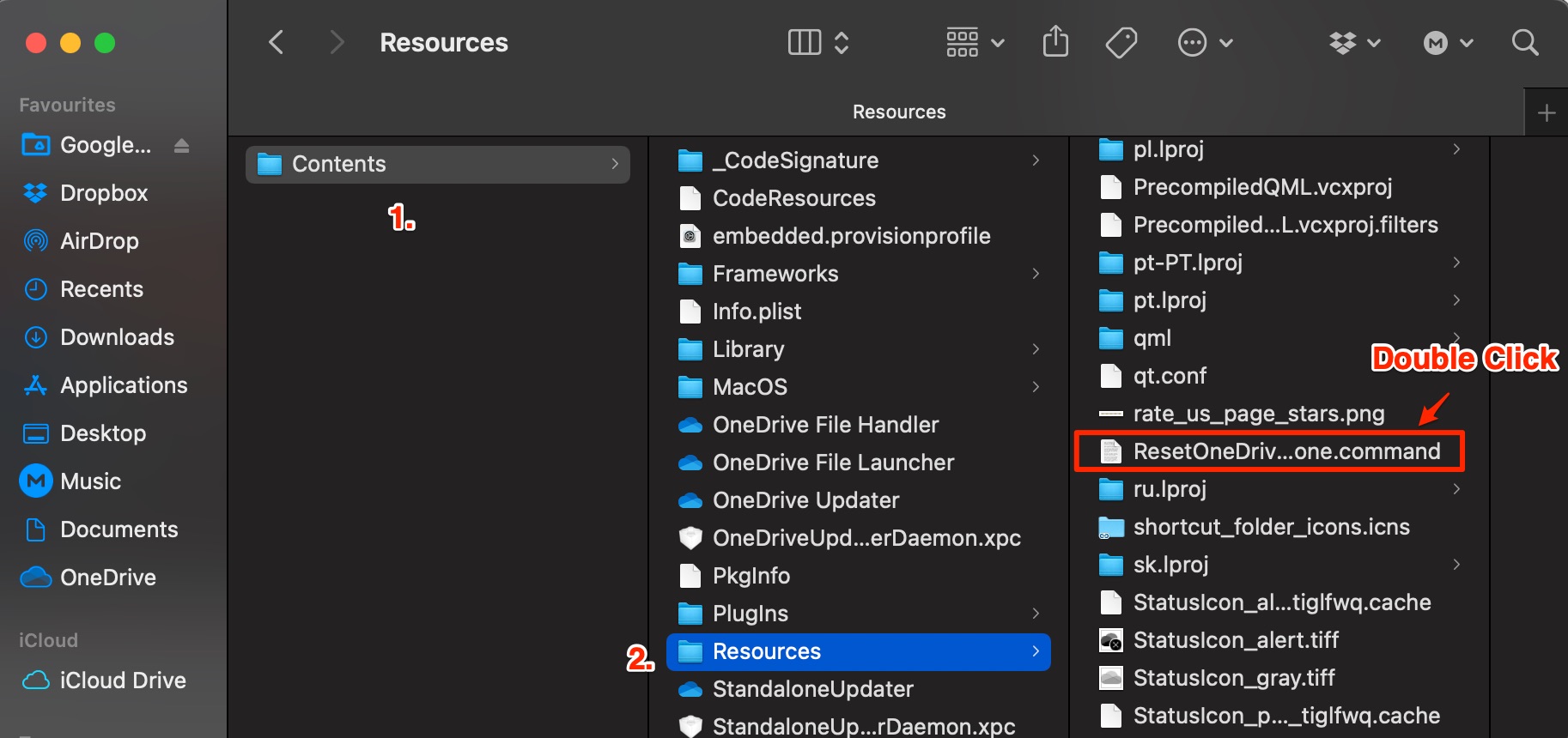
2. Quit OneDrive
If OneDrive is running in the background then it is good to quit the OneDrive process. There are two options available either quit the OneDrive from the menu bar or you need to force quit the application from a Mac Activity monitor.
- Click on the OneDrive icon on Mac top bar.
- Here click on the Settings
 icon.
icon.
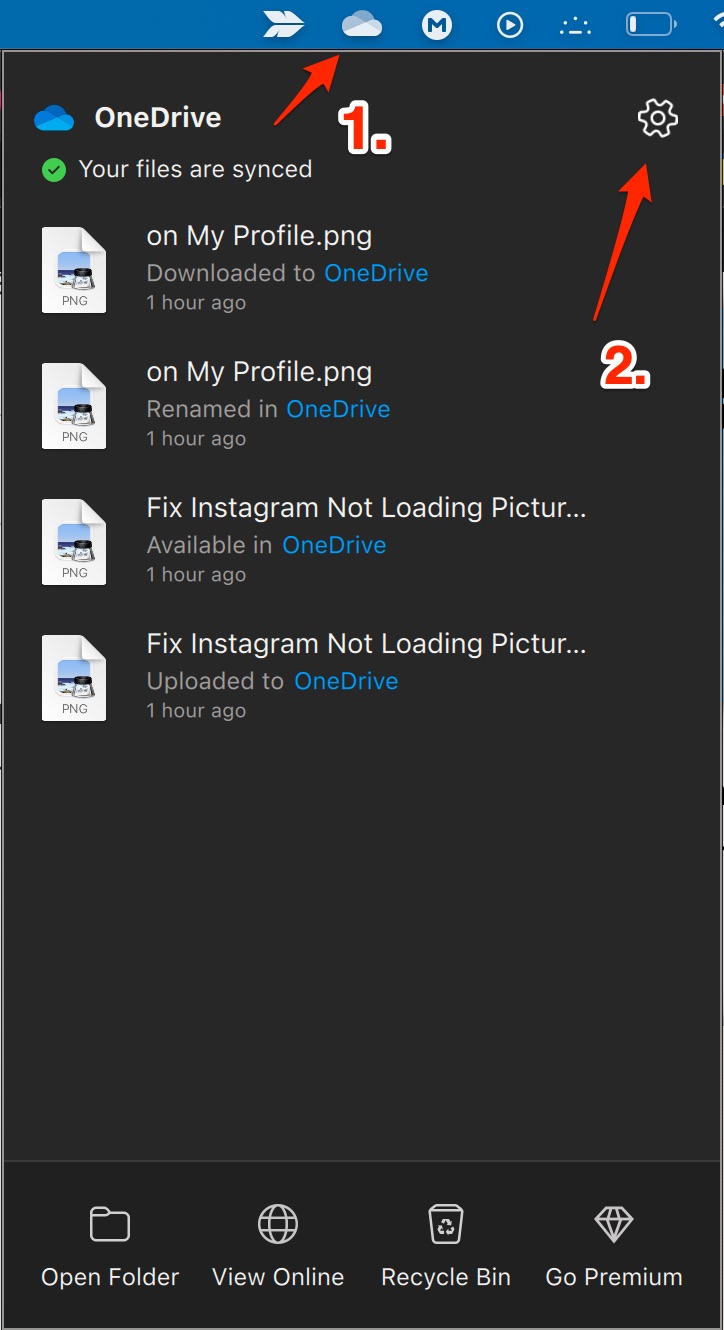
- Quit OneDrive.
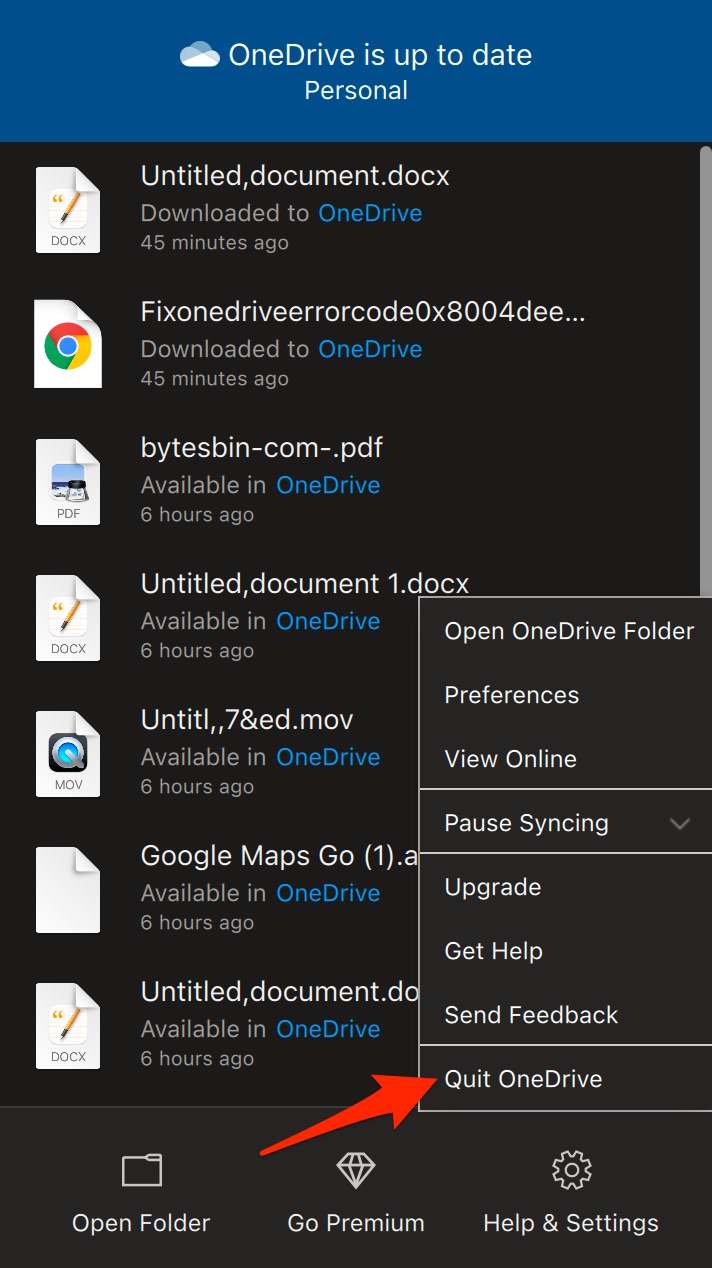
If the OneDrive app is not opening the menu option but running in the background then you need to use Activity Monitor to stop the OneDrive process.
Open Spotlight by pressing the command ⌘+ spacebar. Here search and open Activity Monitor.
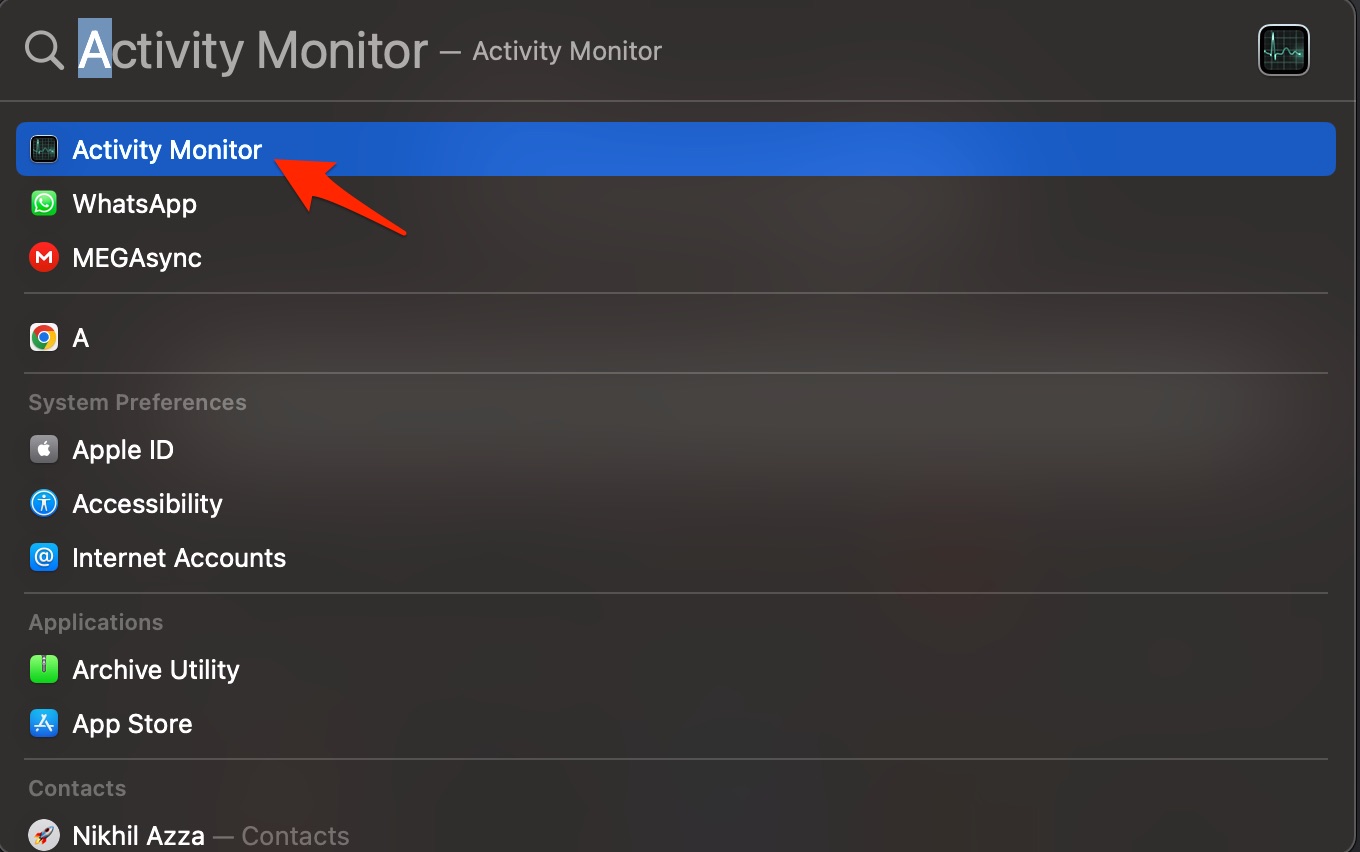
Here click on Processes (CPU Tab), search and select OneDrive and click on ⊗ to stop the process.
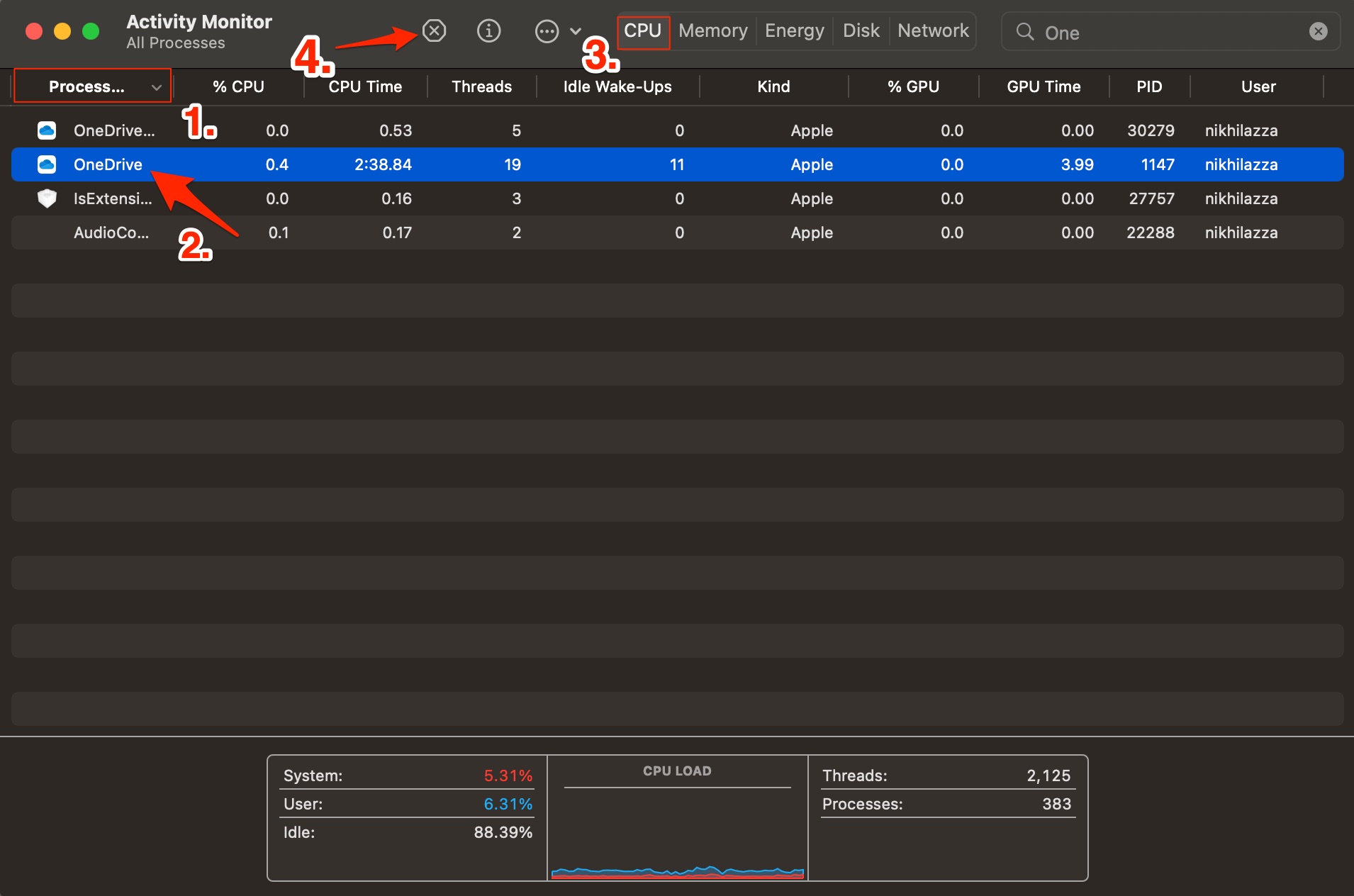
Now force quit or quit the OneDrive process.
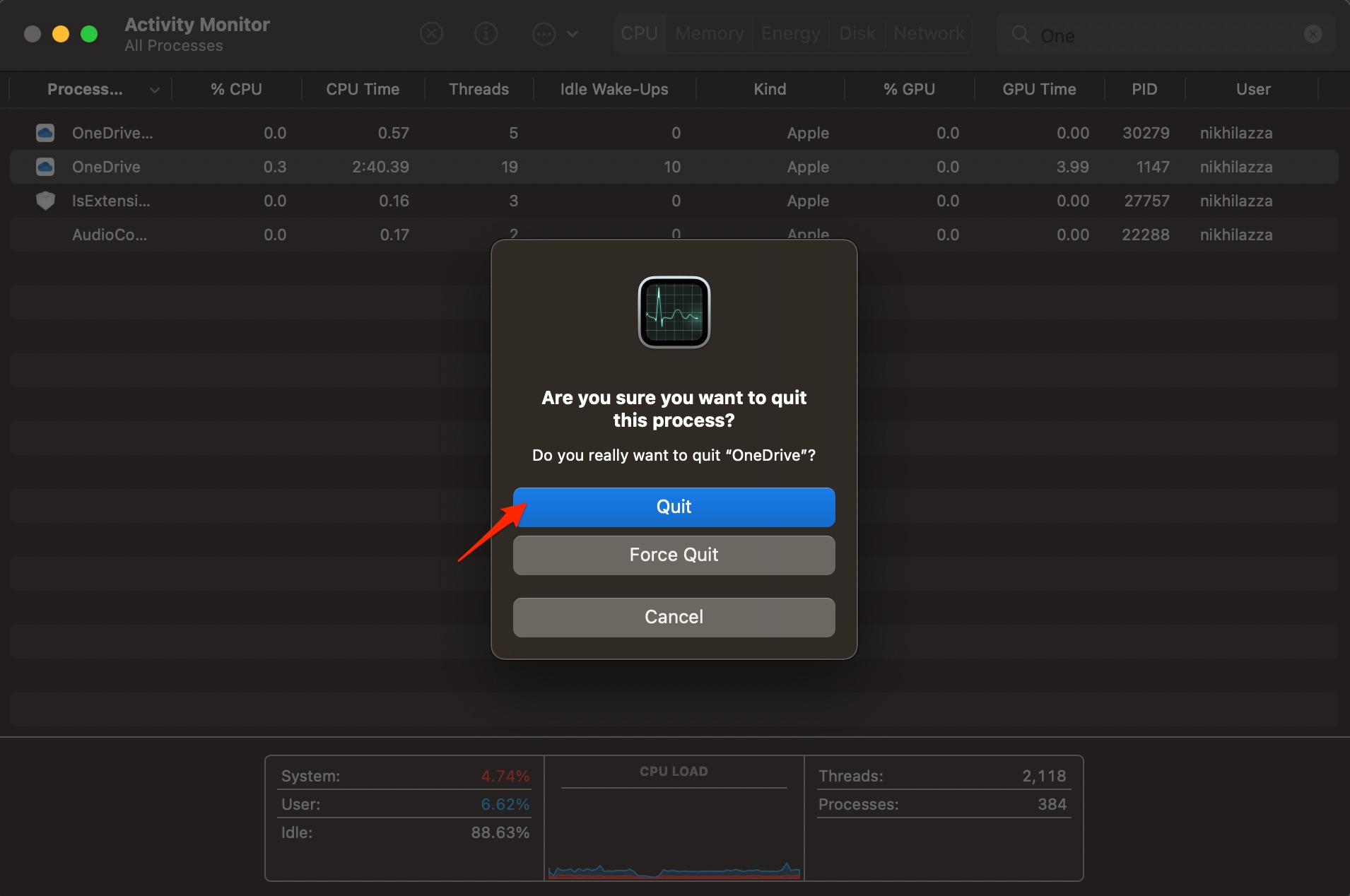
3. Reinstall OneDrive
If OneDrive is still unable to open on Mac PC, the best option is to uninstall the software and reinstall it. Uninstalling the software will remove all the cache and related data from the Mac PC. Download the app from Microsoft site and install it again, the app will work fine.
- Quit OneDrive App.
- Open Finder, click on Application, and look for OneDrive (Two-finger tap) and Move to Bin.
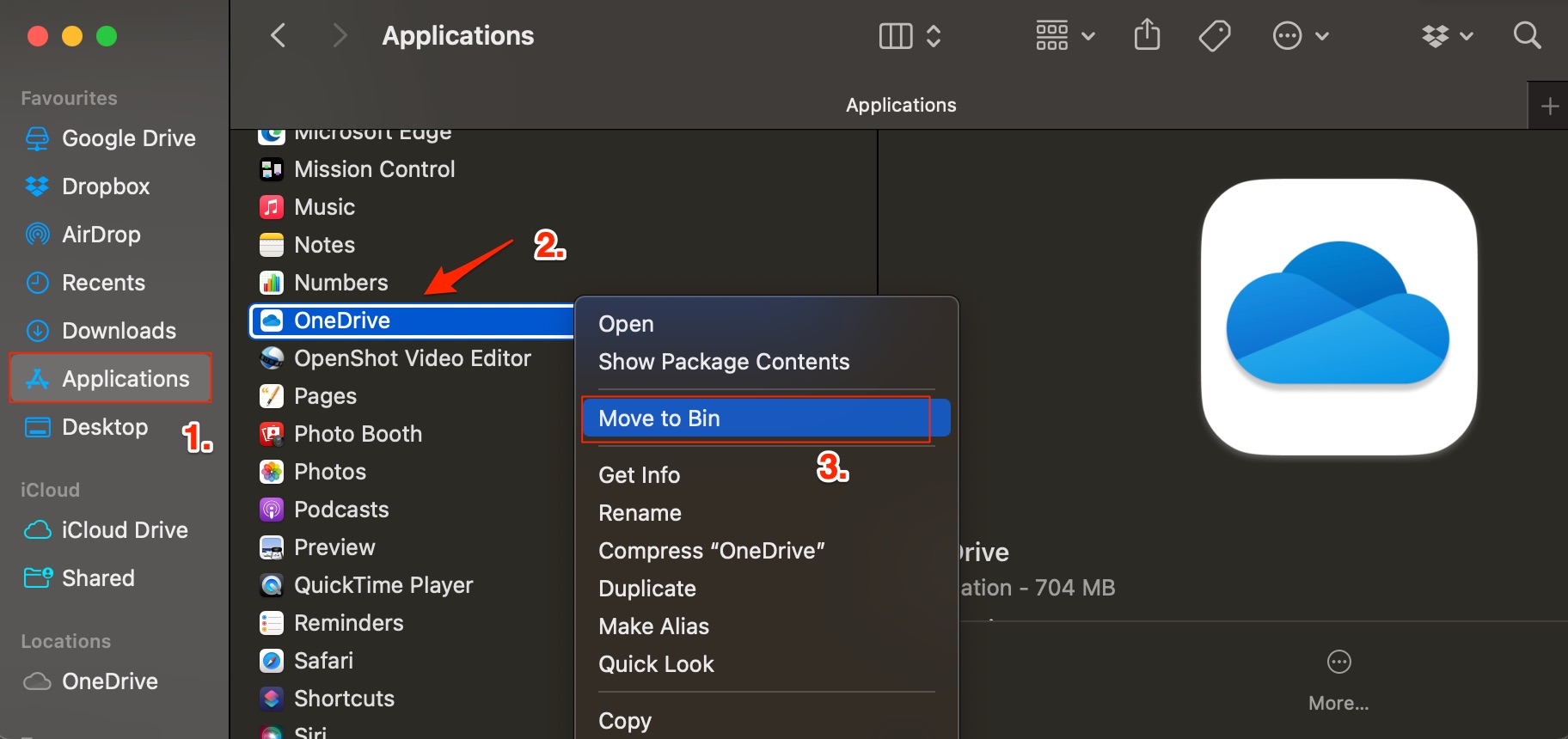
- Now download OneDrive and install.
Conclusion
If the OneDrive desktop app on your Mac PC is not opening or is crashing when you are trying to sync your Drive files with the computer then force closing the app or restarting it will help you fix the issue. Above are the solutions that can help you solve the problem on your PC.
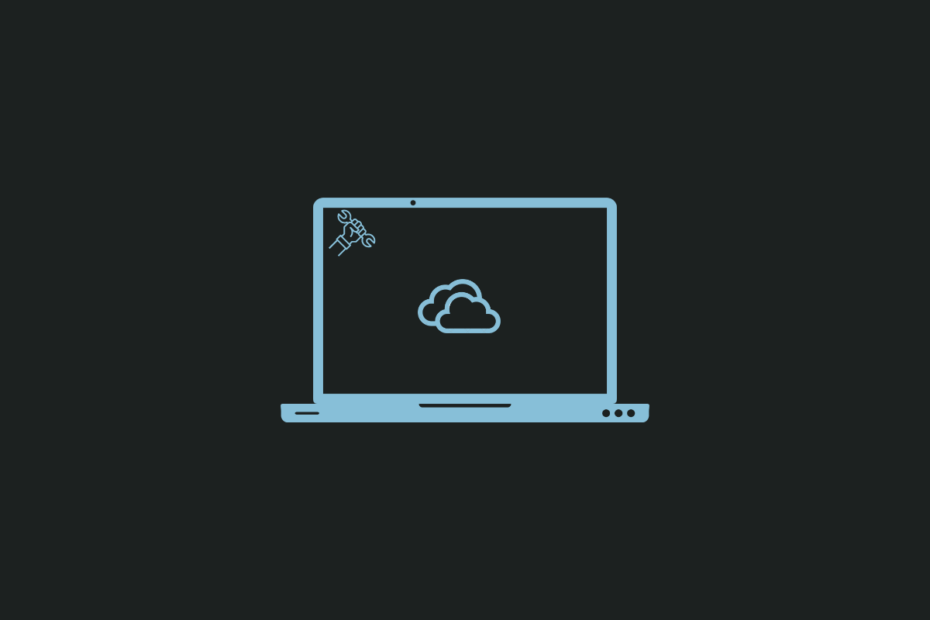
None of the above are working, I am on a Mac OSx 10.5.7 One drive was working fine for a long time, but suddenly the app doesn’t work, not open at all, no warning, no nothing, just do nothing.
any other ideas?
same here, suddenly stopped working! Nothing works.
i have excatly the sam problem.
Tried everything suggested.
suddenly the app doesn’t work, not open at all, no warning, no nothing, just do nothing.
What to do??
Use this method
https://answers.microsoft.com/en-us/msoffice/forum/all/my-fix-for-onedrive-on-macos-catalina-1015x/de6ab37d-fa23-42b5-b5df-fbf05e09887b?page=3
It works if you’re using older version of Mac.
I have just tried this and now I can finally enter my Onedrive again! Thank you!
Yeah! Worked for me! Thanks mate
YES!!! This worked, thanks sooooooo much!!!
Yes exactly the same problem since 2 days!!
Any reccomendations?
same here, I can upload via opening onedrive thru Chrome but very klunky! not good enough really, works fine on PC but crap on MAC
Trashed One Drive, re-installed it… still won’t load up. IMac 21.5 late 2015 with Mac OS Catalina 10.15.7; was working a couple of days ago!
The same problem. I reinstalled the app but nothing happens when i open the application
Hi, could this be an issue that has occurred during the past few days? Any solutions in sight? Nothing works! I have tried resetting and reinstalling but OneDrive does not open. Help?
Same for me.
Since a couple of days it’s not working and even the full re-installation didnt work.
Any idea?
My One Drive on Macbook has worked for years but today it just doesn’t open. I’ve reinstalled it and still not working. Started today, 19 April 2023.
i have excatly the sam problem.
Tried everything suggested.
suddenly the app doesn’t work, not open at all, no warning, no nothing, just do nothing.
What to do??
same here, I can upload via opening onedrive thru Chrome but very klunky! not good enough really, works fine on PC but crap on MAC
Same here, it was working fine last week on my mac os 15.7, but recent few days it stopped working, cannot open it at all, tried to reinstalled but nothing happened.
MacBook (Middle 2012) with 10.15.7 Catalina here, I’m having the same problem – both recommended ways don’t work ^^’ I think the first problem started around April 15th/17th.
See in this article, the April 14 post. It worked for me. Mac Catalina 10.15.7
https://answers.microsoft.com/en-us/msoffice/forum/all/onedrive-wont-open-on-mac/a4367580-25c1-4f3f-8d4f-5c6bc4030c3b
Then I blocked the OneDrive Update thru firewall