If someone shared a document with you, then it is available in a separate tab on your Google Drive named Shared or Shared with me, these are the files that you do not own, but the owner of the file has granted you access to view, edit, comment or download the file. But sometimes mistakes happen, and knowingly or unknowingly, you might have deleted the files that are shared with you from App or Drive website.
If you delete the files you own, there is an option to restore the deleted files from the Trash Bin for 30 days from the day of deletion. Also, you can retrieve permanently deleted files from Google Drive by sending a mail to Google or contacting the Drive specialist, but there are minimal options when you delete files from a shared drive.
Can you Recover ‘Shared with Me’ Files Deleted from Google Drive?
For general users, there is no option for recovering the files deleted from the shared Drive, but if you are a GSuite user, then you are given an option to restore the deleted files that are shared with you.
For the general users, the only option left is to contact the owner of the file or the people with whom the file is shared. You can ask the owner of the file to reshare the file. Also, if there are collaborates of the file and if they have editor access, you can request them to share the file with you.
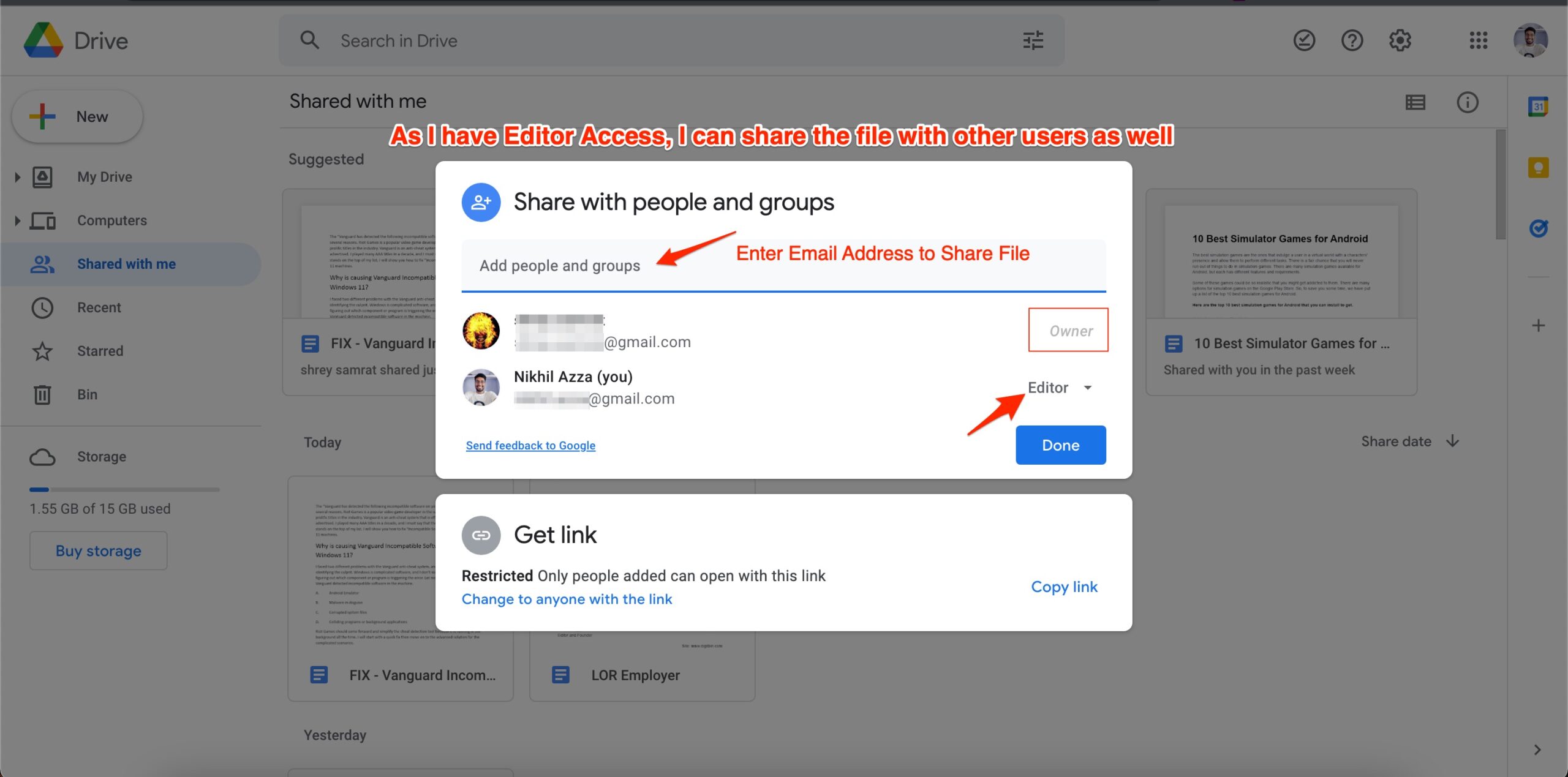
If you are a Google Workspace user, Google offers an option to recover deleted files from the shared drive.
- Sign in to your Google Admin console.
- From the Admin console, go to Apps → Google Workspace → Drive and Docs.
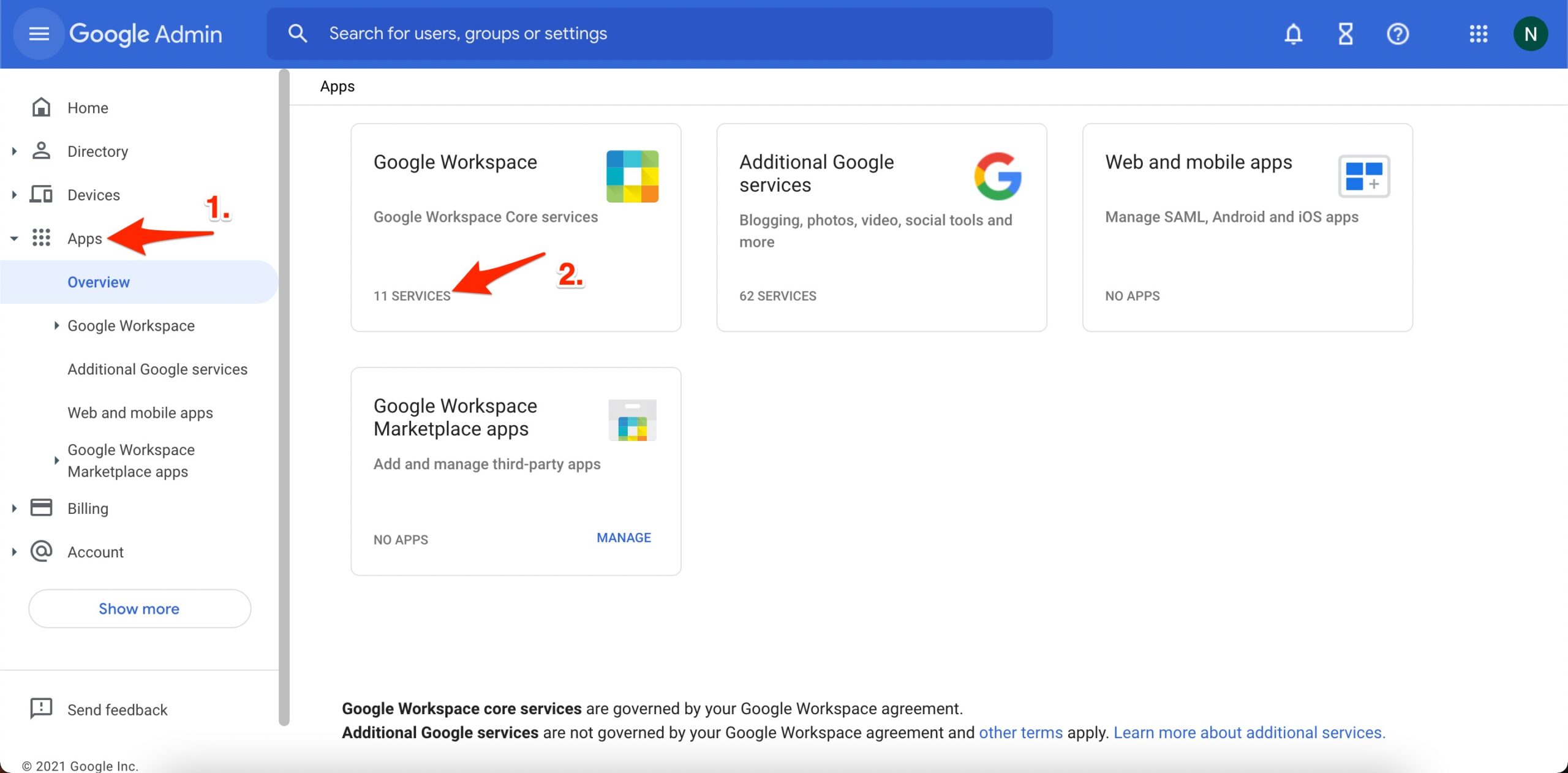
- Click Manage shared drives.
- Hover over a shared drive and click the Restore button.
- Select a date range for the data to restore. You can only restore items that were removed from the shared drive’s trash within the last 25 days.
- Click Restore Data.
So, this is all from this guide. There are few options available for general users, but you can retrieve the files and folders deleted from the shared drive tab using the admin console if you are a workspace user. If you have any other questions or need any help, please comment below.
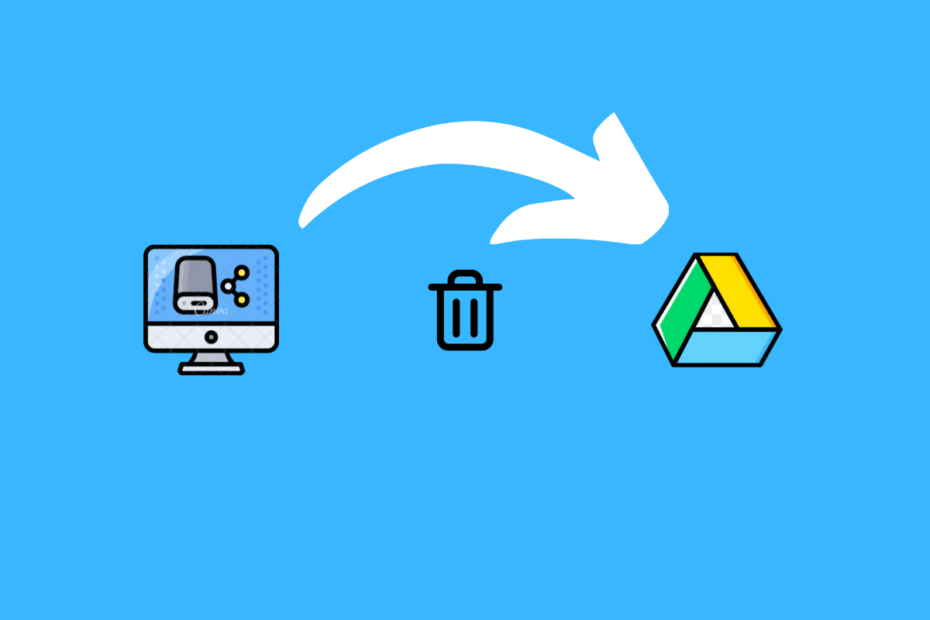
When I search for the folder I need, it is greyed out and says I don’t have access. When I click on request access it does not let me. The owner of the shortcut has the same problem. How do I find out who the owner is and get access?
Hey Monika,
The only option available is to right-click on the file to open more options. Here you will see the option, ‘block ABC[@]email.com’. You can contact the person and request for file access.
Hi, I accidentally deleted a file from a google drive folder shared to me. Will the owner be able to retrieve it? If yes, should it be recovered for only 30 days too?
If the files shared with you are deleted, then only you will lose access to the file. There is no impact on the file w.r.t to the owner. The files will be available with the original owner.