Google Drive offers a feature wherein the file owner can block the downloads for the shared members. The settings, if applied, will disable the download button, and the shared members can only view the file and cannot make a copy, download, or edit it. So, if you cannot see the download option on your Android and iPhone App or Web Browser, then this is not an error, but the file permission is set to view-only by the owner.
The owner can change the download permission on the desktop browser, under share options. The download option will still be visible if you shared files with the member with editor permissions. For the mobile app, the files can only be viewed as copy and the download button will be disabled.
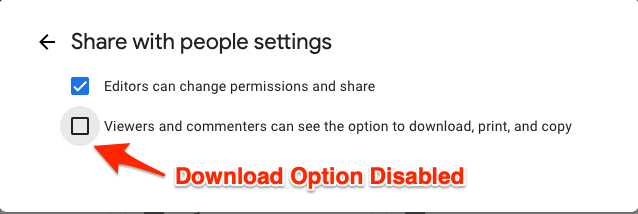
What Can You Do if File is Download Protected?
You can ask the owner of the file to enable the download option for the shared files. If it is not possible, then you can alternately download the restricted file directly using some tricks.
- How to Download Restricted Video from Google Drive?
- How to Download Restricted PDF from Google Drive?
- How to Download Restricted Google Docs?
- How to Download Restricted Google Spreadsheet?
The download-protected video can be saved using Android and Web Browser. But for downloading PDF and Docs, you need a Dekstop Computer Browser, preferably Chrome Browser.
The download protected files are hard to be extracted but there are some codes, scripts, and workaround methods you can incorporate to save the view-only files on your Web Browser and/or Mobile App.
So, if the download option is not visible then you can visit the links above to know how can one save the protected files from Google Drive.
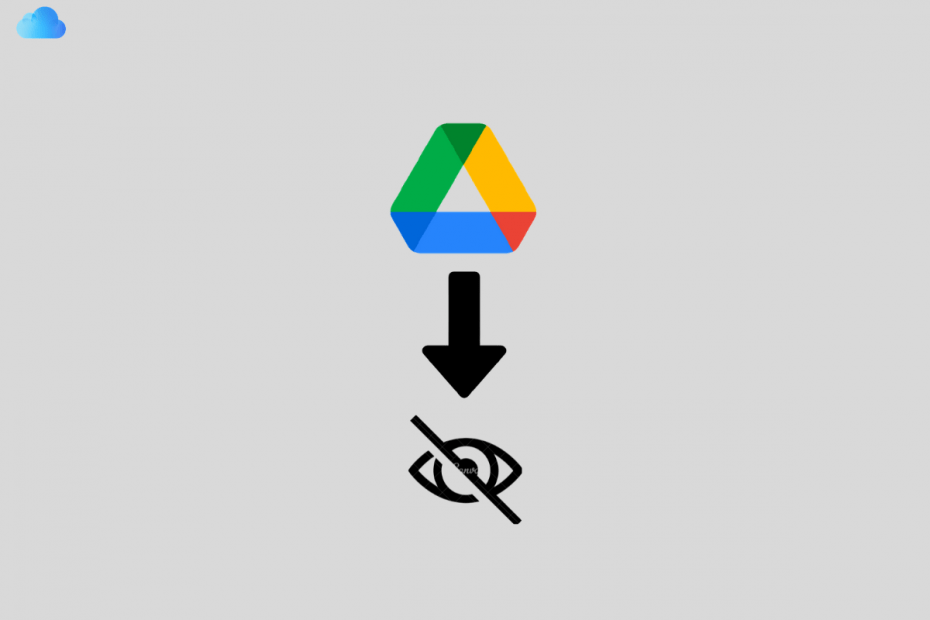
You can ‘download’ the file by sending it to yourself via gmail, as long as it’s smaller than 25MB, and then downloading it from gmail.
Thanks for the tip!