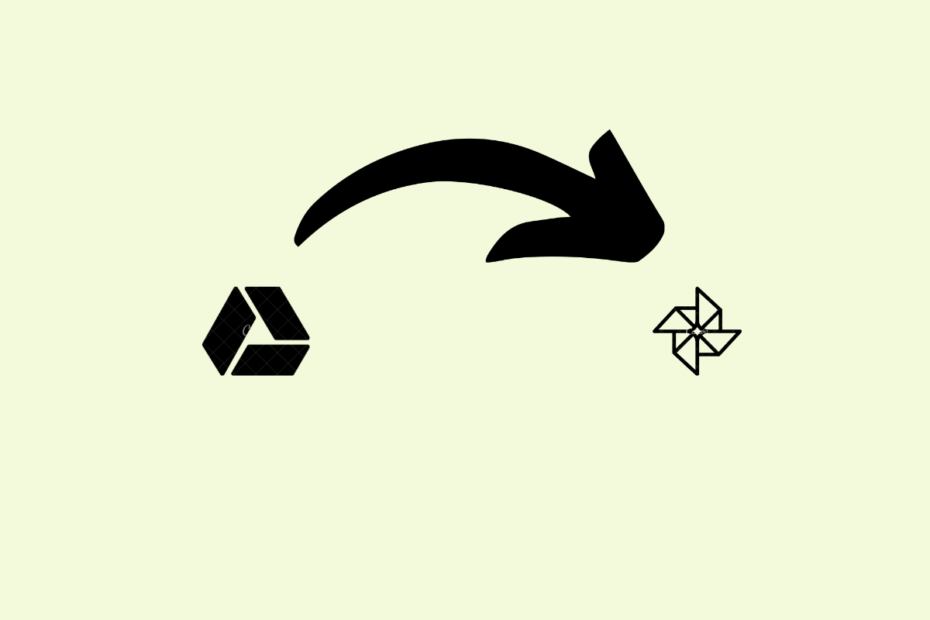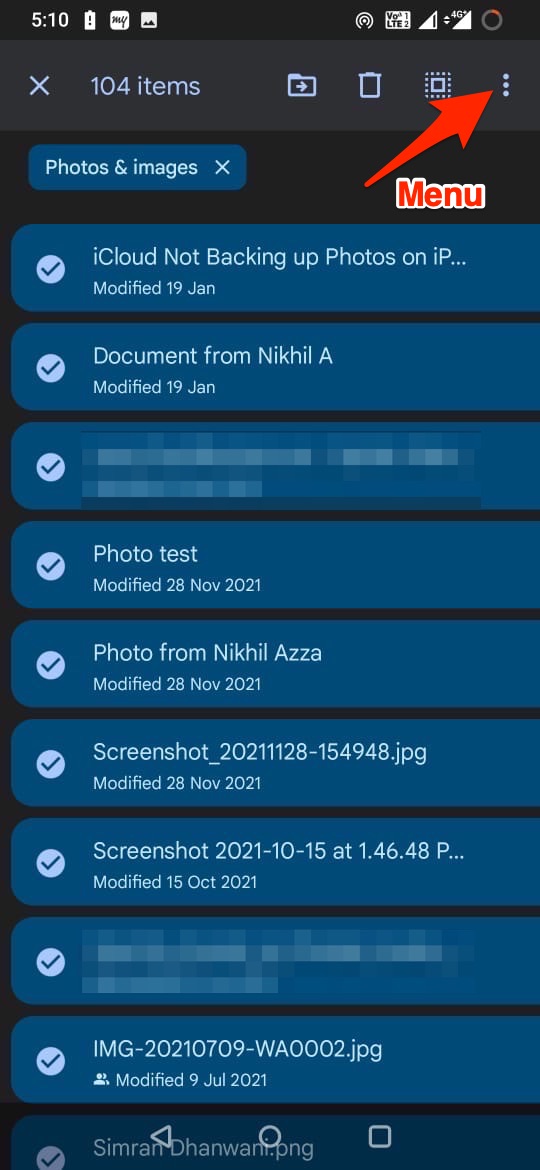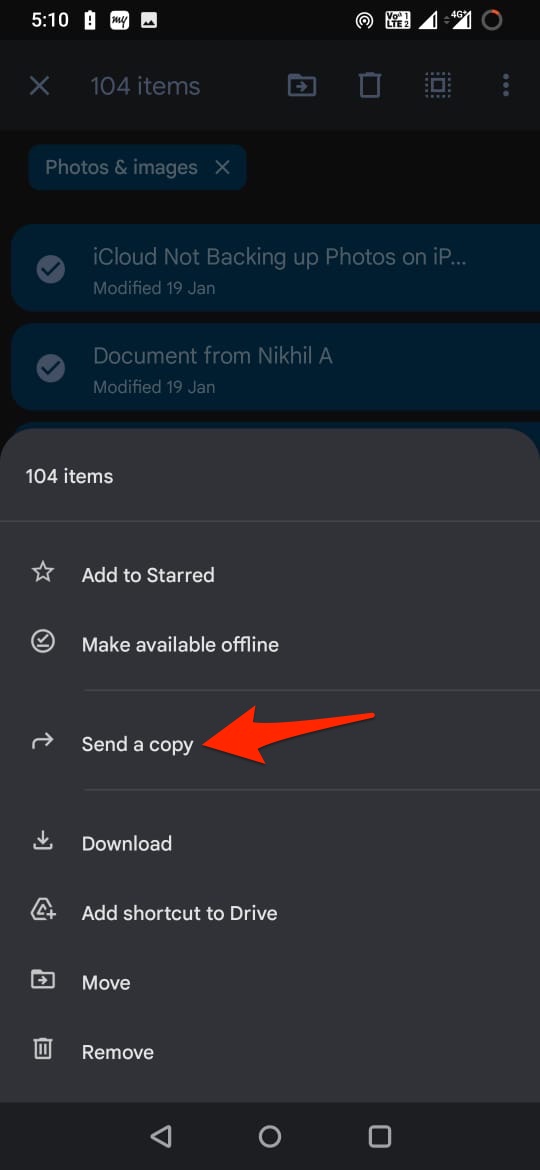Google Drive is the most popular file storage solution due to its features and generous 15 GB Free storage plane. There are only a few options available to transfer photos from Google Drive to Google Photos. One option is to download the photos from Drive and then upload them to Google Photos; this will take a long time, and consume more data.
We will move Photos and Videos from Google Drive to Google Photos on Android mobile by sending a copy to the Photos app and then uploading the files to the Google account. Here are the simple steps you need to follow;
Steps to Move Google Drive Photos to Google Photos on Android
Here are Simple Steps to Send a Copy of Photos and Videos from your Google Drive to Google Photos on your Android Mobile,
- Open Google Drive App.
- Click on the Search bar.
- Here on search chips, select Photos & Images.
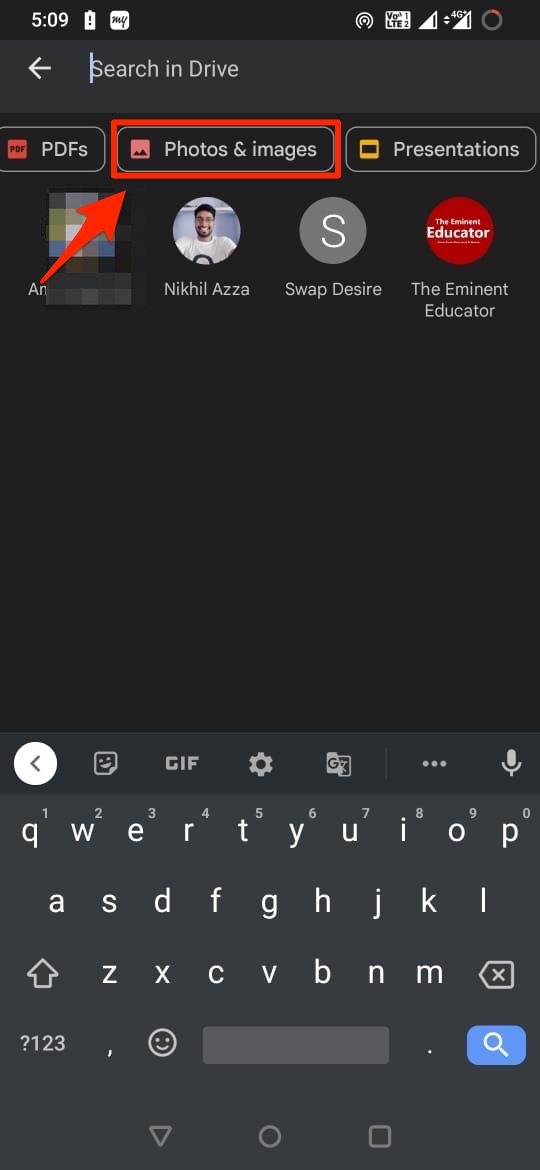
- This will display all the images stored on Google Drive.
- Long press on one of the photos to select. (You can select multiple photos)
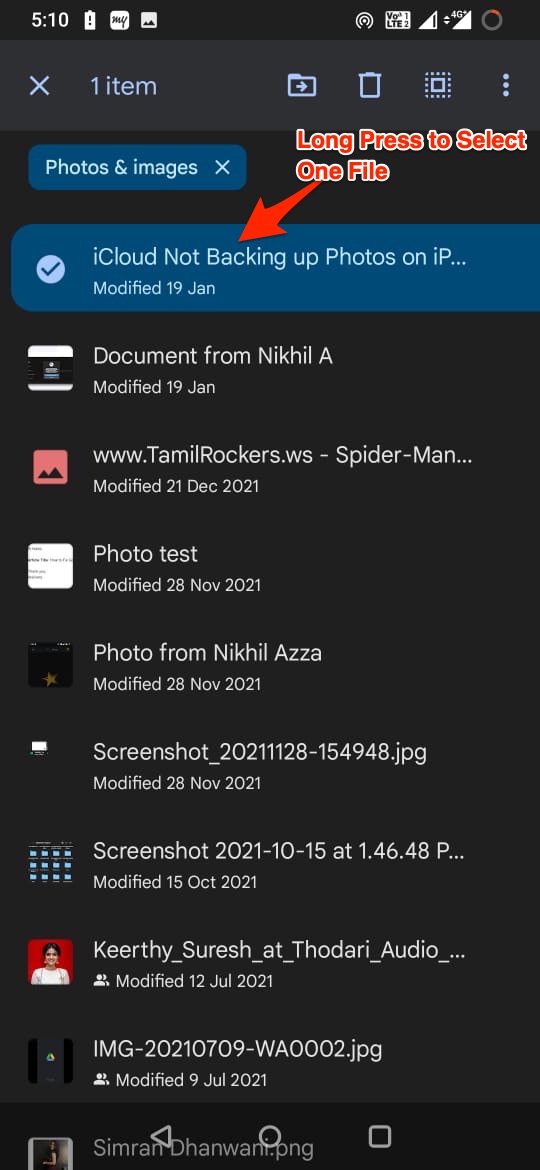
- Click on the Select all button to select all images.
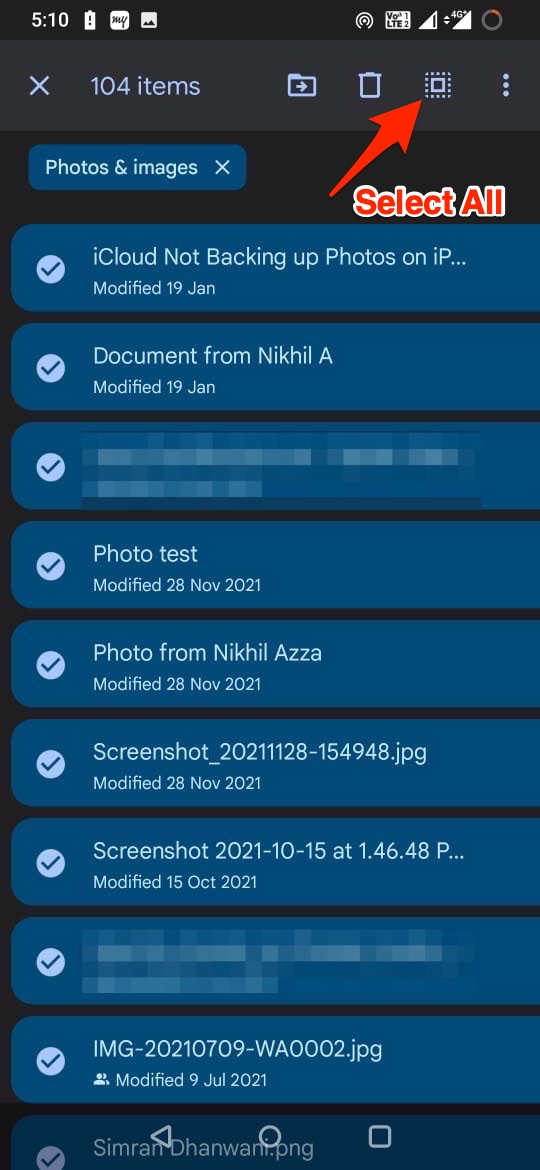
- Now click on the menu option and select Send a copy.
- Let the share window open and select Upload to Google Photos.
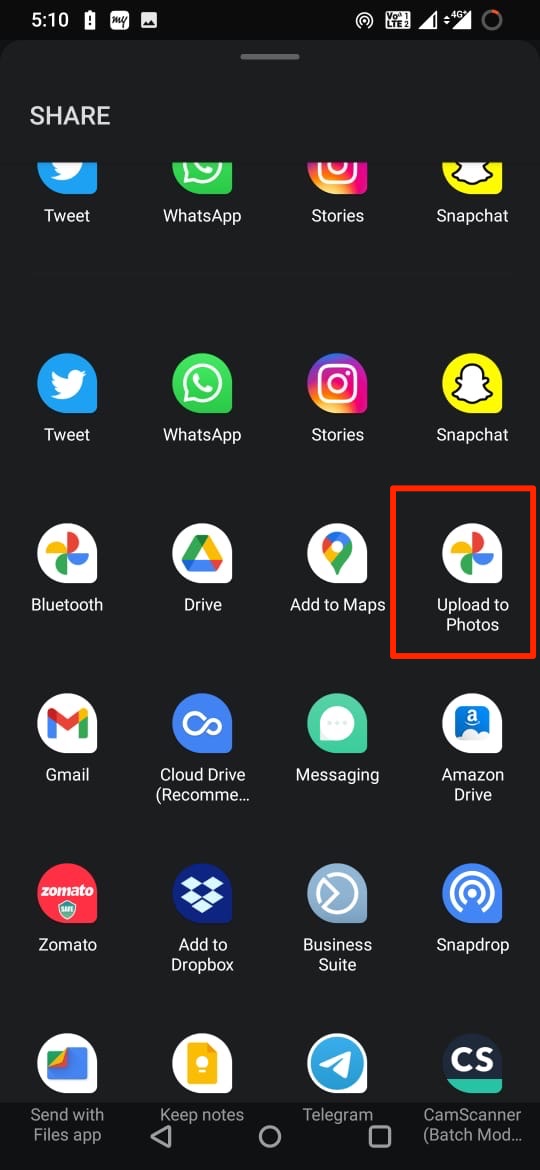
- Now upload the photos and images to Google Photos.

- Once, the upload is complete, again select the photos and remove them from the Drive server.
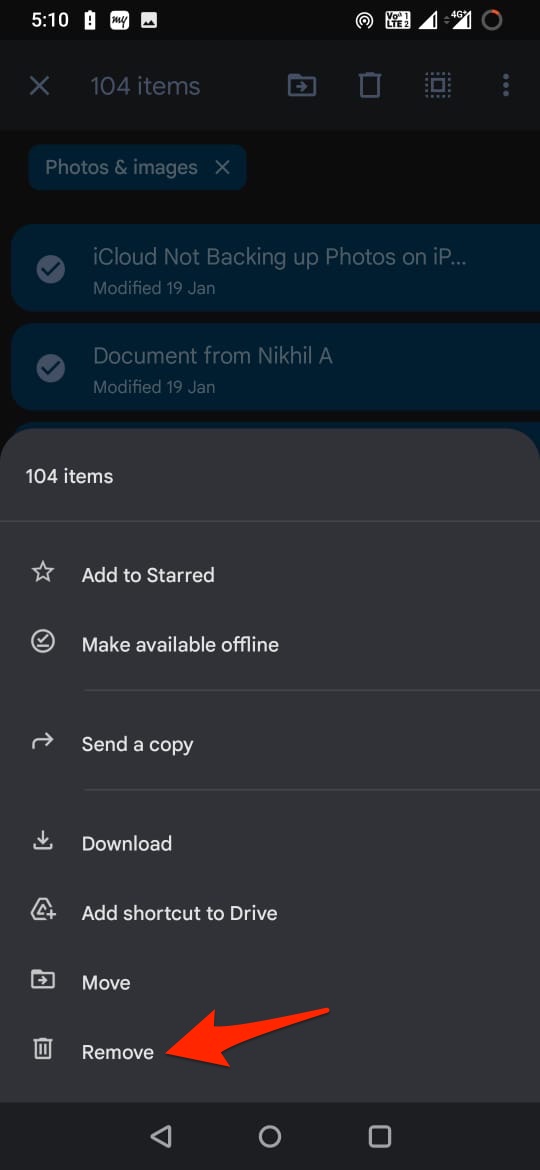
Similarly, you can select the video search chip and upload all the videos from Drive to Photos.
That’s it with this Simple Guide, you can upload all your Photos and Videos from your Google Drive Account to Google Photos using your Android Mobile.