Google Drive is the most popular cloud storage option available on the web, you can use Google Drive to store files and share files. Google Drive shows a suggested view tab that displays the files that you often use or based on your interest. If you do not want the Drive site to display the suggestion box, then you can use Drive settings to hide the suggested view.
Google Drive shows Suggested Files based on: your activity, files opened frequently, your usage history, and file behavior. You can Remove the Suggested Files tab from the Google Drive site and mobile app.
Hide Particular File Suggestions on Drive Web
- Look for the file that you want to hide from the suggested files list.
- Right-click on the file, and at the bottom, you will see Not a Helpful Suggestion.
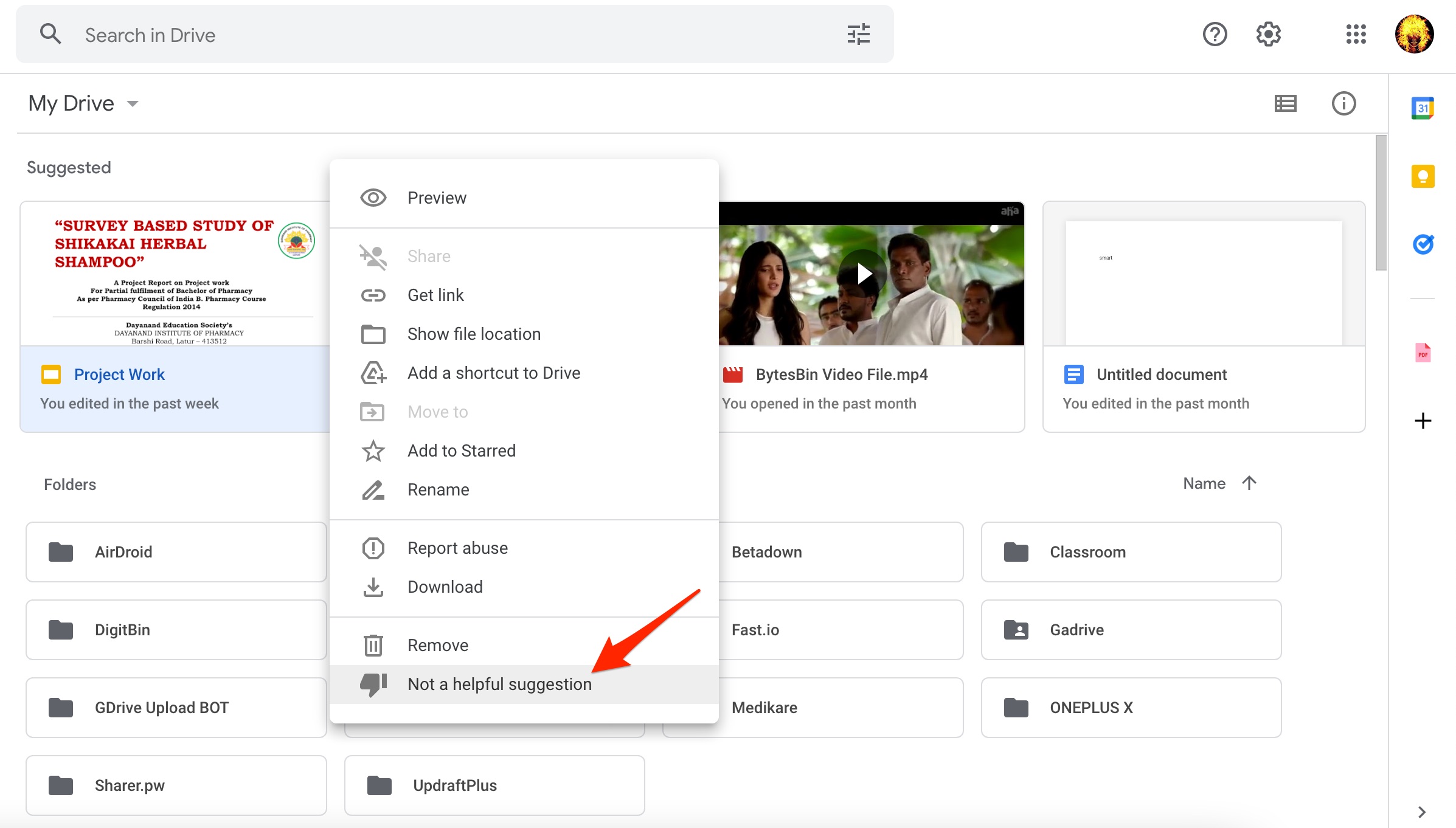
Getting Rid of Suggested View from Google Drive
- Click on the gear icon on the Google Drive site.
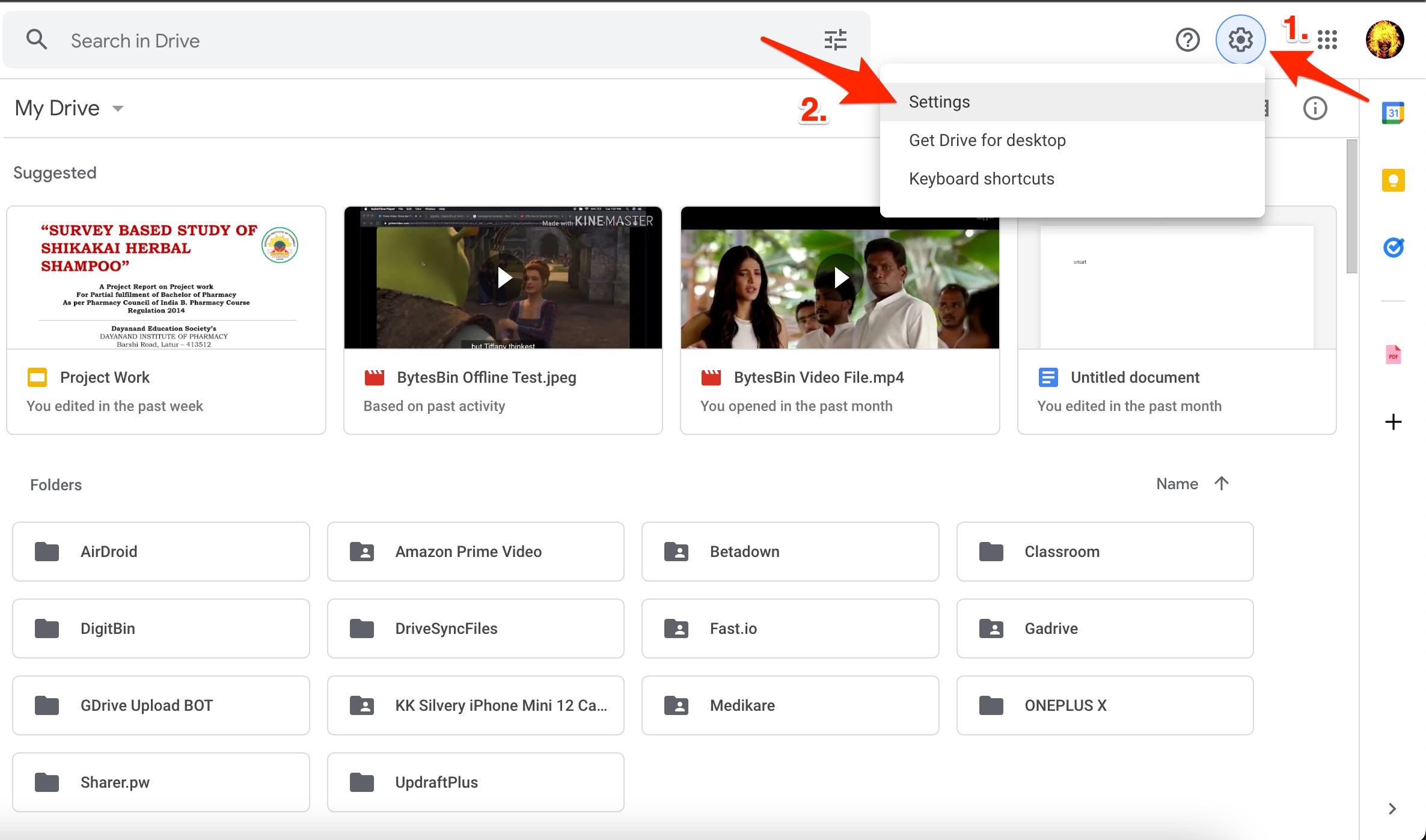
- Here disable the ‘Show suggested files in My Drive’ option.
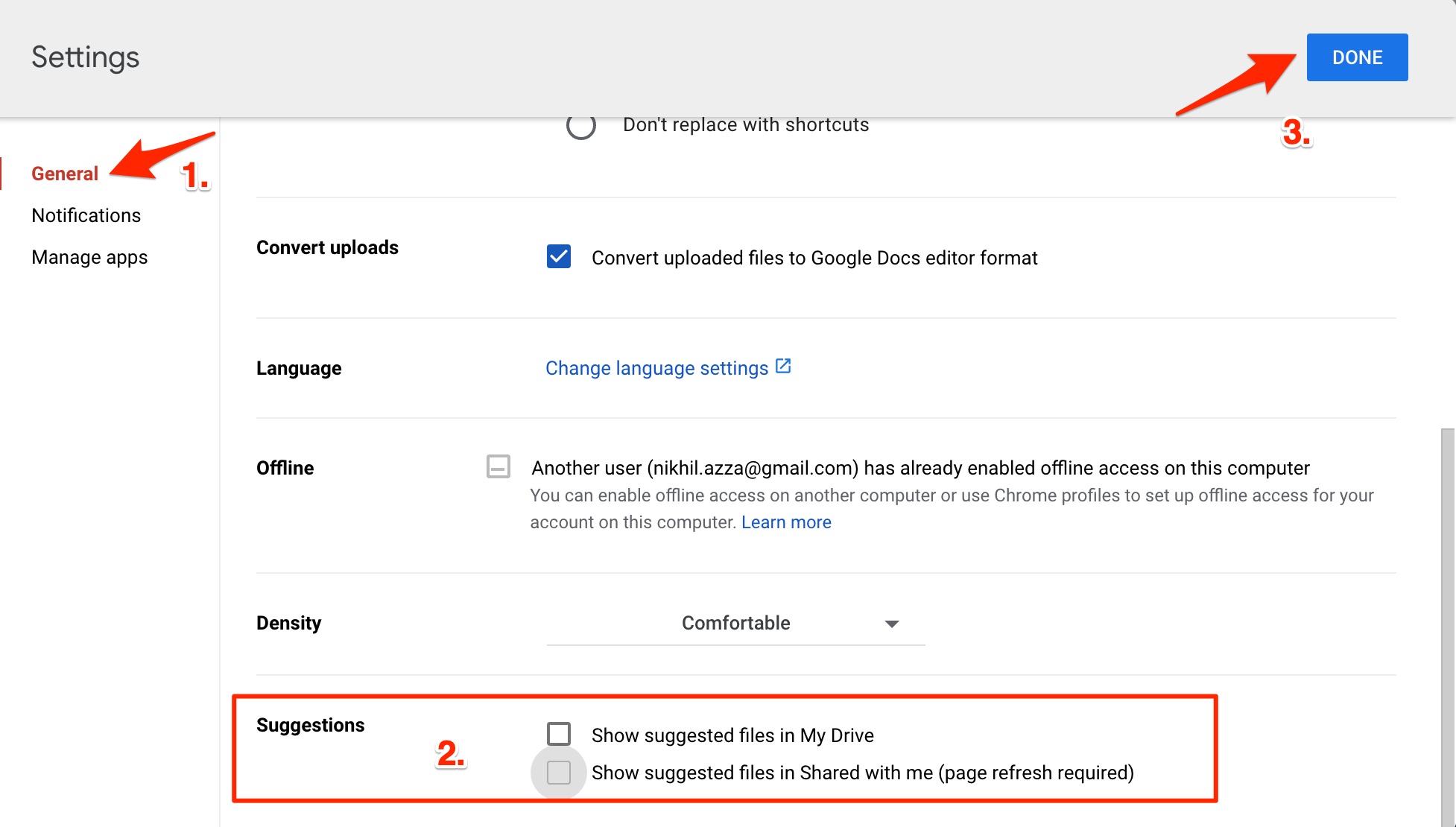
- That’s it the suggested view tab will disappear from Google Drive web.
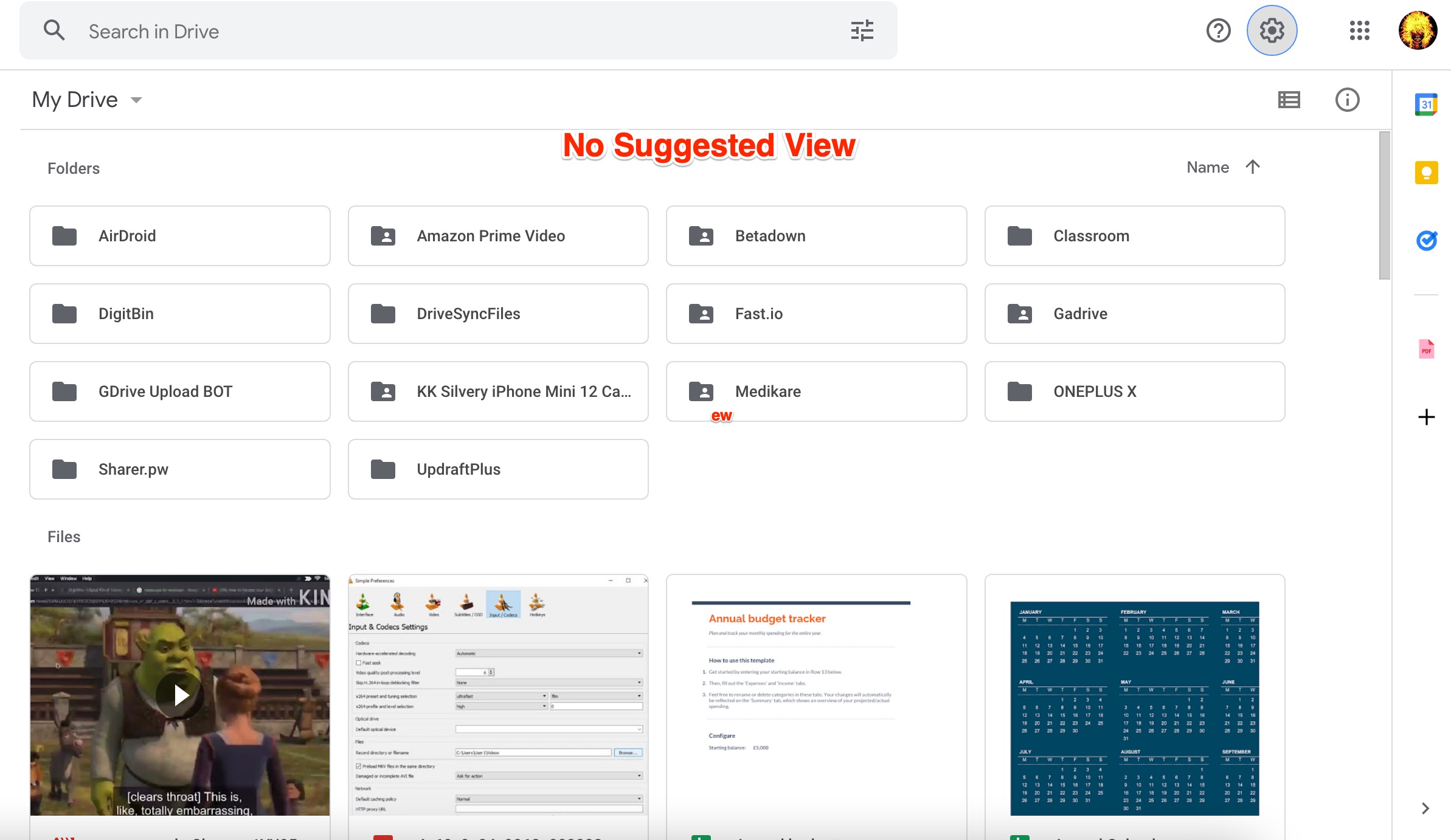
Remove File Suggestions on Google Drive Android
- Look for the Drive file that you want to remove from the suggested list.
- Now open the menu option and click on Not a helpful suggestion.
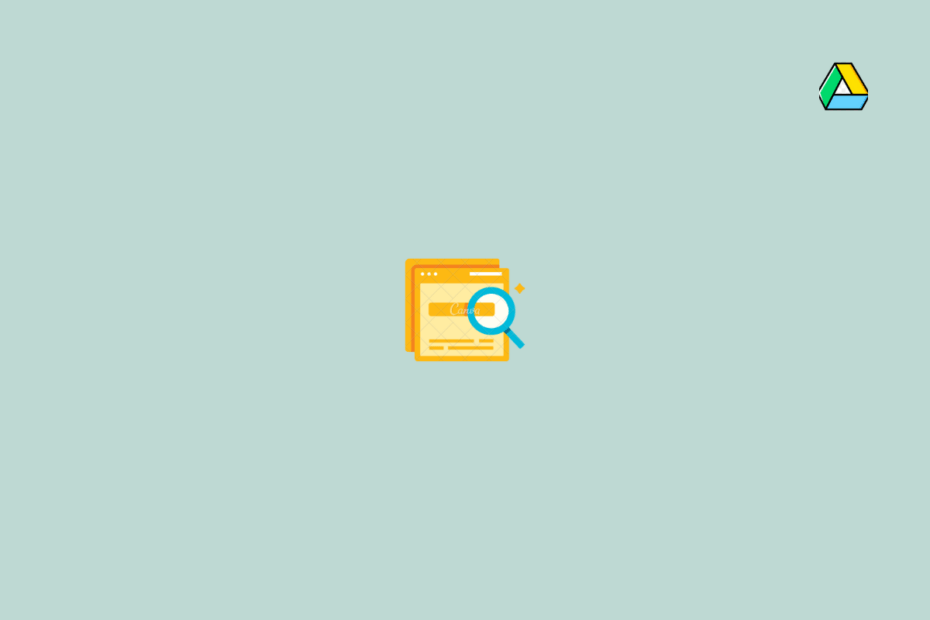
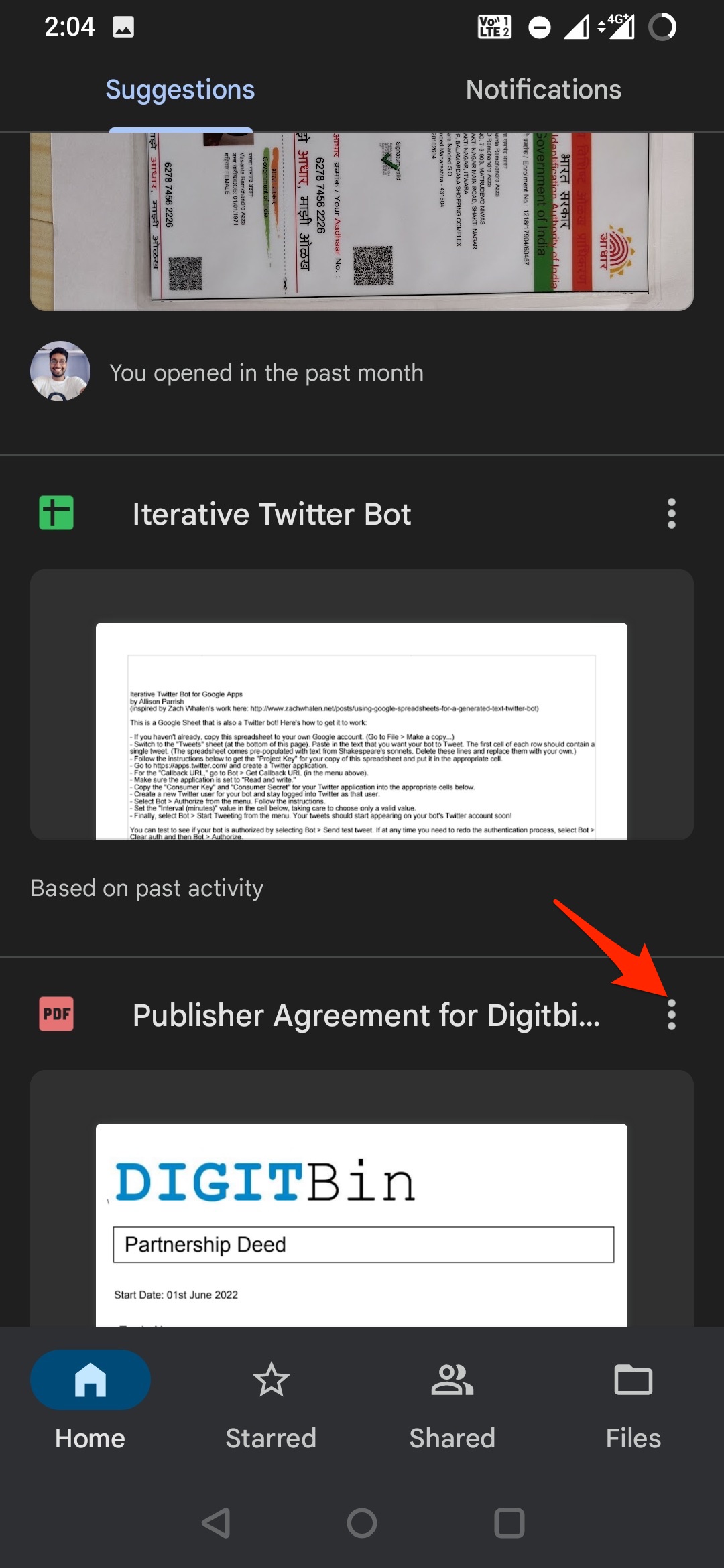
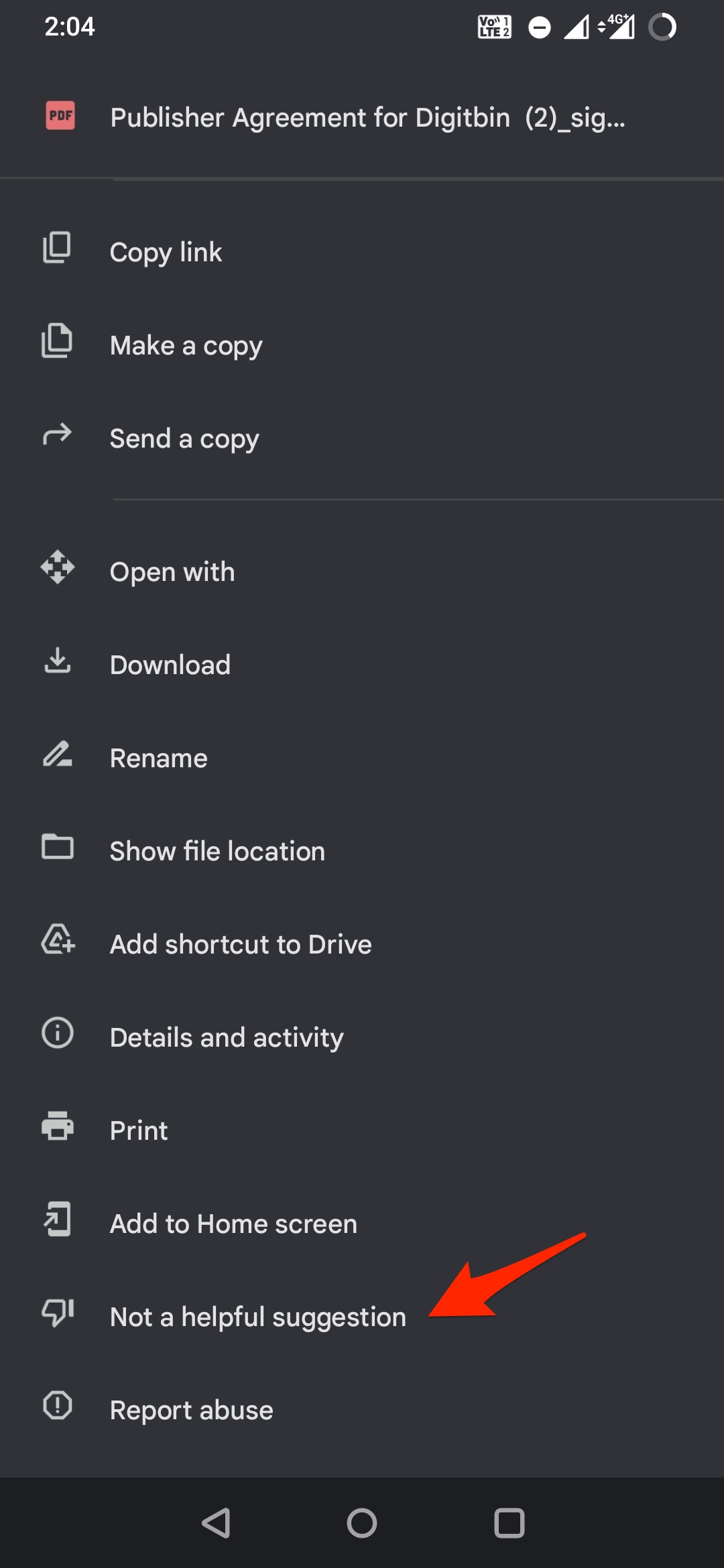
Remove File Suggestions on Google Drive Android
Now open the menu option and click on Not a helpful suggestion.
This does not work it keeps coming back
Ona Galaxy A53 G5.
What can I do to remove it?
Update the app and clear cache.