Are you looking for the Best File Hosting Providers with Direct Download Link/Hotlink? Then you are in the right place.
In this article, we are going to discuss a few best file hosting providers that provide direct download links, aka hotlinks which we can share with our friends and family.
Note: The below list of best file hosting providers aren’t set in any particular hierarchical manner, each of them has its own unique features to shine, go through the whole list and choose the one your requirements suit.
Free Files Hosting with Direct Download Link
- Google Drive
- Catbox
- 4Sync
- DropBox
- Archive.org
- GoFile.io
- Box
- Mega NZ
- OneDrive
- GitHub
- pCloud
- MediaFire
- Degoo
Here are the Best Free File Hosting Services and Websites to Skip the Download Page and Create Direct Download Hotlink
Google Drive
Google Drive is a cloud storage service that is provided by Google. By using Google Drive, you can store and access files online. Google Drive works offline as well. You can store photos, audio, documents, and videos. Google Drive synchronizes stored files across all of the user’s devices. Google Drive allows you to store your files at no cost, Yes! you read it right. It gives you up to 15 GB of free space for storage.
You can host your files in Google Drive and create a link for the files to download them directly without any intermediate viewer. There is no set download bandwidth limit for the file download, but users report the Google Drive bandwidth to be around 500+ GB/day but Google has set some limitations to avoid abuse of the system.
Create Google Drive Download Link
- To begin with, you will have to get hold of the file’s shareable link.
- So go to Google Drive, right-click on the desired file and select Get Link.
- Now define the permission level as Anyone with the link and click on Copy Link.
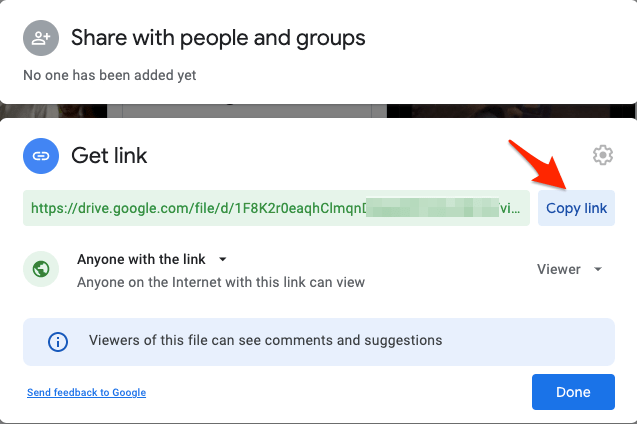
- In our case, the link was as follows;
![]()
- Replace
file/d/withuc?id=from the above URL. Likewise, replace/view?usp=sharingfrom the end of the URL with&export=download - So the above URL will transform to;
![]()
If you create a direct download link for a large file size on Google Drive, you will see a Virus Warning Web Viewer page. You can skip the warning page and directly download the file using Google Drive API to Create a Download Link for Large Files.
Catbox
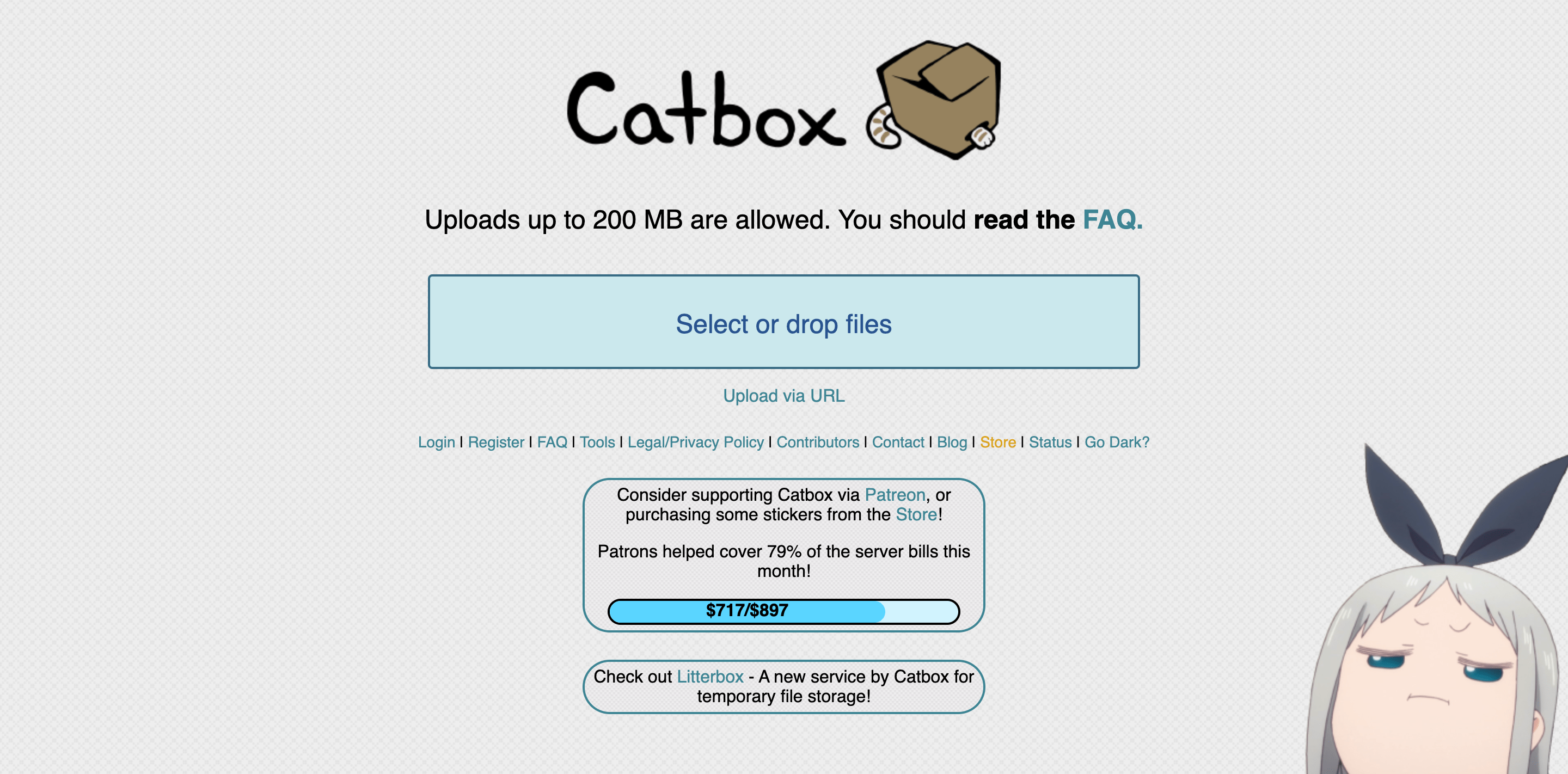
Catbox is one of the cutest file hosting services on the internet. It is a lesser-known but influential file hosting platform that was launched a couple of years ago. It allows anonymous uploads of up to 200 MB per user for free. A user does not have to worry about using too much storage space on Catbox.moe.
Click on the Select or drop files option on the homepage. Select the file less than 200MB, and done, a download link will be generated. You can also directly upload the file from the download link using the Catbox Upload Via URL option. The service provides a direct download link; though the download speeds are not very promising, they are decent enough, given its free nature.
4Sync

4sync is next on the list. This file hosting platform allows users to store and sync their files. It is a great tool that can be used for collaborating with others. 4sync is an encrypted platform that makes working on the move easier and safer. Upon signing up, users get 10GB of free storage space. They can get an additional 5GB upon verification.
The service offers 1TB (1000 GB) of Direct Download Bandwidth as a Free trial for 60 Days (No Credit Card Needed). Just copy the link to the uploaded file and paste it into the browser URL; the file will start downloading directly with up to 1024 GB of the direct download limit.
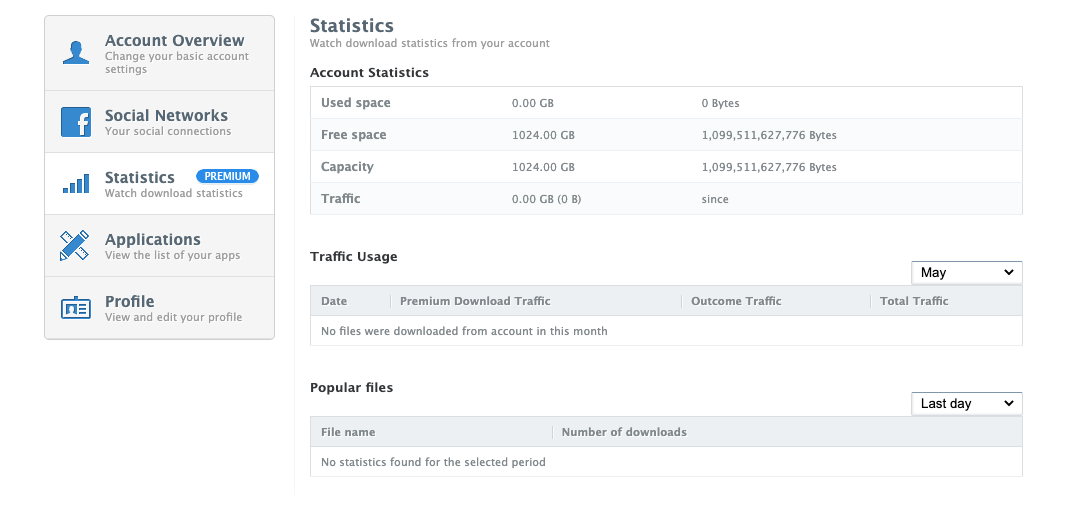
DropBox

Dropbox is another great yet reliable file hosting service to upload and share your files with family and friends. The user interface is straightforward and sorted; you can easily upload and share the file(s) with anyone in just a few clicks. It has a free plan with no restrictions and irritating ads. The only con of the service is that the free version, it only provides 2 GB of free storage. In general, Dropbox accounts have the following limits to prevent abuse: Basic accounts: 20 GB of bandwidth and 100,000 downloads per day.
Features of DropBox
- 2 GB free storage space,
- Free 500 MB storage with every referral,
- Multi-platform support,
- With the app, you can schedule your uploads,
- Single drag and drop interface
Create Direct Download Link
- After uploading the file(s), hover over the file and then click on the ‘Share’ button.
- Finally, click on the Copy Link option to copy the generated file download link.
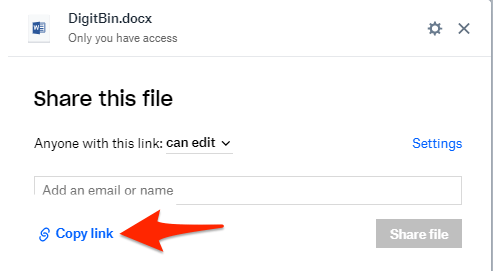
- The link will look like this;
https://www.dropbox.com/[rest of the URL]
- Replace “www.dropbox.com” with “dl.dropboxusercontent.com”, and make sure you don’t modify anything else from the download link.
https://dl.dropboxusercontent.com/[rest of the URL]
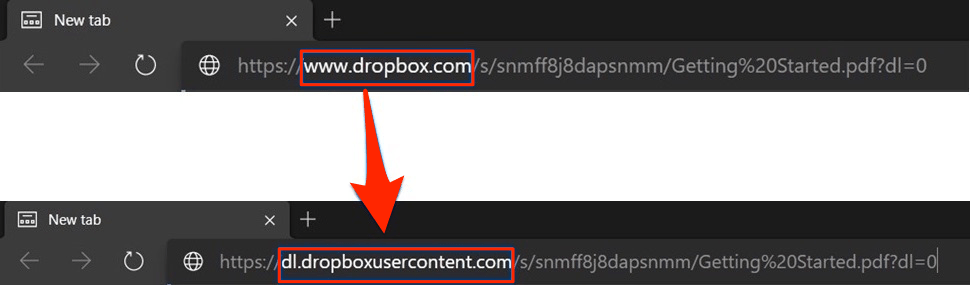
- Congrats, you have created a direct one-click download link to any file from Dropbox.
Archive.org
The archive is not exactly a file hosting service but is a free digital library to store files and documents for general public use. You can upload files, images, docs, apps, and other digital files. The files uploaded can directly be downloaded without any intermediate viewer. Just copy the download link, and you can download the file as Hotlink.
Beware, this is not a service to host your files like cloud storage, but you can upload files and allow direct download; there is no bandwidth limit. But the files should not contain any copyright materials, explicit content, or other files that are against guidelines. If Archive finds the files to be against their policy, your account and its files will be deleted without any prior notice.
GoFile.io

GoFile or more popularly known by its website name, GoFile.io, is a free-to-use cloud storage service provider. It allows you to upload a plethora of file types – images, videos, documents, PDFs, Apps, Docs, and more. The site offers unlimited bandwidth and unlimited uploads.
The file will be stored on their server forever, with the only catch that the files will remain accessible as long as they are regularly downloaded. 10 days of inactivity will automatically delete the files from their server. You can create a direct download link from the GoFile.io
Create Direct Download Link
- Upload the file to GoFile.
- Once uploaded, go to the download page.
- Right-click on download and copy the link.
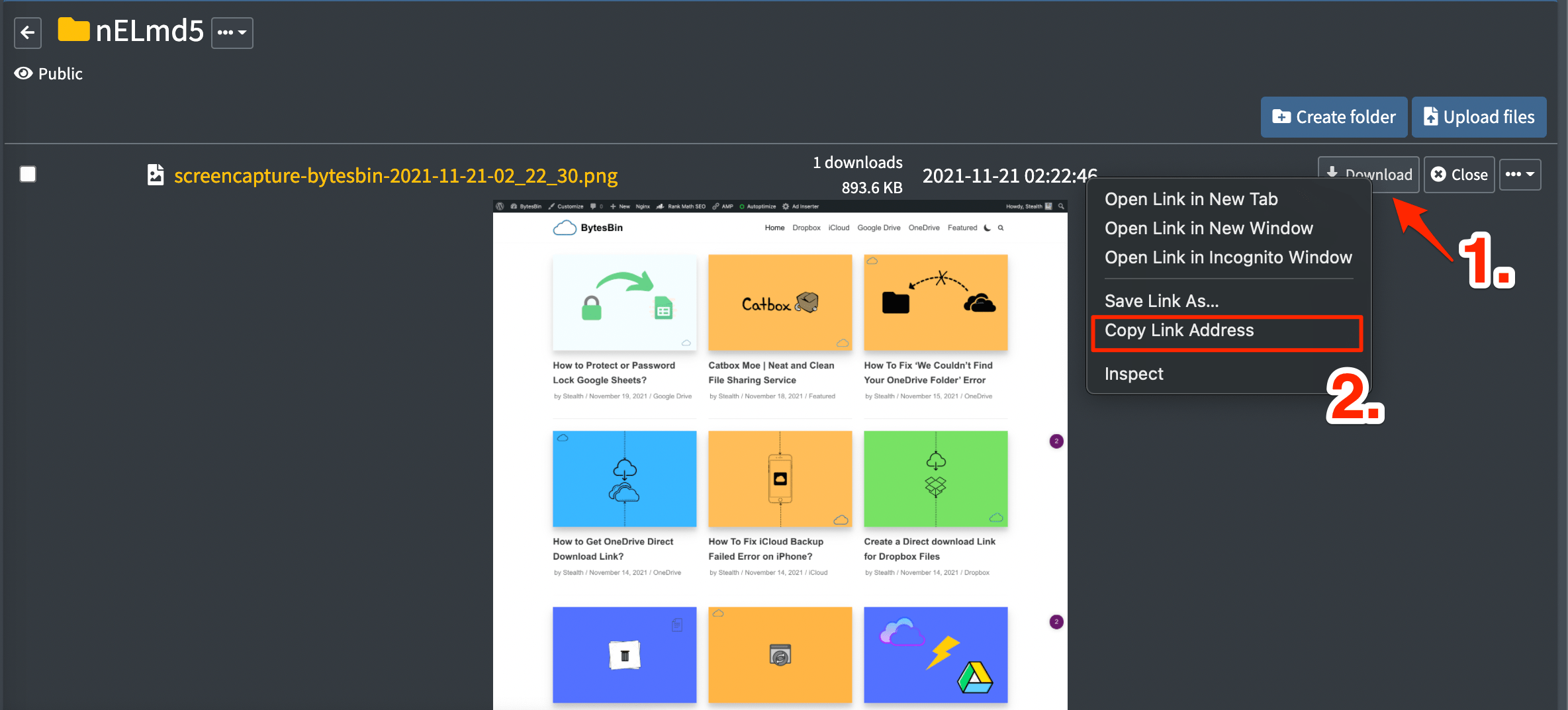
- Done! Direct link ready.
Box

Box is almost similar to Dropbox; it has great features like other file hosting providers. Box drive is accessible by the web, mobile application, or desktop application. It enables the users to access the data from any device, regardless of where they are located. It offers free-of-cost 10 GB storage, which can be used to upload as many files as you want (max file size is capped at 250 MB). Another is the capability to integrate with office utility tools like Microsoft Office 365 and Google’s G-Suite.
Bulk downloads from the Box browser WebApp allow up to 15 GB of total file size. Non-bulk (individual file) downloads allow up to 32 GB.
Features of Box
- 10 GB free space,
- Ad-free experience,
- End-to-end encryption,
- Multi-platform app support.
Create Direct Download Hotlink
- Go to the Box website and right-click on your file and select Share.
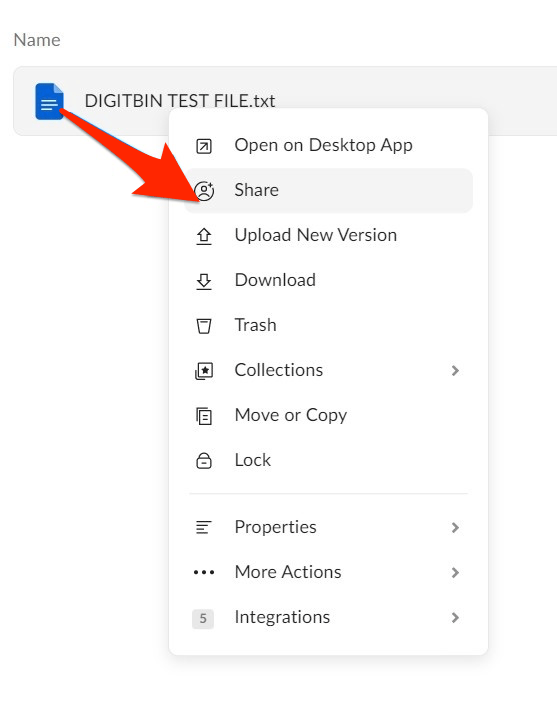
- This will bring up the Share file dialog box. Enable the Share link toggle and copy the URL.
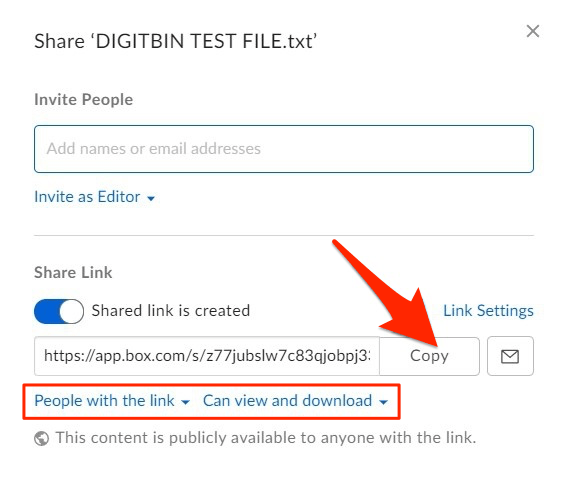
- Paste the URL in the Address bar and hit enter. This will bring up the Box File ID and Shared Name;
https://app.box.com/file/741935049763?s=z77jubslw7c83qjobpj33rycd8kp0si3
- In this URL, the number after file/ indicates the File ID, whereas the alphanumeric string after s= is the Shared Name.
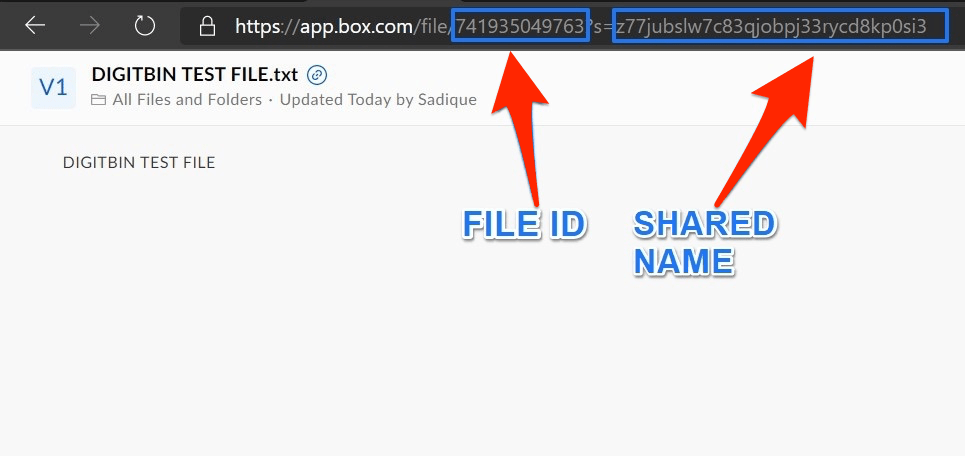
- You just have to grab hold of your file’s File ID and Shared Name and input the same in the below-given syntax.
https://app.box.com/index.php?rm=box_download_shared_file&shared_name=SHARED-NAME&file_id=f_FILE-ID
- So the syntax in our case becomes:
https://app.box.com/index.php?rm=box_download_shared_file&shared_name=z77jubslw7c83qjobpj33rycd8kp0si3&file_id=f_741935049763
![]()
- So accordingly, replace the File ID and Shared Name in the above syntax, and you should get the one-click Direct Hotlink.
Mega NZ
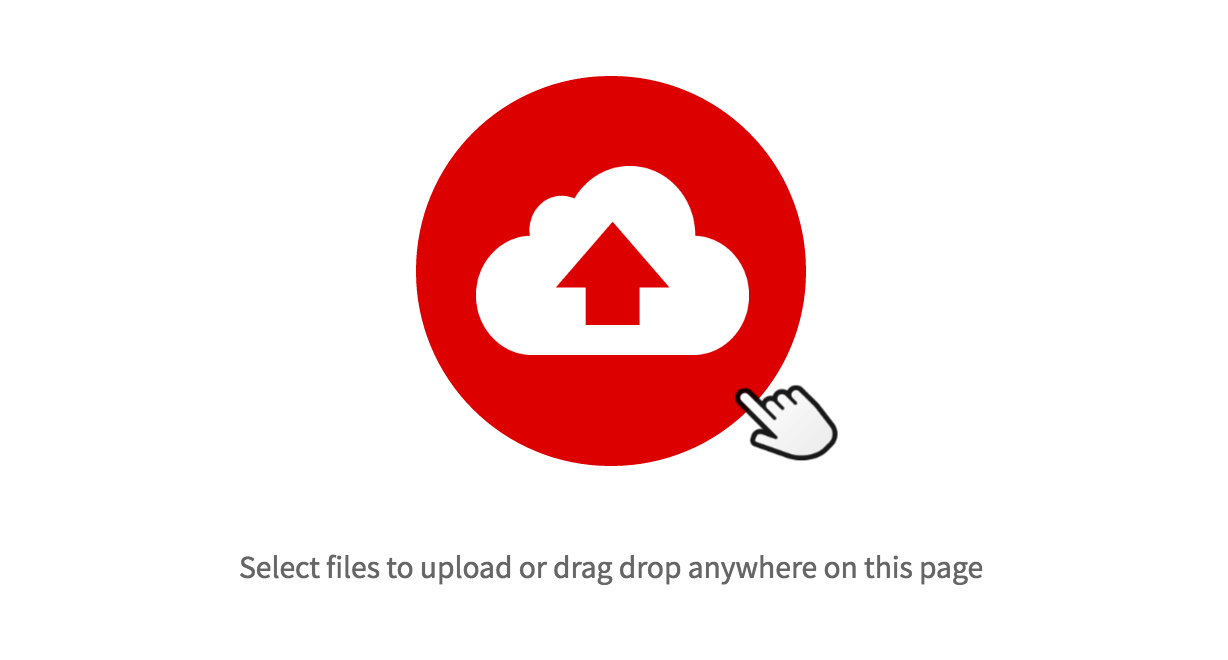
Mega NZ is one of the best file hosting providers available right now, with the option to provide direct download links. It comes with great and premium features at zero cost with the basic plan. The premium plan(s) only increases the storage space and bandwidth limit; other features are similar for free and paid plans.
Features of Maga NZ
- Free 50 GBs of storage space,
- A download limit of 5 GB per day (but generally goes beyond 25 GB)
- An upload limit of 1 GB every 6 hours,
- End-to-end encryption for uploaded files,
- Multi-platform support.
Create Direct Download Link/Hotlink
- Go to this URL and sign up with your email address.
- And then upload your desired file(s).
- Now, click on the three dots which are located on the right side of the file name.
- Then, click on the ‘Get Link’ label.
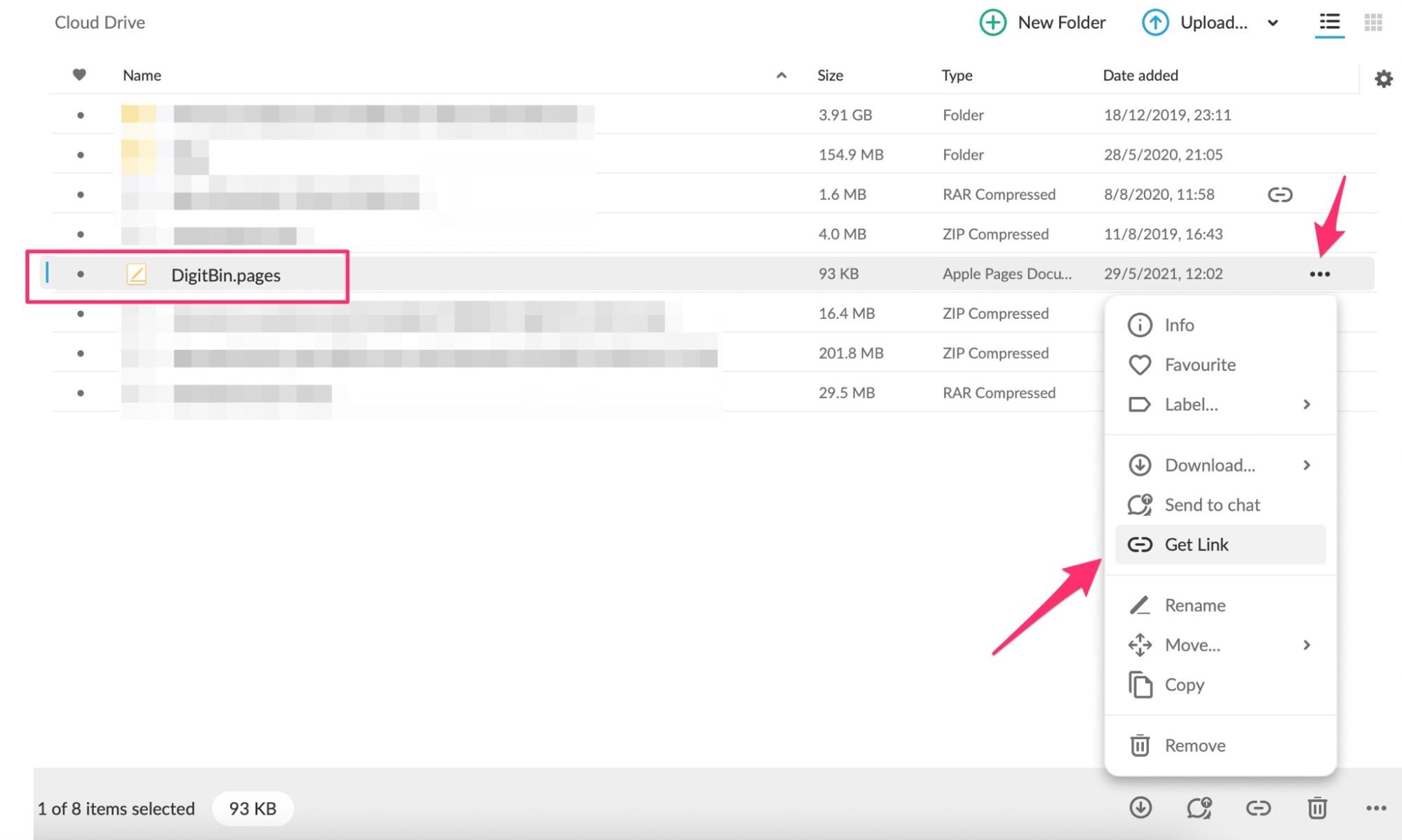
- Finally, click on the Copy button to copy the generated file download link.
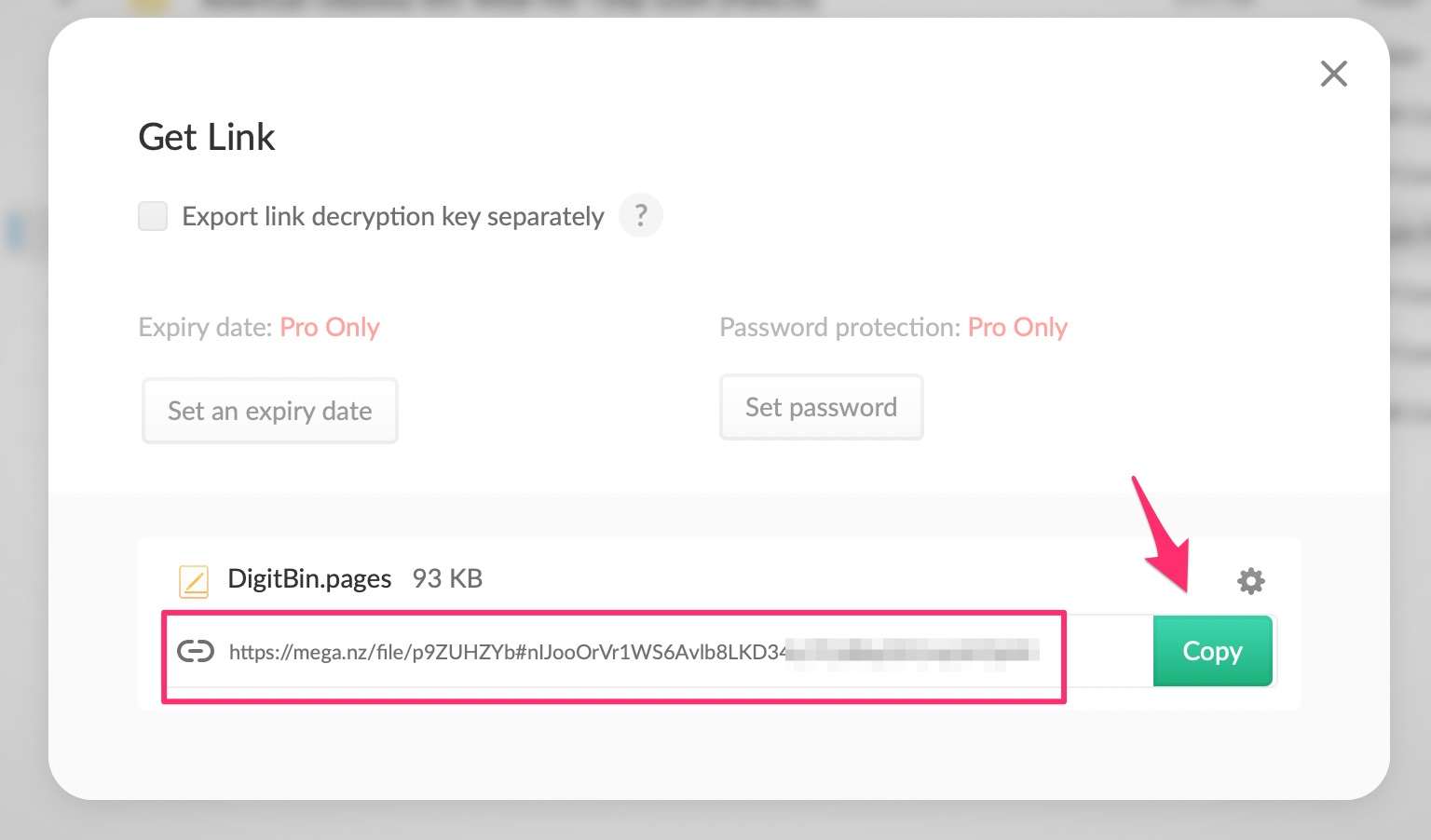
- Go to GetMega
- Paste the copied link and generate a download link.
- Open the link, and it will create a one-time monetization page.
- Skip the page, click on the download link, and cancel the download.
- Once canceled, copy the link from chrome://downloads.
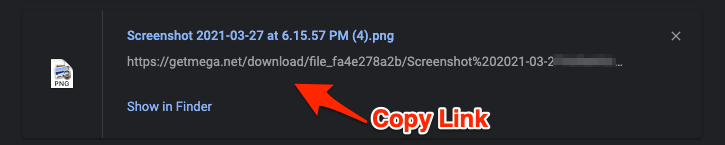
OneDrive

OneDrive is operated by Microsoft as a part of its web version of the office. It provides file hosting services and synchronization services and makes sure to manage the data of its customer, and makes it available whenever required.
It was first launched in 2007. It offers you 5 gigabytes (GB) of storage space free of cost, along with 100GB, 1TB, and 6TB storage space options available either separately or with an Office 365 subscription. Downloads are subject to the following limits: 250GB file size limit; the total number of files limit: 10,000; folder size limit: 200 files.
Create Direct Download Link
- Head over to the OneDrive site and select the file
- Right-click on the file and select Share.
- Modify the file permissions and make the link public.
- Click on Embed.
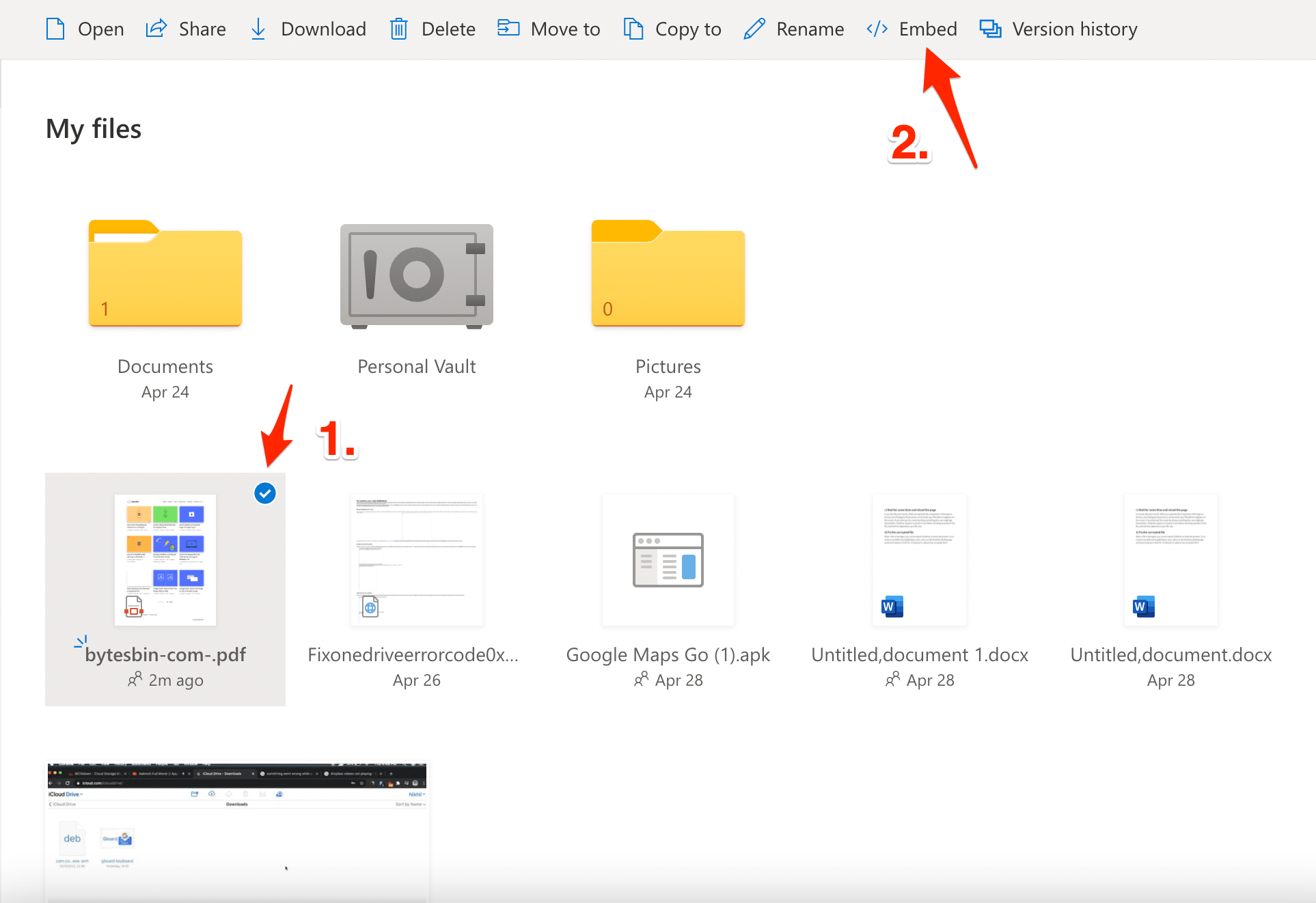
- An iframe HTML code will show up. Copy the code.
Here only copy the URL from the embed code;
https://onedrive.live.com/embed?cid=046F98F130BB20EA&resid=46F98F130BB20EA%21126&authkey=AHJcI70Nnwis9eY&em=2In the URL, change them embed to download, paste the modified URL in the browser, and hit enter. The file will be directly downloaded.
https://onedrive.live.com/download?cid=046F98F130BB20EA&resid=46F98F130BB20EA%21126&authkey=AHJcI70Nnwis9eY&em=2GitHub
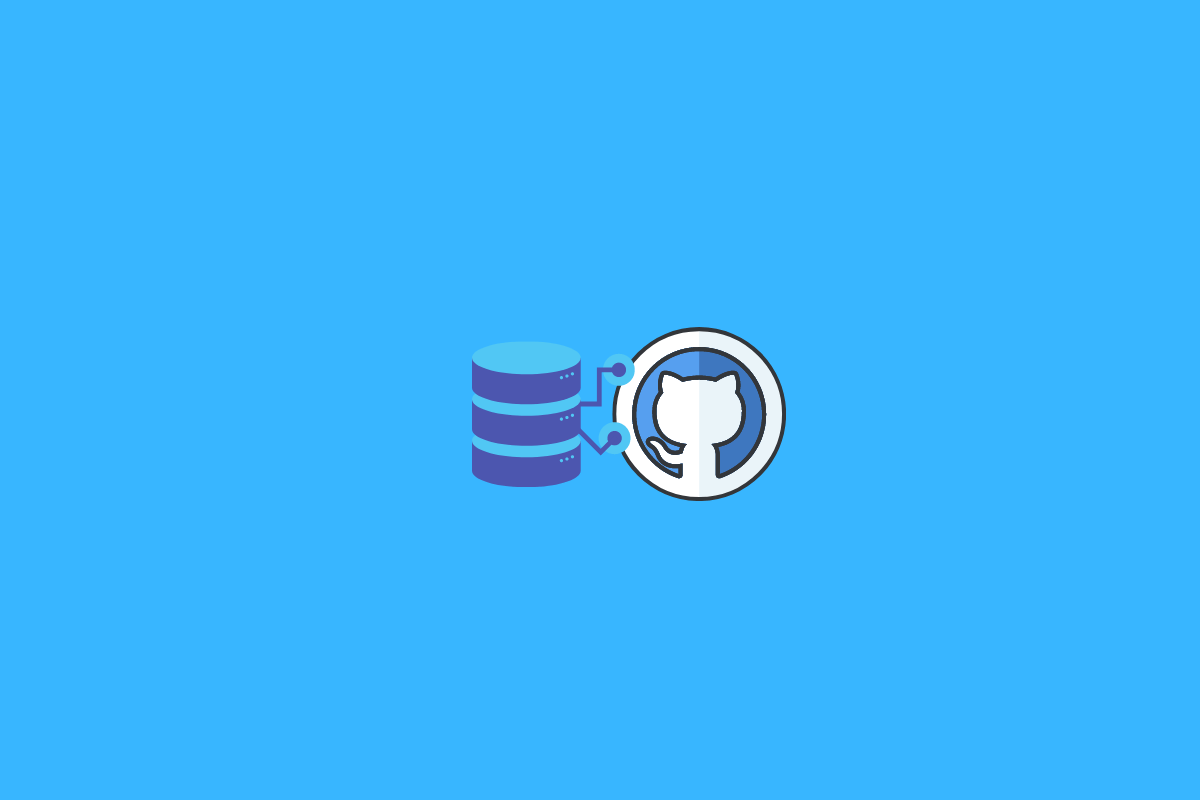
GitHub is an internet hosting and development platform that allows developers to work together on a project. You can use Github to host your files and provide direct download links. The catch here is that GitHub only allows uploading files up to 25MB. But you can use this guide to upload files larger than 25Mb.
The cost of hosting files is high, and also there are bandwidth limitations. Everyone cannot afford such a high cost of file storage and download, but GitHub can rescue you from paying by offering a free direct download hotlink. Github supports all file types, from images, PDFs, videos, applications, docs, and more. It also provides a preview for PDF, text, and image files, including animated GIFs.
pCloud
pCloud comes among the best file hosting providers that try to provide users with a simple and reliable platform to store and share important files. pCloud doesn’t provide any free plan, but it does provide a trial account with up to 10 GB of storage to test the platform for an uncertain amount of time.
Features of pCloud
- Free storage up to 10 GB,
- Ad-free experience,
- The app is available for PC as well as phones,
- TLS protocol and AES 256-bit encryption,
- No bandwidth limitation
Create Direct Download Link/Hotlink
- Use the simple upload manager to upload all your files.
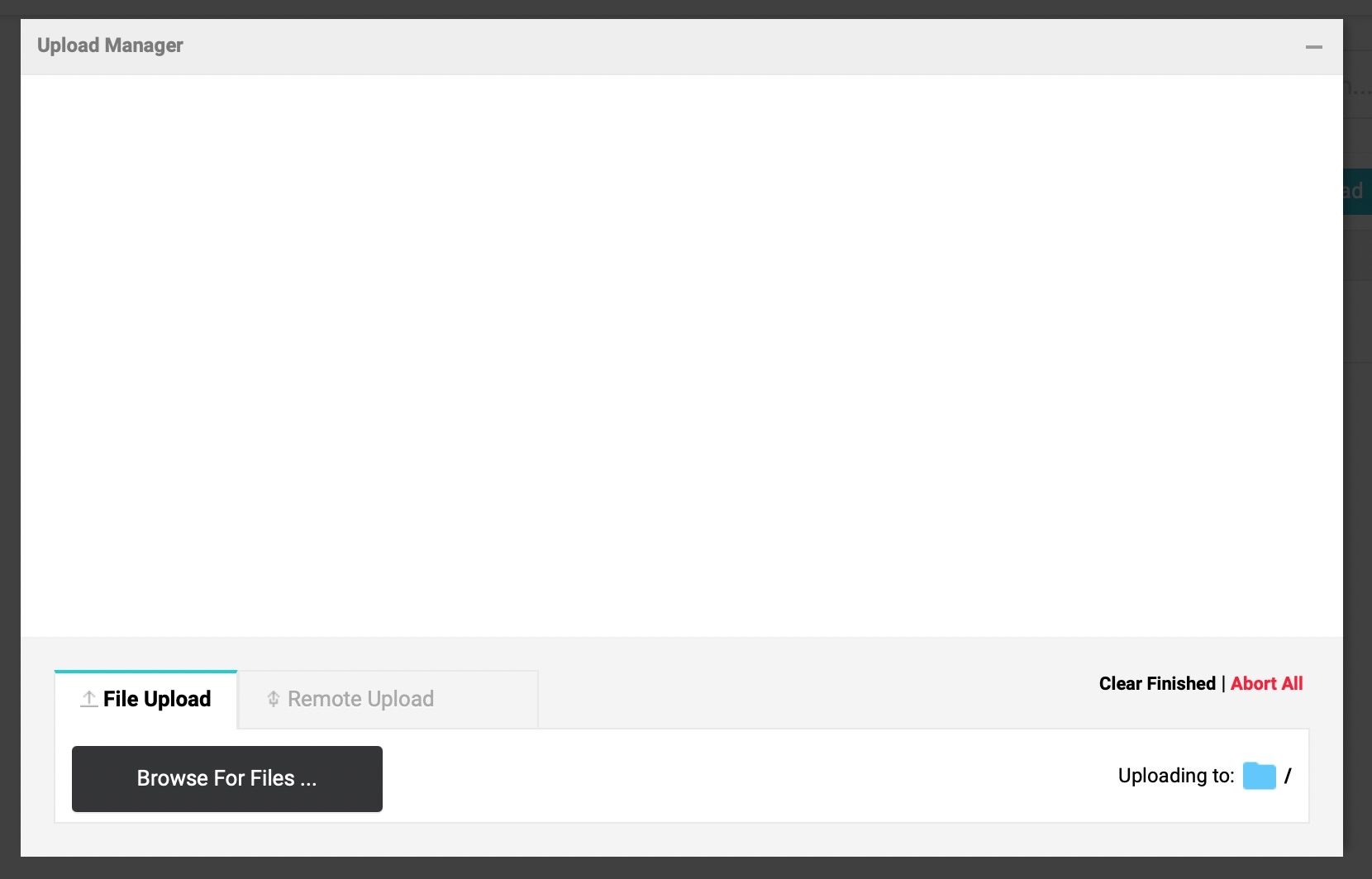
- After uploading the file, hover over the file and click on the ‘Share’ button.
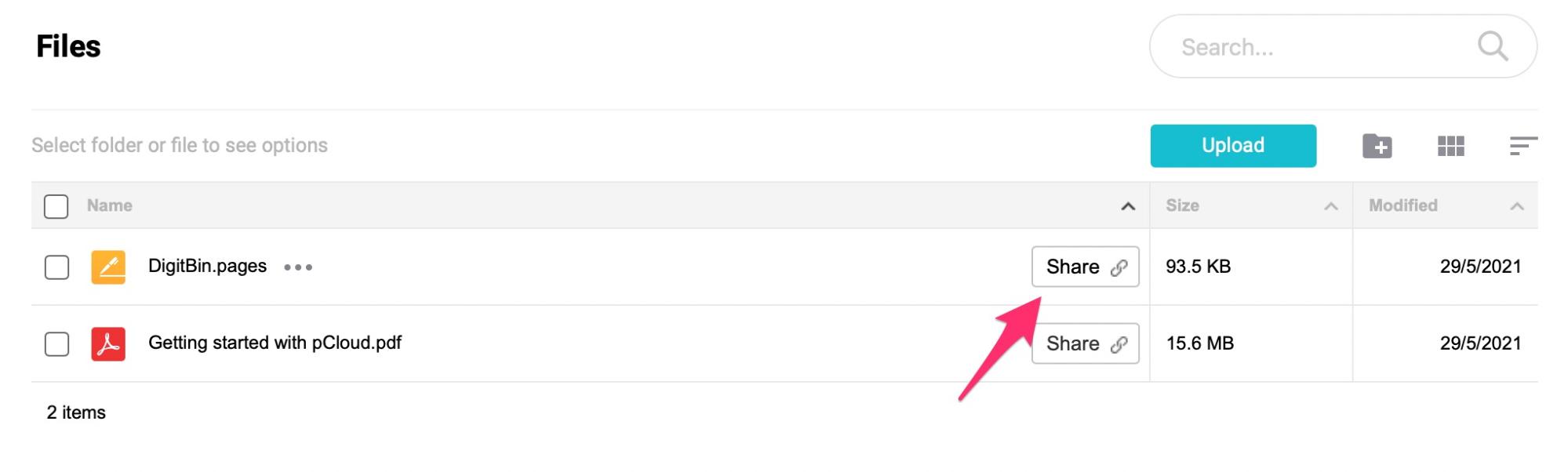
- Finally, click on the ‘Copy’ button to copy the generated file download link.
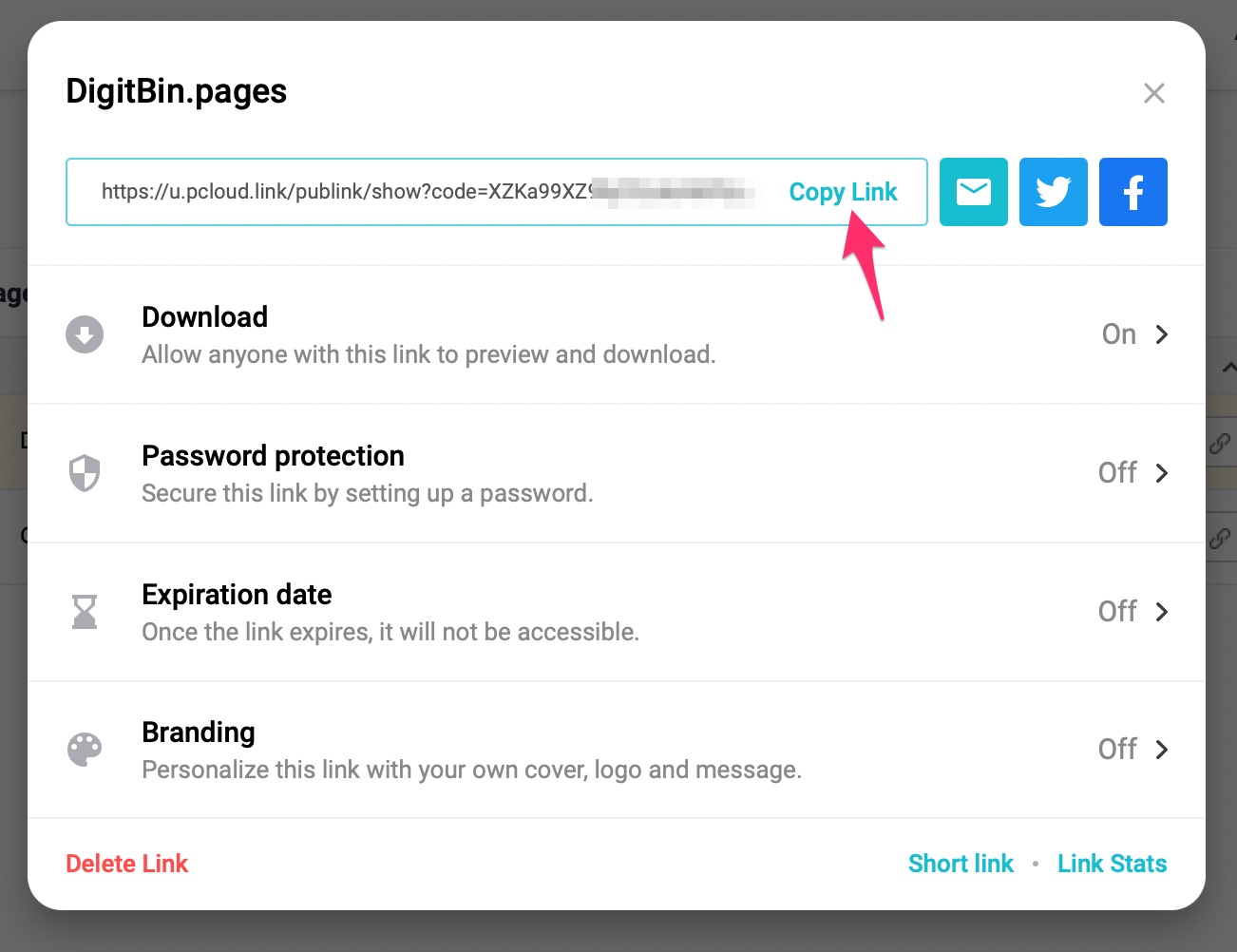
- The link will be copied to your clipboard.
MediaFire

MediaFire is a file hosting service that offers a high-speed file download service. The service is supported by Ads, and it doesn’t offer a direct download link for free users; also, there is a web view that appears when you open the MediaFire link; the web view contains the download link. You can bypass all this by buying a premium plan.
But there is also a solution that is free and provides a direct download link to MediaFire Files. There are a number of online tools that offer direct download links to MediaFire files. The GitHub developer has developed a tool using Bash Script to provide direct download links to files. There are also other online tools on the web that can do the job viz; PasteDownload and MyToolz.
Degoo
It is relatively new in comparison with other file hosting providers we have discussed in this article, but it is one of the best features; and it is straightforward to use, and the free plan provides us a ton of space to use. The free has given you 100 GB of storage space, which can be used to upload any kind of file, but Degoo Cloud is popular for uploading images.
There is one thing to notice is that according to their terms, an inactive account (3 months) will be deleted. So, don’t keep any important files on the cloud for a long time.
Features of Degoo Cloud
- 100 GB storage space for free,
- No bandwidth limitation,
- End-to-end encryption,
- No upload and download limitations.
Create Direct Download Link/Hotlink
- Click on the upload button located at the bottom corner.
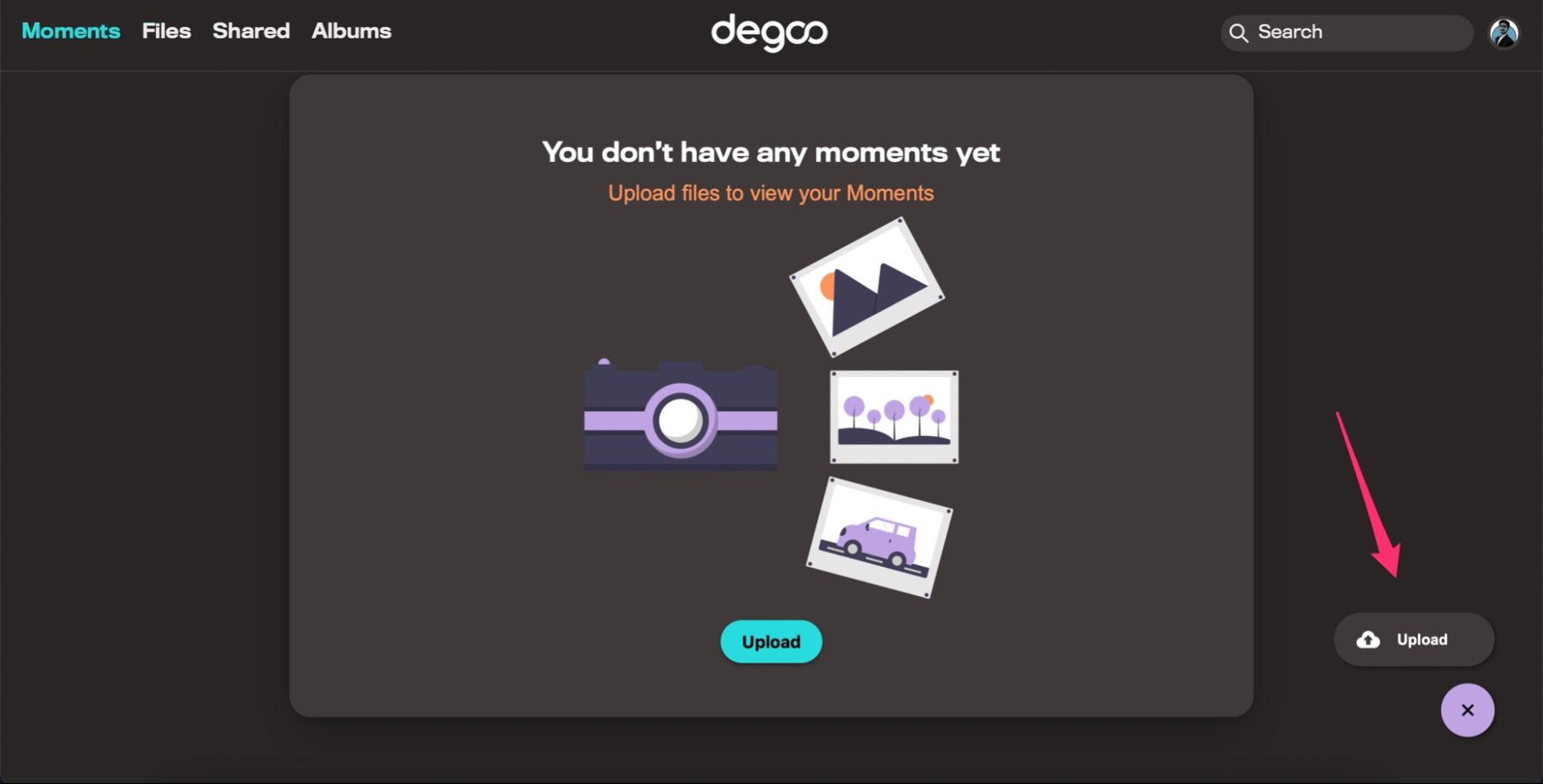
- A new upload window will open; click on the ‘Upload File’ or ‘Upload Folder’ button to upload.
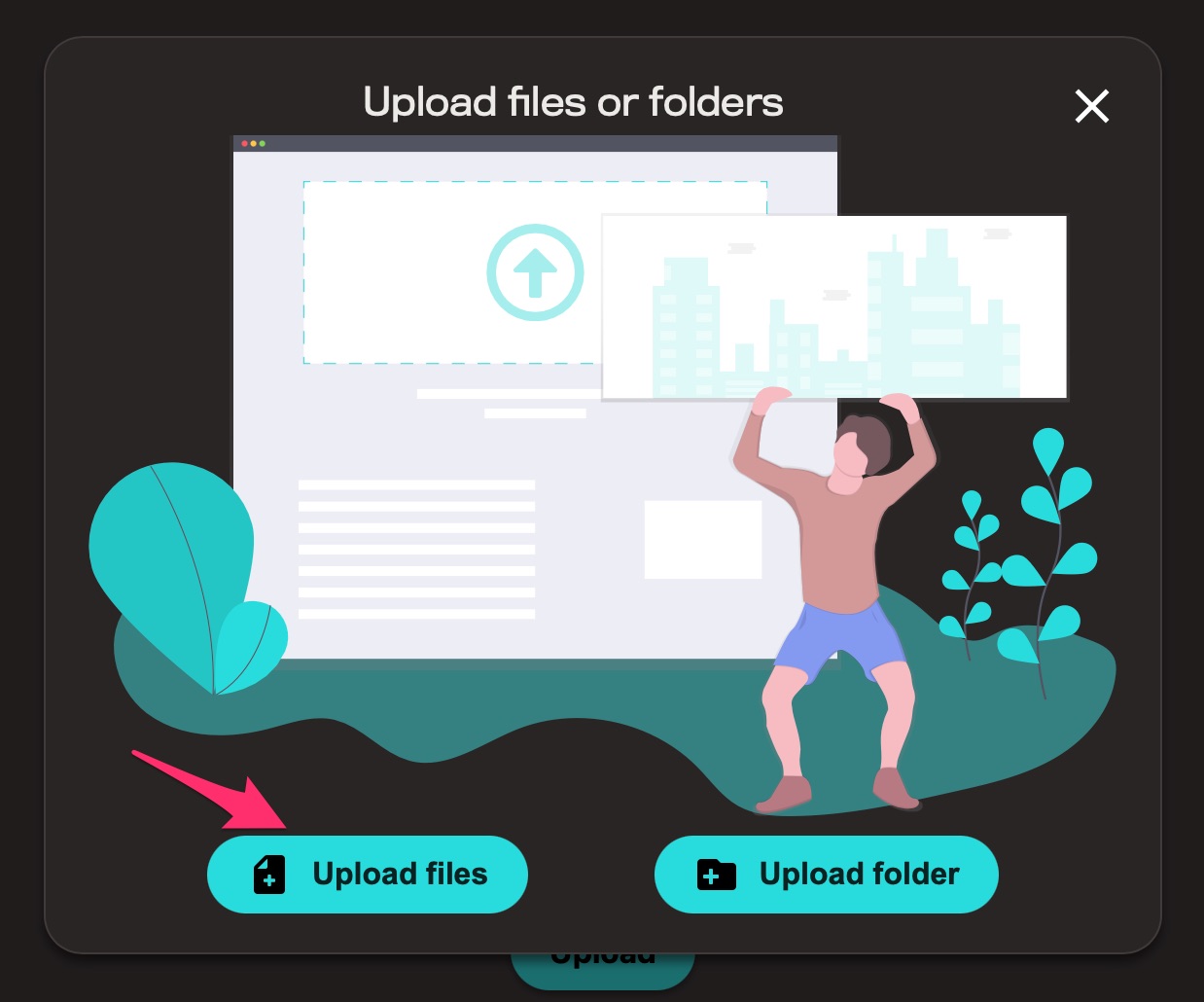
- Now, locate the uploaded file.
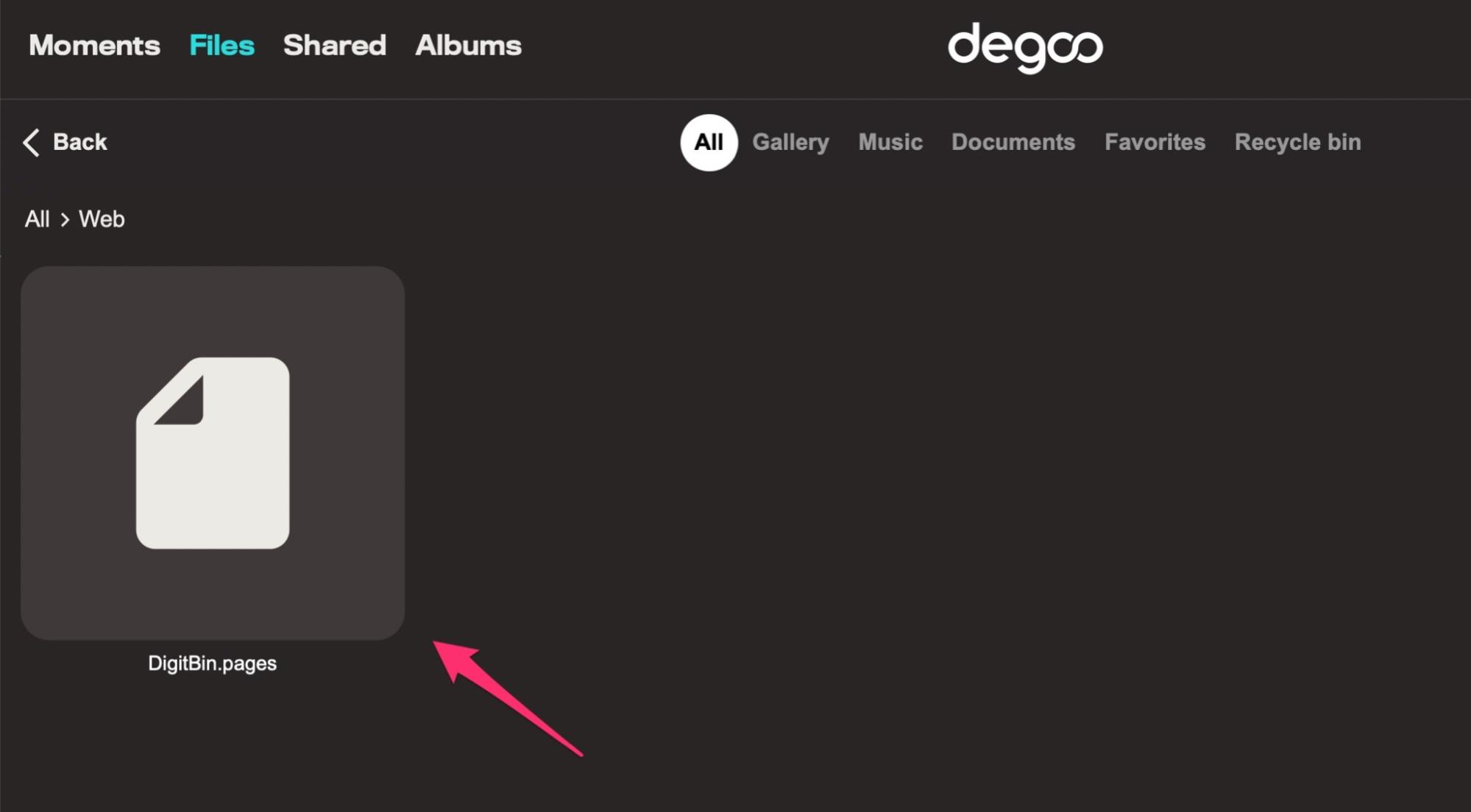
- Then, click on the file, a new window will open.
- Click on the Share button located at the bottom bar.
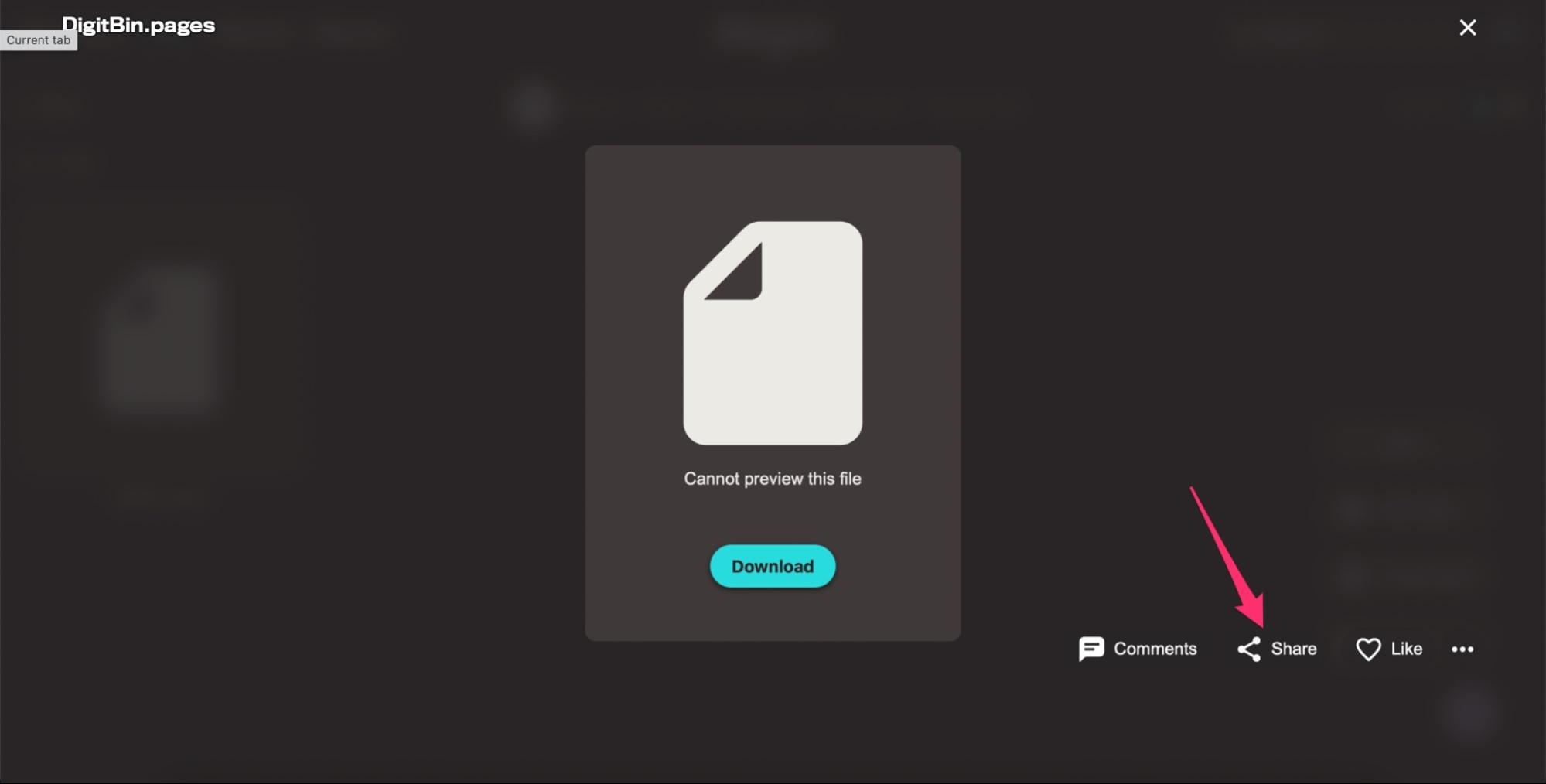
- Now, finally, click on the Copy Link button to copy the generated file download link.
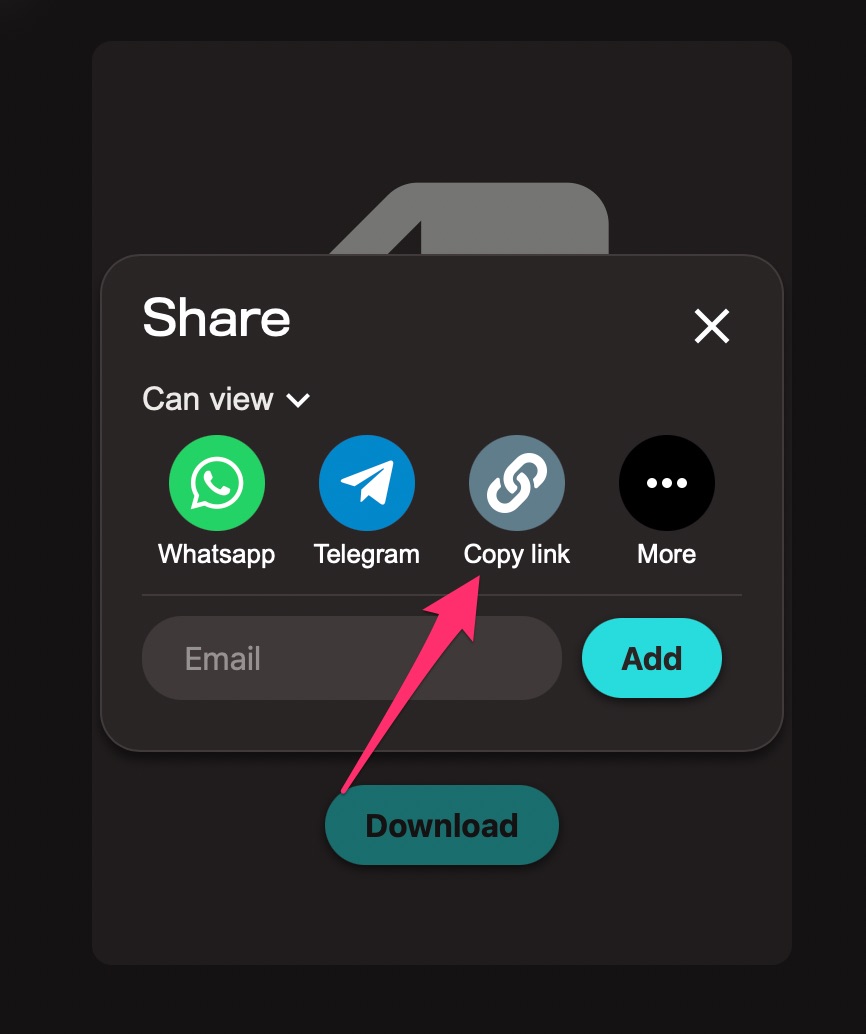
- The link will be copied to your clipboard.
Conclusion
That was it; we have successfully discussed the Best File Hosting Providers with Direct Download Link/Hotlink. We hope you got the best file hosting service you were looking for.
In case you didn’t understand any steps, or you have any other queries regarding this article, then feel free to comment down below; we will be more than happy to assist you.


Can you find the way to get the direct links on FileLu ? I been using this site I like it alot, but the only downside, that they don’t support direct link for regular users.
I am afraid you may not be able to create a direct download link. The service creates dynamic links that again create the download page. Try any services listed in the post above to create direct download link.
Ma se i file superano i 2 GB, gran parte non funzionano
Puoi provare Archive.org
Sir, you didn’t told how to turn the degoo link into direct link. Reply soon sir
Degoo’s Direct Link is Short-Lived. If you wish you can get the direct link from Chrome Downloads Tab.
How to get tera direct download link
Unfortunately GoFile’s direct links aren’t really direct. In commandline tools like cURL they will fail, because the service redirects you to their page first to show ads. Only after calling the URL for a second time, it will magically auto-download.
Hi,
I never leave comments on Blob posts. This really saved me time, I am not a bot, I just wanted to take the time to say thank you.
I was able to use your instructions from here and upload an image to a web hosting site with the direct One drive link.
Thanks again,
Rob
The method for OneDrive is outdated, now they provide a direct method using the embed option natively.